Page 217 of 588
217
2
When driving
VERSO_WE_OM64524E
2-2. Instrument cluster
Gauges and meters
Left-hand drive vehicles
Vehicles without smart entry & start system
The following gauges, meters and displays illuminate when the
engine switch is in the “ON” position.
Vehicles with smart entry & start system
The following gauges, meters and displays illuminate when the
“ENGINE START STOP” switch is in the IGNITION ON mode.
Tachometer
Displays the engine speed in revolutions per minute.
Speedometer
Displays the vehicle speed.
Multi-information display
P. 226
Odometer/trip meter/instrument cluster light control and trip
meter reset button
P. 220
Fuel gauge
Displays the quantity of fuel remaining in the tank.
Page 218 of 588
218 2-2. Instrument cluster
VERSO_WE_OM64524E
Odometer, trip meter and instrument cluster light control display
Odometer:
Displays the total distance the vehicle has been driven.
Trip meter:
Displays the distance the vehicle has been driven since the meter was
last reset. Trip meters A and B can be used to record and display differ-
ent distances independently.
Instrument cluster light control display:
Displays the brightness of the instrument cluster light when the head-
light switch is on.
Page 220 of 588
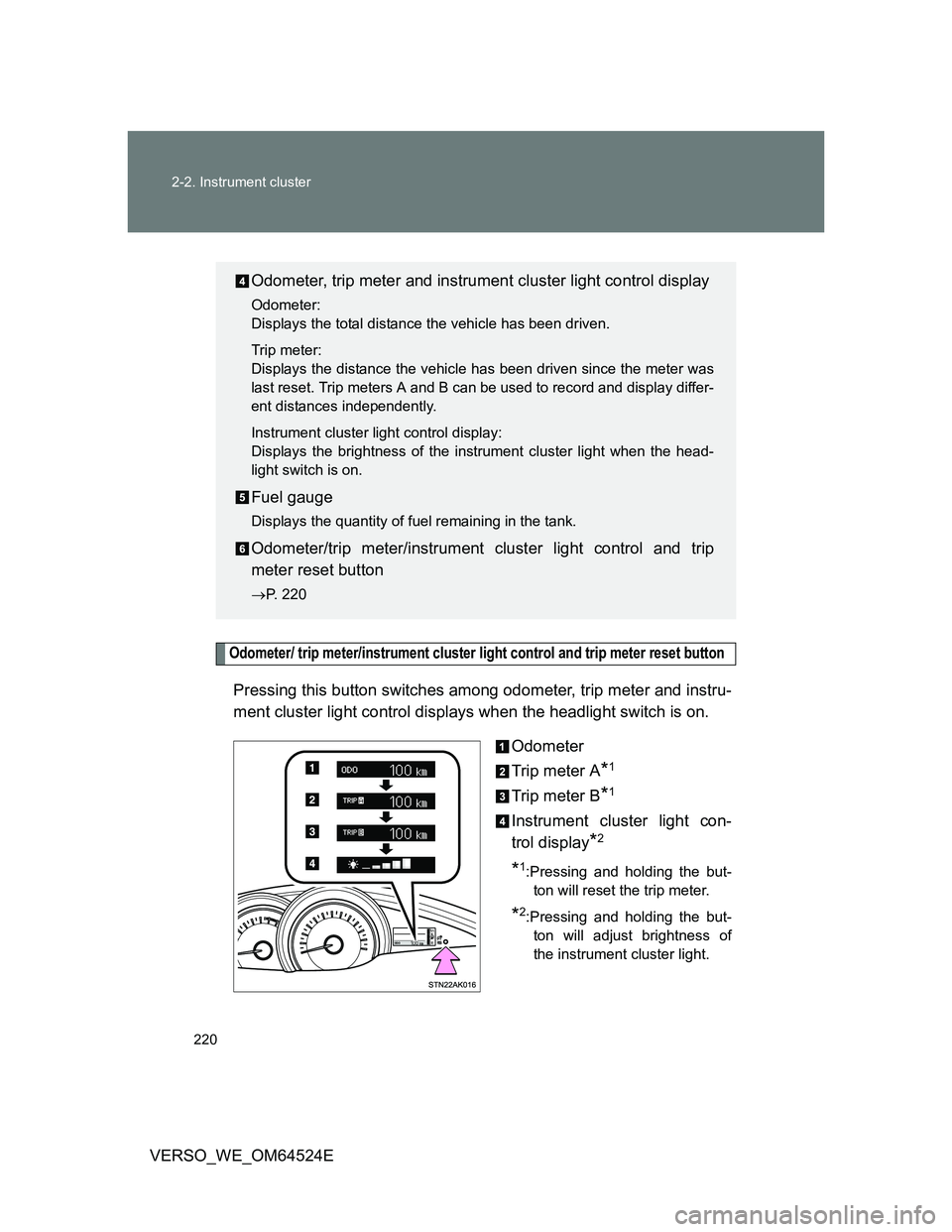
220 2-2. Instrument cluster
VERSO_WE_OM64524E
Odometer/ trip meter/instrument cluster light control and trip meter reset button
Pressing this button switches among odometer, trip meter and instru-
ment cluster light control displays when the headlight switch is on.
Odometer
Trip meter A
*1
Trip meter B*1
Instrument cluster light con-
trol display
*2
*1:Pressing and holding the but-
ton will reset the trip meter.
*2:Pressing and holding the but-
ton will adjust brightness of
the instrument cluster light.
Odometer, trip meter and instrument cluster light control display
Odometer:
Displays the total distance the vehicle has been driven.
Trip meter:
Displays the distance the vehicle has been driven since the meter was
last reset. Trip meters A and B can be used to record and display differ-
ent distances independently.
Instrument cluster light control display:
Displays the brightness of the instrument cluster light when the head-
light switch is on.
Fuel gauge
Displays the quantity of fuel remaining in the tank.
Odometer/trip meter/instrument cluster light control and trip
meter reset button
P. 220
Page 221 of 588
221 2-2. Instrument cluster
2
When driving
VERSO_WE_OM64524E
NOTICE
To prevent damage to the engine and its components
Do not let the indicator needle of the tachometer enter the red zone, which
indicates the maximum engine speed.
The engine may be overheating if the high engine coolant temperature
warning light (Red) flashes or comes on. In this case, immediately stop the
vehicle in a safe place, and check the engine after it has cooled com-
pletely. (
P. 532)
Page 222 of 588
222
2-2. Instrument cluster
VERSO_WE_OM64524E
Indicators and warning lights
The indicator and warning lights on the instrument cluster and cen-
ter panel inform the driver of the status of the vehicle’s various sys-
tems.
Instrument cluster (Left-hand drive vehicles)*
Instrument cluster (Right-hand drive vehicles)*
*
: The units used on the speedometer, tachometer and some indicators
may differ depending on the engine, transmission, etc.
Page 224 of 588
224 2-2. Instrument cluster
VERSO_WE_OM64524E
Indicators
The indicators inform the driver of the operating state of the
vehicle’s various systems.
Turn signal indicator
(P. 213)
(if equipped)
Speed limiter indicator
(P. 256)
Headlight high beam
indicator (P. 240)
(if equipped)
Eco Driving Indicator
Light (P. 176, 237)
Tail light indicator
(P. 239)
(Blue)
Engine coolant tem-
perature indicator
(if equipped)
Front fog light indicator
(P. 244)Shift position indicator
(P. 196, 202)
Rear fog light indicator
(P. 244)Gear Shift Indicator
(P. 210)
(if equipped)
Slip indicator (P. 268)“SPORT” indicator
(P. 197, 203)
(diesel engine)
Engine preheating
indicator (P. 186, 190)“PASSENGER AIRBAG”
indicator (P. 167)
(if equipped)
Cruise control indicator
(P. 252)Security indicator
(P. 112, 122)
(if equipped)
“SET” indicator
(P. 252)
(if equipped)
Toyota parking assist
indicator (P. 259)
*1,*2
*4
*2
*1,*3
*1*2
Page 225 of 588
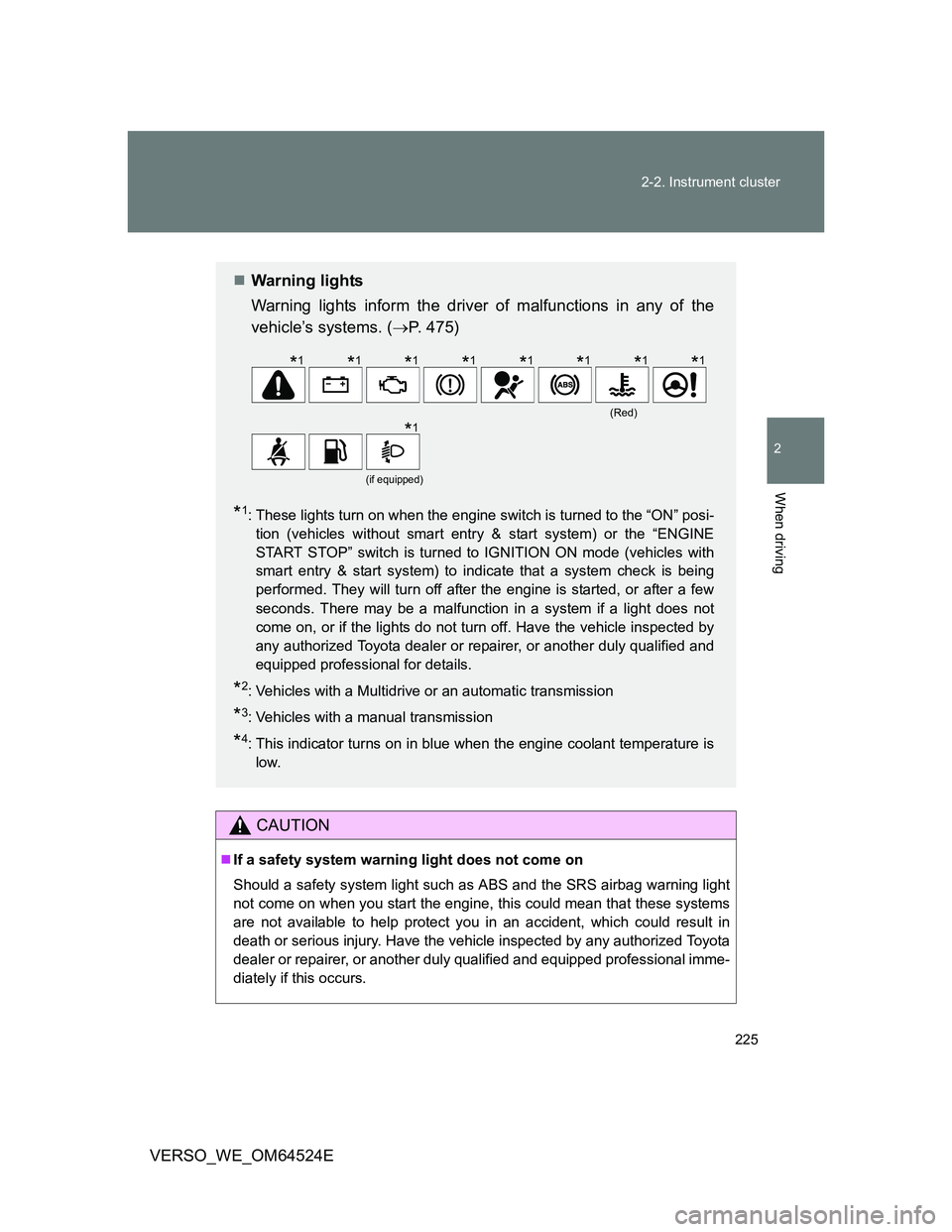
225 2-2. Instrument cluster
2
When driving
VERSO_WE_OM64524E
CAUTION
If a safety system warning light does not come on
Should a safety system light such as ABS and the SRS airbag warning light
not come on when you start the engine, this could mean that these systems
are not available to help protect you in an accident, which could result in
death or serious injury. Have the vehicle inspected by any authorized Toyota
dealer or repairer, or another duly qualified and equipped professional imme-
diately if this occurs.
Warning lights
Warning lights inform the driver of malfunctions in any of the
vehicle’s systems. (P. 475)
*1: These lights turn on when the engine switch is turned to the “ON” posi-
tion (vehicles without smart entry & start system) or the “ENGINE
START STOP” switch is turned to IGNITION ON mode (vehicles with
smart entry & start system) to indicate that a system check is being
performed. They will turn off after the engine is started, or after a few
seconds. There may be a malfunction in a system if a light does not
come on, or if the lights do not turn off. Have the vehicle inspected by
any authorized Toyota dealer or repairer, or another duly qualified and
equipped professional for details.
*2: Vehicles with a Multidrive or an automatic transmission
*3: Vehicles with a manual transmission
*4: This indicator turns on in blue when the engine coolant temperature is
low.
(Red)
(if equipped)
*1*1*1*1*1*1*1*1
*1
Page 235 of 588
235 2-2. Instrument cluster
2
When driving
VERSO_WE_OM64524ESetting the date format
Select “DATE FORMAT” on the menu screen.
Select the desired date format.
Press and hold the “DISP” switch
to input the choice.
Selecting the language
Select “LANGUAGE” on the menu screen.
Select the desired language.
Press and hold the “DISP” switch
to input the choice.
Setting Eco Driving Indicator Light
Select “ECO INDICATOR” on the menu screen.
Select “OFF” from the displayed
items.
Then keep the switch pressed for
a while.
Eco Driving Indicator Light is
deactivated.
(To activate Eco Driving Indicator
Light, select “ON”.)