Page 46 of 588

46 1-2. Opening, closing and locking the doors
VERSO_WE_OM64524E
Electronic key battery depletion
The standard battery life is 1 to 2 years.
If the battery becomes low, an alarm will sound in the cabin when the
engine stops. (P. 49)
Since the electronic key receives radio waves all the time, the key battery
will be depleted even when the electronic key is not being used. If any of
the following problems occurs, it is assumed that the key battery has
been depleted. Replace it with a new battery.
• The smart entry & start system or wireless remote control does not
work
• The operating range has narrowed
• The electronic key LED light does not come on
To prevent the electronic key battery from being depleted significantly, do
not place the key within 1 m (3 ft.) of the following electrical appliances,
which produce magnetism.
•TVs
• Personal computers
• Mobile and cordless phones, and their battery chargers
• Lamps
• Induction cookers
To operate the system properly
Make sure to carry the electronic key when operating the system.
Note for electronic key operation
Do not get the electronic key too close to the vehicle when operating the
system from the outside of the vehicle. Depending on the position and
holding conditions of the electronic key, the key may not be detected cor-
rectly and the system may not operate properly. (The alarm may go off
accidentally, or the door lock prevention may not function.)
Even when the electronic key is within the effective range (detection
areas), the system may not operate properly in the following cases.
• When locking or unlocking the doors, the electronic key is too close to
a door window or door handle, near the ground, or in a high place.
• The electronic key is on the instrument panel, interior floor, or in a door
pocket, or inside the glove box.
Page 49 of 588

49 1-2. Opening, closing and locking the doors
1
Before driving
VERSO_WE_OM64524E
Alarms and warning indicators
A combination of exterior and interior alarms as well as warnings displayed
on the multi-information display are used to prevent theft of the vehicle and
unforeseeable accidents resulting from erroneous operation. Take appropri-
ate measures in response to any warning indications on the multi-informa-
tion display. (P. 479)
The following table describes circumstances and correction procedures
when only alarms are sounded.
Note for vehicle battery disconnection and reconnection
When the doors are attempted to be unlocked by means of the smart
entry & start system just after the vehicle battery has been reconnected,
it may fail. In this case, use the wireless remote control or mechanical
key to unlock and lock the doors.
The first engine start since the last time the vehicle battery was recon-
nected may fail. The engine will start from the 2nd attempt, so it is not a
malfunction.
AlarmSituationCorrection procedure
Exterior alarm
sounds once for
10 secondsTried to lock the vehicle
using the entry function
while a door is openClose all of the doors
and lock the doors
again.
Interior alarm
pings continuouslyTurned the “ENGINE
START STOP” switch to
ACCESSORY mode
while the driver’s door
is open (Opened the
driver’s door when the
“ENGINE START
STOP” switch is in
ACCESSORY mode.)Turn the “ENGINE
START STOP” switch
OFF and close the
driver’s door.
Turned the “ENGINE
START STOP” switch
OFF while the driver’s
door is openClose the driver’s door.
Page 50 of 588

50 1-2. Opening, closing and locking the doors
VERSO_WE_OM64524E
The status of the “ENGINE START STOP” switch remains stored in the
vehicle memory. Therefore, after the vehicle battery is reconnected, the
vehicle will return to the state before the battery was disconnected. When
the battery needs to be disconnected, turn the “ENGINE START STOP”
switch OFF before disconnecting the battery.
If the “ENGINE START STOP” switch status before the vehicle battery
was disconnected is unknown, pay due attention to the vehicle when the
battery is reconnected.
If the smart entry & start system does not operate properly
Locking and unlocking the doors: Use the mechanical key. (P. 525)
Starting the engine: P. 526
When the electronic key battery is fully depleted
P. 432
Customization that can be configured at any authorized Toyota dealer
or repairer, or another duly qualified and equipped professional
Settings (e.g. smart entry & start system) can be deactivated.
(Customizable features P. 569)
For the information about the door locking/unlocking operations and the
engine start procedure when the smart entry & start system has been dis-
abled, refer to “If the electronic key does not work properly”. (P. 525)
Page 68 of 588
68 1-2. Opening, closing and locking the doors
VERSO_WE_OM64524E
Locking the driver’s door from the outside without a key
Move the inside lock button to the lock position.
Close the door while pulling the door handle.
Vehicles without smart entry & start system
The door cannot be locked if the key is in the engine switch.
Vehicles with smart entry & start system
The door cannot be locked if the “ENGINE START STOP” switch is
in the ACCESSORY or IGNITION ON mode, or the electronic key
is left inside the vehicle.
The key may not be detected correctly and the door may be locked.
Inside lock button
Locks the door
Unlocks the door
The driver’s door can be
opened by pulling the inside
handle even if the lock button
is in the lock position.
Page 70 of 588
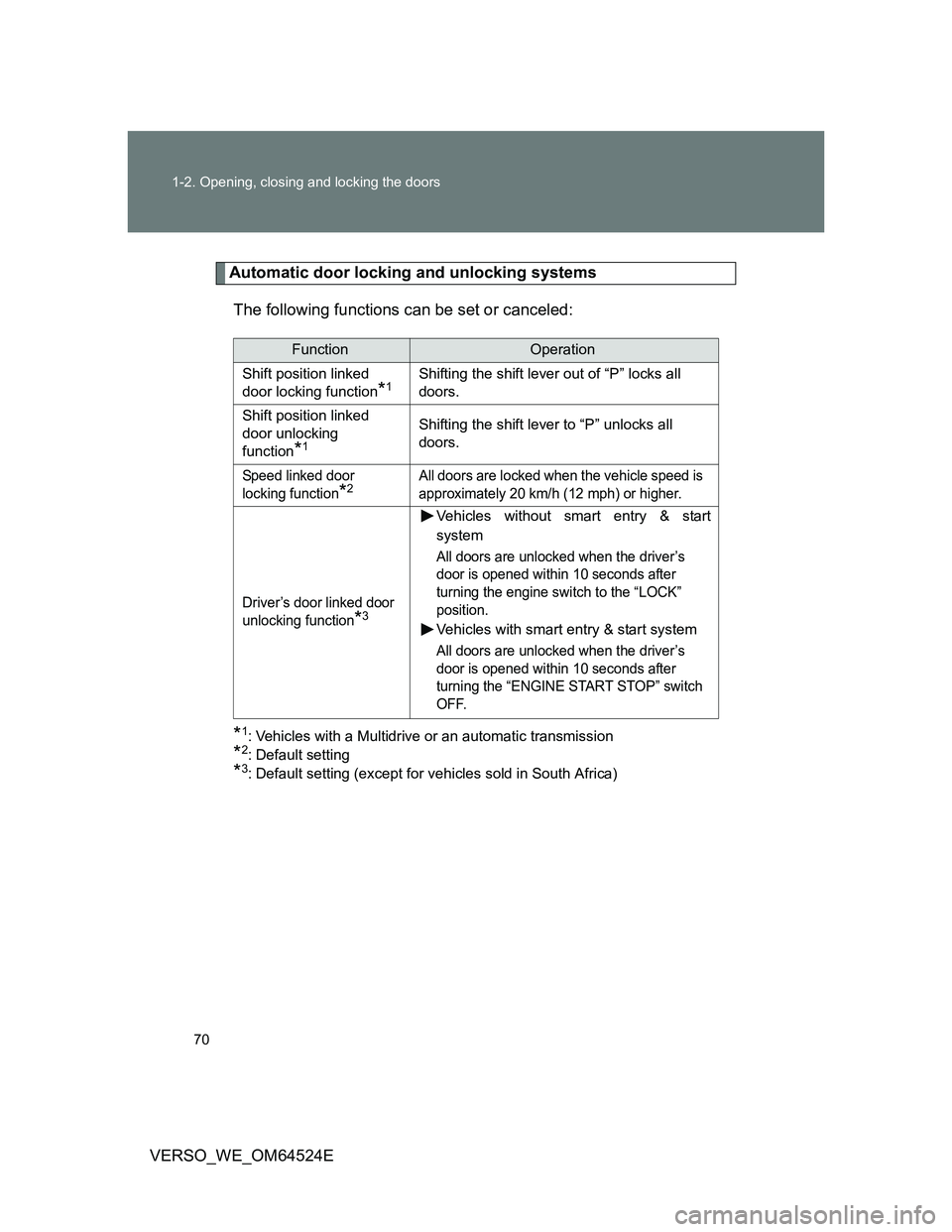
70 1-2. Opening, closing and locking the doors
VERSO_WE_OM64524E
Automatic door locking and unlocking systems
The following functions can be set or canceled:
*1: Vehicles with a Multidrive or an automatic transmission
*2: Default setting
*3: Default setting (except for vehicles sold in South Africa)
FunctionOperation
Shift position linked
door locking function
*1Shifting the shift lever out of “P” locks all
doors.
Shift position linked
door unlocking
function
*1
Shifting the shift lever to “P” unlocks all
doors.
Speed linked door
locking function
*2All doors are locked when the vehicle speed is
approximately 20 km/h (12 mph) or higher.
Driver’s door linked door
unlocking function
*3
Vehicles without smart entry & start
system
All doors are unlocked when the driver’s
door is opened within 10 seconds after
turning the engine switch to the “LOCK”
position.
Vehicles with smart entry & start system
All doors are unlocked when the driver’s
door is opened within 10 seconds after
turning the “ENGINE START STOP” switch
OFF.
Page 71 of 588

71 1-2. Opening, closing and locking the doors
1
Before driving
VERSO_WE_OM64524ESetting and canceling the functions
To switch between setting and canceling, follow the procedure
below:
Vehicles without smart entry & start system: Close all the
doors and turn the engine switch to the “ON” position. (Per-
form within 10 seconds.)
Vehicles with smart entry & start system: Close all the doors
and turn the “ENGINE START STOP” switch to IGNITION ON
mode. (Perform within 10 seconds.)
Shift the shift lever to “P” or “N”,
press and hold the door lock
switch (
or ) for about 5
seconds then release.
The shift lever and switch posi-
tions corresponding to the
desired function to be set are
shown as follows.
Use the same procedure to can-
cel the function.
*: Vehicles with a Multidrive or an automatic transmission
When the setting or canceling operation is complete, all doors are
locked and then unlocked.
FunctionShift lever
positionDoor lock switch
position
Shift position linked door
locking function
*“P”
Shift position linked door
unlocking function
*
Speed linked door locking
function
“N”
Driver’s door linked door
unlocking function
Page 98 of 588
98 1-3. Adjustable components (seats, mirrors, steering wheel)
VERSO_WE_OM64524E
Adjusting the height of rear view mirror (vehicles with auto anti-
glare inside rear view mirror)
Adjust the height of the rear view
mirror by moving it up and down.
Auto anti-glare inside rear view mirror
In automatic mode, sensors are used to detect the headlights of
vehicles behind and automatically reduce the reflected light.
Turns automatic mode ON/
OFF
The indicator comes on when
automatic mode is turned on.
Vehicles without smart entry &
start system:
The mirror will revert to the
automatic mode each time the
engine switch is turned to the
“ON” position.
Vehicles with smart entry &
start system:
The mirror will revert to the
automatic mode each time the
“ENGINE START STOP”
switch is turned to the IGNI-
TION ON mode.
Page 101 of 588

101 1-3. Adjustable components (seats, mirrors, steering wheel)
1
Before driving
VERSO_WE_OM64524E
The outside rear view mirrors can be operated when
Vehicles without smart entry & start system
The engine switch is in the “ACC” or “ON” position.
Vehicles with smart entry & start system
The “ENGINE START STOP” switch is in the ACCESSORY or IGNITION
ON mode.
When the mirrors are fogged up (if equipped)
Turn on the outside rear view mirror defoggers to defog the mirrors.
(P. 306)
CAUTION
Caution while driving
Observe the following precautions.
Failing to do so may result in loss of control of the vehicle and cause an acci-
dent, resulting in death or serious injury.
Do not adjust the mirrors.
Do not drive with the mirrors folded back.
Both the driver and passenger side mirrors must be extended and properly
adjusted before driving.
When a mirror is moving
To avoid injury and mirror malfunction, be careful not to get your hand
caught by the moving mirror.
When the mirror defoggers are operating
Do not touch the rear view mirror surfaces, as they can become very hot and
burn you.
If ice should jam the mirror
Do not operate the control or scrape the mirror face. Use a spray de-icer to
free the mirror.
When the outer foot lights turn on
Do not touch the outer foot light lens surfaces, as they can become very hot
and burn you.