Page 2 of 588

TABLE OF CONTENTSIndex
2
VERSO_WE_OM64524E
1-1. Key information
Keys ...................................... 38
1-2. Opening, closing and locking
the doors
Smart entry & start system.. 41
Wireless remote control ........ 58
Side doors............................. 67
Back door.............................. 73
1-3. Adjustable components
(seats, mirrors, steering
wheel)
Front seats ............................ 77
Rear seats ............................ 79
Head restraints ..................... 86
Seat belts .............................. 88
Steering wheel ...................... 96
Inside rear view mirror .......... 97
Outside rear view mirrors.... 100
1-4. Opening and closing the win-
dows
Power windows ................... 102
1-5. Refueling
Opening the fuel tank cap ... 105
1-6. Theft deterrent system
Engine immobilizer system . 112
Double locking system...... 120
Alarm .................................. 1221-7. Safety information
Correct driving posture ....... 131
SRS airbags ....................... 133
Child restraint systems ....... 145
Installing child restraints ..... 153
Airbag manual on-off sys-
tem....................................167
2-1. Driving procedures
Driving the vehicle .............. 172
Engine (ignition) switch (vehicles
without smart entry & start sys-
tem) .................................. 186
Engine (ignition) switch (vehicles
with smart entry & start sys-
tem)....................................190
Multidrive* .......................... 196
Automatic transmission*..... 202
Manual transmission* ......... 209
Turn signal lever................. 213
Parking brake ..................... 214
Horn ................................... 216
2-2. Instrument cluster
Gauges and meters............ 217
Indicators and warning
lights.................................222
Multi-information display .... 226
2-3. Operating the lights and wip-
ers
Headlight switch ................. 239
Fog light switch .................. 244
1Before driving
2When driving
Page 171 of 588

2When driving
171
VERSO_WE_OM64524E
2-1. Driving procedures
Driving the vehicle ............ 172
Engine (ignition) switch
(vehicles without smart
entry & start system)....... 186
Engine (ignition) switch
(vehicles with smart
entry & start system)....... 190
Multidrive .......................... 196
Automatic transmission .... 202
Manual transmission......... 209
Turn signal lever ............... 213
Parking brake ................... 214
Horn .................................. 216
2-2. Instrument cluster
Gauges and meters .......... 217
Indicators and warning
lights ............................... 222
Multi-information display ... 226
2-3. Operating the lights and
wipers
Headlight switch ............... 239
Fog light switch ................. 244
Windshield wipers and
washer ............................ 246
Rear window wiper and
washer ............................ 2512-4. Using other driving systems
Cruise control.................... 252
Speed limiter ..................... 256
Toyota parking
assist-sensor .................. 259
Driving assist systems ...... 267
Hill-start assist control....... 273
2-5. Driving information
Cargo and luggage ........... 275
Winter driving tips ............. 278
Trailer towing .................... 282
Page 204 of 588
204 2-1. Driving procedures
VERSO_WE_OM64524E
Driving in the “D” position
Shift lever
If the shift lever is shifted into the “D” position, the most appropriate
gear is automatically selected, as determined by the driving condi-
tions.
Paddle shift switches (if equipped)
While the shift lever is in the “D” position, engine braking force can
be temporarily switched to.
By firstly operating the “-” paddle shift switch, the “-” and “+”
switches can be used to freely switch the shift range.
Changing the shift range allows restriction of the highest gear, pre-
venting unnecessary upshifting and enabling the level of engine
braking force to be selected.
Higher shift range
Lower shift range
The gear is automatically shifted up or down between “1” and the
selected shift range (displayed on the instrument cluster).
DisplayRange
Page 217 of 588
217
2
When driving
VERSO_WE_OM64524E
2-2. Instrument cluster
Gauges and meters
Left-hand drive vehicles
Vehicles without smart entry & start system
The following gauges, meters and displays illuminate when the
engine switch is in the “ON” position.
Vehicles with smart entry & start system
The following gauges, meters and displays illuminate when the
“ENGINE START STOP” switch is in the IGNITION ON mode.
Tachometer
Displays the engine speed in revolutions per minute.
Speedometer
Displays the vehicle speed.
Multi-information display
P. 226
Odometer/trip meter/instrument cluster light control and trip
meter reset button
P. 220
Fuel gauge
Displays the quantity of fuel remaining in the tank.
Page 218 of 588
218 2-2. Instrument cluster
VERSO_WE_OM64524E
Odometer, trip meter and instrument cluster light control display
Odometer:
Displays the total distance the vehicle has been driven.
Trip meter:
Displays the distance the vehicle has been driven since the meter was
last reset. Trip meters A and B can be used to record and display differ-
ent distances independently.
Instrument cluster light control display:
Displays the brightness of the instrument cluster light when the head-
light switch is on.
Page 219 of 588
219 2-2. Instrument cluster
2
When driving
VERSO_WE_OM64524E
Right-hand drive vehicles
Vehicles without smart entry & start system
The following gauges, meters and displays illuminate when the
engine switch is in the “ON” position.
Vehicles with smart entry & start system
The following gauges, meters and displays illuminate when the
“ENGINE START STOP” switch is in the IGNITION ON mode.
Multi-information display
P. 226
Speedometer
Displays the vehicle speed.
Tachometer
Displays the engine speed in revolutions per minute.
Page 220 of 588
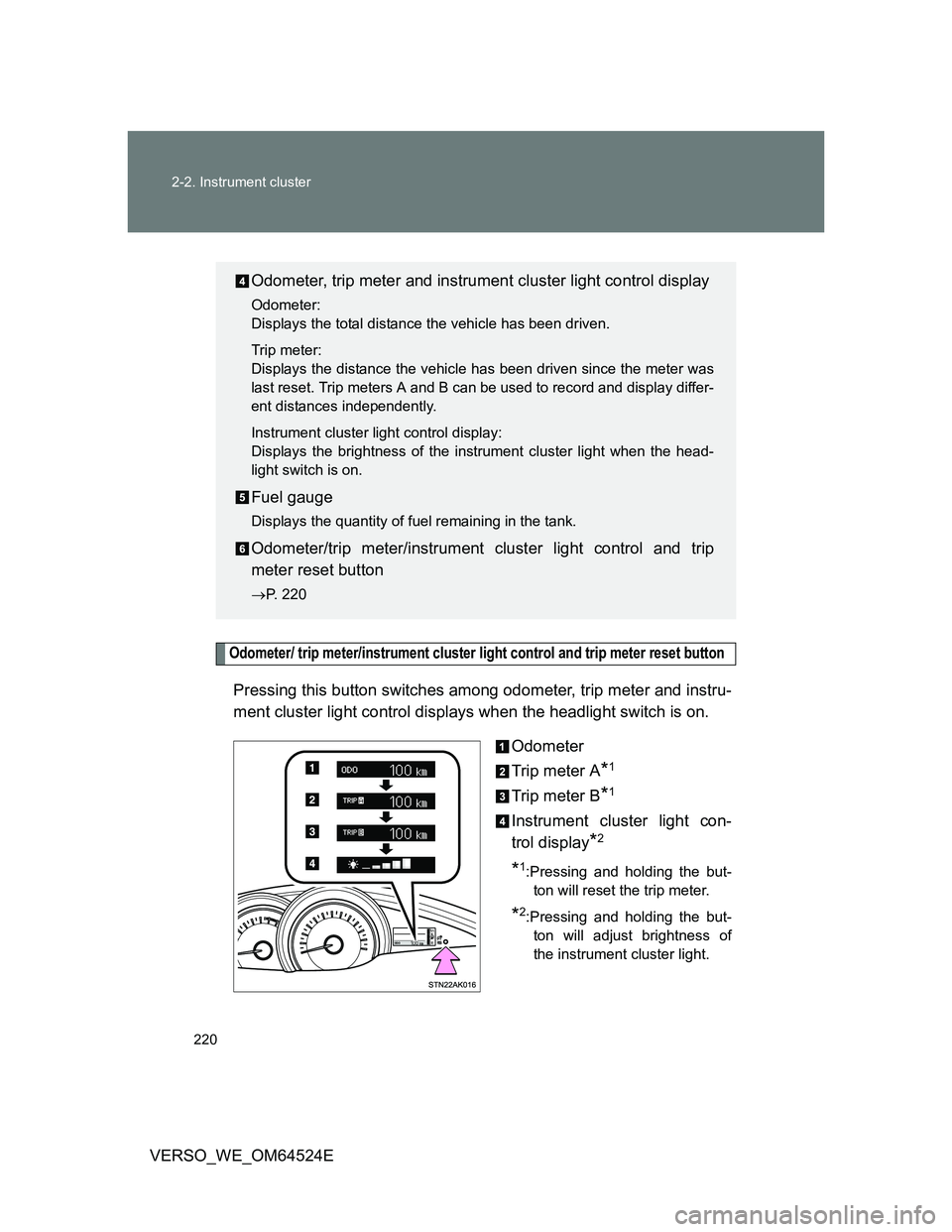
220 2-2. Instrument cluster
VERSO_WE_OM64524E
Odometer/ trip meter/instrument cluster light control and trip meter reset button
Pressing this button switches among odometer, trip meter and instru-
ment cluster light control displays when the headlight switch is on.
Odometer
Trip meter A
*1
Trip meter B*1
Instrument cluster light con-
trol display
*2
*1:Pressing and holding the but-
ton will reset the trip meter.
*2:Pressing and holding the but-
ton will adjust brightness of
the instrument cluster light.
Odometer, trip meter and instrument cluster light control display
Odometer:
Displays the total distance the vehicle has been driven.
Trip meter:
Displays the distance the vehicle has been driven since the meter was
last reset. Trip meters A and B can be used to record and display differ-
ent distances independently.
Instrument cluster light control display:
Displays the brightness of the instrument cluster light when the head-
light switch is on.
Fuel gauge
Displays the quantity of fuel remaining in the tank.
Odometer/trip meter/instrument cluster light control and trip
meter reset button
P. 220
Page 221 of 588
221 2-2. Instrument cluster
2
When driving
VERSO_WE_OM64524E
NOTICE
To prevent damage to the engine and its components
Do not let the indicator needle of the tachometer enter the red zone, which
indicates the maximum engine speed.
The engine may be overheating if the high engine coolant temperature
warning light (Red) flashes or comes on. In this case, immediately stop the
vehicle in a safe place, and check the engine after it has cooled com-
pletely. (
P. 532)