Page 437 of 744
437
3-5. Using the hand
s-free phone system (for cellular phone)
3
Interior and exterior features
■Automatic volume adjustment
When vehicle speed is 50 mph (80 km/h) or more, the volume automatically
increases. The volume returns to the previous volume setting when vehicle
speed drops to 43 mph (70 km/h) or less.
■ When using a voice command
For numbers, say a combination of single digits from zero to nine, # (pound),
(star), and + (plus).
Say a command correctly and clearly.
■ The system may not recognize your voice in the following situations:
●When driving on a rough road
● When driving at high speeds
● When air is blowing out of the vents onto the microphone
● When the air conditioning fan emits a loud noise
■ Operations that cannot be performed while driving
●Operating the system with
● Registering a cellular phone to the system
■ Changing the passkey
P. 445
Page 442 of 744
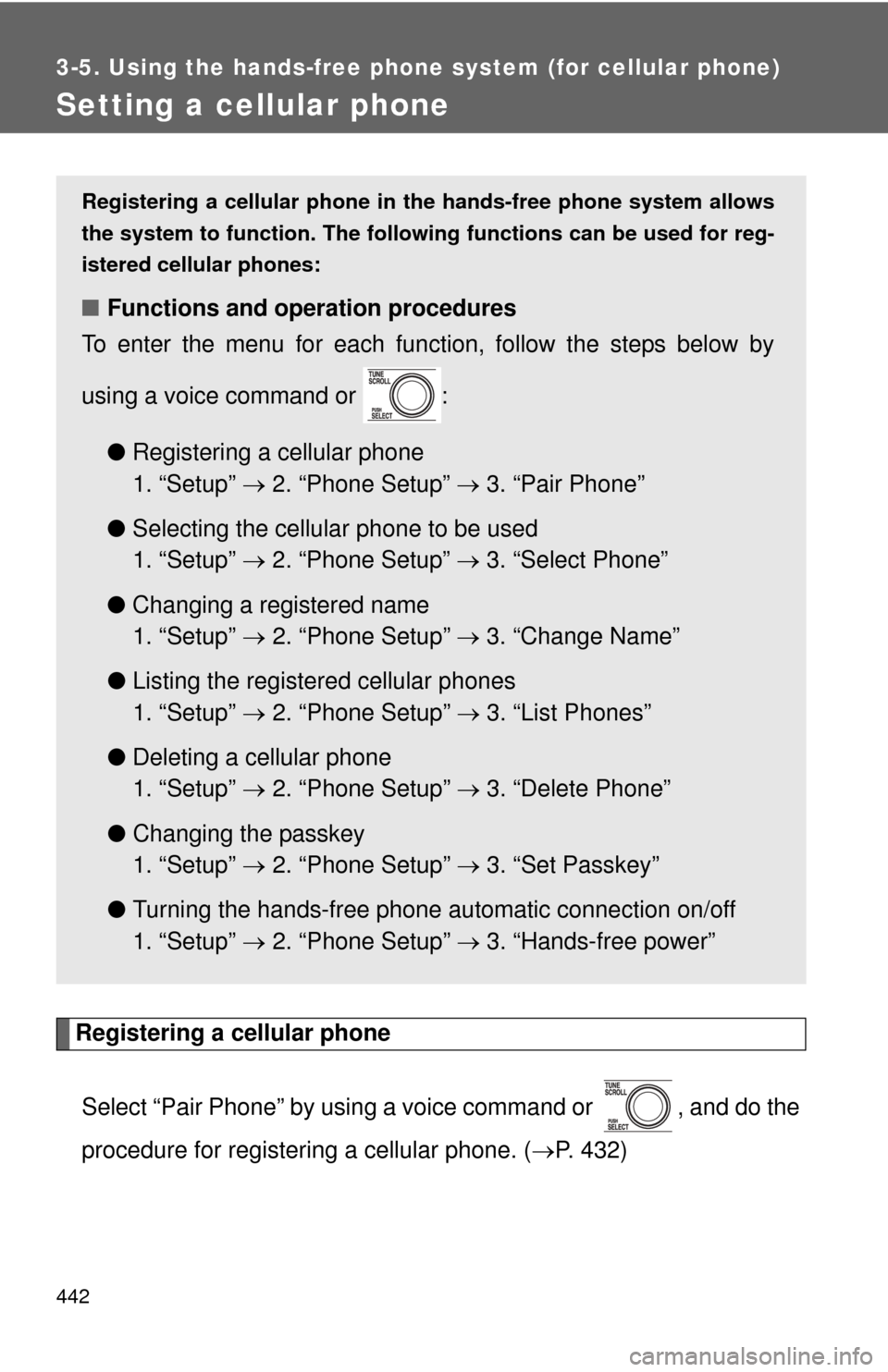
442
3-5. Using the hands-free phone system (for cellular phone)
Setting a cellular phone
Registering a cellular phoneSelect “Pair Phone” by using a voice command or , and do the
procedure for registering a cellular phone. ( P. 432)
Registering a cellular phone in the hands-free phone system allows
the system to function. The followin g functions can be used for reg-
istered cellular phones:
■ Functions and operation procedures
To enter the menu for each function, follow the steps below by
using a voice command or :
●Registering a cellular phone
1. “Setup” 2. “Phone Setup” 3. “Pair Phone”
● Selecting the cellular phone to be used
1. “Setup” 2. “Phone Setup” 3. “Select Phone”
● Changing a registered name
1. “Setup” 2. “Phone Setup” 3. “Change Name”
● Listing the registered cellular phones
1. “Setup” 2. “Phone Setup” 3. “List Phones”
● Deleting a cellular phone
1. “Setup” 2. “Phone Setup” 3. “Delete Phone”
● Changing the passkey
1. “Setup” 2. “Phone Setup” 3. “Set Passkey”
● Turning the hands-free phone automatic connection on/off
1. “Setup” 2. “Phone Setup” 3. “Hands-free power”
Page 445 of 744
445
3-5. Using the hand
s-free phone system (for cellular phone)
3
Interior and exterior features
Changing the passkey
Select “Set Passkey” by using a voice command or .
Press the talk switch, say a 4 to 8-digit number, and select
“Confirm” by using a voice command or .
The number should be input 1 digit at a time.
When the entire number to be registered as a passkey has
been input, press again.
Turning the hands-free phone automatic connection on/off■ Turning off the automatic connection
Select “Handsfree Power” by using a voice command or
.
Select “Turn off” by using a voice command or .
■ Turning on the automatic connection
Select “Handsfree Power” by using a voice command or
.
Select “Turn on” by using a voice command or .
■ The number of cellular phones that can be registered
Up to 6 cellular phones can be registered in the system.
Page 463 of 744
463
3-7. Using the
storage features
3
Interior and exterior features
Glove boxes
Upper glove box Press the button.
Lower glove box Unlock with the master key
Lock with the master key
CAUTION
■Items that should not be left in the storage spaces
Do not leave glasses, lighters or spray cans in the storage spaces, as this
may cause the following when cabin temperature becomes high:
● Glasses may be deformed by heat or cracked if they come into contact
with other stored items.
● Lighters or spray cans may explode. If they come into contact with other
stored items, the lighter may catch fire or the spray can may release gas,
causing a fire hazard.
Glove boxes
Page 599 of 744
When trouble arises5
599
5-1. Essential informationEmergency flashers ......... 600
If your vehicle needs to be towed ........................ 601
If you think something is wrong ............................. 607
Fuel pump shut off system ........................... 608
5-2. Steps to take in an emergency
If a warning light turns on or a warning buzzer
sounds... ........................ 609
If a warning message is displayed (vehicles
with multi-information
display) .......................... 619
If you have a flat tire......... 623
If the engine will not start ................................ 641
If the shift lever cannot be shifted from P............ 643
If you lose your keys ........ 646
If the vehicle battery is discharged ..................... 647
If your vehicle overheats ....................... 651
If the vehicle becomes stuck .............................. 654
If your vehicle has to be stopped in
an emergency ................ 655
Page 605 of 744
5
When trouble arises
605
5-1. Essential information
4WD models
We recommend the use of a tow-
ing dolly under the front wheels.
When not using a towing dolly,
turn the engine switch to the ACC
position, shift the shift lever to N
and put the front wheel drive con-
trol switch in 2WD.
Using a flat bed truck
If your Toyota is transported by a
flat bed truck, it should be tied
down at the locations shown in
the illustration.
NOTICE
■To prevent damage to the vehicle
●Do not tow the vehicle with the key removed or in the LOCK position.
The steering lock mechanism is not strong enough to hold the front wheel
straight.
● When raising the vehicle, ensure adequate ground clearance for towing at
the opposite end of the raised vehicle. Without adequate clearance, the
vehicle could be damaged while being towed.
Front
Page 614 of 744
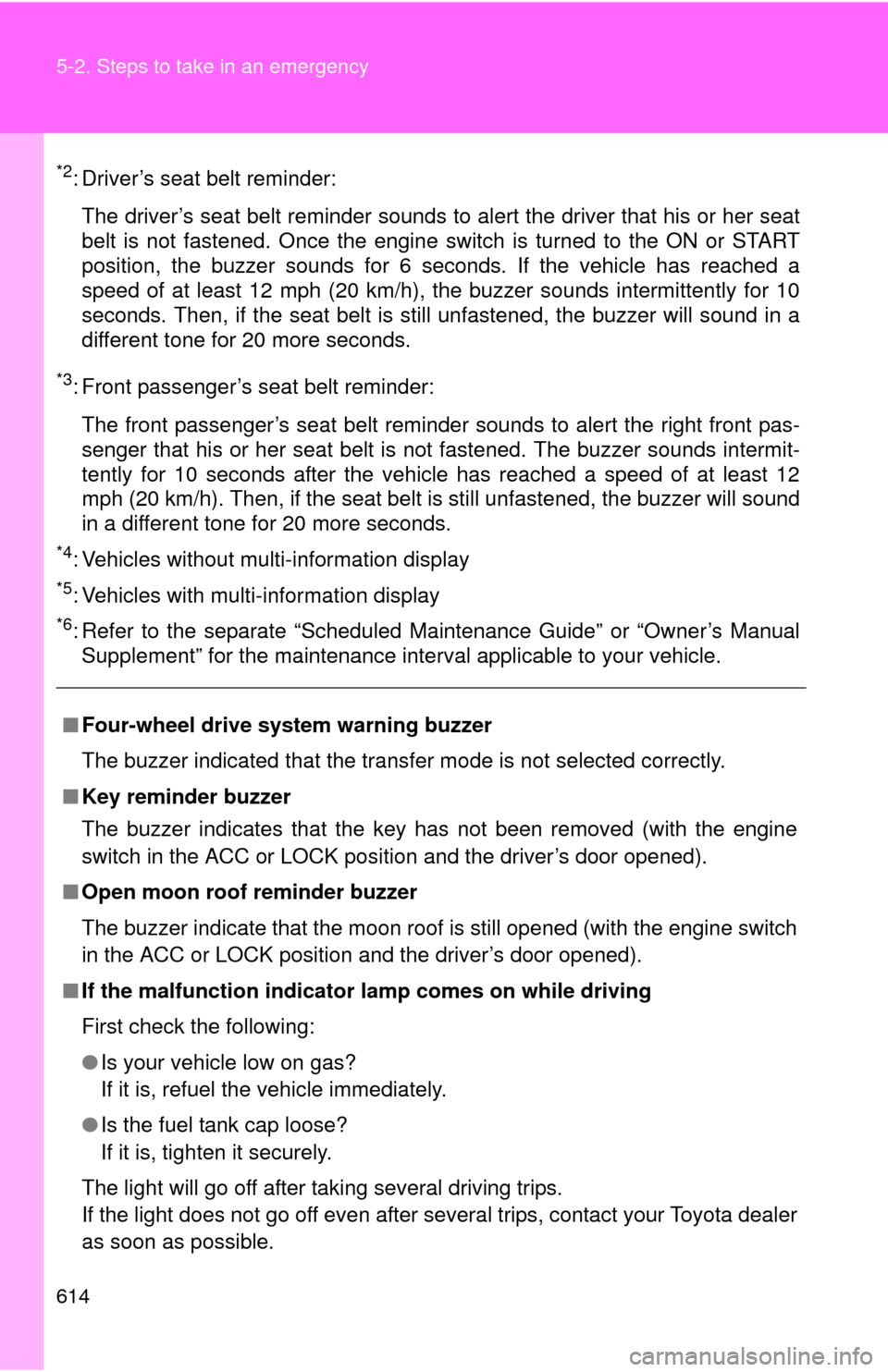
614 5-2. Steps to take in an emergency
*2: Driver’s seat belt reminder:The driver’s seat belt reminder sounds to alert the driver that his or her seat
belt is not fastened. Once the engine switch is turned to the ON or START
position, the buzzer sounds for 6 seconds. If the vehicle has reached a
speed of at least 12 mph (20 km/h), the buzzer sounds intermittently for 10
seconds. Then, if the seat belt is still unfastened, the buzzer will sound in a
different tone for 20 more seconds.
*3: Front passenger’s seat belt reminder:
The front passenger’s seat belt reminder sounds to alert the right front pas-
senger that his or her seat belt is not fastened. The buzzer sounds intermit-
tently for 10 seconds after the vehicle has reached a speed of at least 12
mph (20 km/h). Then, if the seat belt is still unfastened, the buzzer will sound
in a different tone for 20 more seconds.
*4: Vehicles without multi-information display
*5: Vehicles with multi-information display
*6: Refer to the separate “Scheduled Maintenance Guide” or “Owner’s ManualSupplement” for the maintenance interval applicable to your vehicle.
■ Four-wheel drive system warning buzzer
The buzzer indicated that the transfer mode is not selected correctly.
■ Key reminder buzzer
The buzzer indicates that the key has not been removed (with the engine
switch in the ACC or LOCK position and the driver’s door opened).
■ Open moon roof reminder buzzer
The buzzer indicate that the moon roof is still opened (with the engine switch
in the ACC or LOCK position and the driver’s door opened).
■ If the malfunction indicator lamp comes on while driving
First check the following:
● Is your vehicle low on gas?
If it is, refuel the vehicle immediately.
● Is the fuel tank cap loose?
If it is, tighten it securely.
The light will go off after taking several driving trips.
If the light does not go off even after several trips, contact your Toyota dealer
as soon as possible.
Page 646 of 744
646
5-2. Steps to take in an emergency
If you lose your keys
■If you lose all your master keys. ( vehicles with engine immobilizer sys-
tem)
You cannot make new keys; the whole engine immobilizer system must be
replaced.
New genuine Toyota keys can be made by your Toyota dealer using
the key number stamped on your key number plate. Vehicles with
engine immobilizer system, the dealer will also need the master key.
( P. 44)