Page 1 of 860
TABLE OF CONTENTS
SIENNA_U (OM45477U)
1
1Before drivingAdjusting and operating features such as door locks,
mirrors, and steering column
2When drivingDriving, stopping and safe-driving information
3Interior
featuresAir conditioning and audio systems, as well as other in-
terior features for a comfortable driving experience
4Maintenance
and careCleaning and protecting your vehicle, performing do-it-
yourself maintenance, and maintenance information
5When trouble
arisesWhat to do if the vehicle needs to be towed, gets a flat
tire, or is involved in an accident
6Vehicle
specificationsDetailed vehicle information
7For ownersReporting safety defects for U.S. owners, and seat belt
and SRS air bag instructions for Canadian owners
IndexAlphabetical listing of information contained in this
manual
Page 3 of 860

1
2
3
4
5
6
7
3
SIENNA_U (OM45477U)
2-1. Driving proceduresDriving the vehicle............... 212
Engine (ignition) switch (vehicles without smart
key system)....................... 226
Engine (ignition) switch (vehicles with smart key
system) ............................. 229
Automatic transaxle ............ 236
Turn signal lever ................. 241
Parking brake ...................... 242
Horn .................................... 243
2-2. Inst rument cluster and
information display
Gauges and meters ............ 244
Indicators and warning lights ................................. 247
Multi-information display ..... 252 2-3. Operating the li
ghts and
wipers
Headlight switch ................. 266
Automatic High Beam......... 273
Fog light switch................... 280
Windshield wipers and washer.............................. 282
Rear window wiper and washer.............................. 290
2-4. Using other driving systems Cruise control ..................... 293
Dynamic radar cruise control .............................. 298
Intuitive parking assist ........ 314
Rear view monitor system .............................. 321
Driving assist systems ........ 327
Hill-start assist control ........ 333
PCS (Pre-Collision System) ..... 336
2-5. Driving information Cargo and luggage ............. 343
Vehicle load limits............... 351
Winter driving tips ............... 352
Trailer towing (with towing package) ...... 356
Dinghy towing ..................... 376
2When driving
Page 6 of 860

TABLE OF CONTENTSIndex
6
SIENNA_U (OM45477U)
4-1. Maintenance and careCleaning and protecting the vehicle exterior ........... 630
Cleaning and protecting the vehicle interior ............ 635
4-2. Maintenance Maintenance requirements .................... 639
General maintenance ......... 642
Emission inspection and maintenance (I/M)
programs .......................... 646
4-3. Do-it-yourself maintenance Do-it-yourself service precautions ...................... 647
Hood................................... 651
Positioning a floor jack ....... 653
Engine compartment .......... 655
Tires ................................... 672
Tire inflation pressure......... 683
Wheels ............................... 687
Air conditioning filter ........... 690
Wireless remote control/electronic key
battery .............................. 693
Checking and replacing fuses ................................ 696
Light bulbs .......................... 709 5-1. Essential information
Emergency flashers ............ 722
If your vehicle needs to be towed ................................ 723
If you think something is wrong ................................ 727
Fuel pump shut off system .............................. 728
5-2. Steps to take in an emergency If a warning light turns on or a warning buzzer
sounds... ........................... 729
If a warning message is displayed .......................... 744
If you have a flat tire (vehicles with run-flat
tires) ................................. 745
If you have a flat tire (vehicles with standard
tires) ................................. 747
If the engine will not start .... 762
If the shift lever cannot be shifted from P ................... 764
If you lose your keys ........... 766
If the electronic key does not operate properly ......... 767
If the battery is discharged ........................ 770
If your vehicle overheats..... 775
If the vehicle becomes stuck ................................. 778
If your vehicle has to be stopped in an
emergency ........................ 780
4Maintenance and care5When trouble arises
Page 46 of 860

46 1-2. Opening, closing and locking the doors
SIENNA_U (OM45477U)
■Conditions affecting operation
The smart key system uses weak radio waves. In the following situations,
the communication between the electronic key and the vehicle may be
affected, preventing the smart key system and wireless remote control from
operating properly. (Way of coping P. 767)
● When the electronic key battery is depleted
● Near a TV tower, electric power plant, gas station, radio station, large dis-
play, airport or other facility that generates strong radio waves or electri-
cal noise
● When carrying a portable radio, ce llular phone, cordless phone or other
wireless communication devices
● When the electronic key is in contact with, or is covered by the following
objects
• Cards to which aluminum foil is attached
• Cigarette boxes that have aluminum foil inside
• Metallic wallets or bags
• Coins
• Hand warmers made of metal
• Media such as CDs and DVDs
● When multiple electronic keys are in the vicinity
● When another wireless key (that emits radio waves) is being used nearby
● When carrying or using the electronic key together with the following
devices that emit radio waves
• Another vehicle’s electronic key
• A wireless key that emits radio waves
• Personal computers or personal digital assistants (PDAs)
• Digital audio players
• Portable game systems
Page 58 of 860
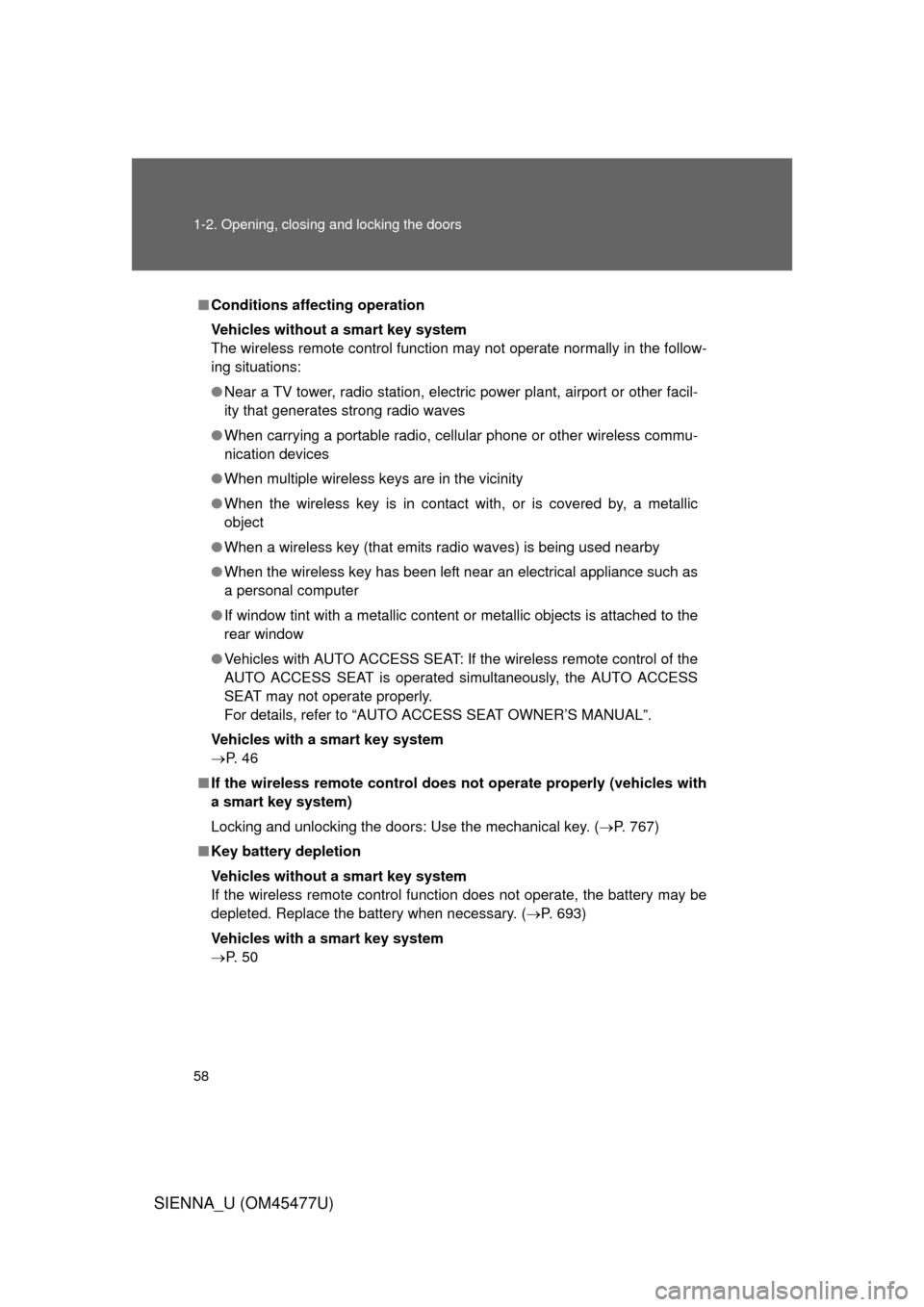
58 1-2. Opening, closing and locking the doors
SIENNA_U (OM45477U)
■Conditions affecting operation
Vehicles without a smart key system
The wireless remote control function may not operate normally in the follow-
ing situations:
● Near a TV tower, radio station, electr ic power plant, airport or other facil-
ity that generates strong radio waves
● When carrying a portable radio, cell ular phone or other wireless commu-
nication devices
● When multiple wireless keys are in the vicinity
● When the wireless key is in contact with, or is covered by, a metallic
object
● When a wireless key (that emits radio waves) is being used nearby
● When the wireless key has been left near an electrical appliance such as
a personal computer
● If window tint with a metallic content or metallic objects is attached to the
rear window
● Vehicles with AUTO ACCESS SEAT: If the wireless remote control of the
AUTO ACCESS SEAT is operated simultaneously, the AUTO ACCESS
SEAT may not operate properly.
For details, refer to “AUTO ACCESS SEAT OWNER’S MANUAL”.
Vehicles with a smart key system
P. 4 6
■ If the wireless remote control does not operate properly (vehicles with
a smart key system)
Locking and unlocking the doors: Use the mechanical key. ( P. 767)
■ Key battery depletion
Vehicles without a smart key system
If the wireless remote control function does not operate, the battery may be
depleted. Replace the battery when necessary. ( P. 693)
Vehicles with a smart key system
P. 5 0
Page 72 of 860
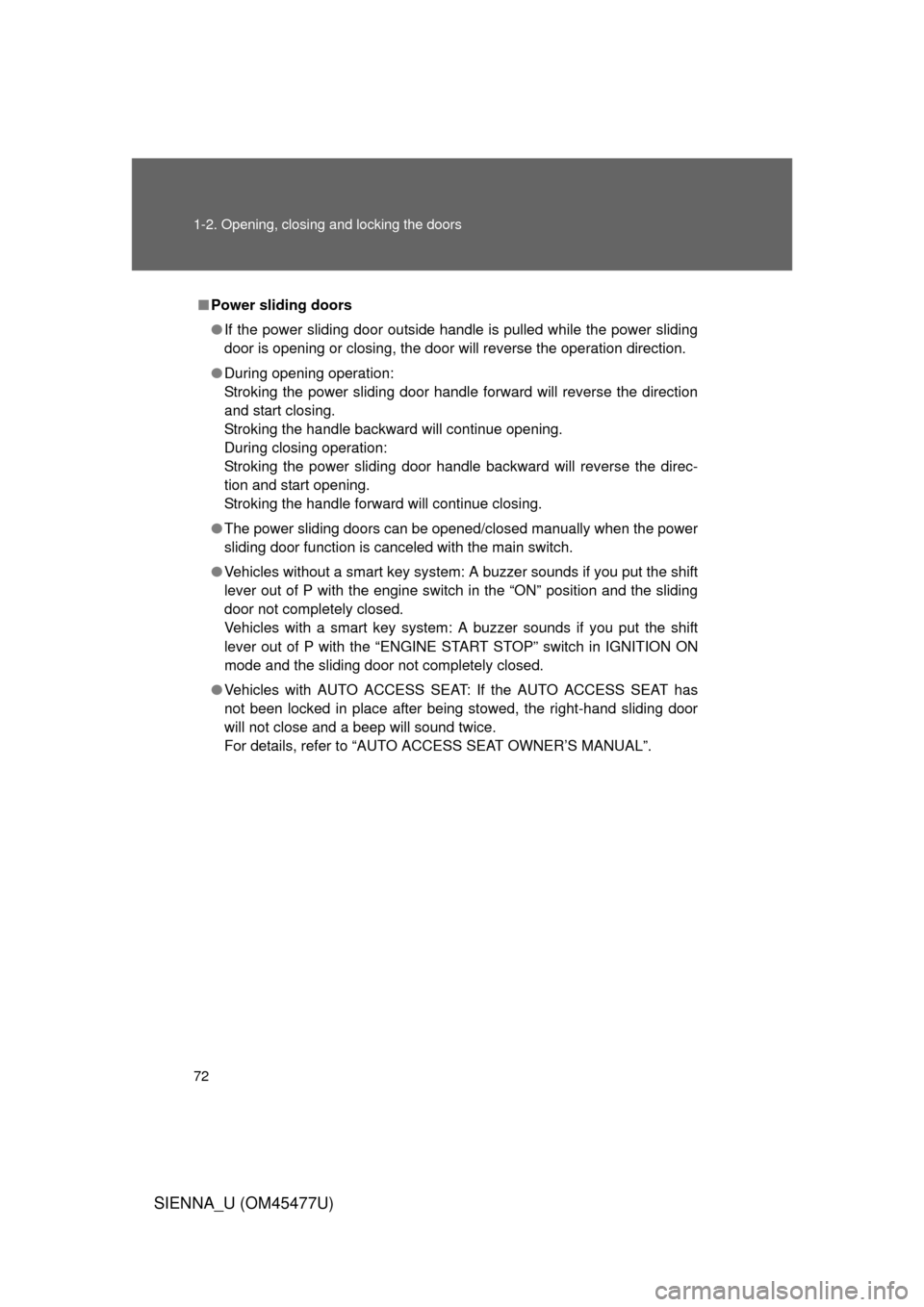
72 1-2. Opening, closing and locking the doors
SIENNA_U (OM45477U)
■Power sliding doors
● If the power sliding door outside handle is pulled while the power sliding
door is opening or closing, the door will reverse the operation directio\
n.
● During opening operation:
Stroking the power sliding door handle forward will reverse the direction
and start closing.
Stroking the handle backward will continue opening.
During closing operation:
Stroking the power sliding door handle backward will reverse the direc-
tion and start opening.
Stroking the handle forward will continue closing.
● The power sliding doors can be opened/closed manually when the power
sliding door function is canceled with the main switch.
● Vehicles without a smart key system: A buzzer sounds if you put the shift
lever out of P with the engine switch in the “ON” position and the sliding
door not completely closed.
Vehicles with a smart key system: A buzzer sounds if you put the shift
lever out of P with the “ENGINE START STOP” switch in IGNITION ON
mode and the sliding door not completely closed.
● Vehicles with AUTO ACCESS SE AT: If the AUTO ACCESS SEAT has
not been locked in place after being stowed, the right-hand sliding door
will not close and a beep will sound twice.
For details, refer to “AUTO ACCESS SEAT OWNER’S MANUAL”.
Page 106 of 860
106 1-3. Adjustable components (seats, mirrors, steering wheel)
SIENNA_U (OM45477U)■
Removing the second cente r seat (if equipped)
Pull the lock release strap and
fold down the second center
seatback.
Make sure that the head restraint
is in the lowest position.
Pull the lock release strap under
the seat to remove the seat.
Retract the cushion leg.
Stow the seat in the storage box
of the luggage room (cushion
side first).
Engage the stow latch buckle to
hold the seat and tighten the
latch strap.
STEP1
STEP2
STEP3
Page 109 of 860
109
1-3. Adjustable components (s
eats, mirrors, steering wheel)
1
Before driving
SIENNA_U (OM45477U)
Folding down the third seats (manual seats)
■ Before folding the third seats
Fold the outside head restraints
and lower the center head
restraint to the lowest position,
and stow the seat belt buckles.
Stow the center seat belt. ( P. 130)
■ Folding down the third seatbacks
Pull the “TO FOLD/LIFT SEAT-
BACK” strap and fold down the
seatback.
■ Returning the third seatbacks
Pull the “TO FOLD/LIFT SEAT-
BACK” strap, and raise the seat-
back and the outside head
restraints.
ITN13N045
STEP1
STEP2
ITN13N046
ITN13N047