Page 123 of 860
123
1-3. Adjustable components (s
eats, mirrors, steering wheel)
1
Before driving
SIENNA_U (OM45477U)Vehicles with a smart key system
Carry only the electronic key to wh
ich you want to link the driving
position. If 2 or more keys are in the vehicle, the driving position can-
not be linked properly.
Shift the shift lever to P and close the driver’s door. Turn the
“ENGINE START STOP” switch to IGNITION ON mode. Press the desired button (“1” or
“2”) to recall the position. Then,
while keep pressing the button,
press the driver’s door lock
switches (either lock or unlock)
until the signal beeps.
The driving position is recalled
when the driver’s door is
unlocked using the wireless
remote control and the driver’s
door is opened.
STEP1
STEP2
Page 211 of 860
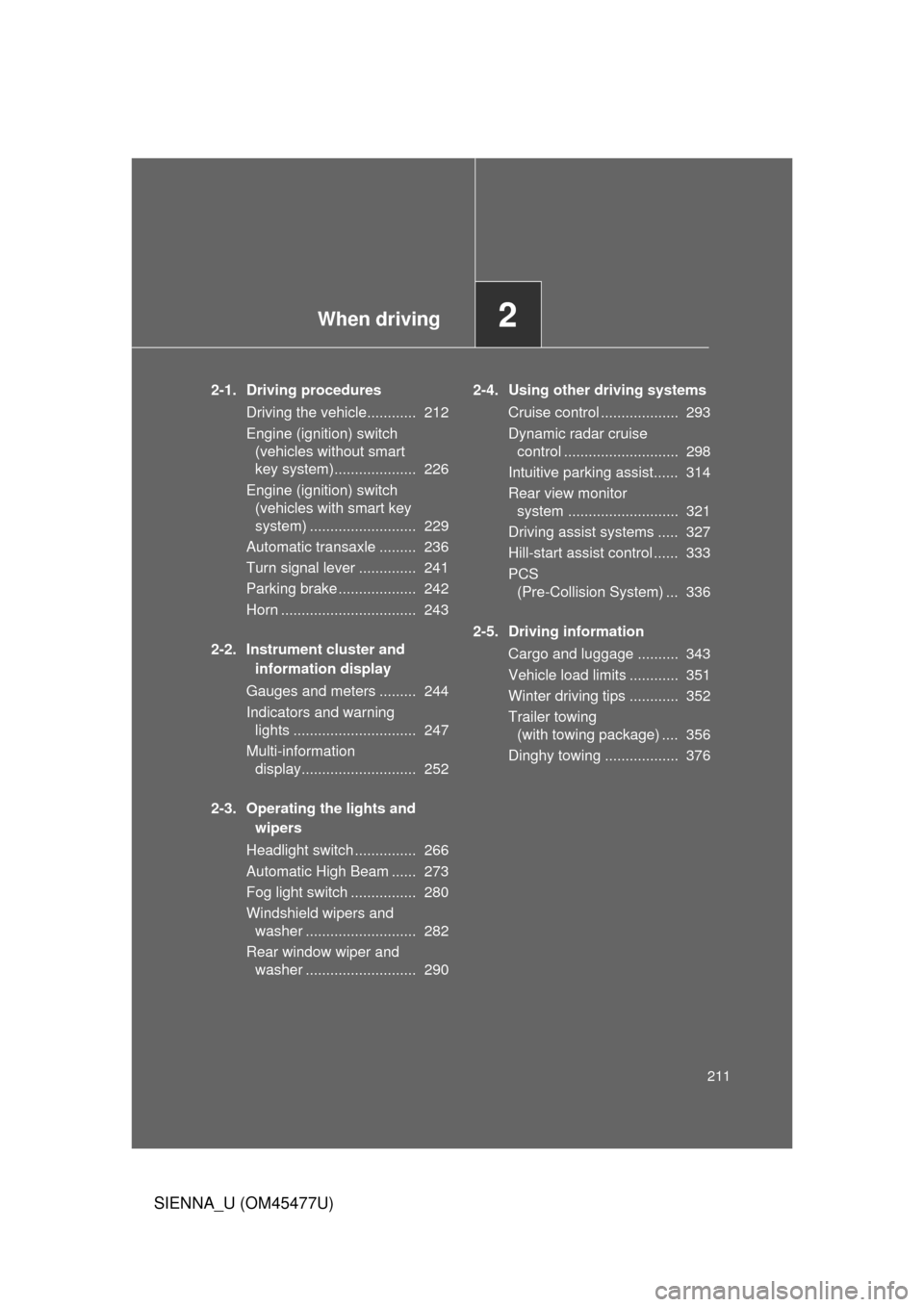
When driving2
211
SIENNA_U (OM45477U)
2-1. Driving proceduresDriving the vehicle............ 212
Engine (ignition) switch (vehicles without smart
key system).................... 226
Engine (ignition) switch (vehicles with smart key
system) .......................... 229
Automatic transaxle ......... 236
Turn signal lever .............. 241
Parking brake ................... 242
Horn ................................. 243
2-2. Instrument cluster and information display
Gauges and meters ......... 244
Indicators and warning lights .............................. 247
Multi-information display............................ 252
2-3. Operating the lights and wipers
Headlight switch ............... 266
Automatic High Beam ...... 273
Fog light switch ................ 280
Windshield wipers and washer ........................... 282
Rear window wiper and washer ........................... 290 2-4. Using other driving systems
Cruise control ................... 293
Dynamic radar cruise control ............................ 298
Intuitive parking assist...... 314
Rear view monitor system ........................... 321
Driving assist systems ..... 327
Hill-start assist control ...... 333
PCS (Pre-Collision System) ... 336
2-5. Driving information Cargo and luggage .......... 343
Vehicle load limits ............ 351
Winter driving tips ............ 352
Trailer towing (with towing package) .... 356
Dinghy towing .................. 376
Page 241 of 860
241
2-1. Driving procedures
2
When driving
SIENNA_U (OM45477U)
Tur n signal lever
■Turn signals can be operated when
Vehicles without a smart key system:
The engine switch is in the “ON” position.
Vehicles with a smart key system:
The “ENGINE START STOP” switch is in IGNITION ON mode.
■ If the indicator flashes faster than usual
Check that a light bulb in the front or rear turn signal lights has not burned
out.
The turn signal lever can be used to show the following intentions of
the driver:
Right turn
Left turn
Lane change to the right
(push and hold the lever
partway)
The right hand signal will flash
until you release the lever.
Lane change to the left
(push and hold the lever
partway)
The left hand signal will flash
until you release the lever.
Page 248 of 860
248 2-2. Instrument cluster and information display
SIENNA_U (OM45477U)
■Indicators
The indicators inform the driver of the operating state of the
vehicle’s various systems.
Turn signal indicator
(P. 241)
(if equipped)
Cruise control indicator
(P. 293, 298)
Headlight high beam
indicator ( P. 268)
(if equipped)
Cruise control “SET”
indicator
(P. 293, 298)
(U.S.A.)
Headlight indicator
(P. 266)
(if equipped)
Radar cruise control
indicator ( P. 298)
(Canada)
Tail light indicator
(P. 266)
(if equipped)
Radar cruise “READY”
indicator ( P. 298)
(if equipped)
Fog light indicator
(P. 280)SRS airbag on-off
indicator ( P. 183)
(if equipped)
Automatic High Beam
indicator (P. 273)
(if equipped)
Security indicator
(P. 159, 162)
*1
Page 276 of 860

276 2-3. Operating the lights and wipers
SIENNA_U (OM45477U)
■Limitations of the Automatic High Beam
Do not rely on the Automatic High Beam. Always drive safely, taking care to
observe your surroundings and turning high beam on or off manually if nec-
essary.
■ Camera sensor detection information
● High beam may not be automatically turned off in the following situations:
• When oncoming vehicles suddenly appear from a curve.
• When the vehicle is cut in front of by another.
● High beam may be turned off if an oncoming vehicle that is using fog
lights without using the headlights is detected.
● Houselights, streetlights, red traffic signals, and illuminated billboards or
signs may cause the high beam to turn off.
● The following factors may affect the amount of time taken to turn high
beam on or off:
• The brightness of headlights, fog lights, and tail lights of oncoming and
preceding vehicles
• Road conditions (wetness, ice, snow etc.)
• The number of passengers and amount of baggage
● High beam may be turned on or off when unexpected by the driver.
Page 418 of 860
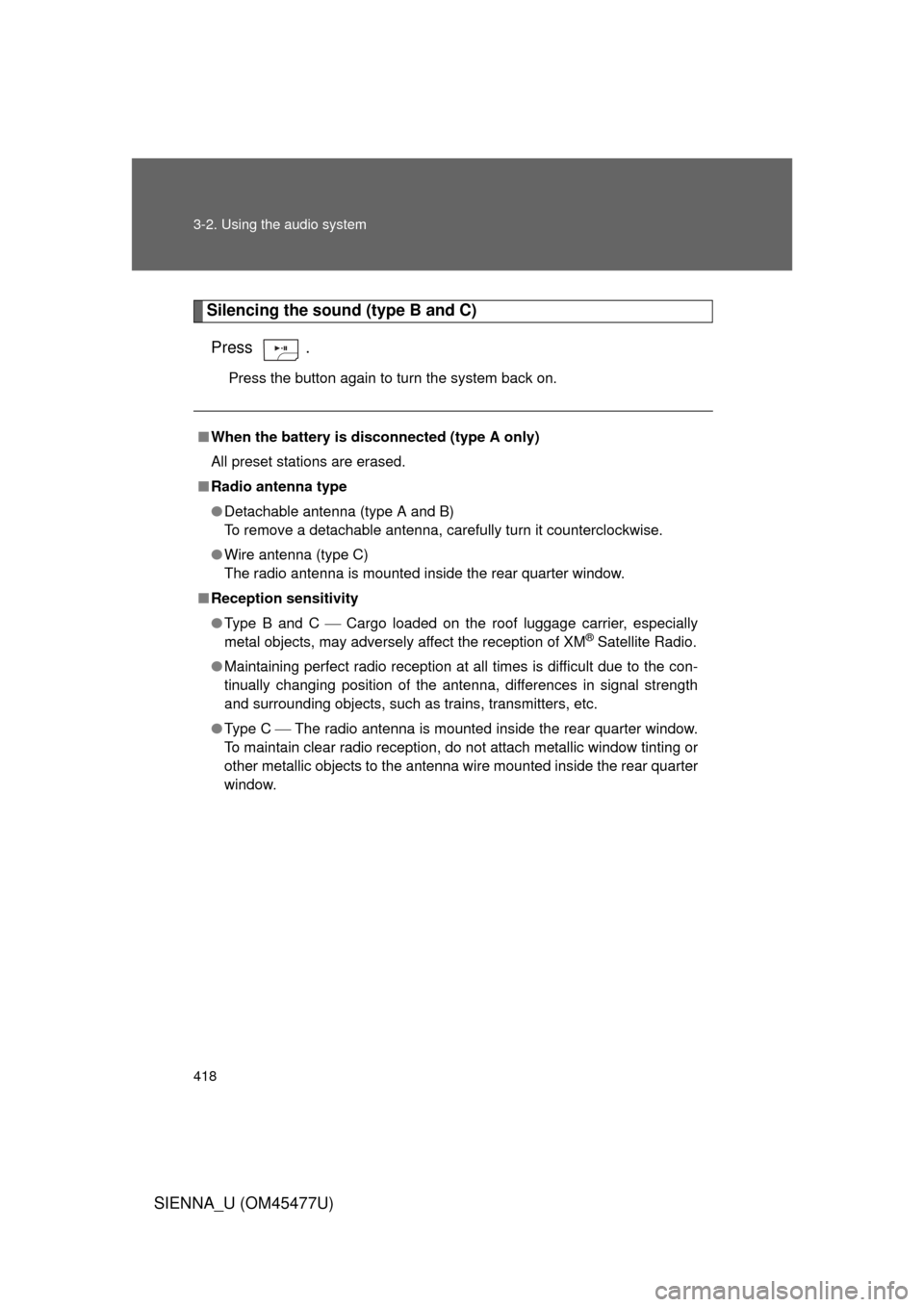
418 3-2. Using the audio system
SIENNA_U (OM45477U)
Silencing the sound (type B and C)Press .
Press the button again to turn the system back on.
■ When the battery is disconnected (type A only)
All preset stations are erased.
■ Radio antenna type
● Detachable antenna (type A and B)
To remove a detachable antenna, carefully turn it counterclockwise.
● Wire antenna (type C)
The radio antenna is mounted inside the rear quarter window.
■ Reception sensitivity
● Type B and C Cargo loaded on the roof luggage carrier, especially
metal objects, may adversely affect the reception of XM
® Satellite Radio.
● Maintaining perfect radio reception at all times is difficult due to the con-
tinually changing position of the antenna, differences in signal strength
and surrounding objects, such as trains, transmitters, etc.
● Type C The radio antenna is mounted inside the rear quarter window.
To maintain clear radio reception, do not attach metallic window tinting or
other metallic objects to the antenna wire mounted inside the rear quarter
window.
Page 420 of 860

420 3-2. Using the audio system
SIENNA_U (OM45477U)
■If the satellite radio does not operate normally
If a problem occurs with the XM
® tuner, a message will appear on the dis-
play. Refer to the table below to identify the problem, and take the suggested
corrective action.
ANTENNA or
CHECK
ANTENNA
The XM® antenna is not connected. Check
whether the XM® antenna cable is attached
securely.
There is a short-circuit in the antenna or the sur-
rounding antenna cable. See a Toyota certified
dealer.
UPDATING
or
CHANNEL NOT AUTHORIZED You have not subscribed to XM
® Satellite Radio.
The radio is being updated with the latest encryp-
tion code. Contact XM
® Satellite Radio for sub-
scription information. When a contract is canceled,
you can choose “CH000” and all free-to-air chan-
nels.
The premium channel you selected is not autho-
rized. Wait for about 2 seconds until the radio
returns to the previous channel or “CH001”. If it
does not change automatically, select another
channel. If you want to listen to the premium chan-
nel, contact XM
® Satellite Radio.
NO SIGNAL The XM
® signal is too weak at the current location.
Wait until your vehicle reaches a location with a
stronger signal.
LOADING The unit is acquiring audio or program information.
Wait until the unit has received the information.
OFF AIR
or
CHANNEL OFF AIR
The channel you selected is not broadcasting any
programming. Select another channel.
Page 614 of 860
614 3-8. Other interior features
SIENNA_U (OM45477U)
Operating the HomeLink®
Press the appropriate HomeLink® button. The HomeLink® indicator
light on the HomeLink
® transceiver should turn on.
The HomeLink® continues to send a signal for up to 20 seconds as long
as the button is pressed.
Reprogramming a HomeLink® button
Press and hold the desired HomeLink
® button. After 20 seconds, the
HomeLink
® indicator light will start flas hing slowly. Keep pressing the
HomeLink
® button and press and hold the transmitter button until the
HomeLink
® indicator light changes from a slow to a rapid flash.
Release the buttons.
Erasing the entire HomeLink® memory (all three programs)
Press and hold down the 2 out-
side buttons for 10 seconds until
the indicator light flashes.
If you sell your vehicle, be sure to
erase the programs stored in the
HomeLink
® memory.