Page 143 of 520
143
1
1-6. Adjustable components (seats, mirrors, steering wheel)
Before driving
Outside rear view mirrors
Mirror angle can be adjusted using the switch.
To select a mirror to adjust,
press the switch.
Left
Right
To adjust the mirror, press the
switch. Up
Right
Down
LeftSTEP 1
STEP 2
Page 144 of 520
144 1-6. Adjustable components (seats, mirrors, steering wheel)
Folding the mirrors
Press the switch to fold the mir-
rors.
Press it again to extend them to
the original position.
■Mirror angle can be adjusted when
The “POWER” switch is in ACCESSORY or ON mode.
■ When the mirrors are fogged up
The outside rear view mirrors can be cleared using the mirror defoggers.
Turn on the rear window defogger to turn on the outside rear view mirror
defoggers. ( P. 292)
Page 145 of 520
145
1-6. Adjustable components (s
eats, mirrors, steering wheel)
1
Before driving
CAUTION
■When driving the vehicle
Observe the following precautions while driving.
Failure to do so may result in loss of control of the vehicle and cause an
accident, resulting in death or serious injury.
●Do not adjust the mirrors while driving.
● Do not drive with the mirrors folded.
● Both the driver and passenger side mirrors must be extended and properly
adjusted before driving.
■ When a mirror is moving
To avoid personal injury and mirror malfunction, be careful not to get your
hand caught by the moving mirror.
■ When the mirror defoggers are operating
Do not touch the rear view mirror surfaces, as they can become very hot and
burn you.
Page 194 of 520
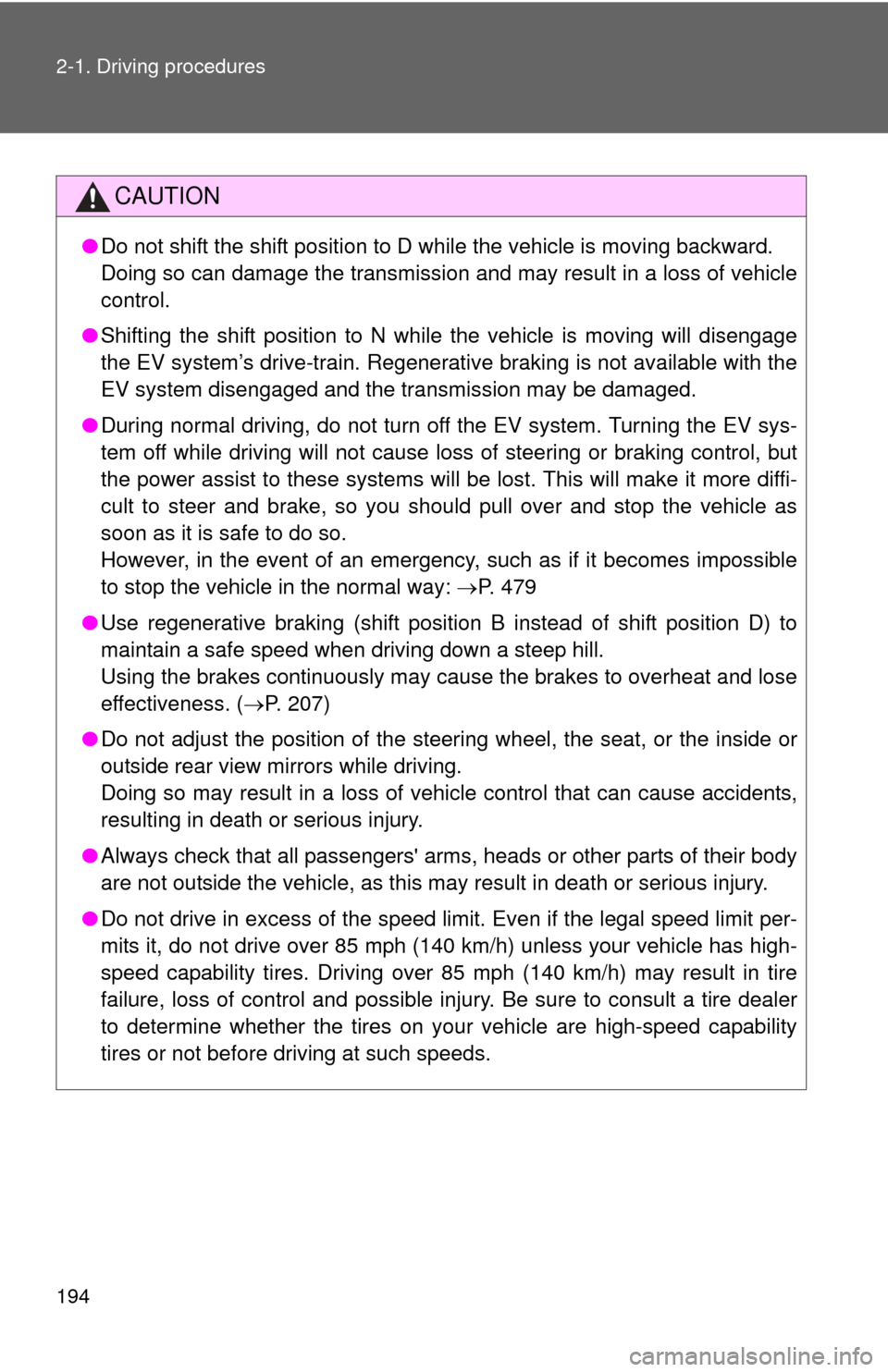
194 2-1. Driving procedures
CAUTION
●Do not shift the shift position to D while the vehicle is moving backward.
Doing so can damage the transmission and may result in a loss of vehicle\
control.
● Shifting the shift position to N while the vehicle is moving will disengage
the EV system’s drive-train. Regenerative braking is not available with the
EV system disengaged and the transmission may be damaged.
● During normal driving, do not turn off the EV system. Turning the EV sys-
tem off while driving will not cause loss of steering or braking control, but
the power assist to these systems will be lost. This will make it more diffi-
cult to steer and brake, so you should pull over and stop the vehicle as
soon as it is safe to do so.
However, in the event of an emergency, such as if it becomes impossible
to stop the vehicle in the normal way: P. 479
● Use regenerative braking (shift position B instead of shift position D) to
maintain a safe speed when driving down a steep hill.
Using the brakes continuously may cause the brakes to overheat and lose
effectiveness. ( P. 207)
● Do not adjust the position of the steering wheel, the seat, or the inside or
outside rear view mirrors while driving.
Doing so may result in a loss of vehicle control that can cause accidents,
resulting in death or serious injury.
● Always check that all passengers' arms, heads or other parts of their body
are not outside the vehicle, as this may result in death or serious injury.
● Do not drive in excess of the speed limit. Even if the legal speed limit per-
mits it, do not drive over 85 mph (140 km/h) unless your vehicle has high-
speed capability tires. Driving over 85 mph (140 km/h) may result in tire
failure, loss of control and possible injury. Be sure to consult a tire dealer
to determine whether the tires on your vehicle are high-speed capability
tires or not before driving at such speeds.
Page 247 of 520
247
2-4. Using other driving systems
2
When driving
Rear view monitor system
The rear view monitor system assists the driver by displaying an
image of the area behind the vehicle. The image is displayed in
reverse on the screen. This reversed im age is a similar image to the
one on the inside rear view mirror.
The rear view image is dis-
played when the shift position
is in R.
If the shift position is changed
out of R, the screen returns to
the previous one.
Page 250 of 520
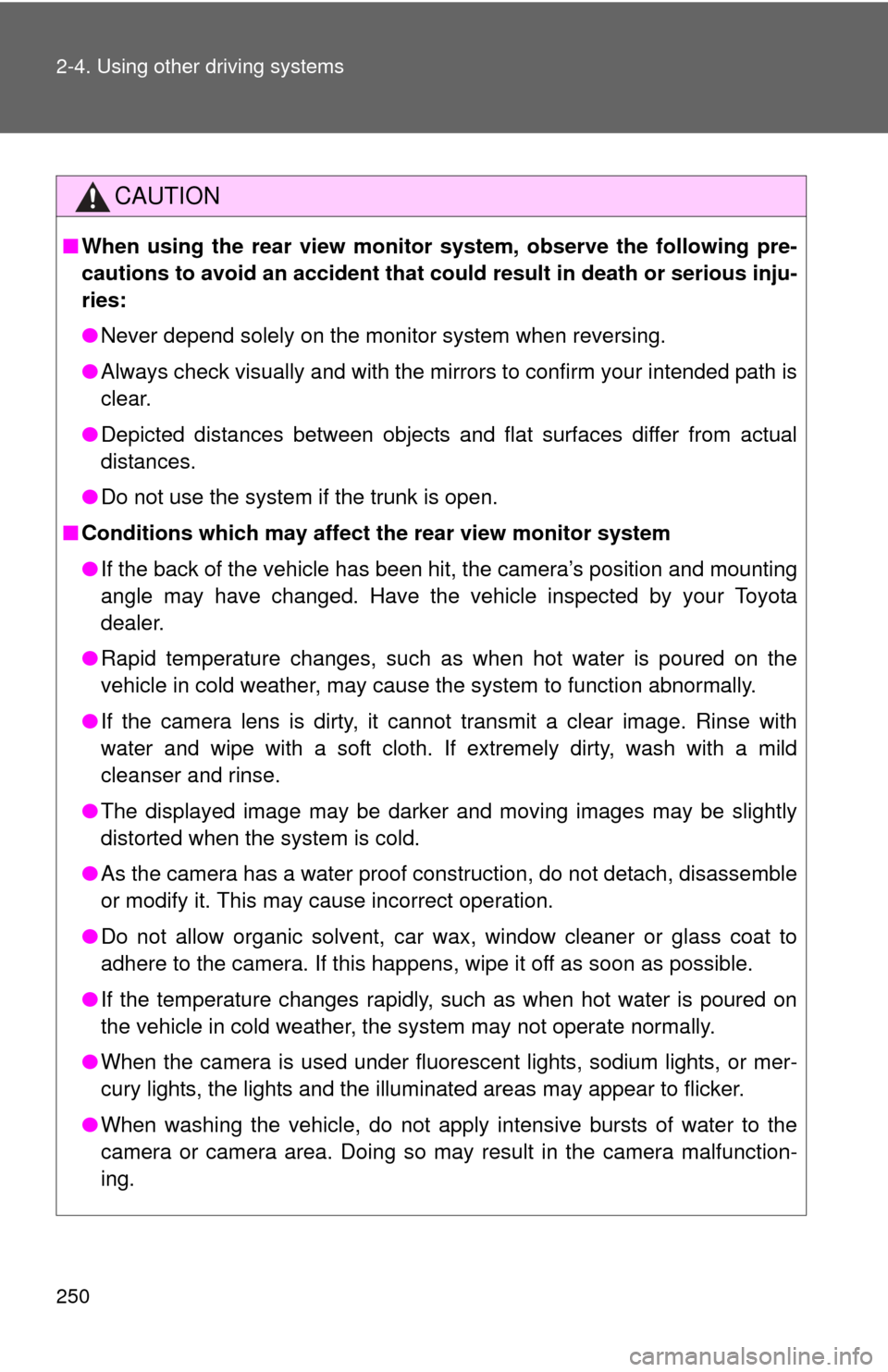
250 2-4. Using other driving systems
CAUTION
■When using the rear view monito r system, observe the following pre-
cautions to avoid an accident that coul d result in death or serious inju-
ries:
● Never depend solely on the monitor system when reversing.
● Always check visually and with the mirrors to confirm your intended path is
clear.
● Depicted distances between objects and flat surfaces differ from actual
distances.
● Do not use the system if the trunk is open.
■ Conditions which may affect the rear view monitor system
● If the back of the vehicle has been hit, the camera’s position and mounting
angle may have changed. Have the vehicle inspected by your Toyota
dealer.
● Rapid temperature changes, such as when hot water is poured on the
vehicle in cold weather, may cause the system to function abnormally.
● If the camera lens is dirty, it cannot transmit a clear image. Rinse with
water and wipe with a soft cloth. If extremely dirty, wash with a mild
cleanser and rinse.
● The displayed image may be darker and moving images may be slightly
distorted when the system is cold.
● As the camera has a water proof construction, do not detach, disassemble
or modify it. This may cause incorrect operation.
● Do not allow organic solvent, car wax, window cleaner or glass coat to
adhere to the camera. If this happens, wipe it off as soon as possible.
● If the temperature changes rapidly, such as when hot water is poured on
the vehicle in cold weather, the system may not operate normally.
● When the camera is used under fluorescent lights, sodium lights, or mer-
cury lights, the lights and the illuminated areas may appear to flicker.
● When washing the vehicle, do not apply intensive bursts of water to the
camera or camera area. Doing so may result in the camera malfunction-
ing.
Page 275 of 520

Interior features3
275
3-1. Using the air conditioning system and defogger
Automatic air conditioning system ....... 276
Rear window and outside rear view mirror
defoggers ....................... 292
3-2. Using the interior lights Interior lights list ............... 293
• Personal/interior light main switch .................... 294
• Personal/interior lights .............................. 294
• Interior light .................... 295
• Luggage compartment
light ................................ 295
3-3. Using the storage features List of storage features .... 296
• Glove box....................... 297
• Console box ................... 298
• Cup holders ................... 299
• Bottle holders ................. 300
• Auxiliary boxes............... 302 3-4. Other interior features
Sun visors ........................ 304
Vanity mirrors ................... 305
Power outlets ................... 306
Seat heaters..................... 310
Armrest ............................ 313
Coat hooks ....................... 314
Assist grips....................... 315
Floor mat .......................... 316
Luggage compartment features .......................... 317
Garage door opener......... 320
Safety Connect ................ 326
Page 292 of 520
292
3-1. Using the air conditioning system and defogger
Rear window and outside rear view mirror defoggers
■The defogger can be operated when
The “POWER” switch is in ON mode.
■ Outside rear view mirror defoggers
Turning the rear window defogger on will turn the outside rear view mirror
defoggers on.
CAUTION
■Outside rear view mirror defoggers
The surfaces of the outside rear view mirrors become hot. Do not touch
them to prevent from burning yourself.
The rear window defogger is used to defog the rear window. The out-
side rear view mirror defoggers are used to remove frost, dew or
raindrops from the outside rear view mirrors.
On/off
The defoggers will automati-
cally turn off after approxi-
mately 15 minutes.