2012 TOYOTA PRIUS power steering
[x] Cancel search: power steeringPage 2 of 636
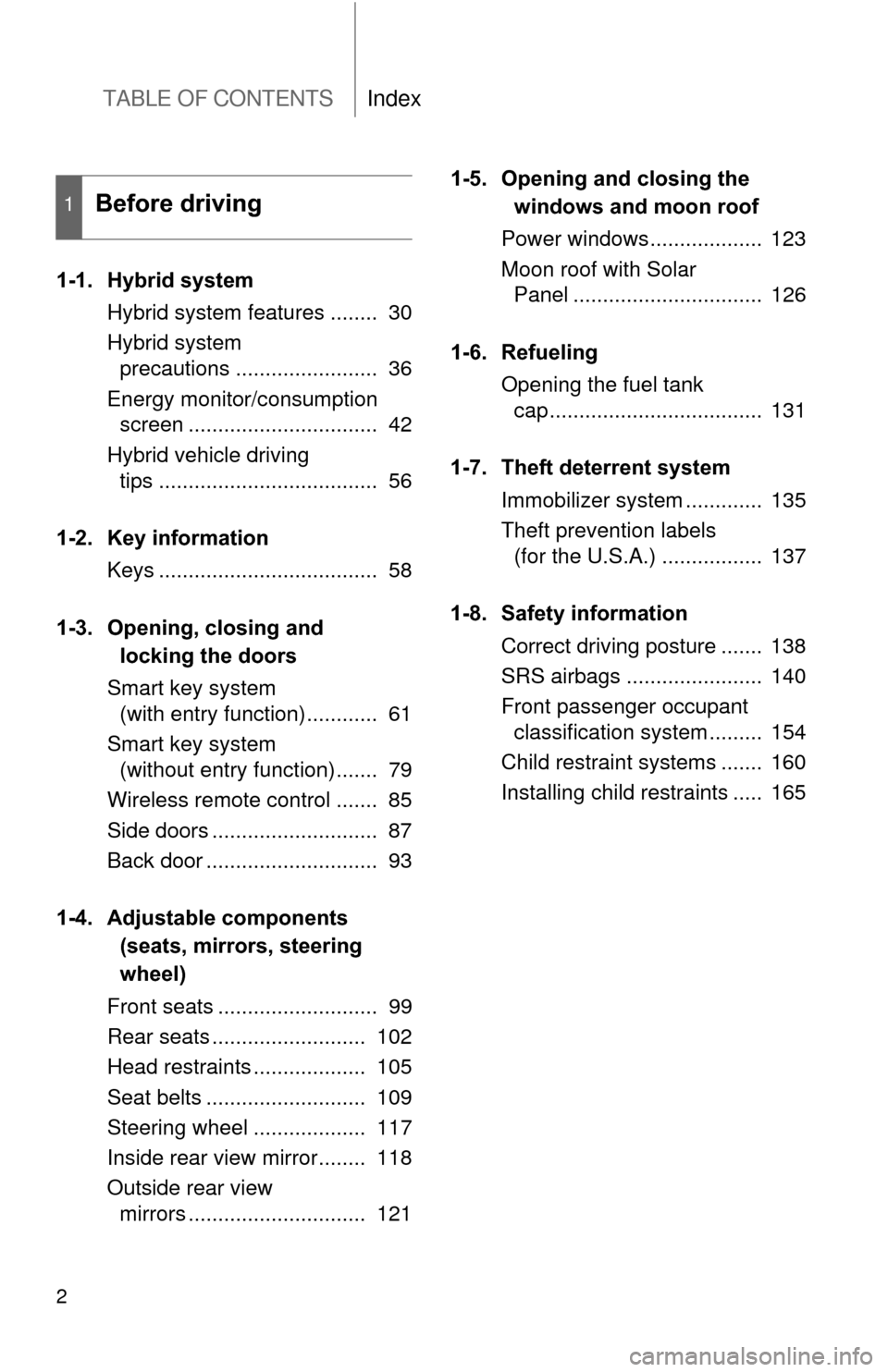
TABLE OF CONTENTSIndex
2
1-1. Hybrid systemHybrid system features ........ 30
Hybrid system precautions ........................ 36
Energy monitor/consumption screen ................................ 42
Hybrid vehicle driving tips ..................................... 56
1-2. Key information Keys ..................................... 58
1-3. Opening, closing and locking the doors
Smart key system (with entry function) ............ 61
Smart key system (without entry function) ....... 79
Wireless remote control ....... 85
Side doors ............................ 87
Back door ............................. 93
1-4. Adjustable components (seats, mirrors, steering
wheel)
Front seats ........................... 99
Rear seats .......................... 102
Head restraints ................... 105
Seat belts ........................... 109
Steering wheel ................... 117
Inside rear view mirror........ 118
Outside rear view mirrors .............................. 121 1-5. Opening and closing the
windows and moon roof
Power windows................... 123
Moon roof with Solar Panel ................................ 126
1-6. Refueling Opening the fuel tank cap .................................... 131
1-7. Theft deterrent system Immobilizer system ............. 135
Theft prevention labels (for the U.S.A.) ................. 137
1-8. Safety information Correct driving posture ....... 138
SRS airbags ....................... 140
Front passenger occupant classification system ......... 154
Child restraint systems ....... 160
Installing child restraints ..... 165
1Before driving
Page 4 of 636
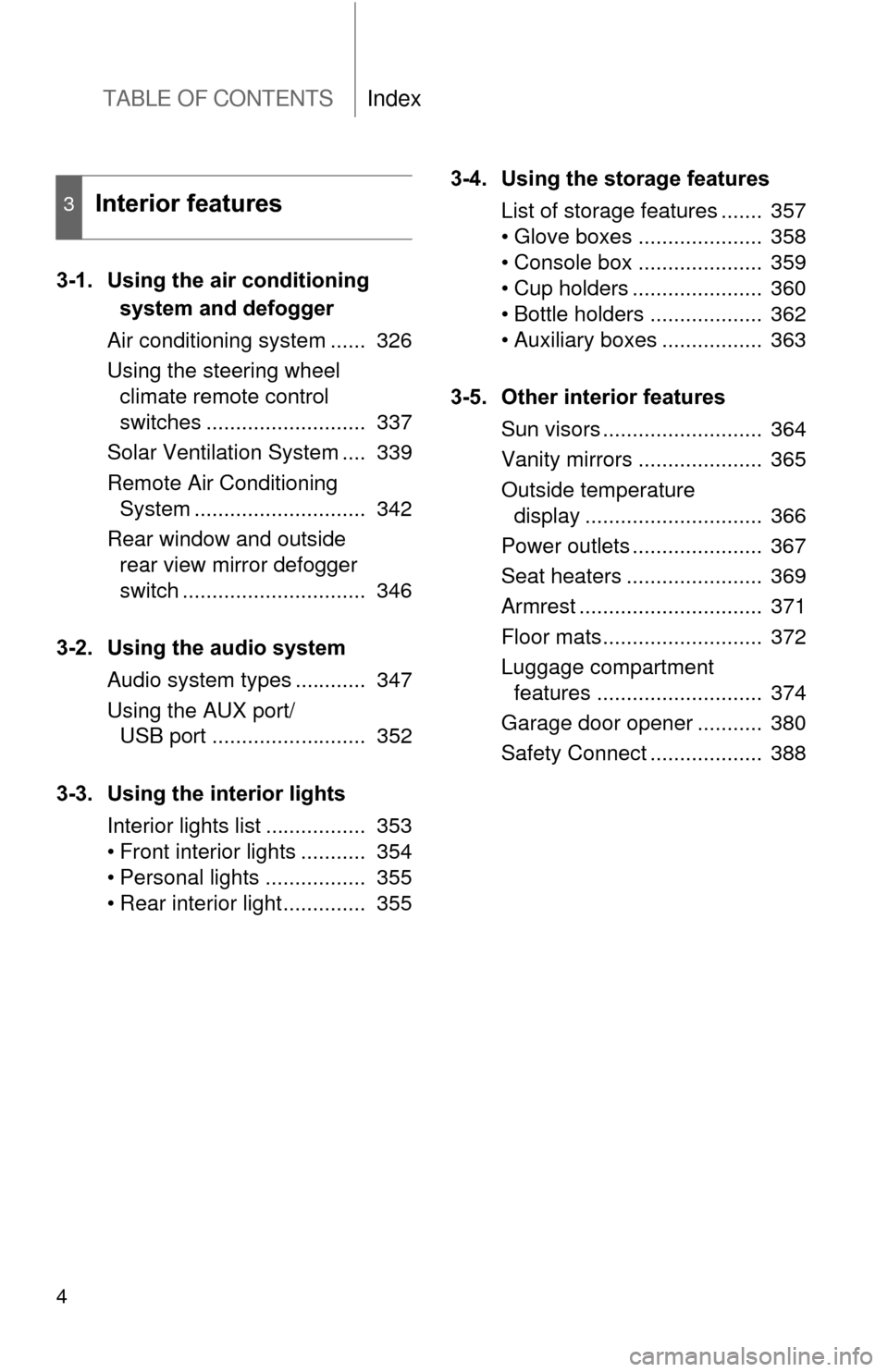
TABLE OF CONTENTSIndex
4
3-1. Using the air conditioning system and defogger
Air conditioning system ...... 326
Using the steering wheel climate remote control
switches ........................... 337
Solar Ventilation System .... 339
Remote Air Conditioning System ............................. 342
Rear window and outside rear view mirror defogger
switch ............................... 346
3-2. Using the audio system Audio system types ............ 347
Using the AUX port/USB port .......................... 352
3-3. Using the interior lights Interior lights list ................. 353
• Front interior lights ........... 354
• Personal lights ................. 355
• Rear interior light .............. 355 3-4. Using the storage features
List of storage features ....... 357
• Glove boxes ..................... 358
• Console box ..................... 359
• Cup holders ...................... 360
• Bottle holders ................... 362
• Auxiliary boxes ................. 363
3-5. Other interior features Sun visors ........................... 364
Vanity mirrors ..................... 365
Outside temperature display .............................. 366
Power outlets ...................... 367
Seat heaters ....................... 369
Armrest ............................... 371
Floor mats........................... 372
Luggage compartment features ............................ 374
Garage door opener ........... 380
Safety Connect ................... 388
3Interior features
Page 29 of 636
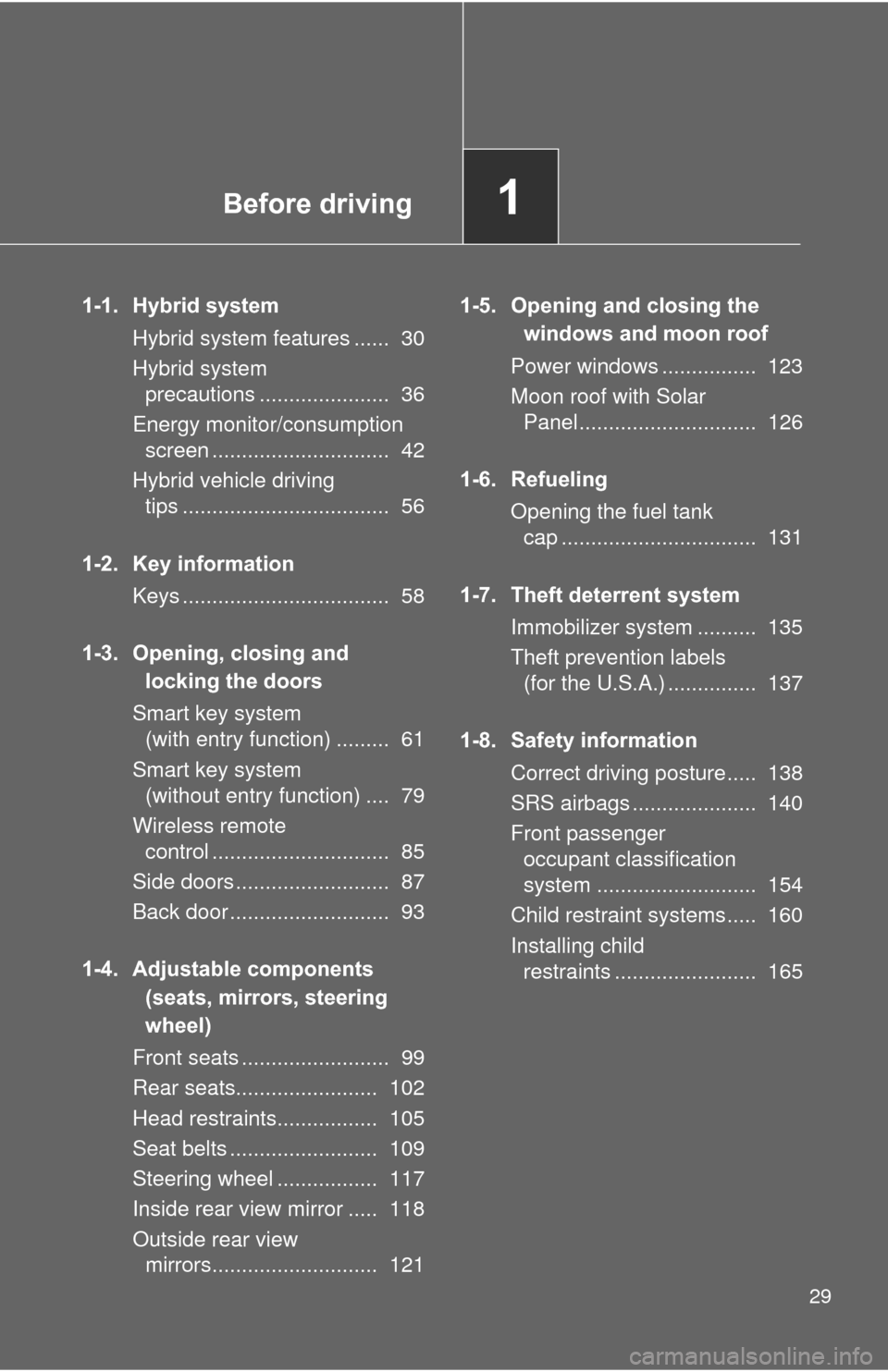
Before driving1
29
1-1. Hybrid systemHybrid system features ...... 30
Hybrid system precautions ...................... 36
Energy monitor/consumption screen .............................. 42
Hybrid vehicle driving tips ................................... 56
1-2. Key information Keys ................................... 58
1-3. Opening, closing and locking the doors
Smart key system (with entry function) ......... 61
Smart key system (without entry function) .... 79
Wireless remote control .............................. 85
Side doors .......................... 87
Back door ........................... 93
1-4. Adjustable components (seats, mirrors, steering
wheel)
Front seats ......................... 99
Rear seats........................ 102
Head restraints................. 105
Seat belts ......................... 109
Steering wheel ................. 117
Inside rear view mirror ..... 118
Outside rear view mirrors............................ 121 1-5. Opening and closing the
windows and moon roof
Power windows ................ 123
Moon roof with Solar Panel.............................. 126
1-6. Refueling Opening the fuel tank cap ................................. 131
1-7. Theft deterrent system Immobilizer system .......... 135
Theft prevention labels (for the U.S.A.) ............... 137
1-8. Safety information Correct driving posture..... 138
SRS airbags ..................... 140
Front passenger occupant classification
system ........................... 154
Child restraint systems..... 160
Installing child restraints ........................ 165
Page 100 of 636
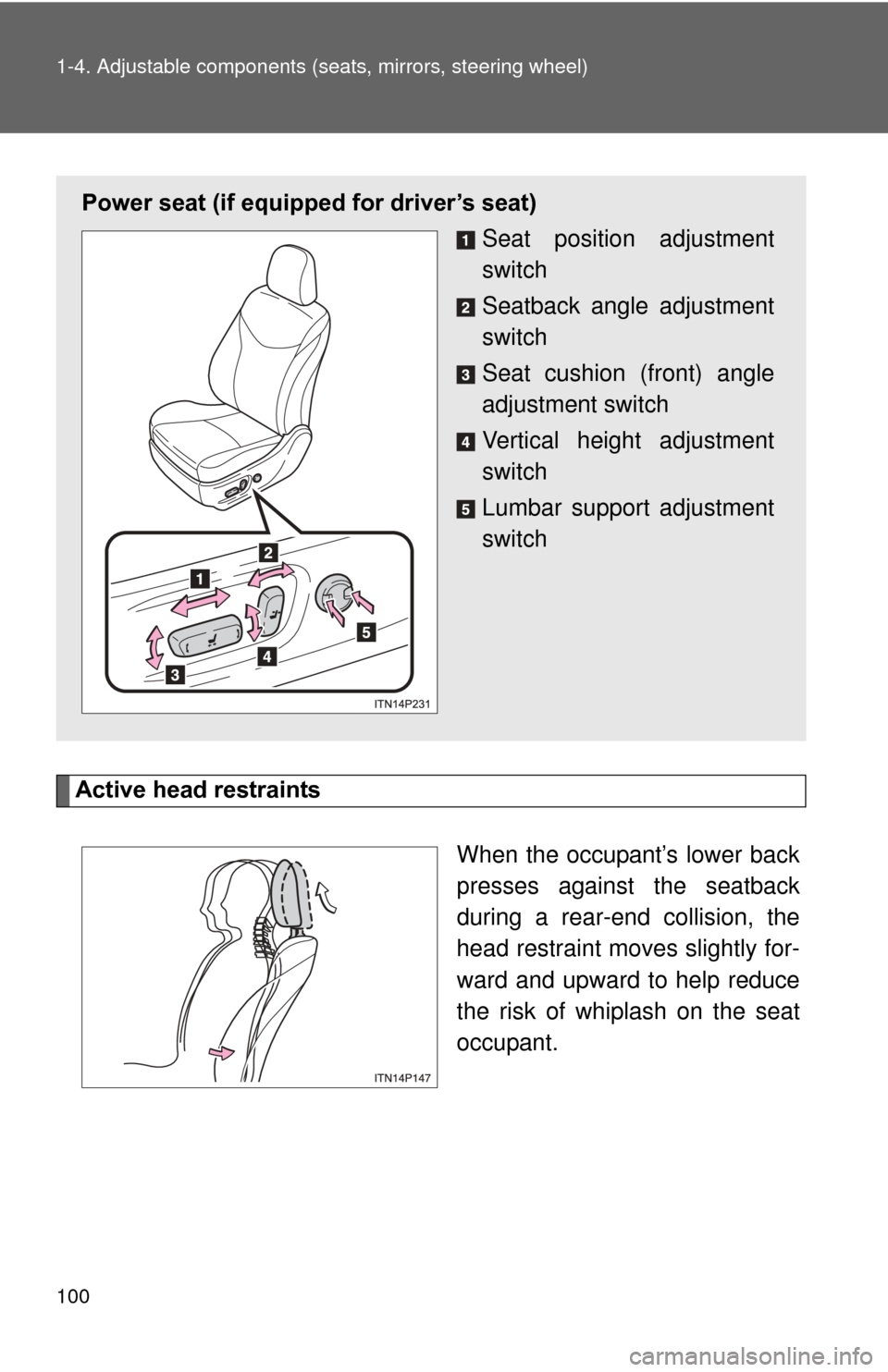
100 1-4. Adjustable components (seats, mirrors, steering wheel)
Active head restraints
When the occupant’s lower back
presses against the seatback
during a rear-end collision, the
head restraint moves slightly for-
ward and upward to help reduce
the risk of whiplash on the seat
occupant.
Power seat (if equipped for driver’s seat) Seat position adjustment
switch
Seatback angle adjustment
switch
Seat cushion (front) angle
adjustment switch
Vertical height adjustment
switch
Lumbar support adjustment
switch
Page 119 of 636
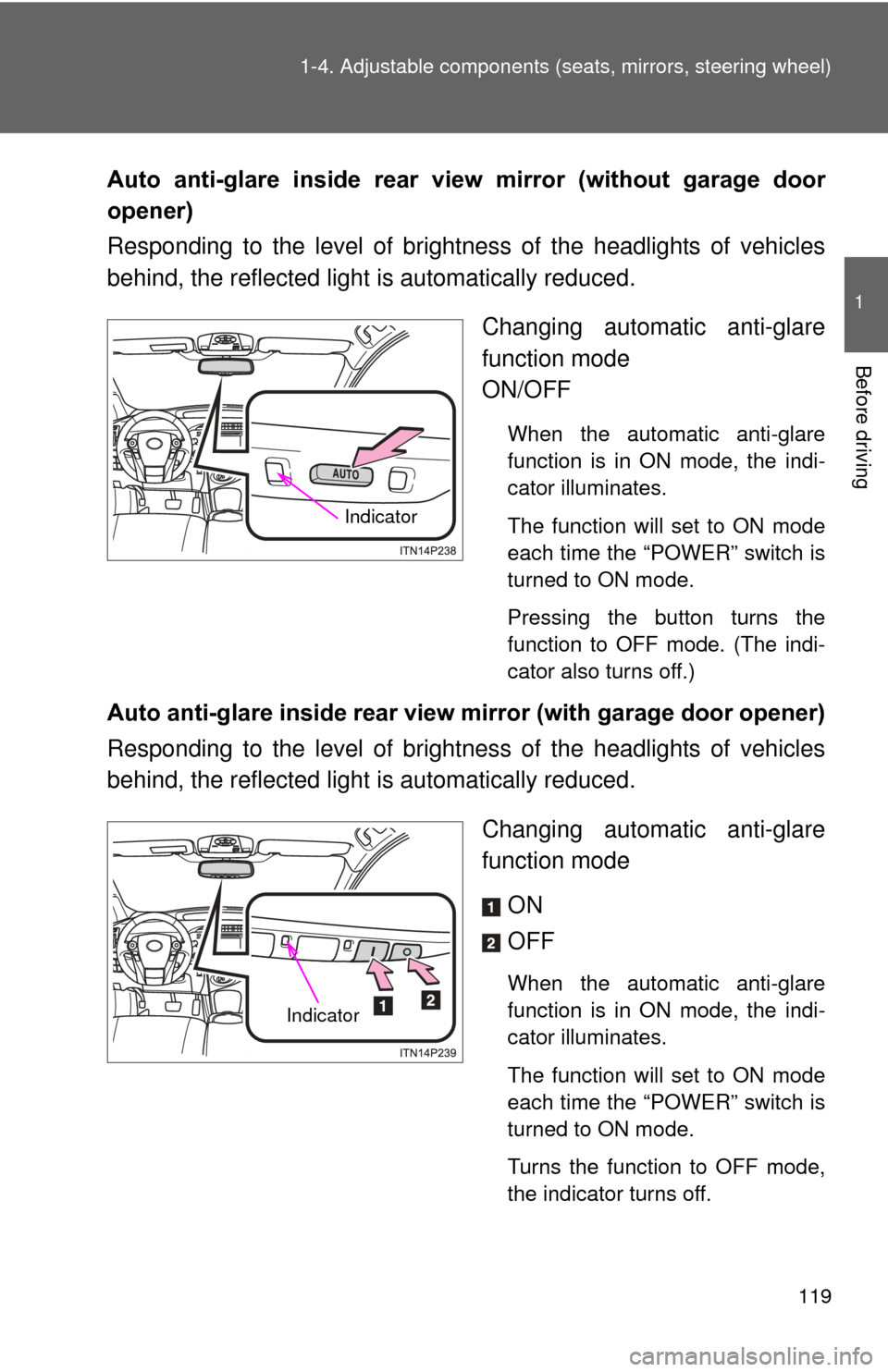
119
1-4. Adjustable components (s
eats, mirrors, steering wheel)
1
Before driving
Auto anti-glare inside rear view mirror (without garage door
opener)
Responding to the level of brightness of the headlights of vehicles
behind, the reflected light is automatically reduced.
Changing automatic anti-glare
function mode
ON/OFF
When the automatic anti-glare
function is in ON mode, the indi-
cator illuminates.
The function will set to ON mode
each time the “POWER” switch is
turned to ON mode.
Pressing the button turns the
function to OFF mode. (The indi-
cator also turns off.)
Auto anti-glare inside rear vi ew mirror (with garage door opener)
Responding to the level of brightness of the headlights of vehicles
behind, the reflected light is automatically reduced.
Changing automatic anti-glare
function modeON
OFF
When the automatic anti-glare
function is in ON mode, the indi-
cator illuminates.
The function will set to ON mode
each time the “POWER” switch is
turned to ON mode.
Turns the function to OFF mode,
the indicator turns off.
Indicator
Indicator
Page 122 of 636
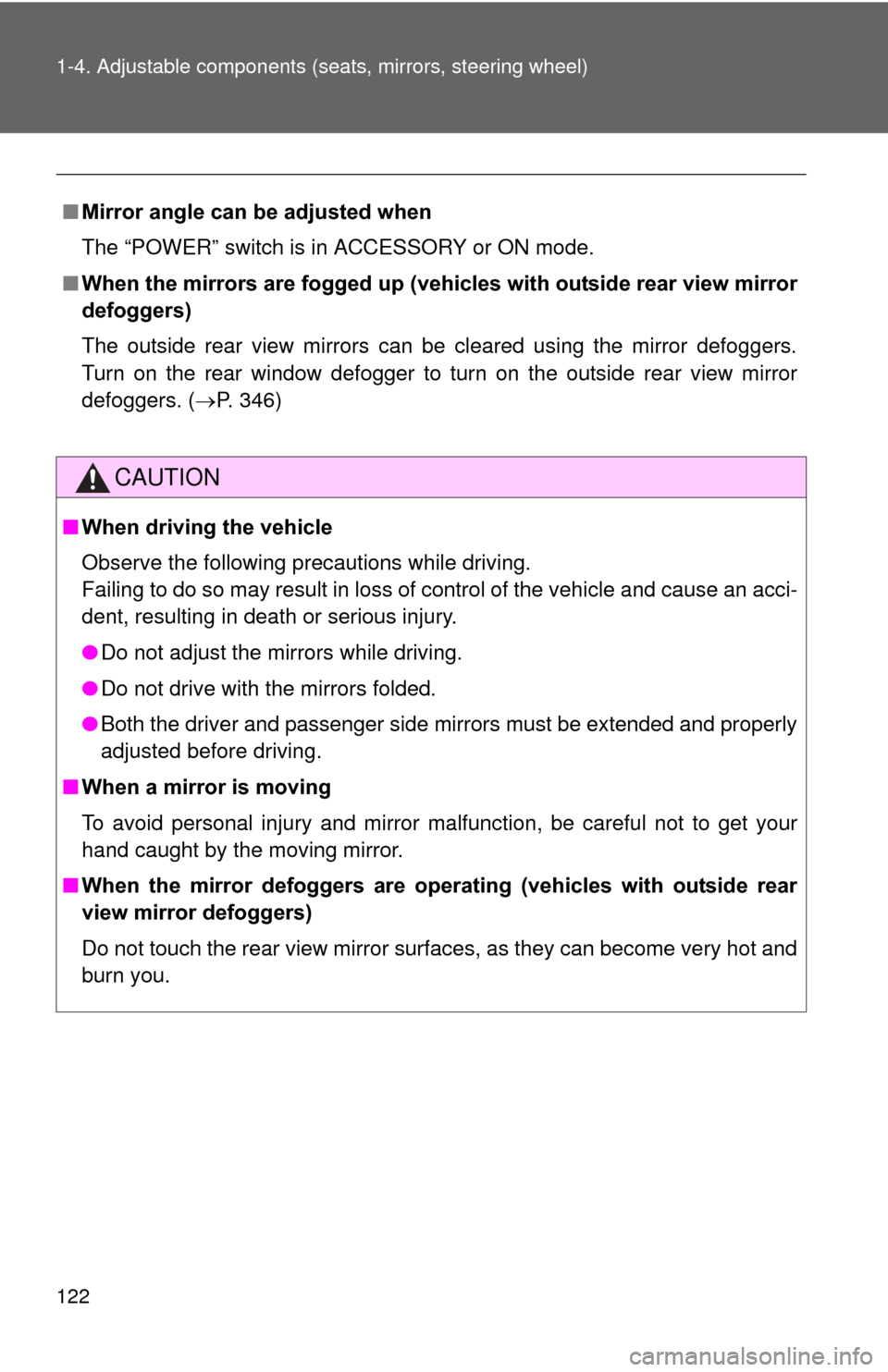
122 1-4. Adjustable components (seats, mirrors, steering wheel)
■Mirror angle can be adjusted when
The “POWER” switch is in ACCESSORY or ON mode.
■ When the mirrors are fogged up (veh icles with outside rear view mirror
defoggers)
The outside rear view mirrors can be cleared using the mirror defoggers.
Turn on the rear window defogger to turn on the outside rear view mirror
defoggers. ( P. 346)
CAUTION
■When driving the vehicle
Observe the following precautions while driving.
Failing to do so may result in loss of control of the vehicle and cause an acci-
dent, resulting in death or serious injury.
●Do not adjust the mirrors while driving.
● Do not drive with the mirrors folded.
● Both the driver and passenger side mirrors must be extended and properly
adjusted before driving.
■ When a mirror is moving
To avoid personal injury and mirror malfunction, be careful not to get your
hand caught by the moving mirror.
■ When the mirror defoggers are operating (vehicles with outside rear
view mirror defoggers)
Do not touch the rear view mirror surfaces, as they can become very hot and
burn you.
Page 184 of 636
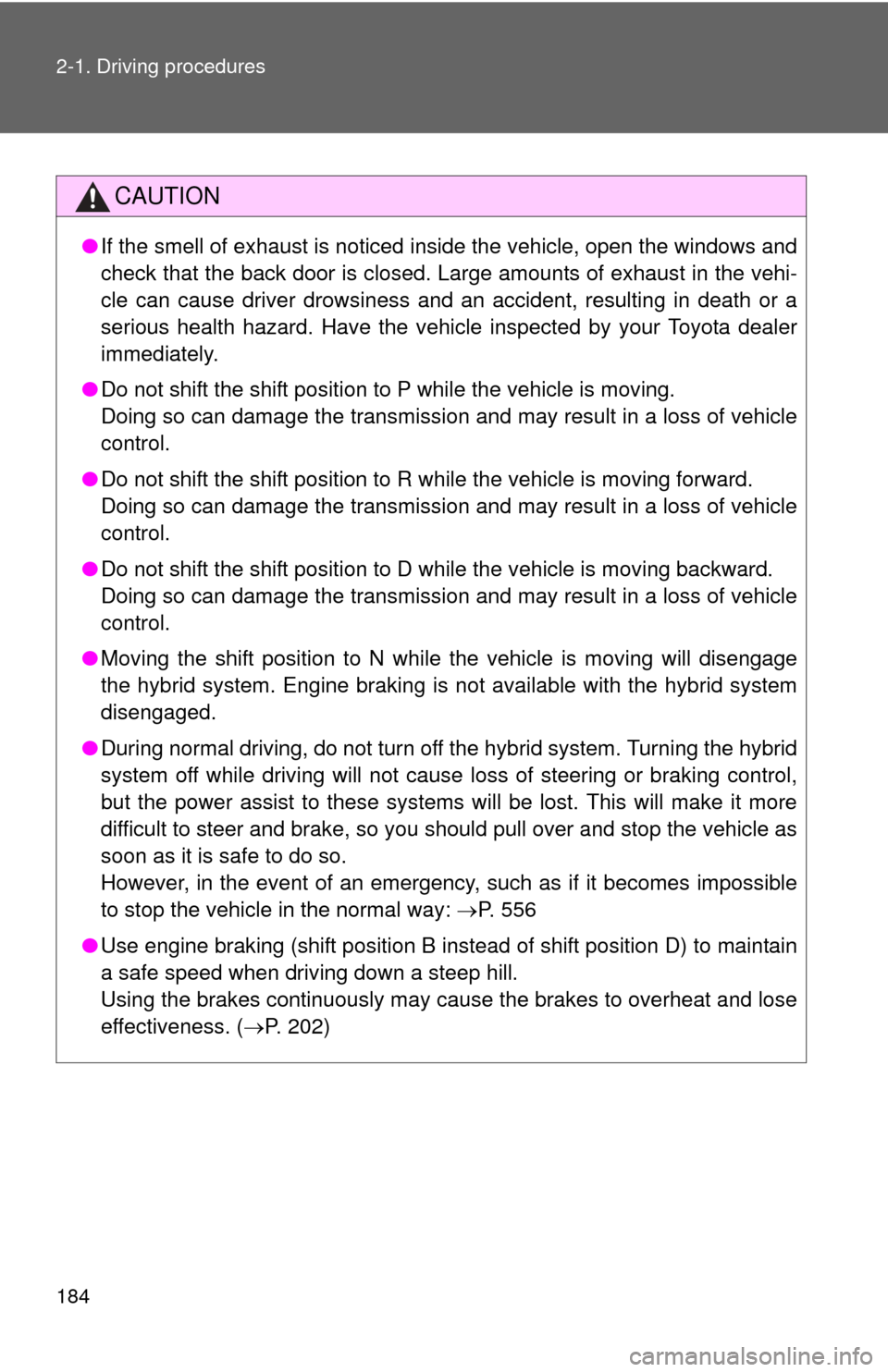
184 2-1. Driving procedures
CAUTION
●If the smell of exhaust is noticed inside the vehicle, open the windows and
check that the back door is closed. Large amounts of exhaust in the vehi-
cle can cause driver drowsiness and an accident, resulting in death or a
serious health hazard. Have the vehicle inspected by your Toyota dealer
immediately.
● Do not shift the shift position to P while the vehicle is moving.
Doing so can damage the transmission and may result in a loss of vehicle\
control.
● Do not shift the shift position to R while the vehicle is moving forward.
Doing so can damage the transmission and may result in a loss of vehicle\
control.
● Do not shift the shift position to D while the vehicle is moving backward.
Doing so can damage the transmission and may result in a loss of vehicle\
control.
● Moving the shift position to N while the vehicle is moving will disengage
the hybrid system. Engine braking is not available with the hybrid system
disengaged.
● During normal driving, do not turn off the hybrid system. Turning the hybrid
system off while driving will not cause loss of steering or braking control,
but the power assist to these systems will be lost. This will make it more
difficult to steer and brake, so you should pull over and stop the vehicle as
soon as it is safe to do so.
However, in the event of an emergency, such as if it becomes impossible
to stop the vehicle in the normal way: P. 556
● Use engine braking (shift position B instead of shift position D) to maintain
a safe speed when driving down a steep hill.
Using the brakes continuously may cause the brakes to overheat and lose
effectiveness. ( P. 202)
Page 190 of 636
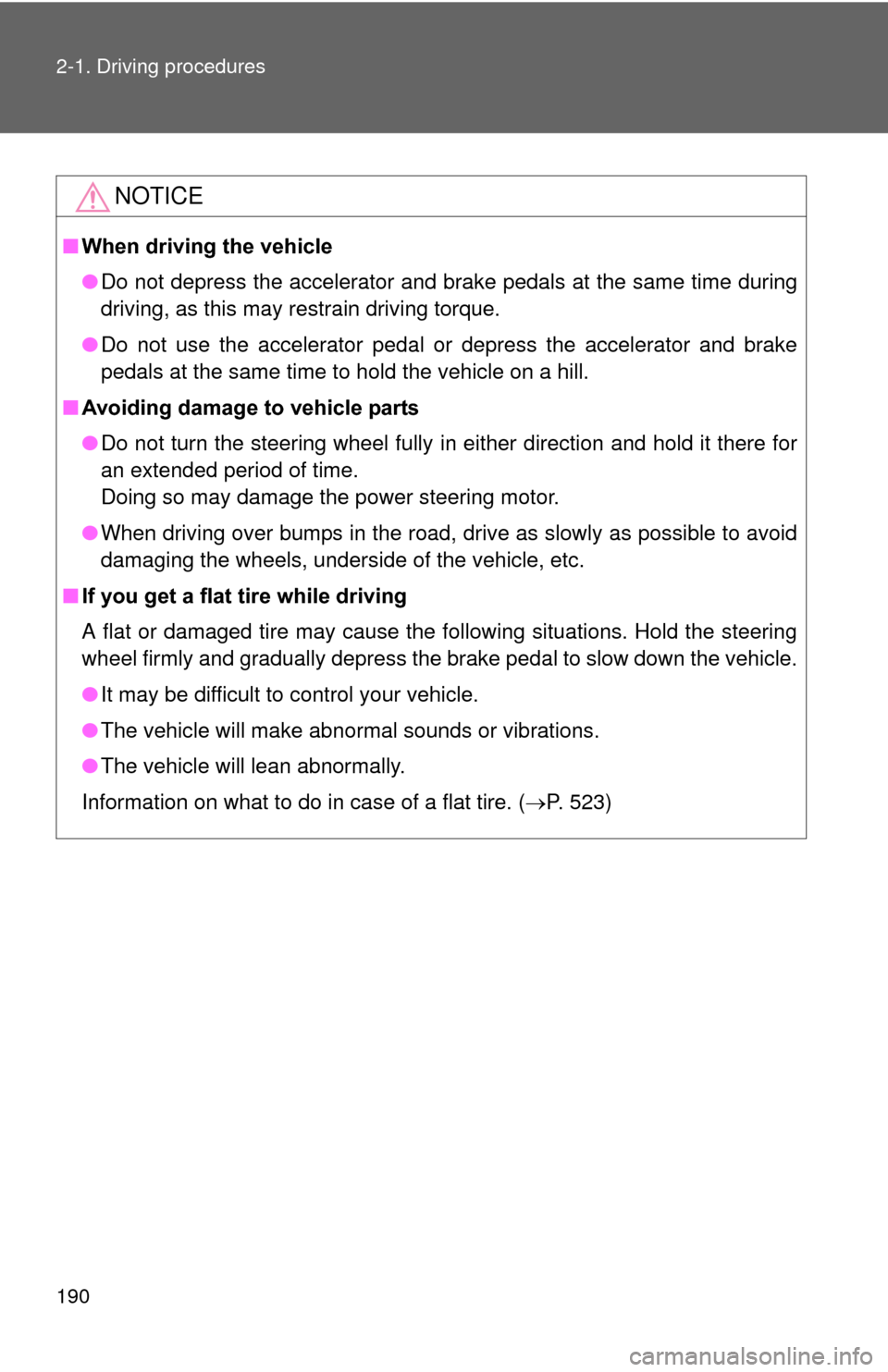
190 2-1. Driving procedures
NOTICE
■When driving the vehicle
●Do not depress the accelerator and brake pedals at the same time during
driving, as this may restrain driving torque.
● Do not use the accelerator pedal or depress the accelerator and brake
pedals at the same time to hold the vehicle on a hill.
■ Avoiding damage to vehicle parts
●Do not turn the steering wheel fully in either direction and hold it there for
an extended period of time.
Doing so may damage the power steering motor.
● When driving over bumps in the road, drive as slowly as possible to avoid
damaging the wheels, underside of the vehicle, etc.
■ If you get a flat tire while driving
A flat or damaged tire may cause the following situations. Hold the steering
wheel firmly and gradually depress the br ake pedal to slow down the vehicle.
● It may be difficult to control your vehicle.
● The vehicle will make abnormal sounds or vibrations.
● The vehicle will lean abnormally.
Information on what to do in case of a flat tire. ( P. 523)