Page 2 of 636
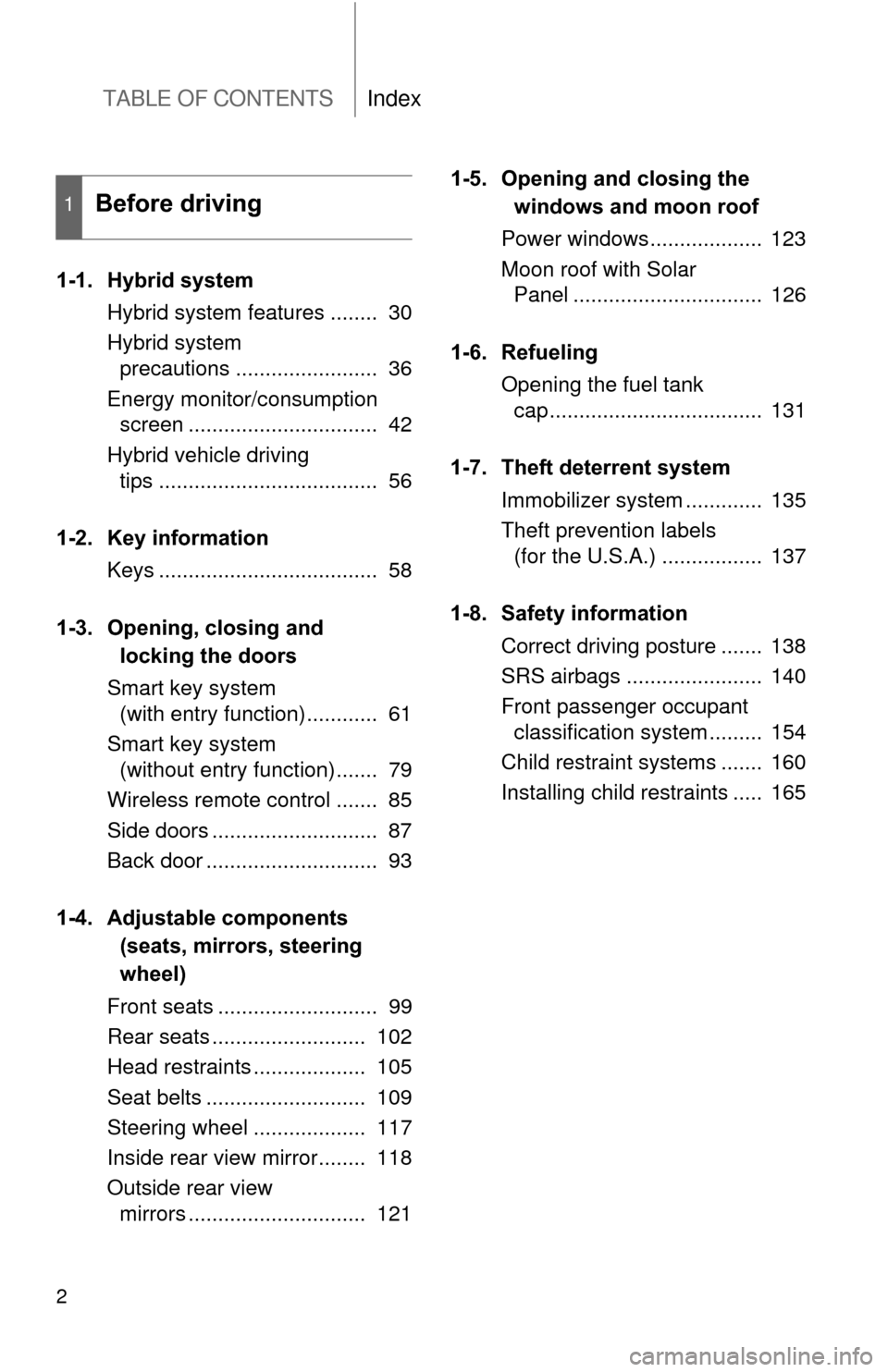
TABLE OF CONTENTSIndex
2
1-1. Hybrid systemHybrid system features ........ 30
Hybrid system precautions ........................ 36
Energy monitor/consumption screen ................................ 42
Hybrid vehicle driving tips ..................................... 56
1-2. Key information Keys ..................................... 58
1-3. Opening, closing and locking the doors
Smart key system (with entry function) ............ 61
Smart key system (without entry function) ....... 79
Wireless remote control ....... 85
Side doors ............................ 87
Back door ............................. 93
1-4. Adjustable components (seats, mirrors, steering
wheel)
Front seats ........................... 99
Rear seats .......................... 102
Head restraints ................... 105
Seat belts ........................... 109
Steering wheel ................... 117
Inside rear view mirror........ 118
Outside rear view mirrors .............................. 121 1-5. Opening and closing the
windows and moon roof
Power windows................... 123
Moon roof with Solar Panel ................................ 126
1-6. Refueling Opening the fuel tank cap .................................... 131
1-7. Theft deterrent system Immobilizer system ............. 135
Theft prevention labels (for the U.S.A.) ................. 137
1-8. Safety information Correct driving posture ....... 138
SRS airbags ....................... 140
Front passenger occupant classification system ......... 154
Child restraint systems ....... 160
Installing child restraints ..... 165
1Before driving
Page 29 of 636
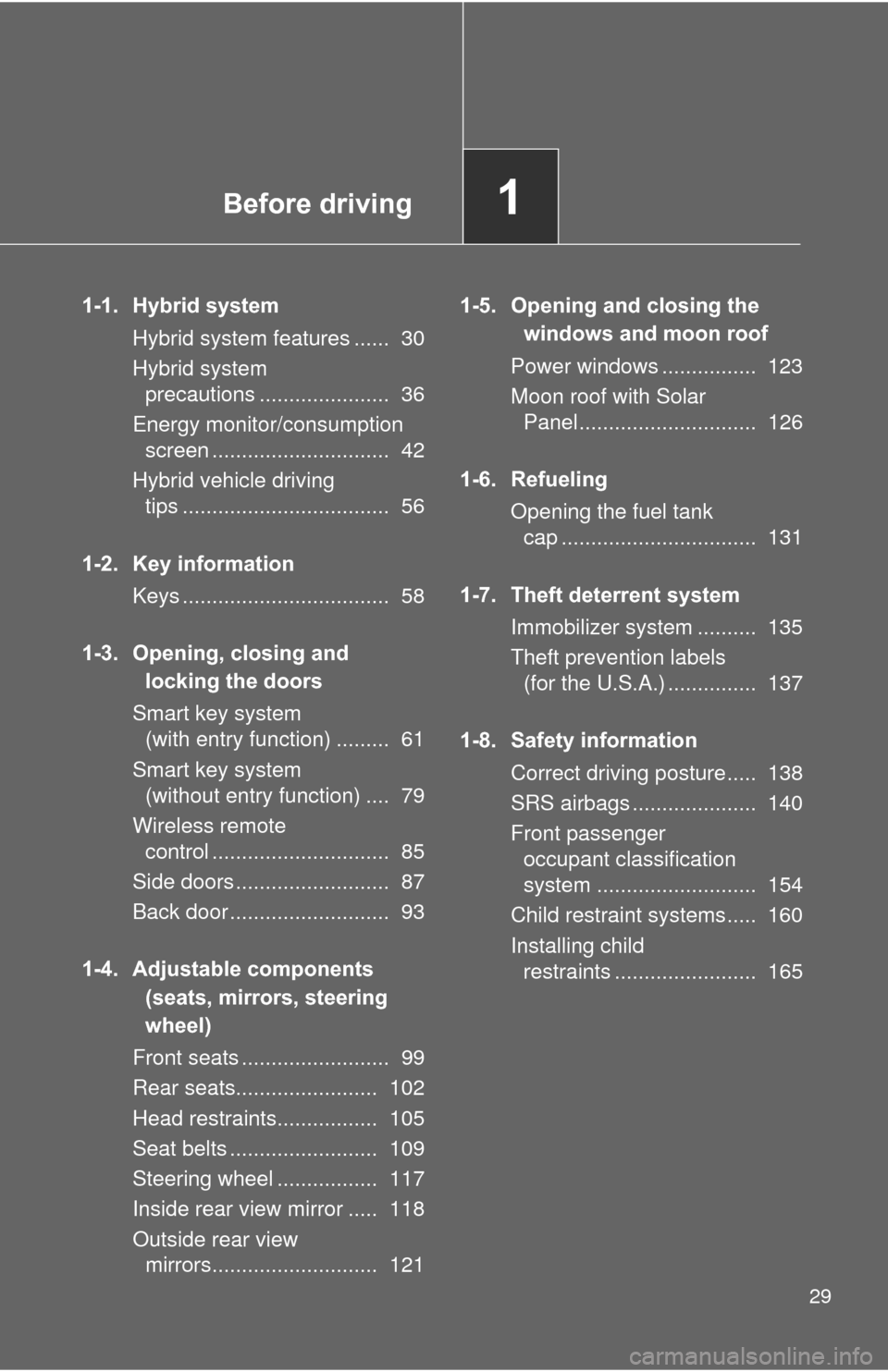
Before driving1
29
1-1. Hybrid systemHybrid system features ...... 30
Hybrid system precautions ...................... 36
Energy monitor/consumption screen .............................. 42
Hybrid vehicle driving tips ................................... 56
1-2. Key information Keys ................................... 58
1-3. Opening, closing and locking the doors
Smart key system (with entry function) ......... 61
Smart key system (without entry function) .... 79
Wireless remote control .............................. 85
Side doors .......................... 87
Back door ........................... 93
1-4. Adjustable components (seats, mirrors, steering
wheel)
Front seats ......................... 99
Rear seats........................ 102
Head restraints................. 105
Seat belts ......................... 109
Steering wheel ................. 117
Inside rear view mirror ..... 118
Outside rear view mirrors............................ 121 1-5. Opening and closing the
windows and moon roof
Power windows ................ 123
Moon roof with Solar Panel.............................. 126
1-6. Refueling Opening the fuel tank cap ................................. 131
1-7. Theft deterrent system Immobilizer system .......... 135
Theft prevention labels (for the U.S.A.) ............... 137
1-8. Safety information Correct driving posture..... 138
SRS airbags ..................... 140
Front passenger occupant classification
system ........................... 154
Child restraint systems..... 160
Installing child restraints ........................ 165
Page 45 of 636
45
1-1. Hybrid system
1
Before driving
Navigation system
Press “INFO APPS” or “INFO”.
Touch “Fuel Consumption” on
the “Information” screen.
If the “Consumption” screen is
displayed, touch “Energy”.
STEP 1
STEP 2
Page 50 of 636
50 1-1. Hybrid system
Consumption screenDisplay Audio system
Press “CAR”.
If the “Energy Monitor” screen is displayed, touch “Consumption”.
Fuel consumption in the past
30 minutes
Cruising range ( P. 5 5 )
Regenerated energy in the
past 30 minutes
One symbol indicates 30 Wh. Up
to 4 symbols are shown.
The image is example only, and may vary slightly from actual conditions.
Navigation system Press “INFO APPS” or “INFO”.
Touch “Fuel Consumption” on the “Information” screen.
If the “Energy Monitor” screen is displayed, touch “Consumption”.
Fuel consumption in the past
30 minutes
Regenerated energy in the
past 30 minutes
One symbol indicates 30 Wh. Up
to 4 symbols are shown.
Cruising range ( P. 5 5 )
The image is example only, and may vary slightly from actual conditions.
STEP 1
STEP 2
Page 51 of 636
51
1-1. Hybrid system
1
Before driving
Multi-information display
Press the “DISP” button to dis-
play the 5-minute or 1-minute
fuel consumption display.
Press and hold the “DISP” button
to switch between 5-minute and
1-minute fuel consumption dis-
plays.
The display will alternate with
each press of the button.
5-minute interval fuel consumption
Fuel consumption
Displays the average fuel con-
sumption for the last 30 minutes
in intervals of 5 minutes or the
last 15 minutes in intervals of 1
minute.
Regenerated energy
Displays the amount of energy
generated over the last 30 min-
utes in intervals of 5 minutes or
the last 15 minutes in intervals of
1 minute.
One symbol indicates 50 Wh (5-
minute interval display) or 30 Wh
(1-minute interval display).
Up to 8 symbols are shown.
1-minute interval fuel
consumption
Page 52 of 636
52 1-1. Hybrid system
EV indicator*1
Eco Driving Indicator Light*1
Average speed*2
Average fuel consumption/eco
savings
*2
Use the displayed average fuel
consumption as a reference.
*1: P. 225
*2:The current amount since the tripmeter was reset will be displayed.
These functions can be reset by
pressing and holding the “TRIP”
button when either the 5-minute
or 1-minute interval fuel con-
sumption display is being shown.
The display can be switched
between average fuel consump-
tion/average speed and eco sav-
ings. ( P. 232)
Page 53 of 636
53
1-1. Hybrid system
1
Before driving
Monthly fuel consumption record
/Eco savings record (multi-
information display only)
Press the “DISP” button to dis-
play the monthly fuel consump-
tion record or eco savings
record.
Press and hold the “DISP” button
to switch the display between
monthly fuel consumption record
and eco savings record.
The display will alternate with
each press of the button.
Monthly fuel consumption record display
Displays the average fuel consumption for the previous 6 months.
Average fuel consumption for
the previous 6 months
EV indicator
*
Eco Driving Indicator Light*
Driving distance for each
month
*: P. 225
Page 55 of 636
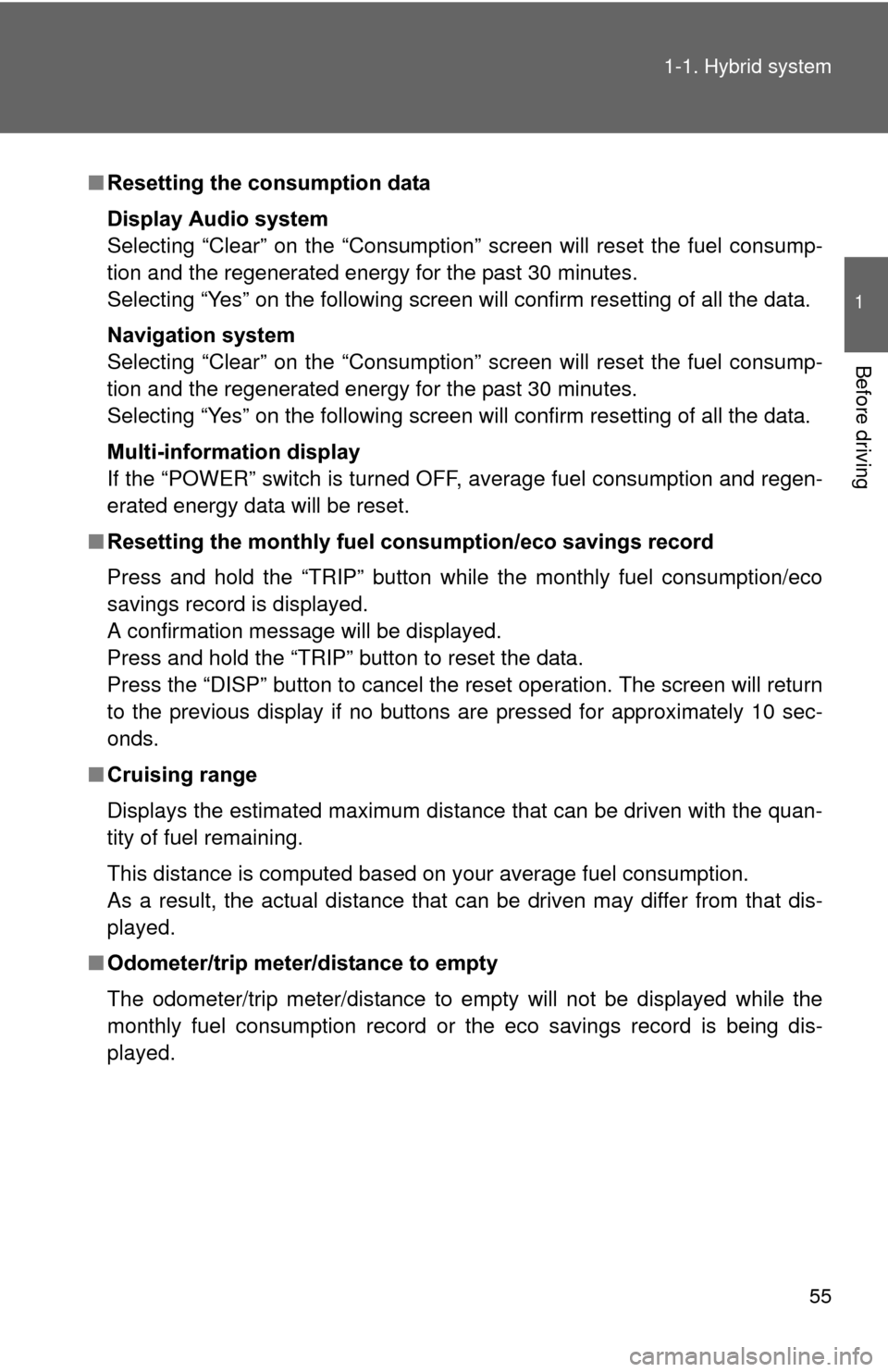
55
1-1. Hybrid system
1
Before driving
■
Resetting the consumption data
Display Audio system
Selecting “Clear” on the “Consumption” screen will reset the fuel consump-
tion and the regenerated energy for the past 30 minutes.
Selecting “Yes” on the following screen will confirm resetting of all the data.
Navigation system
Selecting “Clear” on the “Consumption” screen will reset the fuel consump-
tion and the regenerated energy for the past 30 minutes.
Selecting “Yes” on the following screen will confirm resetting of all the data.
Multi-information display
If the “POWER” switch is turned OFF, average fuel consumption and regen-
erated energy data will be reset.
■ Resetting the monthly fuel consumption/eco savings record
Press and hold the “TRIP” button while the monthly fuel consumption/eco
savings record is displayed.
A confirmation message will be displayed.
Press and hold the “TRIP” button to reset the data.
Press the “DISP” button to cancel the reset operation. The screen will return
to the previous display if no buttons are pressed for approximately 10 sec-
onds.
■ Cruising range
Displays the estimated maximum distance that can be driven with the quan-
tity of fuel remaining.
This distance is computed based on your average fuel consumption.
As a result, the actual distance that can be driven may differ from that dis-
played.
■ Odometer/trip meter/distance to empty
The odometer/trip meter/distance to empty will not be displayed while the
monthly fuel consumption record or the eco savings record is being dis-
played.