Page 1 of 636
TABLE OF CONTENTS
1
1Before driving
Information on the hybrid system and adjusting and op-
erating features such as door locks, mirrors, and steer-
ing column
2When drivingDriving, stopping and safe-driving information
3Interior
featuresAir conditioning and audio systems, as well as other in-
terior features for a comfortable driving experience
4Maintenance
and careCleaning and protecting your vehicle, performing do-it-
yourself maintenance, and maintenance information
5When trouble
arisesWhat to do if the vehicle needs to be towed, gets a flat
tire, or is involved in an accident
6Vehicle
specificationsDetailed vehicle information
7For ownersReporting safety defects for U.S. owners, and seat belt
and SRS airbag instructions for Canadian owners
IndexAlphabetical listing of information contained in this
manual
Page 5 of 636

1
2
3
4
5
6
7
5
4-1. Maintenance and careCleaning and protecting the vehicle exterior............ 396
Cleaning and protecting the vehicle interior............. 399
4-2. Maintenance Maintenance requirements ..................... 402
General maintenance.......... 405
Emission inspection and maintenance (I/M)
programs........................... 409
4-3. Do-it-yourself maintenance Do-it-yourself service precautions ....................... 410
Hood ................................... 413
Positioning a floor jack ........ 416
Engine compartment ........... 419
12-volt battery ..................... 431
Tires .................................... 437
Tire inflation pressure ......... 447
Wheels ................................ 451
Electronic key battery.......... 454
Checking and replacing fuses ................................. 456
Light bulbs........................... 467 5-1. Essential information
Emergency flashers............ 484
If your vehicle needs to be towed........................... 485
If you think something is wrong ............................ 492
5-2. Steps to take in an emergency If a warning light turns on or a warning buzzer
sounds.............................. 493
If a warning message is displayed ...................... 507
If you have a flat tire ........... 523
If the hybrid system will not start ............................ 538
If you lose your keys........... 540
If the electronic key does not operate properly ......... 541
If the 12-volt battery is discharged........................ 543
If your vehicle overheats .... 549
If the vehicle becomes stuck ................................. 554
If your vehicle has to be stopped in an
emergency ....................... 556
4Maintenance and care5When trouble arises
Page 28 of 636
28
Symbols used throughout this manual
Cautions & Notices
Symbols used in illustrations
CAUTION
This is a warning against something which, if ignored, may cause death or
serious injury to people. You are informed about what you must or must not do
in order to reduce the risk of death or serious injury to yourself and others.
NOTICE
This is a warning against something which, if ignored, may cause damage to
the vehicle or its equipment. You are informed about what you must or must
not do in order to avoid or reduce the risk of damage to your Toyota and its
equipment.
Safety symbol
The symbol of a circle with a slash through it means “Do not”,
“Do not do this”, or “Do not let this happen”.
Arrows indicating operationsIndicates the action (pushing, turn-
ing, etc.) used to operate switches
and other devices.
Indicates the outcome of an opera-
tion (e.g. a lid opens).
ITOPP105
Page 35 of 636
35
1-1. Hybrid system
1
Before driving
■
Vehicle proximity notification system
In the following cases, the vehicle proximity notification system may be diffi-
cult for surrounding people to hear.
●In very noisy areas
● In the wind or the rain
Also, as the vehicle proximity notification system is installed on the front of
the vehicle, it may be more difficult to hear from the rear of the vehicle com-
pared to the front.
■ Maintenance, repair, recycling, and disposal
Contact your Toyota dealer regarding maintenance, repair, recycling and dis-
posal. Do not dispose of the vehicle yourself.
Page 148 of 636
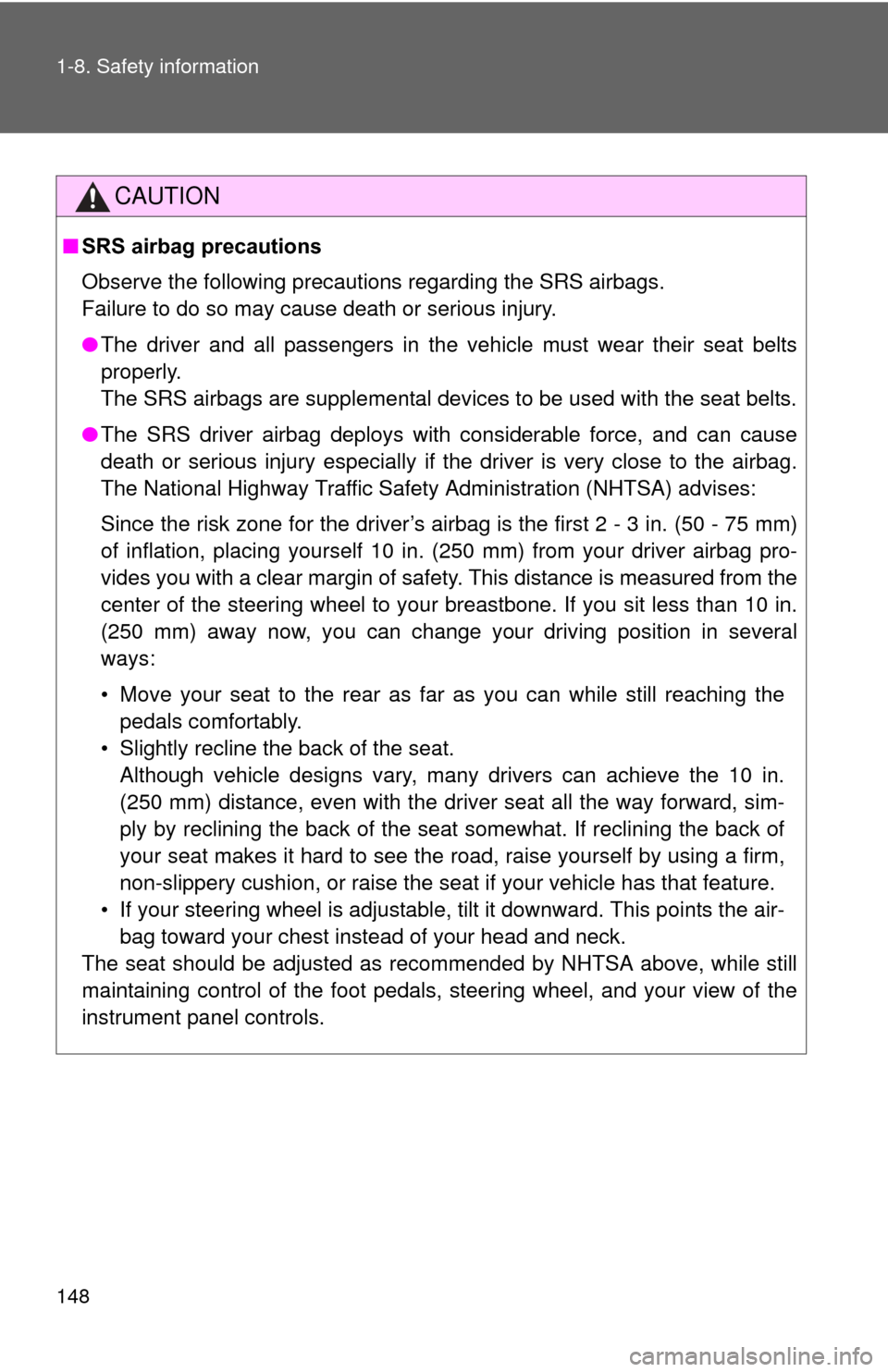
148 1-8. Safety information
CAUTION
■SRS airbag precautions
Observe the following precautions regarding the SRS airbags.
Failure to do so may cause death or serious injury.
●The driver and all passengers in the vehicle must wear their seat belts
properly.
The SRS airbags are supplemental devices to be used with the seat belts.
● The SRS driver airbag deploys with considerable force, and can cause
death or serious injury especially if the driver is very close to the airbag.
The National Highway Traffic Safety Administration (NHTSA) advises:
Since the risk zone for the driver’s airbag is the first 2 - 3 in. (50 - 75 mm)
of inflation, placing yourself 10 in. (250 mm) from your driver airbag pro-
vides you with a clear margin of safety. This distance is measured from the
center of the steering wheel to your breastbone. If you sit less than 10 in.
(250 mm) away now, you can change your driving position in several
ways:
• Move your seat to the rear as far as you can while still reaching the pedals comfortably.
• Slightly recline the back of the seat. Although vehicle designs vary, many drivers can achieve the 10 in.
(250 mm) distance, even with the driver seat all the way forward, sim-
ply by reclining the back of the seat somewhat. If reclining the back of
your seat makes it hard to see the road, raise yourself by using a firm,
non-slippery cushion, or raise the seat if your vehicle has that feature\
.
• If your steering wheel is adjustable, tilt it downward. This points the air- bag toward your chest instead of your head and neck.
The seat should be adjusted as recommended by NHTSA above, while still
maintaining control of the foot pedals, steering wheel, and your view of the
instrument panel controls.
Page 349 of 636
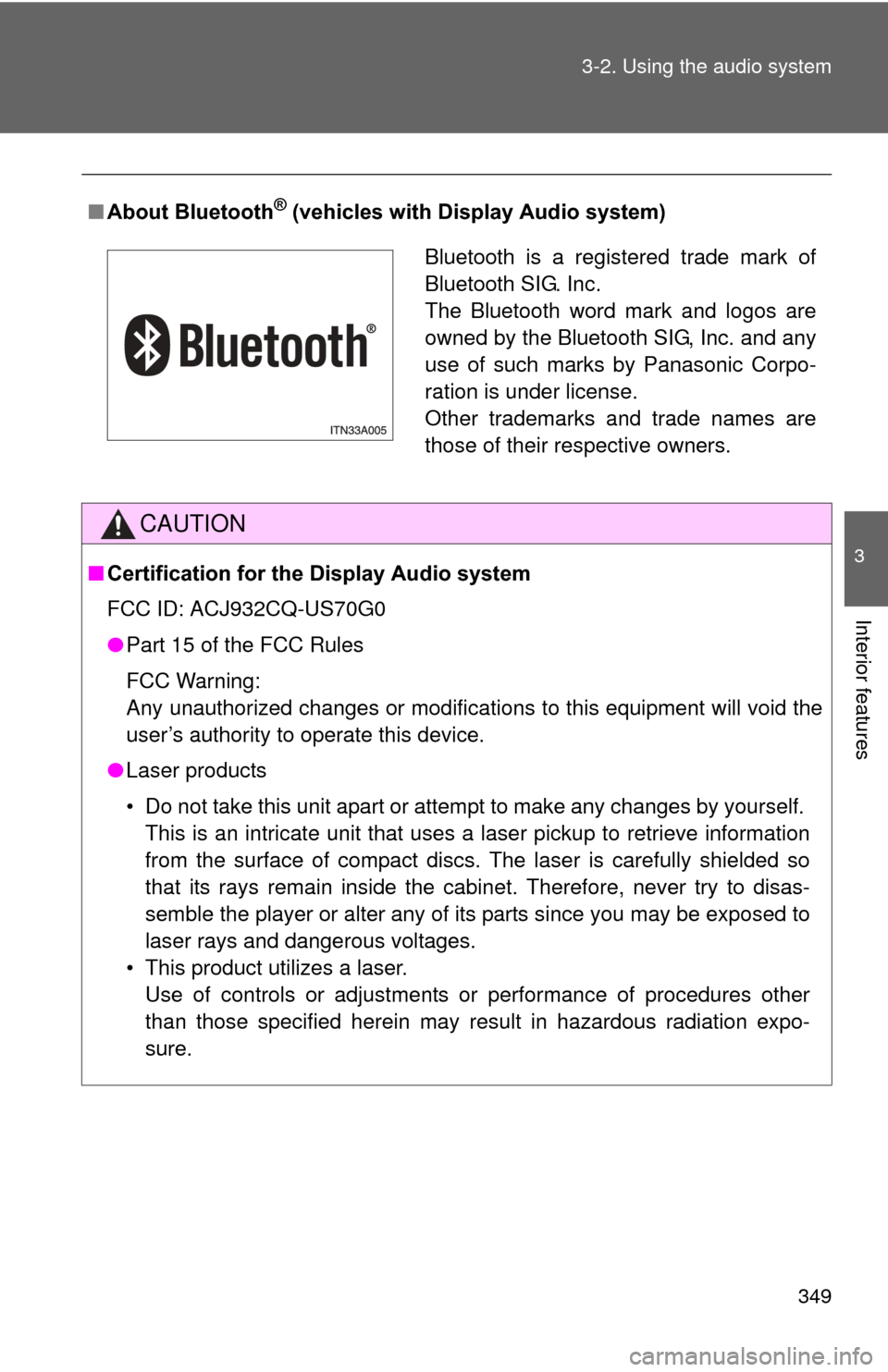
349
3-2. Using the audio system
3
Interior features
■
About Bluetooth® (vehicles with Display Audio system)
CAUTION
■Certification for the Display Audio system
FCC ID: ACJ932CQ-US70G0
●Part 15 of the FCC Rules
FCC Warning:
Any unauthorized changes or modifications to this equipment will void the
user’s authority to operate this device.
● Laser products
• Do not take this unit apart or attempt to make any changes by yourself.
This is an intricate unit that uses a laser pickup to retrieve information
from the surface of compact discs. The laser is carefully shielded so
that its rays remain inside the cabinet. Therefore, never try to disas-
semble the player or alter any of its parts since you may be exposed to
laser rays and dangerous voltages.
• This product utilizes a laser. Use of controls or adjustments or performance of procedures other
than those specified herein may result in hazardous radiation expo-
sure.
Bluetooth is a registered trade mark of
Bluetooth SIG. Inc.
The Bluetooth word mark and logos are
owned by the Bluetooth SIG, Inc. and any
use of such marks by Panasonic Corpo-
ration is under license.
Other trademarks and trade names are
those of their respective owners.
Page 395 of 636
Maintenance and care4
395
4-1. Maintenance and careCleaning and protecting the vehicle exterior ......... 396
Cleaning and protecting the vehicle interior .......... 399
4-2. Maintenance Maintenance requirements .................. 402
General maintenance....... 405
Emission inspection and maintenance (I/M)
programs........................ 409
4-3. Do-it-yourself maintenance Do-it-yourself service precautions .................... 410
Hood ................................ 413
Positioning a floor jack ..... 416
Engine compartment ........ 419
12-volt battery .................. 431
Tires ................................. 437
Tire inflation pressure ...... 447
Wheels ............................. 451
Electronic key battery....... 454
Checking and replacing fuses .............................. 456
Light bulbs........................ 467
Page 402 of 636
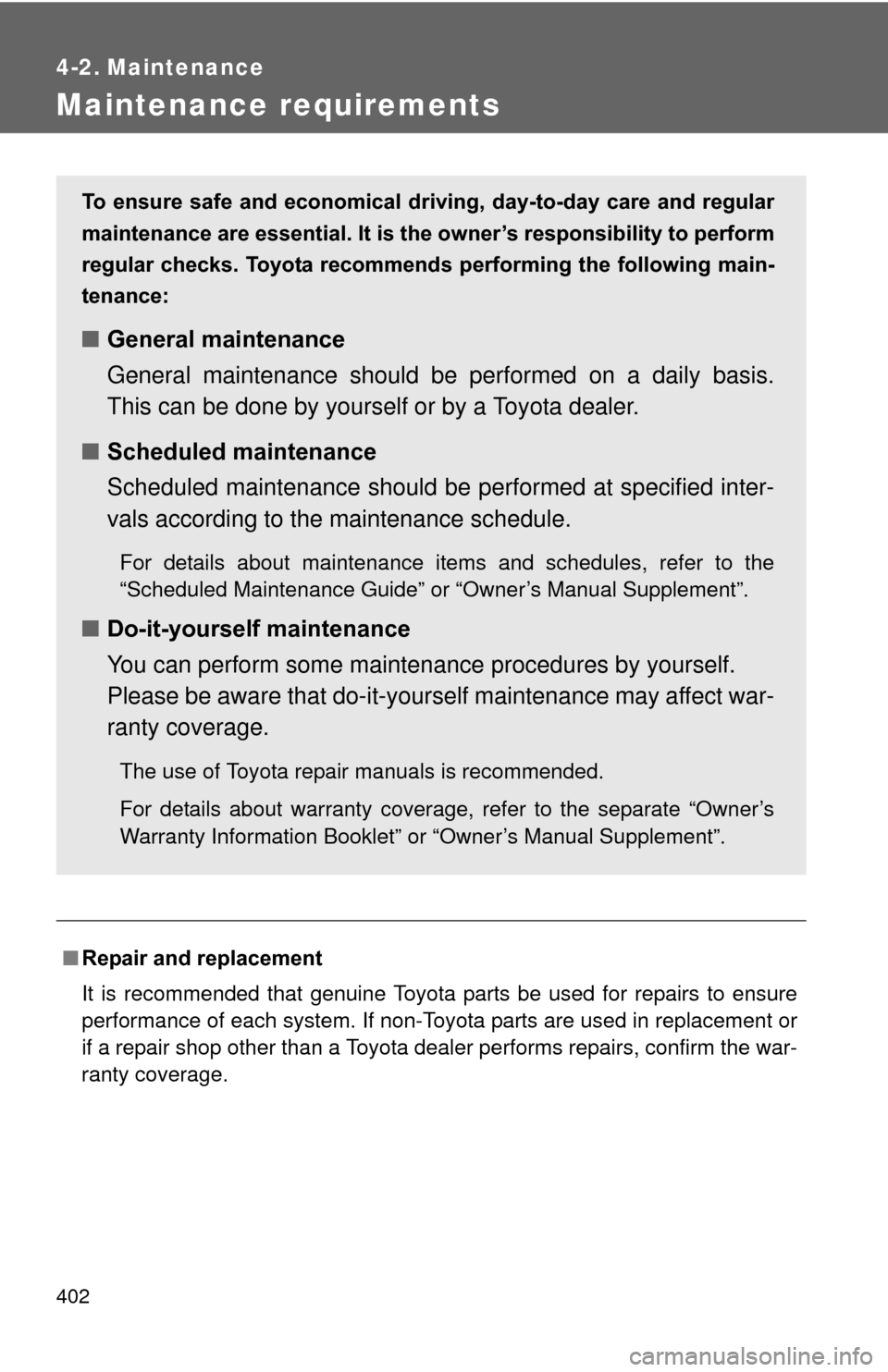
402
4-2. Maintenance
Maintenance requirements
■Repair and replacement
It is recommended that genuine Toyota parts be used for repairs to ensure
performance of each system. If non-Toyota parts are used in replacement or
if a repair shop other than a Toyota dealer performs repairs, confirm the war-
ranty coverage.
To ensure safe and economical driv ing, day-to-day care and regular
maintenance are essential. It is the owner’s responsibility to perform
regular checks. Toyota recommends performing the following main-
tenance:
■ General maintenance
General maintenance should be performed on a daily basis.
This can be done by yourself or by a Toyota dealer.
■ Scheduled maintenance
Scheduled maintenance should be performed at specified inter-
vals according to the maintenance schedule.
For details about maintenance items and schedules, refer to the
“Scheduled Maintenance Guide” or “Owner’s Manual Supplement”.
■Do-it-yourself maintenance
You can perform some maintenance procedures by yourself.
Please be aware that do-it-yourself maintenance may affect war-
ranty coverage.
The use of Toyota repair manuals is recommended.
For details about warranty coverage, refer to the separate “Owner’s
Warranty Information Booklet” or “Owner’s Manual Supplement”.