Page 180 of 636
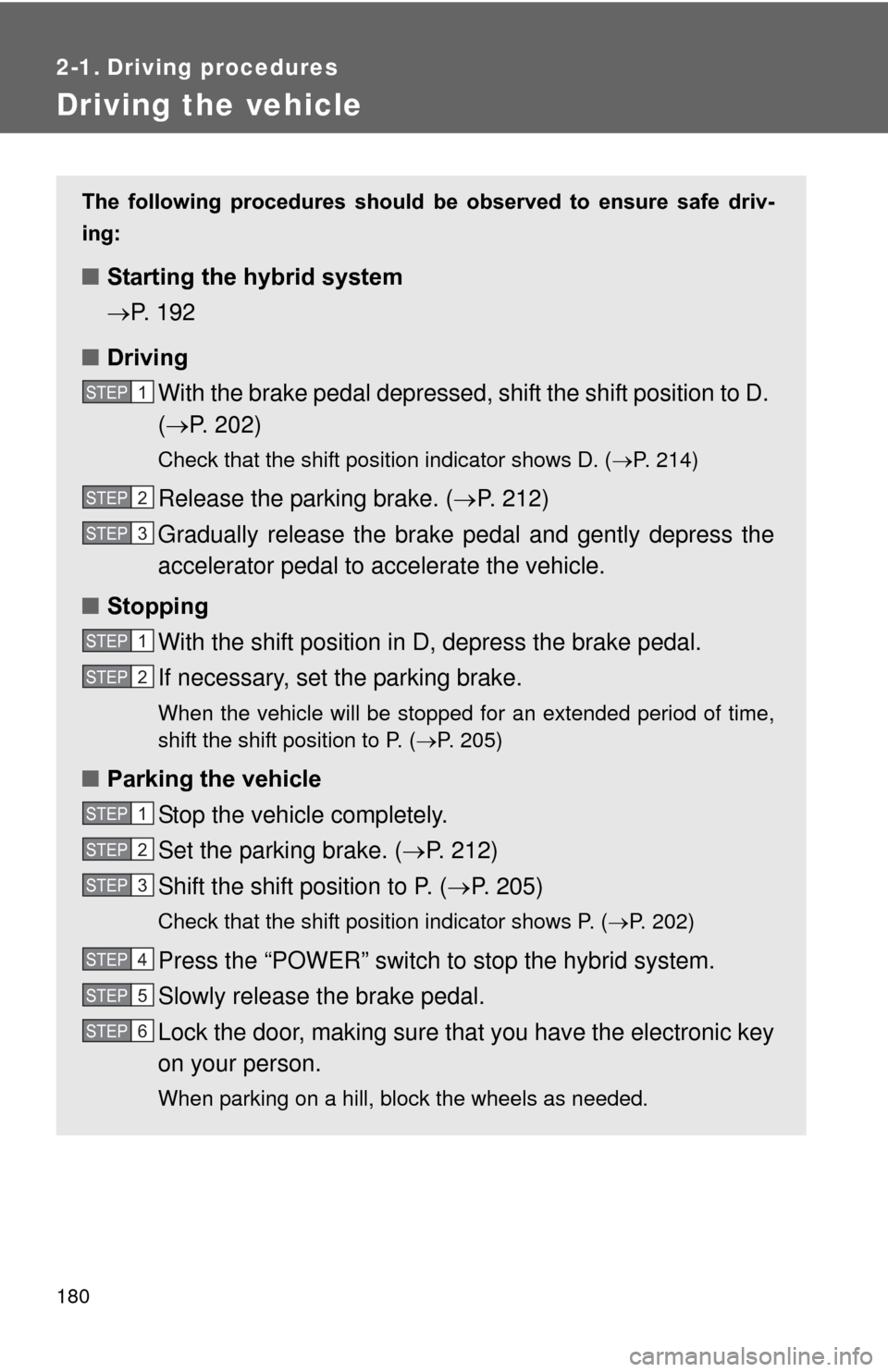
180
2-1. Driving procedures
Driving the vehicle
The following procedures should be observed to ensure safe driv-
ing:
■ Starting the hybrid system
P. 192
■ Driving
With the brake pedal depressed, shift the shift position to D.
( P. 202)
Check that the shift position indicator shows D. ( P. 214)
Release the parking brake. (P. 212)
Gradually release the brake pedal and gently depress the
accelerator pedal to accelerate the vehicle.
■ Stopping
With the shift position in D, depress the brake pedal.
If necessary, set the parking brake.
When the vehicle will be stopped for an extended period of time,
shift the shift position to P. ( P. 205)
■Parking the vehicle
Stop the vehicle completely.
Set the parking brake. ( P. 212)
Shift the shift position to P. ( P. 205)
Check that the shift position indicator shows P. ( P. 202)
Press the “POWER” switch to stop the hybrid system.
Slowly release the brake pedal.
Lock the door, making sure that you have the electronic key
on your person.
When parking on a hill, block the wheels as needed.
STEP 1
STEP 2
STEP 3
STEP 1
STEP 2
STEP 1
STEP 2
STEP 3
STEP 4
STEP 5
STEP 6
Page 187 of 636
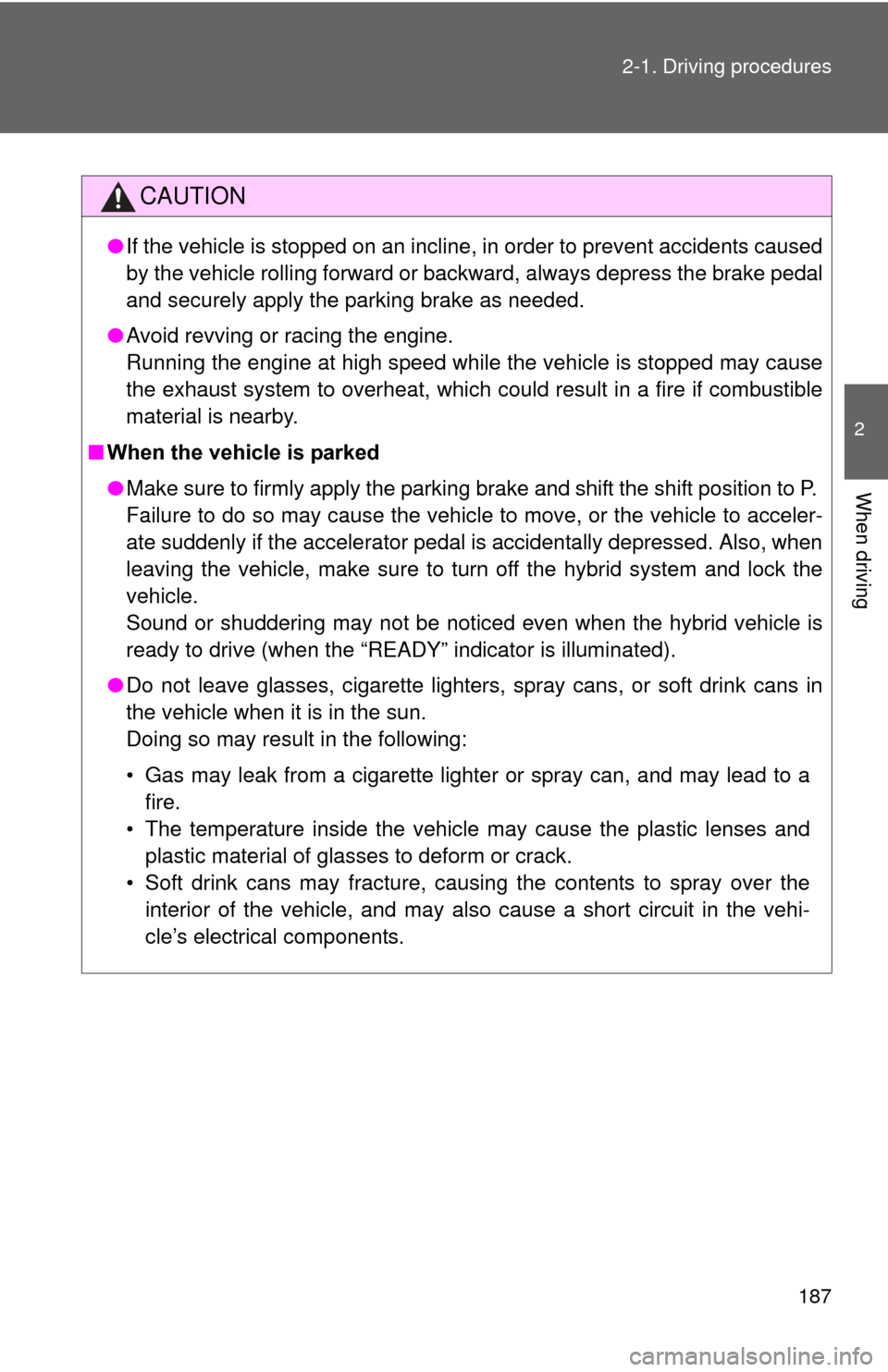
187
2-1. Driving procedures
2
When driving
CAUTION
●
If the vehicle is stopped on an incline, in order to prevent accidents caused
by the vehicle rolling forward or ba ckward, always depress the brake pedal
and securely apply the parking brake as needed.
● Avoid revving or racing the engine.
Running the engine at high speed while the vehicle is stopped may cause
the exhaust system to overheat, which could result in a fire if combustible
material is nearby.
■ When the vehicle is parked
●Make sure to firmly apply the parking brake and shift the shift position to P.
Failure to do so may cause the vehicle to move, or the vehicle to acceler-
ate suddenly if the accelerator pedal is accidentally depressed. Also, when
leaving the vehicle, make sure to turn off the hybrid system and lock the
vehicle.
Sound or shuddering may not be noticed even when the hybrid vehicle is
ready to drive (when the “READY ” indicator is illuminated).
● Do not leave glasses, cigarette lighters, spray cans, or soft drink cans in
the vehicle when it is in the sun.
Doing so may result in the following:
• Gas may leak from a cigarette lighter or spray can, and may lead to a
fire.
• The temperature inside the vehicle may cause the plastic lenses and plastic material of glasses to deform or crack.
• Soft drink cans may fracture, causing the contents to spray over the interior of the vehicle, and may also cause a short circuit in the vehi-
cle’s electrical components.
Page 191 of 636
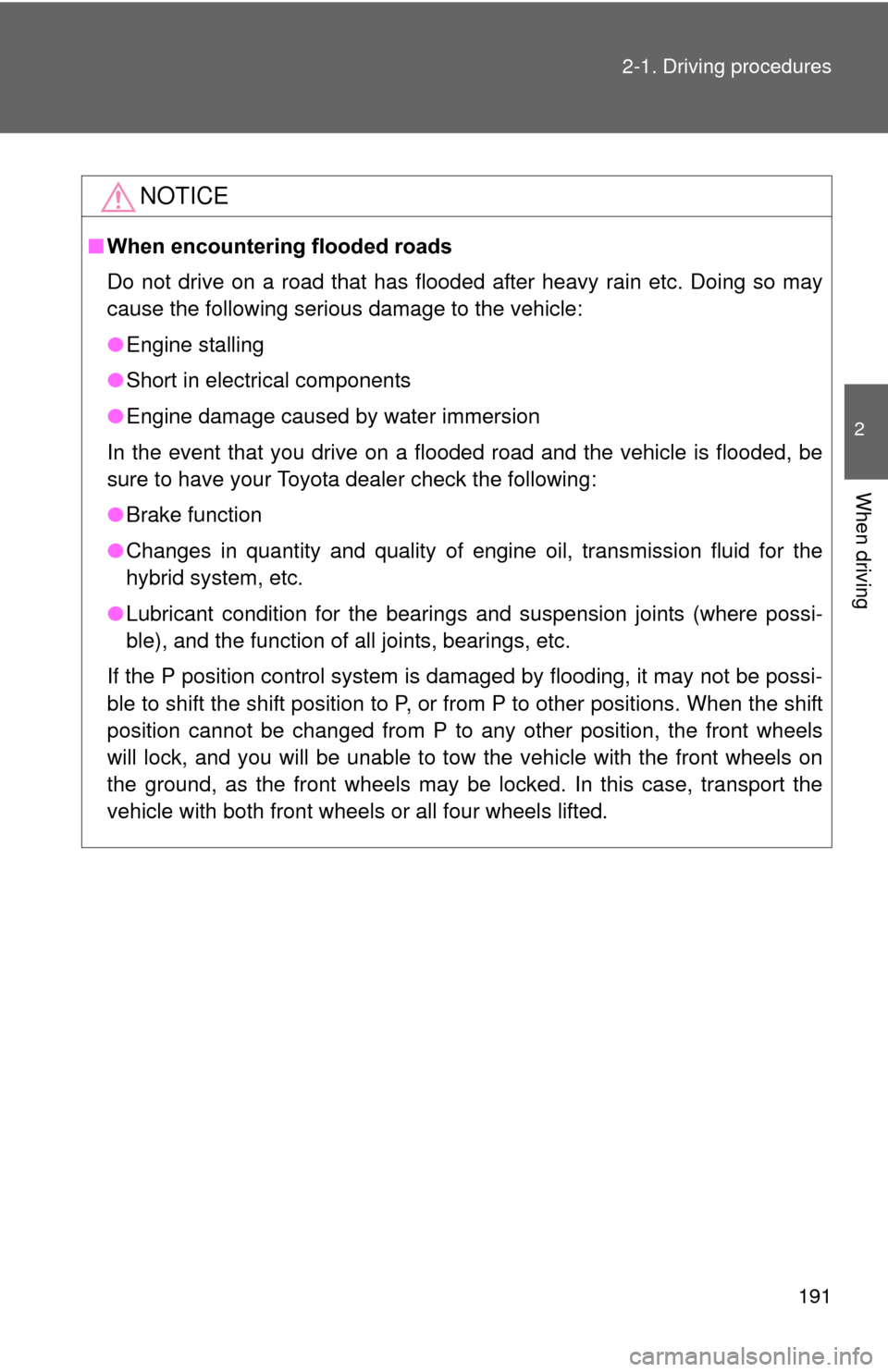
191
2-1. Driving procedures
2
When driving
NOTICE
■
When encountering flooded roads
Do not drive on a road that has flooded after heavy rain etc. Doing so may
cause the following serious damage to the vehicle:
●Engine stalling
● Short in electrical components
● Engine damage caused by water immersion
In the event that you drive on a flooded road and the vehicle is flooded, be
sure to have your Toyota dealer check the following:
● Brake function
● Changes in quantity and quality of engine oil, transmission fluid for the
hybrid system, etc.
● Lubricant condition for the bearings and suspension joints (where possi-
ble), and the function of all joints, bearings, etc.
If the P position control system is damaged by flooding, it may not be possi-
ble to shift the shift position to P, or from P to other positions. When the shift
position cannot be changed from P to any other position, the front wheels
will lock, and you will be unable to tow the vehicle with the front wheels on
the ground, as the front wheels may be locked. In this case, transport the
vehicle with both front wheels or all four wheels lifted.
Page 197 of 636
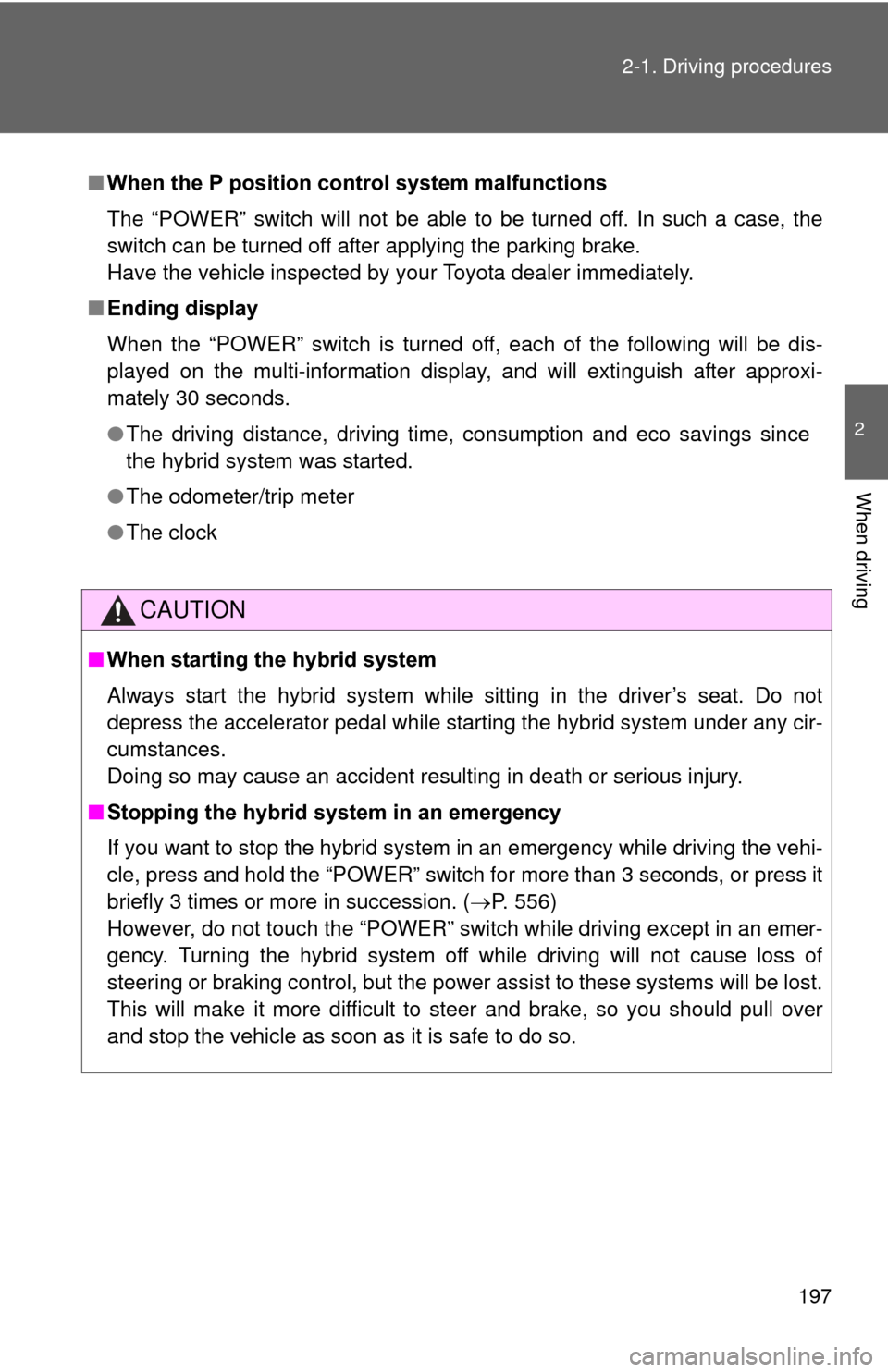
197
2-1. Driving procedures
2
When driving
■
When the P position cont rol system malfunctions
The “POWER” switch will not be able to be turned off. In such a case, the
switch can be turned off after applying the parking brake.
Have the vehicle inspected by your Toyota dealer immediately.
■ Ending display
When the “POWER” switch is turned off, each of the following will be dis-
played on the multi-information display, and will extinguish after approxi-
mately 30 seconds.
●The driving distance, driving time, consumption and eco savings since
the hybrid system was started.
● The odometer/trip meter
● The clock
CAUTION
■When starting the hybrid system
Always start the hybrid system while sitting in the driver’s seat. Do not
depress the accelerator pedal while starting the hybrid system under any cir-
cumstances.
Doing so may cause an accident resulting in death or serious injury.
■ Stopping the hybrid system in an emergency
If you want to stop the hybrid system in an emergency while driving the vehi-
cle, press and hold the “POWER” switch for more than 3 seconds, or press it
briefly 3 times or more in succession. ( P. 556)
However, do not touch the “POWER” switch while driving except in an emer-
gency. Turning the hybrid system off while driving will not cause loss of
steering or braking control, but the power assist to these systems will \
be lost.
This will make it more difficult to steer and brake, so you should pull over
and stop the vehicle as soon as it is safe to do so.
Page 210 of 636
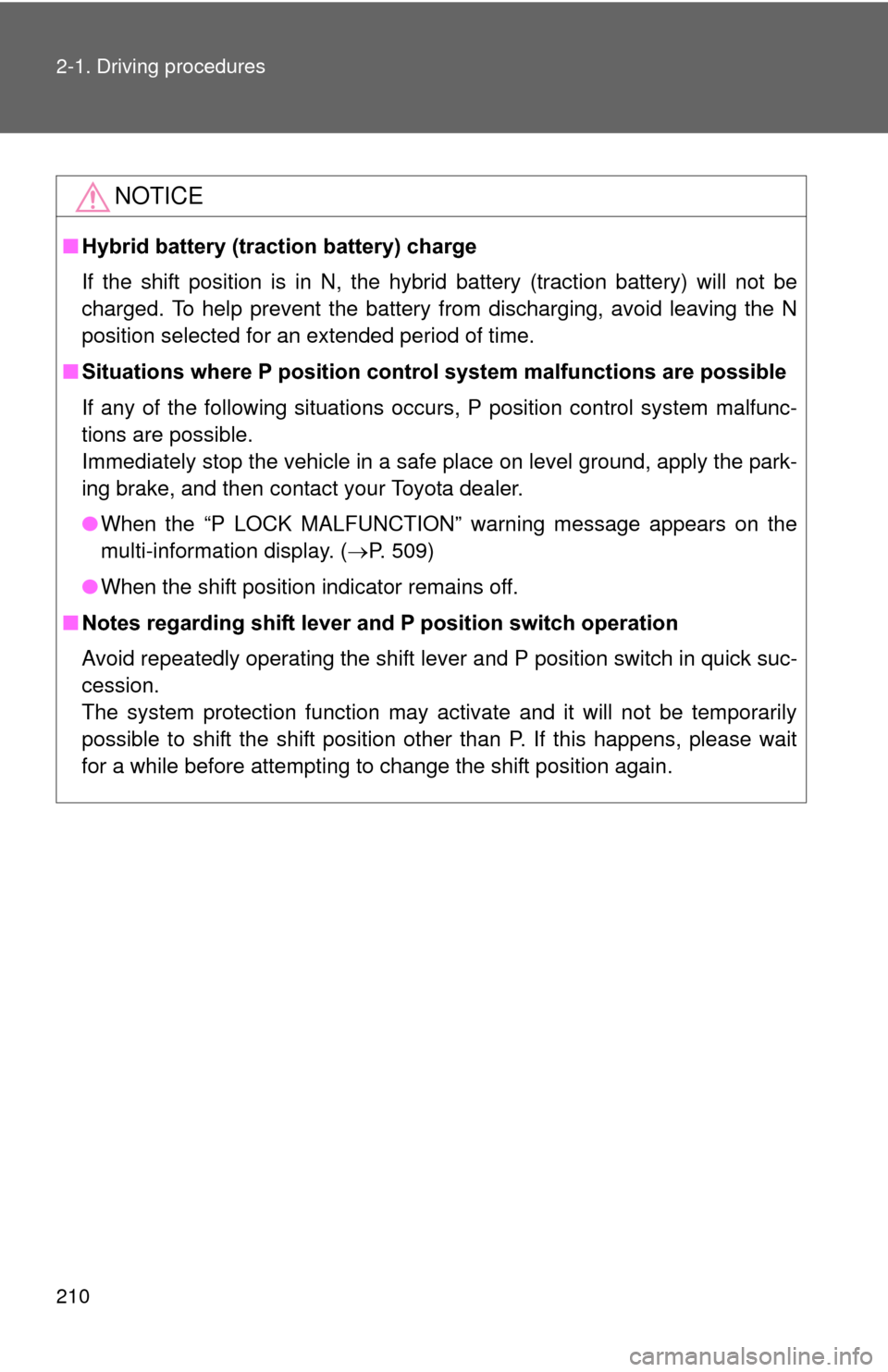
210 2-1. Driving procedures
NOTICE
■Hybrid battery (tract ion battery) charge
If the shift position is in N, the hybrid battery (traction battery) will not be
charged. To help prevent the battery from discharging, avoid leaving the N
position selected for an extended period of time.
■ Situations where P position control system malfunctions are possible
If any of the following situations occurs, P position control system malfunc-
tions are possible.
Immediately stop the vehicle in a safe place on level ground, apply the park-
ing brake, and then contact your Toyota dealer.
●When the “P LOCK MALFUNCTION” warning message appears on the
multi-information display. ( P. 509)
● When the shift position indicator remains off.
■ Notes regarding shift lever an d P position switch operation
Avoid repeatedly operating the shift lever and P position switch in quick suc-
cession.
The system protection function may activate and it will not be temporarily
possible to shift the shift position other than P. If this happens, please wait
for a while before attempting to change the shift position again.
Page 213 of 636
213
2-1. Driving procedures
2
When driving
Hor n
■After adjusting the steering wheel
Make sure that the steering wheel is securely locked.
The horn may not sound if the steering wheel is not securely locked.
(P. 117)
To sound the horn, press on or
close to the mark.
Page 223 of 636
223
2-2. Instrument cluster
2
When driving
Multi-information display
The multi-information display presents the driver with a variety of
driving-related data, including the clock.
● Energy monitor ( P. 4 2 )
● Hybrid System Indicator ( P. 225)
● 5-minute/1-minute fu el consumption (P. 5 0 )
● Monthly fuel consumption record/eco savings record ( P. 5 3 )
● Odometer/trip meter/distance to empty ( P. 228)
● Clock ( P. 230)
● Calendar ( P. 230)
● Dynamic radar cruise control display (if equipped) ( P. 270)
● Lane-keeping assist display (if equipped) ( P. 286)
● Warning messages ( P. 507)
Page 230 of 636
230 2-2. Instrument cluster
ClockThe clock can be adjusted by pressing the buttons. Adjust hours.
Adjust minutes.
Round the nearest hour.
*
*
: e.g. 1:00 to 1:29 1:00
1:30 to 1:59 2:00
Setting up the displays
Press the “DISP” button until the
“SETTINGS” screen appears.
Calendar will be displayed.
While the vehicle is stopped, press and hold the “DISP” button
until the screen changes.
The selected item will change each time the “DISP” button is
pressed.
STEP 1
STEP 2