Page 206 of 636
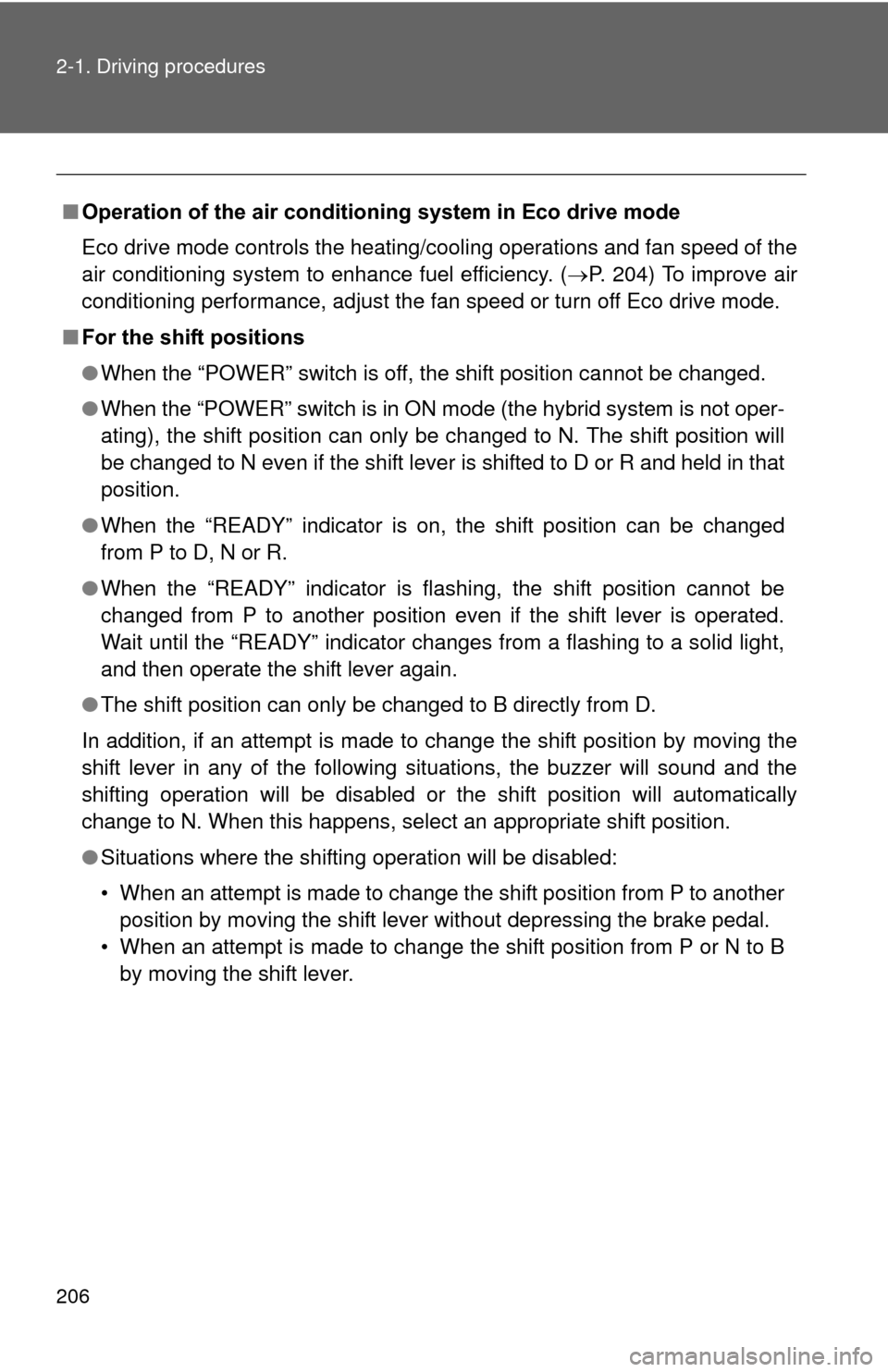
206 2-1. Driving procedures
■Operation of the air conditio ning system in Eco drive mode
Eco drive mode controls the heating/cooling operations and fan speed of the
air conditioning system to enhance fuel efficiency. ( P. 204) To improve air
conditioning performance, adjust the fan speed or turn off Eco drive mode.
■ For the shift positions
●When the “POWER” switch is off, the shift position cannot be changed.
● When the “POWER” switch is in ON mode (the hybrid system is not oper-
ating), the shift position can only be changed to N. The shift position will
be changed to N even if the shift lever is shifted to D or R and held in that
position.
● When the “READY” indicator is on, the shift position can be changed
from P to D, N or R.
● When the “READY” indicator is flashing, the shift position cannot be
changed from P to another position even if the shift lever is operated.
Wait until the “READY” indicator changes from a flashing to a solid light,
and then operate the shift lever again.
● The shift position can only be changed to B directly from D.
In addition, if an attempt is made to change the shift position by moving the
shift lever in any of the following situations, the buzzer will sound and the
shifting operation will be disabled or the shift position will automatically
change to N. When this happens, select an appropriate shift position.
● Situations where the shifting operation will be disabled:
• When an attempt is made to change the shift position from P to another
position by moving the shift lever without depressing the brake pedal.
• When an attempt is made to change the shift position from P or N to B by moving the shift lever.
Page 211 of 636
211
2-1. Driving procedures
2
When driving
Tur n signal lever
■Turn signals can be operated when
The “POWER” switch is in ON mode.
■ If the indicator flashes faster than usual
Check that a light bulb in the front or rear turn signal lights has not burned
out.
The turn signal lever can be used to show the following intention of
the driver:
Right turn
Left turn
Lane change to the right
(push and hold the lever
partway)
The right hand signals will
flash until you release the
lever.
Lane change to the left
(push and hold the lever
partway)
The left hand signals will flash
until you release the lever.
Page 215 of 636
215
2-2. Instrument cluster
2
When driving
Touch tracer display (if equipped)
When the audio control switches,
climate control switches, “DISP”
button or “TRIP” button of the
steering wheel are touched, the
touch tracer display will appear
in front of the gauges, with the
touched button highlighted to
allow the driver to identify the
button that is being operated.
The button can then be operated
by further presses.
If an audio/navigation system is
used that is not compatible with
the steering switches in this vehi-
cle, the audio switch display may
not operate correctly.
Page 217 of 636
217
2-2. Instrument cluster
2
When driving
Instrument panel light control
The brightness of the instrument pa nel lights can be adjusted by turn-
ing the dial.
Brighter
Darker
■Brightness of the in strument panel light
If the headlight switch is turned on while the surrounding area is dark, the
instrument panel lights will dim.
Page 218 of 636
218 2-2. Instrument cluster
CAUTION
■To prevent an accident
NOTICE
■To prevent damage to the engine and its components
The engine may be overheating if the high coolant temperature warning light
comes on or flashes. In this case, immediately stop the vehicle in a safe
place, and check the engine after it has cooled completely. ( P. 549)
Do not place anything or attach a sticker
in front of the instrument cluster. The item
may obscure or obstruct the display, or
could reflect off the display, possibly
causing an accident.Instrument cluster
Page 219 of 636
219
2-2. Instrument cluster
2
When driving
Indicators and warning lights
The indicator and warning lights on the instrument cluster and
instrument panel inform the driver of the status of the vehicle’s vari-
ous systems.
For the purpose of explanation, the following illustration displays all
indicators and warning lights illuminated.
Instrument cluster
Some indicators and the units used on the display may differ
depending on the target region.
Instrument panel
Page 220 of 636
220 2-2. Instrument cluster
■Indicators
The indicators inform the driver of the operating state of the
vehicle’s various systems.
Turn signal indicator
(P. 211)“ECO MODE”
indicator (P. 204)
(U.S.A.)
Headlight indicator
(P. 250)Power mode indicator
(P. 204)
(Canada)
Tail light indicator
( P. 250)
(if equipped)
Cruise control indicator
(P. 266, 270)
Headlight high beam
indicator ( P. 253)
(if equipped)
Radar cruise control
indicator (P. 270)
Front fog light indicator
(P. 256)
(if equipped)
“SET” indicator
(P. 266, 270)
Security indicator
(P. 135)
(if equipped)
“LKA” indicator
(P. 286)
“READY” indicator
(P. 192)Slip indicator
(P. 297, 301)
Eco Driving Indicator
Light ( P. 225)EV indicator ( P. 225)
*1, 2
Page 221 of 636
221
2-2. Instrument cluster
2
When driving*1: These lights turn on when the “POWER” switch is turned to the ON
mode to indicate that a system check is being performed. They will
turn off after the hybrid system is on, or after a few seconds. There
may be a malfunction in a system if a light does not come on, or if the
lights do not turn off. Have the vehicle inspected by your Toyota dealer.
*2: The light flashes to indicate that the system is operating.
*3: The light comes on when the system is turned off. The light flashes
faster than usual to indicate that the system is operating.
EV drive mode indica-
tor ( P. 199)
(if equipped)
“PCS” warning
(P. 304)
Shift position indicators
(P. 202)
“AIR BAG ON/OFF” indicator
( P. 154)
*1, 3