Page 2 of 636
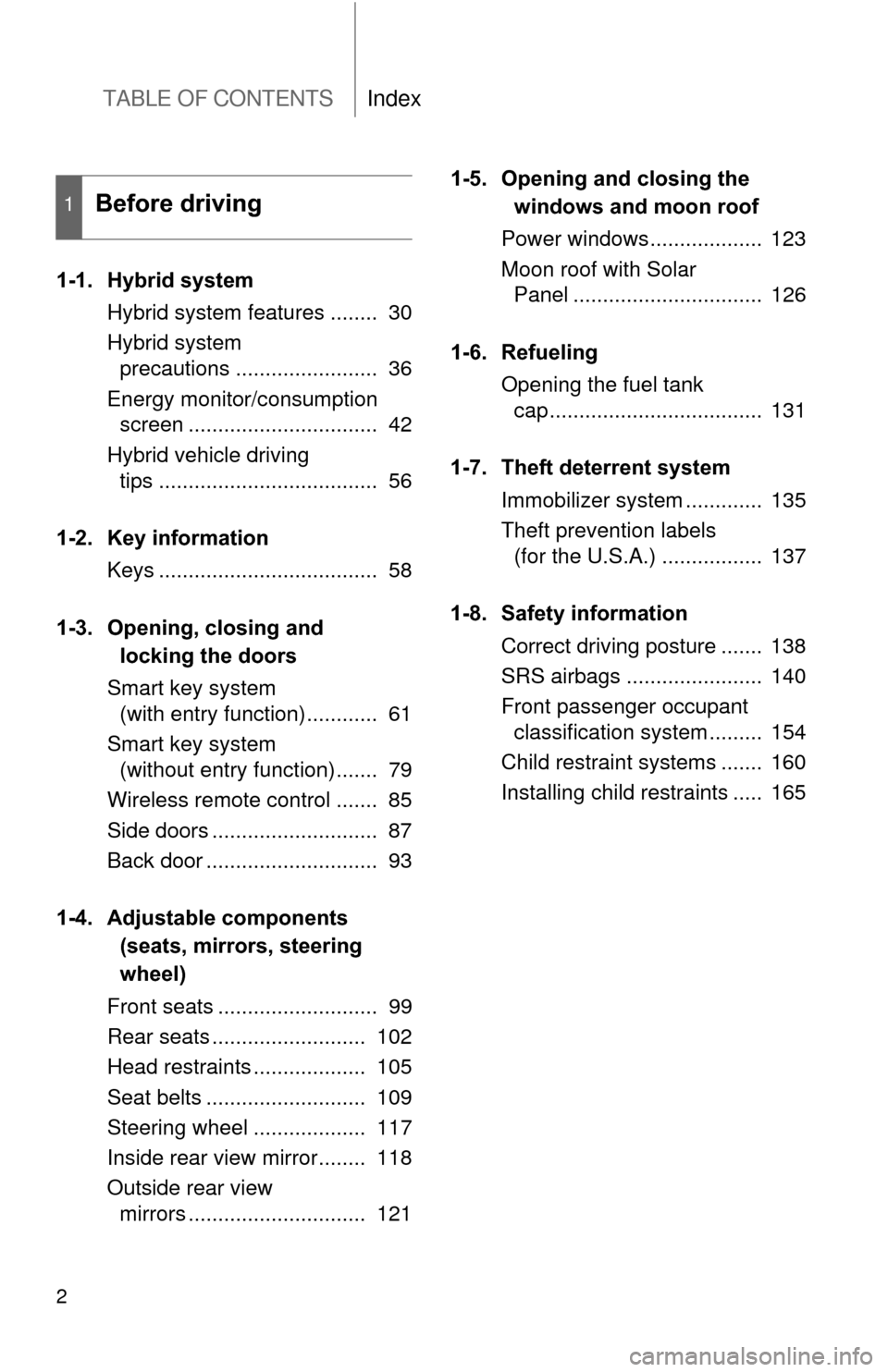
TABLE OF CONTENTSIndex
2
1-1. Hybrid systemHybrid system features ........ 30
Hybrid system precautions ........................ 36
Energy monitor/consumption screen ................................ 42
Hybrid vehicle driving tips ..................................... 56
1-2. Key information Keys ..................................... 58
1-3. Opening, closing and locking the doors
Smart key system (with entry function) ............ 61
Smart key system (without entry function) ....... 79
Wireless remote control ....... 85
Side doors ............................ 87
Back door ............................. 93
1-4. Adjustable components (seats, mirrors, steering
wheel)
Front seats ........................... 99
Rear seats .......................... 102
Head restraints ................... 105
Seat belts ........................... 109
Steering wheel ................... 117
Inside rear view mirror........ 118
Outside rear view mirrors .............................. 121 1-5. Opening and closing the
windows and moon roof
Power windows................... 123
Moon roof with Solar Panel ................................ 126
1-6. Refueling Opening the fuel tank cap .................................... 131
1-7. Theft deterrent system Immobilizer system ............. 135
Theft prevention labels (for the U.S.A.) ................. 137
1-8. Safety information Correct driving posture ....... 138
SRS airbags ....................... 140
Front passenger occupant classification system ......... 154
Child restraint systems ....... 160
Installing child restraints ..... 165
1Before driving
Page 4 of 636
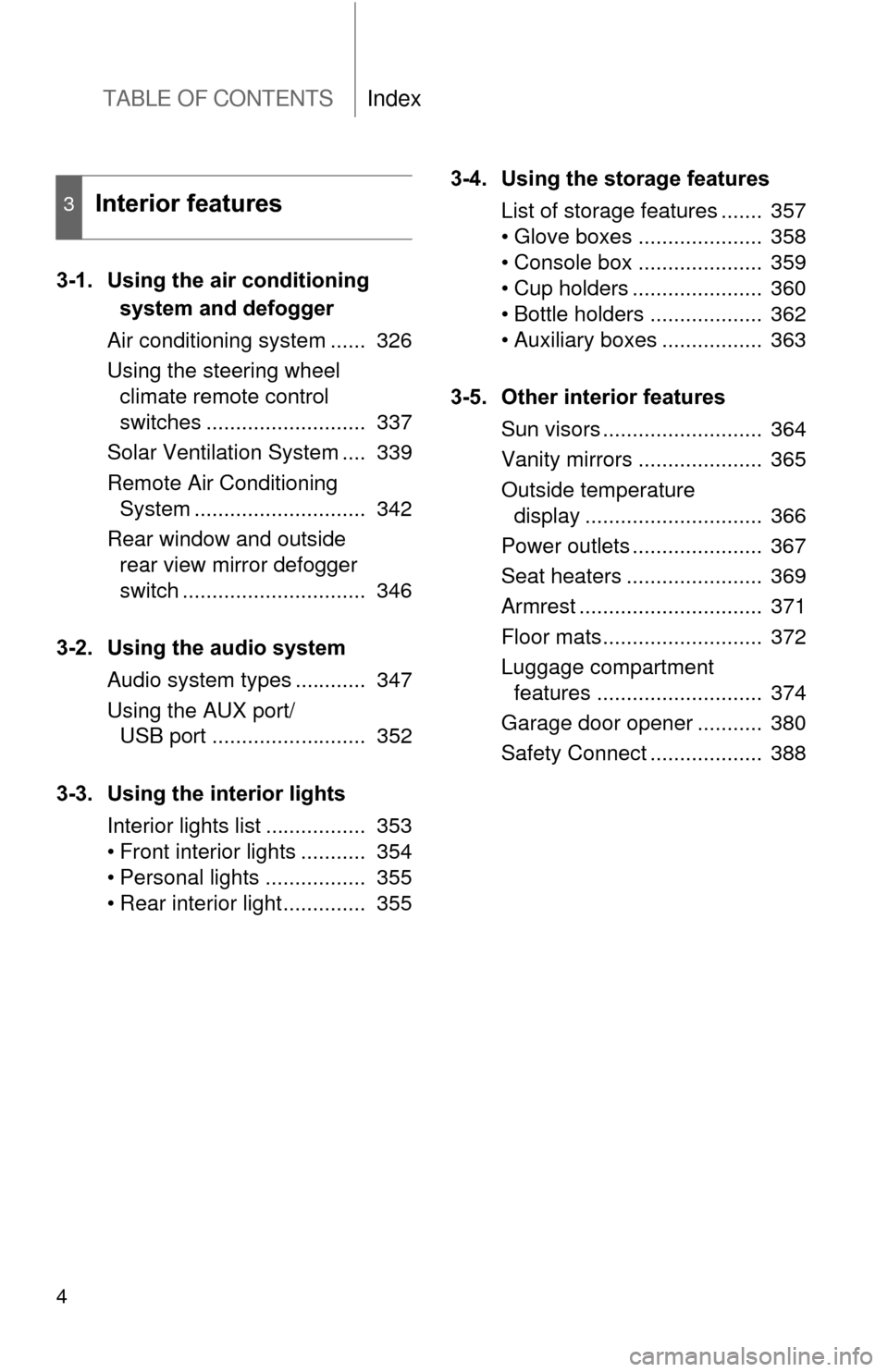
TABLE OF CONTENTSIndex
4
3-1. Using the air conditioning system and defogger
Air conditioning system ...... 326
Using the steering wheel climate remote control
switches ........................... 337
Solar Ventilation System .... 339
Remote Air Conditioning System ............................. 342
Rear window and outside rear view mirror defogger
switch ............................... 346
3-2. Using the audio system Audio system types ............ 347
Using the AUX port/USB port .......................... 352
3-3. Using the interior lights Interior lights list ................. 353
• Front interior lights ........... 354
• Personal lights ................. 355
• Rear interior light .............. 355 3-4. Using the storage features
List of storage features ....... 357
• Glove boxes ..................... 358
• Console box ..................... 359
• Cup holders ...................... 360
• Bottle holders ................... 362
• Auxiliary boxes ................. 363
3-5. Other interior features Sun visors ........................... 364
Vanity mirrors ..................... 365
Outside temperature display .............................. 366
Power outlets ...................... 367
Seat heaters ....................... 369
Armrest ............................... 371
Floor mats........................... 372
Luggage compartment features ............................ 374
Garage door opener ........... 380
Safety Connect ................... 388
3Interior features
Page 17 of 636
17
B
Telephone switches*1, 2 “DISP” button
P. 224Audio remote
control switches
*1, 2
Cruise control switch
Dynamic radar cruise control switch
P. 266
P. 270
Vehicle-to-vehicle distance button P. 270
Talk switch*1, 2
“TRIP” button P. 224, 228
Climate remote control switches P. 337
LKA switch P. 286
: If equipped
*1: Refer to “Navigation System Owner’s Manual”.
*2: Refer to “Display Audio System Owner’s Manual”.
Page 29 of 636
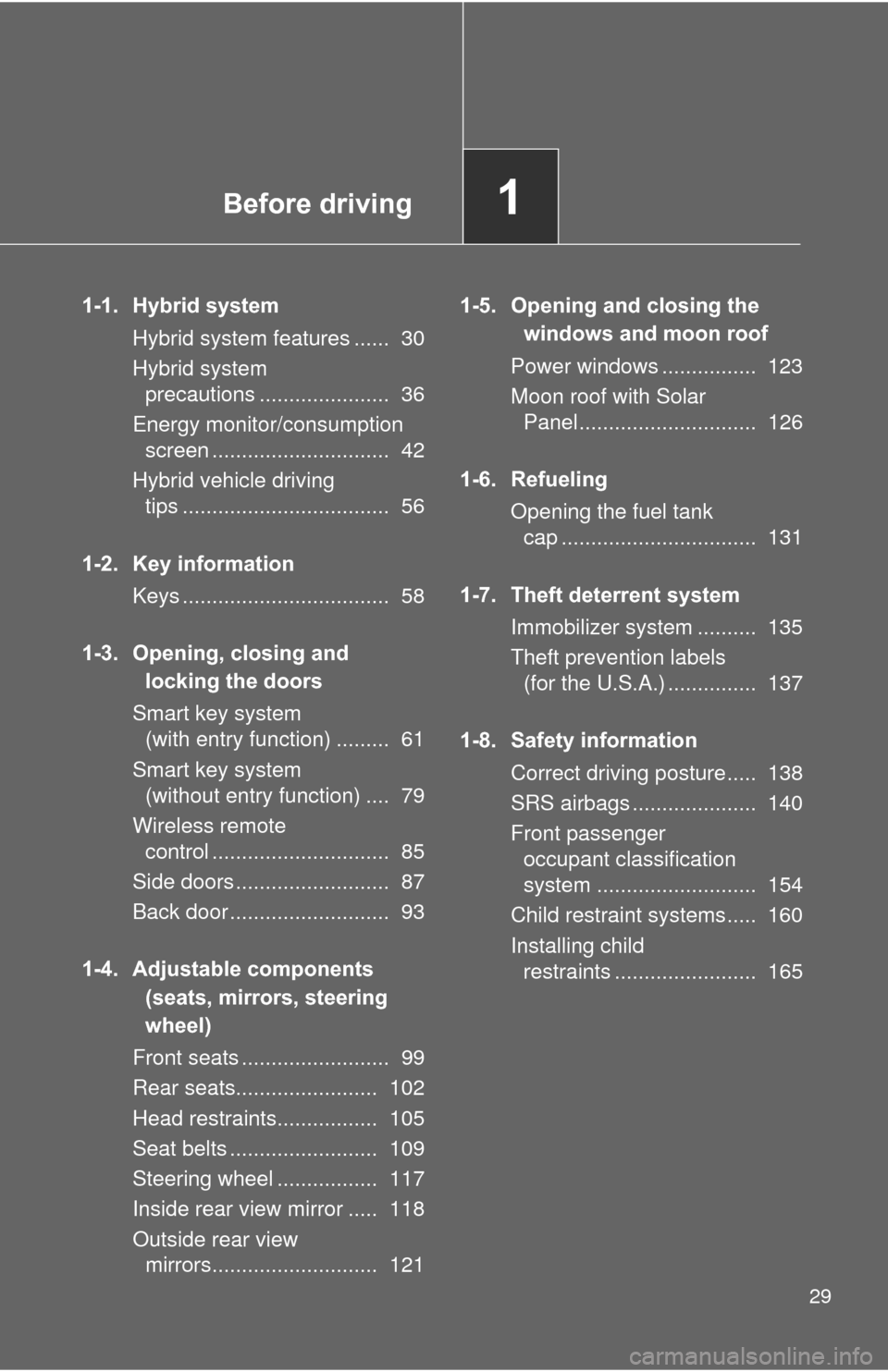
Before driving1
29
1-1. Hybrid systemHybrid system features ...... 30
Hybrid system precautions ...................... 36
Energy monitor/consumption screen .............................. 42
Hybrid vehicle driving tips ................................... 56
1-2. Key information Keys ................................... 58
1-3. Opening, closing and locking the doors
Smart key system (with entry function) ......... 61
Smart key system (without entry function) .... 79
Wireless remote control .............................. 85
Side doors .......................... 87
Back door ........................... 93
1-4. Adjustable components (seats, mirrors, steering
wheel)
Front seats ......................... 99
Rear seats........................ 102
Head restraints................. 105
Seat belts ......................... 109
Steering wheel ................. 117
Inside rear view mirror ..... 118
Outside rear view mirrors............................ 121 1-5. Opening and closing the
windows and moon roof
Power windows ................ 123
Moon roof with Solar Panel.............................. 126
1-6. Refueling Opening the fuel tank cap ................................. 131
1-7. Theft deterrent system Immobilizer system .......... 135
Theft prevention labels (for the U.S.A.) ............... 137
1-8. Safety information Correct driving posture..... 138
SRS airbags ..................... 140
Front passenger occupant classification
system ........................... 154
Child restraint systems..... 160
Installing child restraints ........................ 165
Page 58 of 636
58
1-2. Key information
Keys
Using the mechanical keyTo take out the mechanical key,
push the release button and take
the key out.
After using the mechanical key,
store it in the electronic key. Carry
the mechanical key together with
the electronic key. If the electronic
key battery is depleted or the
entry function does not operate
properly, you will need the
mechanical key. (P. 541)
The following keys are provid ed with the vehicle.
Electronic keys
• Operating the smart key
system ( P. 61, 79)
• Operating the wireless remote control function
( P. 85)
• Operating the Remote Air Conditioning System
*
( P. 342)
Mechanical keys
Key number plate
*: If equipped
Page 71 of 636
71
1-3. Opening, closing and locking the doors
1
Before driving
■
Battery-saving function
The battery-saving function will be activated in order to prevent the elec-
tronic key battery and the 12-volt battery from being discharged while the
vehicle is not in operation for a long time.
●In the following situations, the smart key system may take some time to
unlock the doors.
• The electronic key has been left in an area of approximately 6 ft. (2 m)
of the outside of the vehicle for 10 minutes or longer.
• The smart key system has not been used for 5 days or longer.
● If the smart key system has not been used for 14 days or longer, the
doors cannot be unlocked at any doors except the driver’s door. In this
case, take hold of the driver’s door handle, or use the wireless remote
control or the mechanical key, to unlock the doors.
Page 72 of 636
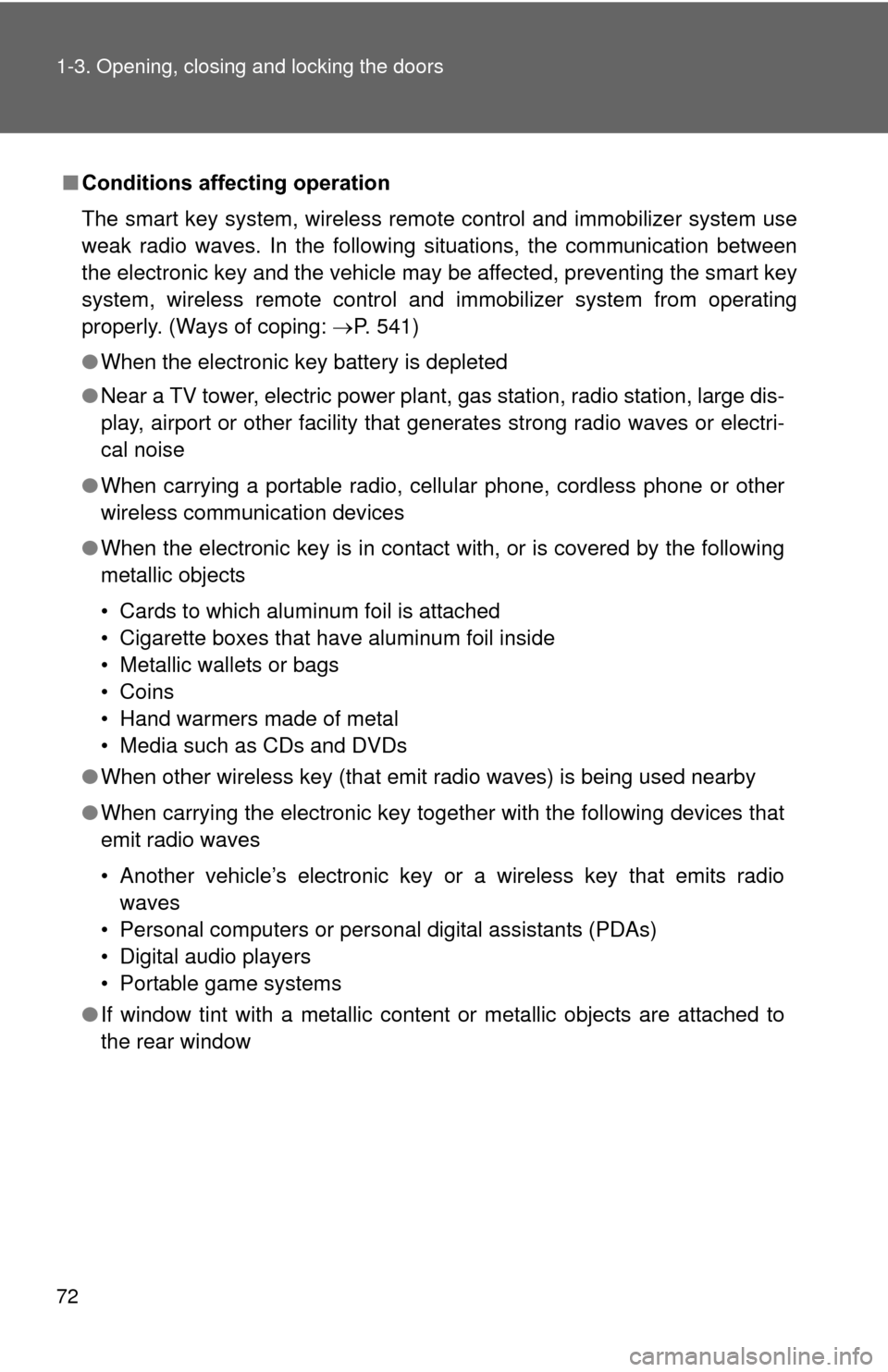
72 1-3. Opening, closing and locking the doors
■Conditions affecting operation
The smart key system, wireless remote control and immobilizer system use
weak radio waves. In the following situations, the communication between
the electronic key and the vehicle may be affected, preventing the smart key
system, wireless remote control and immobilizer system from operating
properly. (Ways of coping: P. 541)
● When the electronic key battery is depleted
● Near a TV tower, electric power plant, gas station, radio station, large dis-
play, airport or other facility that generates strong radio waves or electri-
cal noise
● When carrying a portable radio, ce llular phone, cordless phone or other
wireless communication devices
● When the electronic key is in contact with, or is covered by the following
metallic objects
• Cards to which aluminum foil is attached
• Cigarette boxes that have aluminum foil inside
• Metallic wallets or bags
• Coins
• Hand warmers made of metal
• Media such as CDs and DVDs
● When other wireless key (that emit radio waves) is being used nearby
● When carrying the electronic key together with the following devices that
emit radio waves
• Another vehicle’s electronic key or a wireless key that emits radio
waves
• Personal computers or personal digital assistants (PDAs)
• Digital audio players
• Portable game systems
● If window tint with a metallic content or metallic objects are attached to
the rear window
Page 73 of 636
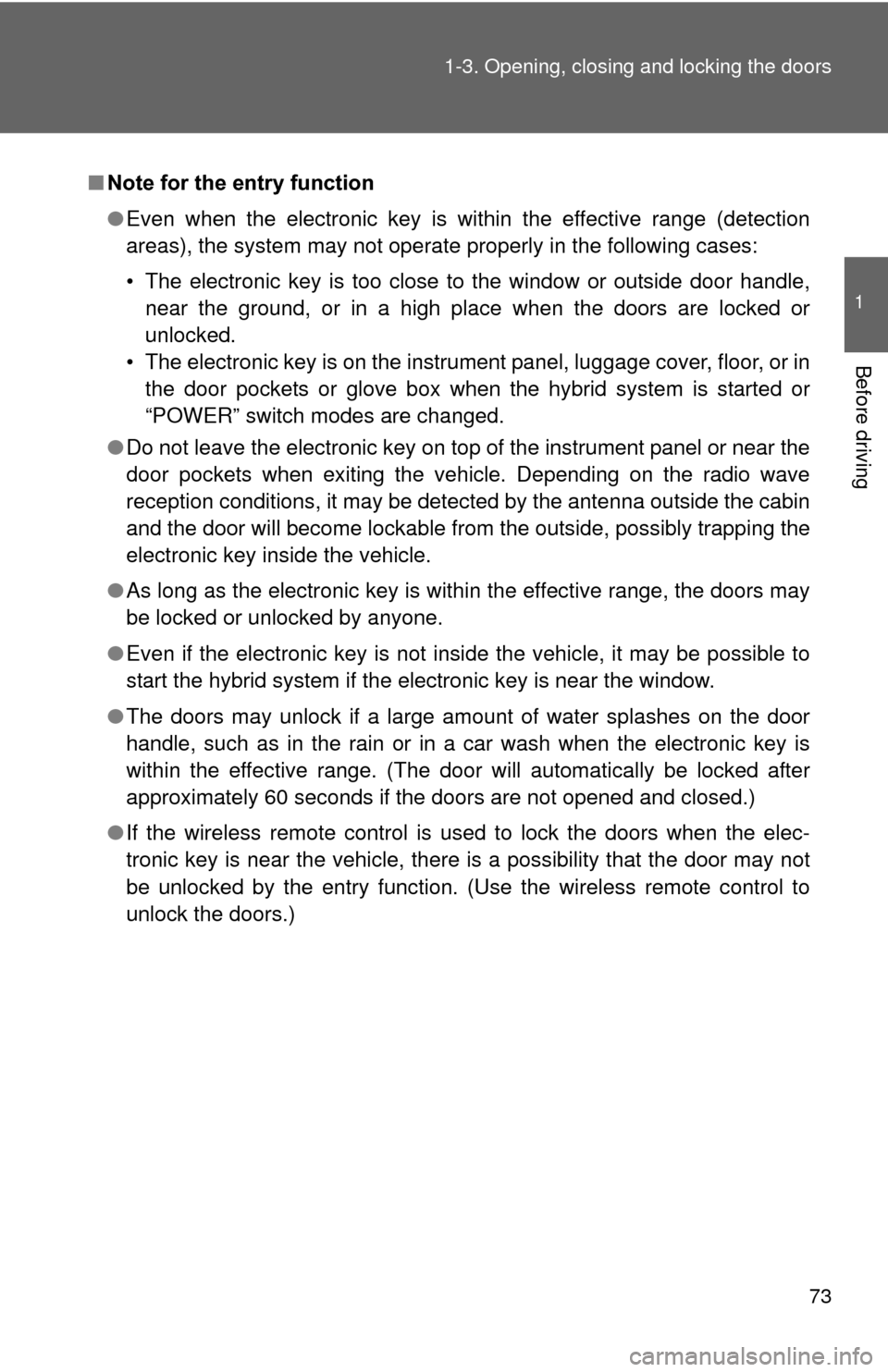
73
1-3. Opening, closing and locking the doors
1
Before driving
■
Note for the entry function
●Even when the electronic key is within the effective range (detection
areas), the system may not operate properly in the following cases:
• The electronic key is too close to the window or outside door handle,
near the ground, or in a high place when the doors are locked or
unlocked.
• The electronic key is on the instrument panel, luggage cover, floor, or in the door pockets or glove box when the hybrid system is started or
“POWER” switch modes are changed.
● Do not leave the electronic key on top of the instrument panel or near the
door pockets when exiting the vehicle. Depending on the radio wave
reception conditions, it may be detected by the antenna outside the cabin
and the door will become lockable from the outside, possibly trapping the
electronic key inside the vehicle.
● As long as the electronic key is within the effective range, the doors may
be locked or unlocked by anyone.
● Even if the electronic key is not inside the vehicle, it may be possible to
start the hybrid system if the electronic key is near the window.
● The doors may unlock if a large amount of water splashes on the door
handle, such as in the rain or in a car wash when the electronic key is
within the effective range. (The door will automatically be locked after
approximately 60 seconds if the doors are not opened and closed.)
● If the wireless remote control is used to lock the doors when the elec-
tronic key is near the vehicle, there is a possibility that the door may not
be unlocked by the entry function. (Use the wireless remote control to
unlock the doors.)