Page 4 of 636
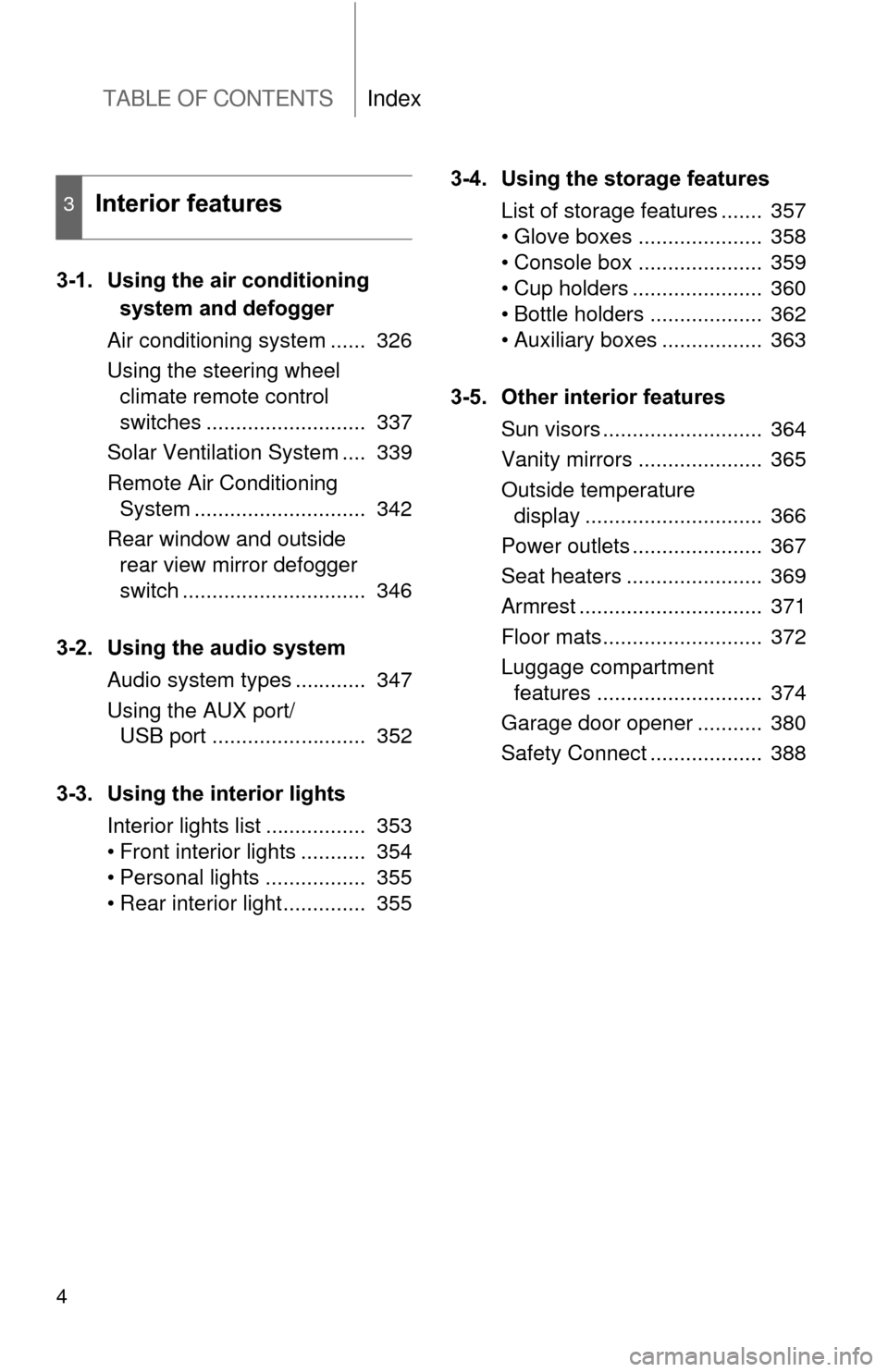
TABLE OF CONTENTSIndex
4
3-1. Using the air conditioning system and defogger
Air conditioning system ...... 326
Using the steering wheel climate remote control
switches ........................... 337
Solar Ventilation System .... 339
Remote Air Conditioning System ............................. 342
Rear window and outside rear view mirror defogger
switch ............................... 346
3-2. Using the audio system Audio system types ............ 347
Using the AUX port/USB port .......................... 352
3-3. Using the interior lights Interior lights list ................. 353
• Front interior lights ........... 354
• Personal lights ................. 355
• Rear interior light .............. 355 3-4. Using the storage features
List of storage features ....... 357
• Glove boxes ..................... 358
• Console box ..................... 359
• Cup holders ...................... 360
• Bottle holders ................... 362
• Auxiliary boxes ................. 363
3-5. Other interior features Sun visors ........................... 364
Vanity mirrors ..................... 365
Outside temperature display .............................. 366
Power outlets ...................... 367
Seat heaters ....................... 369
Armrest ............................... 371
Floor mats........................... 372
Luggage compartment features ............................ 374
Garage door opener ........... 380
Safety Connect ................... 388
3Interior features
Page 5 of 636

1
2
3
4
5
6
7
5
4-1. Maintenance and careCleaning and protecting the vehicle exterior............ 396
Cleaning and protecting the vehicle interior............. 399
4-2. Maintenance Maintenance requirements ..................... 402
General maintenance.......... 405
Emission inspection and maintenance (I/M)
programs........................... 409
4-3. Do-it-yourself maintenance Do-it-yourself service precautions ....................... 410
Hood ................................... 413
Positioning a floor jack ........ 416
Engine compartment ........... 419
12-volt battery ..................... 431
Tires .................................... 437
Tire inflation pressure ......... 447
Wheels ................................ 451
Electronic key battery.......... 454
Checking and replacing fuses ................................. 456
Light bulbs........................... 467 5-1. Essential information
Emergency flashers............ 484
If your vehicle needs to be towed........................... 485
If you think something is wrong ............................ 492
5-2. Steps to take in an emergency If a warning light turns on or a warning buzzer
sounds.............................. 493
If a warning message is displayed ...................... 507
If you have a flat tire ........... 523
If the hybrid system will not start ............................ 538
If you lose your keys........... 540
If the electronic key does not operate properly ......... 541
If the 12-volt battery is discharged........................ 543
If your vehicle overheats .... 549
If the vehicle becomes stuck ................................. 554
If your vehicle has to be stopped in an
emergency ....................... 556
4Maintenance and care5When trouble arises
Page 11 of 636
11
A
Anti-glare inside rear view mirror
Garage door opener switches
P. 118
P. 380
Sun visors P. 364
SRS curtain shield airbags P. 140
Rear interior light P. 355
Vanity mirrors P. 365
Front interior/personal lights P. 355
: If equipped
*: Refer to “Display Audio System Owner’s Manual” or “Navigation System Owner’s Manual”.
Microphone* P. 388
“SOS” button
Moon roof switch
Auxiliary box
P. 388
P. 126
P. 363
Page 67 of 636

67
1-3. Opening, closing and locking the doors
1
Before driving
■
Alarms and warning lights
A combination of exterior and interior alarms as well as warning lights are
used to prevent theft of the vehicle and accidents resulting from erroneous
operation. Take appropriate measures in response to any warning message
shown on the multi-information display. ( P. 517)
The following table describes circumstances and correction procedures
when only alarms are sounded.
AlarmSituationCorrection procedure
Interior alarm
pings once and
exterior alarm
sounds once for
5 seconds
*1
An attempt was made to
lock the doors using the
entry function while the
electronic key was still
inside the passenger com-
partment Retrieve the elec-
tronic key from the
passenger compart-
ment and lock the
doors again
An attempt was made to
exit the vehicle and lock
the doors without first turn-
ing the “POWER” switch
off Turn the “POWER”
switch off and lock the
doors again
Exterior alarm
sounds once for
5 seconds An attempt was made to
lock the vehicle while a
door is open Close all of the doors
and lock the doors
again
Page 187 of 636
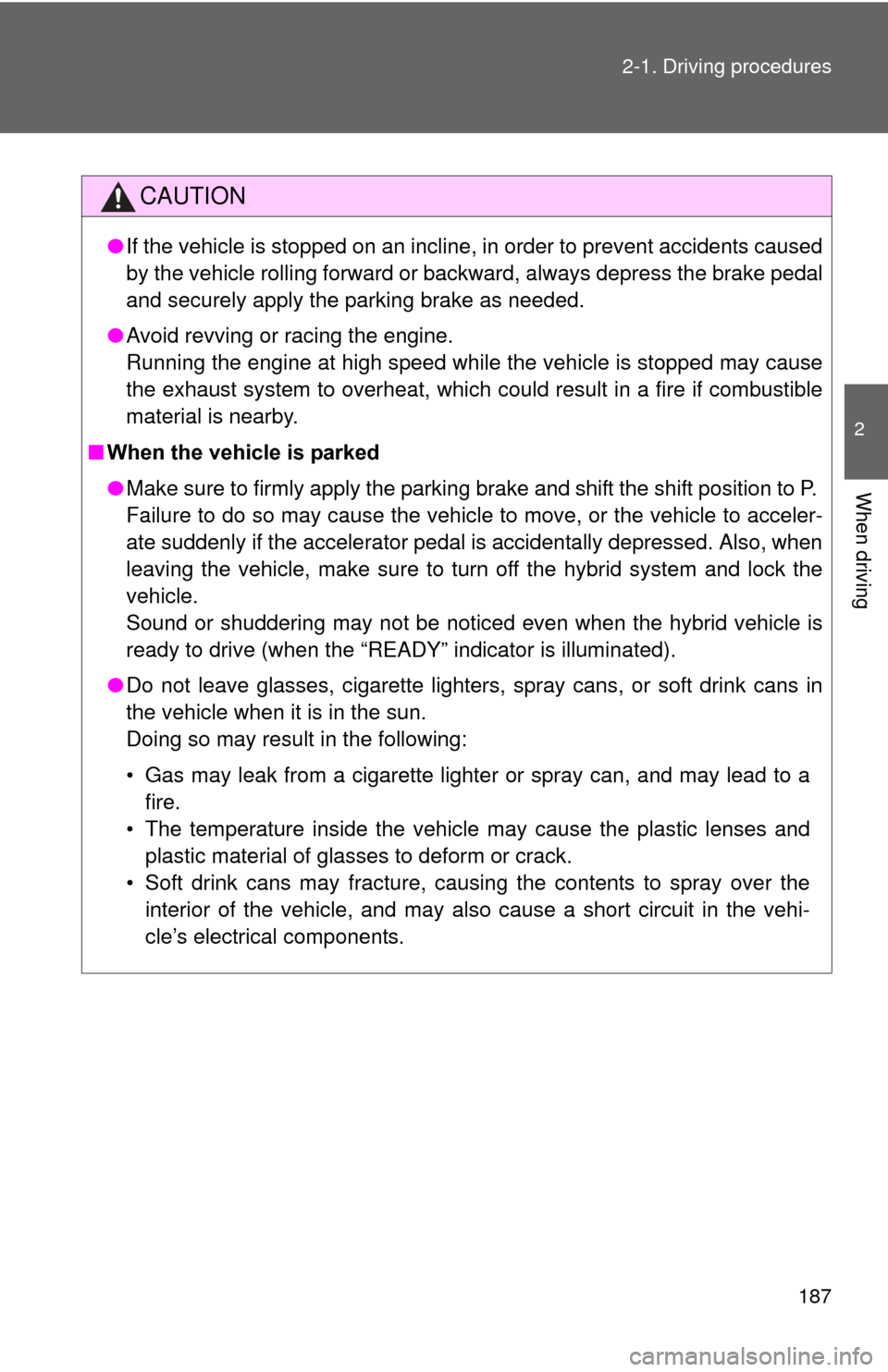
187
2-1. Driving procedures
2
When driving
CAUTION
●
If the vehicle is stopped on an incline, in order to prevent accidents caused
by the vehicle rolling forward or ba ckward, always depress the brake pedal
and securely apply the parking brake as needed.
● Avoid revving or racing the engine.
Running the engine at high speed while the vehicle is stopped may cause
the exhaust system to overheat, which could result in a fire if combustible
material is nearby.
■ When the vehicle is parked
●Make sure to firmly apply the parking brake and shift the shift position to P.
Failure to do so may cause the vehicle to move, or the vehicle to acceler-
ate suddenly if the accelerator pedal is accidentally depressed. Also, when
leaving the vehicle, make sure to turn off the hybrid system and lock the
vehicle.
Sound or shuddering may not be noticed even when the hybrid vehicle is
ready to drive (when the “READY ” indicator is illuminated).
● Do not leave glasses, cigarette lighters, spray cans, or soft drink cans in
the vehicle when it is in the sun.
Doing so may result in the following:
• Gas may leak from a cigarette lighter or spray can, and may lead to a
fire.
• The temperature inside the vehicle may cause the plastic lenses and plastic material of glasses to deform or crack.
• Soft drink cans may fracture, causing the contents to spray over the interior of the vehicle, and may also cause a short circuit in the vehi-
cle’s electrical components.
Page 325 of 636
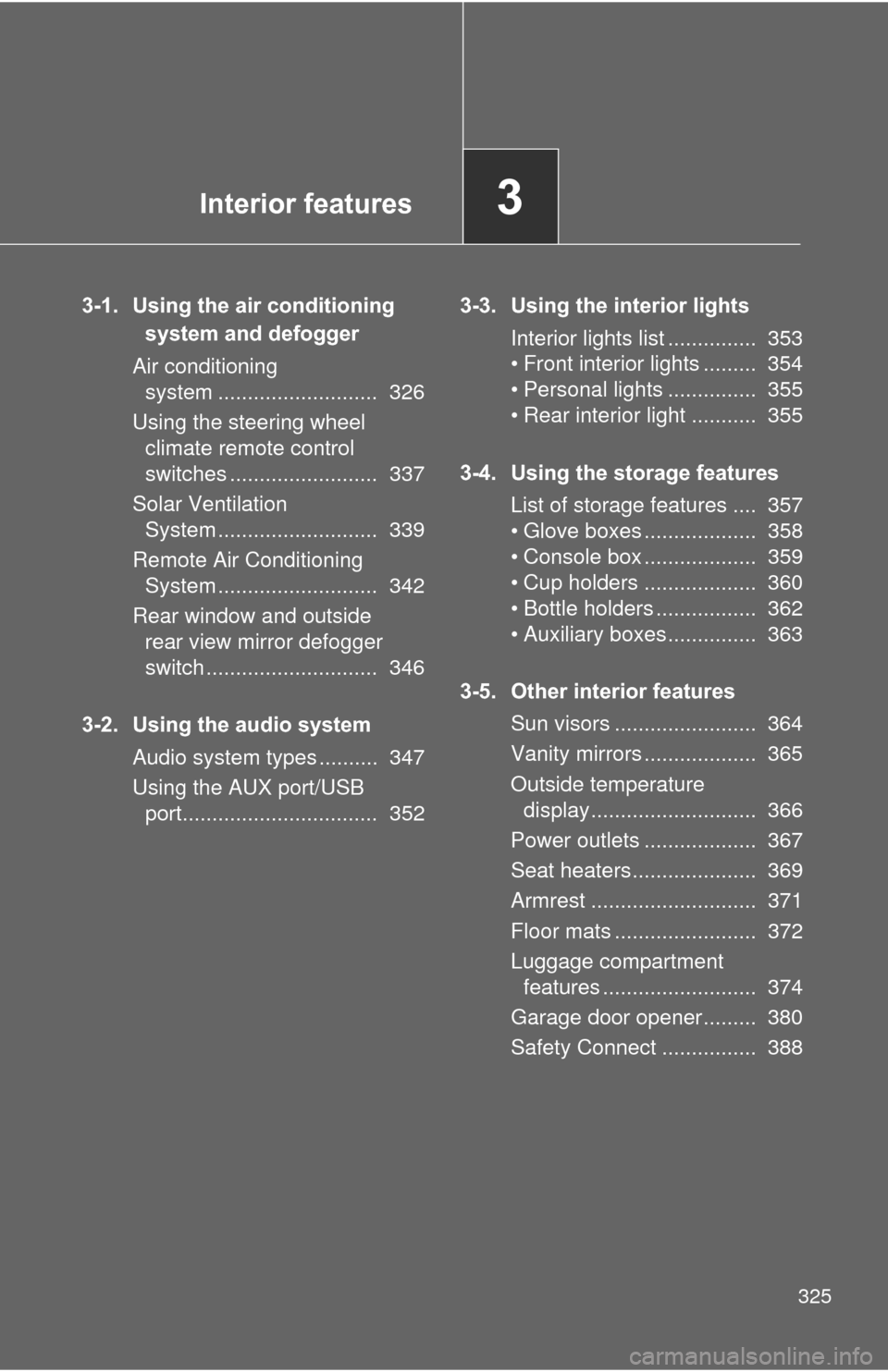
Interior features3
325
3-1. Using the air conditioning system and defogger
Air conditioning system ........................... 326
Using the steering wheel climate remote control
switches ......................... 337
Solar Ventilation System ........................... 339
Remote Air Conditioning System ........................... 342
Rear window and outside rear view mirror defogger
switch ............................. 346
3-2. Using the audio system Audio system types .......... 347
Using the AUX port/USB port................................. 352 3-3. Using the interior lights
Interior lights list ............... 353
• Front interior lights ......... 354
• Personal lights ............... 355
• Rear interior light ........... 355
3-4. Using the storage features List of storage features .... 357
• Glove boxes ................... 358
• Console box ................... 359
• Cup holders ................... 360
• Bottle holders ................. 362
• Auxiliary boxes ............... 363
3-5. Other interior features Sun visors ........................ 364
Vanity mirrors ................... 365
Outside temperature display............................ 366
Power outlets ................... 367
Seat heaters..................... 369
Armrest ............................ 371
Floor mats ........................ 372
Luggage compartment features .......................... 374
Garage door opener......... 380
Safety Connect ................ 388
Page 339 of 636
339
3-1. Using the air conditioning system and defogger
3
Interior features
Solar Ventilation System
: If equipped
The Solar Ventilation System uses energy provided by solar panel
built into the roof to operate a fa n contained within the air condition-
ing system, allowing ventilation of the vehicle interior when the vehi-
cle is parked in direct sunlight.
■ Activating the Solar Ventilation System
With the “POWER” switch in
ON mode, turn on the ventila-
tion switch.
Off
On
Turn the “POWER” switch off.
After approximately 1 minute, outside air mode will be selected
and the air vents will be put into upper body mode.
After approximately 10 minutes, the ventilation operation will
commence.
The ventilation operation will be canceled if the “POWER”
switch is turned to ON mode or the ventilation switch is turned
off.
STEP 1
STEP 2
Page 340 of 636
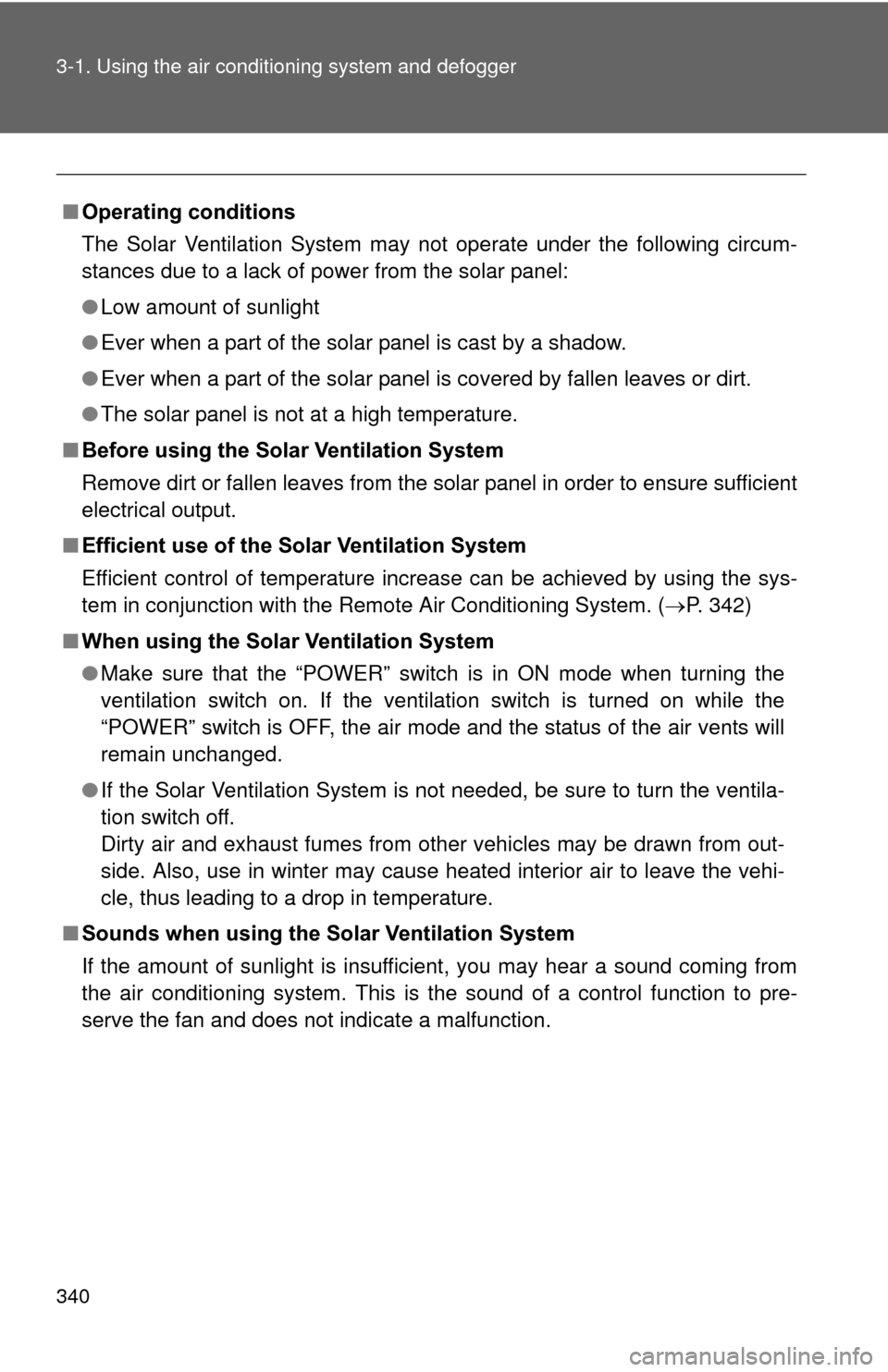
340 3-1. Using the air conditioning system and defogger
■Operating conditions
The Solar Ventilation System may not operate under the following circum-
stances due to a lack of power from the solar panel:
●Low amount of sunlight
● Ever when a part of the solar panel is cast by a shadow.
● Ever when a part of the solar panel is covered by fallen leaves or dirt.
● The solar panel is not at a high temperature.
■ Before using the Solar Ventilation System
Remove dirt or fallen leaves from the solar panel in order to ensure sufficient
electrical output.
■ Efficient use of the So lar Ventilation System
Efficient control of temperature increase can be achieved by using the sys-
tem in conjunction with the Remote Air Conditioning System. ( P. 342)
■ When using the Sola r Ventilation System
● Make sure that the “POWER” switch is in ON mode when turning the
ventilation switch on. If the ventilation switch is turned on while the
“POWER” switch is OFF, the air mode and the status of the air vents will
remain unchanged.
● If the Solar Ventilation System is not needed, be sure to turn the ventila-
tion switch off.
Dirty air and exhaust fumes from other vehicles may be drawn from out-
side. Also, use in winter may cause heated interior air to leave the vehi-
cle, thus leading to a drop in temperature.
■ Sounds when using the Solar Ventilation System
If the amount of sunlight is insufficient, you may hear a sound coming from
the air conditioning system. This is the sound of a control function to pre-
serve the fan and does not indicate a malfunction.