2012 TOYOTA PRIUS phone
[x] Cancel search: phonePage 312 of 357

312
2. ENTUNE OPERATION
PRIUS (US) NAVI 47719U
11.10.26 15:37
IF A MESSAGE APPEARS ON THE SCREEN
When problems occur starting up the application player, a message will appear on
the screen. Referring to the table below to identify the problem, take the suggested
corrective action.
MessageDisplay conditionsCorrective action
“This feature is unavailable
during an emergency call.”Safety Connect is being im-
plemented.After Safety Connect is fin-
ished, perform the operation
again.
“This feature is unavailable
while transferring contacts.”Contacts are being trans-
ferred manually from the
phonebook.When the transfer of contacts
is complete, perform the op-
eration.
“There is a problem with the
Bluetooth* connection.
For troubleshooting
assistance, please visit
toyota.com or call 1-800-331-
4331.”
The cellular phone cannot be
connected.Refer to http://www.toyota.
com/entune/ to confirm if the
phone is compatible or not.
“This feature is unavailable
during a handsfree call.”A hands-free call is in
progress.After the hands-free call is fin-
ished, perform the operation.
“To use the services, an ac-
tive application needs to be
running on your phone. For
more information, please visit
toyota.com.”
The Entune application can-
not be connected to SSP.
Refer to http://www.toyota.com/entune/ to confirm if the
phone is SSP compatible or
not, and then activate the
Entune application.
“Communication error.
Please try again.”Communication was discon-
nected.After a few moments, retry
the operation.
*: Bluetooth is a registered tr ademark of Bluetooth SIG, Inc.
Page 314 of 357

314
2. ENTUNE OPERATION
PRIUS (US) NAVI 47719U
11.10.26 15:37
1Touch “Map”.
2Touch “Go to ” .
3To start guidance, touch “OK”.
1Touch “Call”.
2Touch “Yes”.
To cancel making a phone call, touch
“Cancel” .
3A screen indicating that a call is in
progress will be displayed.
SETTING A DESTINATION
USING “APPS”
Locations that were searched using
“Apps” can be set as a destination.
For the operation of the route guidance
screen and the function of each screen
button, see “STARTING ROUTE GUID-
ANCE” on page 75.
MAKING A PHONE CALL
USING “APPS”
Phone calls can be made to locations
which were searched using “Apps”.
For phone operation and the function of
each screen button, see “TALK ON THE
Bluetooth
® PHONE” on page 151.
Page 315 of 357

315
2. ENTUNE OPERATION
8
APPS
PRIUS (US) NAVI 47719U
11.10.26 15:37
3. INPUTTING KEYWORD OPERATION
1Touch the character input space.
2Touch the screen buttons to input the
desired characters, and then touch
“OK”.
3Input characters will be reflected on the
character input space.
1Touch the microphone screen button.
2When this screen is displayed, say the
desired keyword.
Completion of saying the keyword will be
detected automatically.
A keyword can be input to “Apps” by
the software keyboard or voice recog-
nition function.
The keyboard layout can be changed.
(See page 47.)
INPUTTING A KEYWORD
USING THE SOFTWARE
KEYBOARD
For details on operating the keyboard,
see “INPUTTING LETTERS AND NUM-
BERS/LIST SCREEN OPERATION” on
page 28.
INPUTTING A KEYWORD
USING THE VOICE
RECOGNITION FUNCTION
Voice recognition is a function that
uses the center’s database to enable
the use of the voice recognition func-
tion.
Page 324 of 357

324
ALPHABETICAL INDEX
PRIUS (US) NAVI 47719U
11.10.26 15:37
A
Adding destinations................................... 86
Address book .......................................... 102
Address book entries .............................. 102
AM........................................................... 200
AM button................................................ 192
Apps ........................................................ 306
Audio ....................................................... 192
AUDIO button.......................................... 192
Audio language code .............................. 230
Audio settings ......................................... 267
HD Radio™ system sett ings ............... 267
iPod settings ........................................ 268
Audio/video remote controls (Steering switches) .............................. 255
Audio/video system ......... ..................... ... 192
Audio/video system operating hints ........ 257
Caring for your DVD player and disc ... 259
CD-R and CD-RW discs ...................... 263
iPod ..................................................... 258
MP3/WMA files .................................... 261
Radio reception ................................... 257
Terms .................................................. 263
USB memory ....................................... 259
Automatic Sound Levelizer (ASL) ........... 197
AUX port ................................................. 199
B
Basic function ............................................26
Bluetooth®...............................................132
Bluetooth® audio .....................................245
Connecting a Bluetooth
® audio player ...................248
Playing Bluetooth® audio.....................249
Bluetooth® phone ....................................139
Bluetooth® phone message function.......154
Checking messages ............................154
New message notification....................156
Replying (Quick reply) .........................155
Bluetooth
® settings .................................179
Detailed Bluetooth® settings................186
Registered devices ..............................179
Selecting a Bluetooth
® phone .............183
Selecting portable player .....................185
Brightness .........................................31, 226
C
Call on the Bluetooth® phone..................143
By call history ......................................145
By dial ..................................................143
By phonebook......................................143
By POI call ...........................................149
By speed dial .......................................145
By voice recognition ............................147
Calling using an SMS/MMS message ........................149
CD ...........................................................215
CLOSE button .........................................192
Color..................................................47, 226
Command list ..........................................279
Contrast.............................................31, 226
Current position calibration .....................118
Current position display.............................33
ALPHABETICAL INDEX
Page 326 of 357
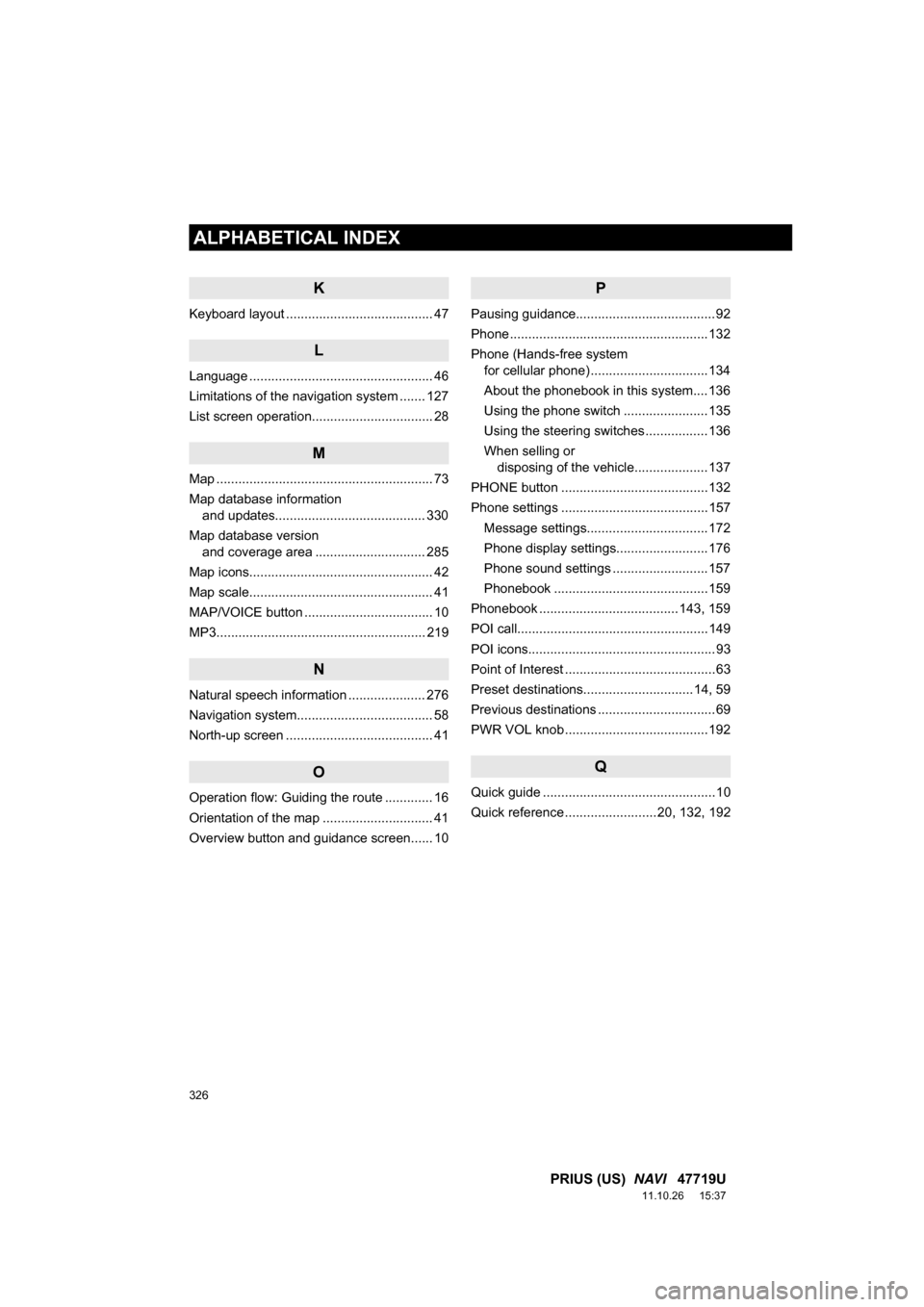
326
ALPHABETICAL INDEX
PRIUS (US) NAVI 47719U
11.10.26 15:37
K
Keyboard layout ........................................ 47
L
Language .................................................. 46
Limitations of the navigation system ....... 127
List screen operation................................. 28
M
Map ........................................................... 73
Map database information
and updates......................................... 330
Map database version and coverage area .............................. 285
Map icons.................................................. 42
Map scale.................................................. 41
MAP/VOICE button ................................... 10
MP3......................................................... 219
N
Natural speech information ..................... 276
Navigation system..................... ................ 58
North-up screen ........................................ 41
O
Operation flow: Guiding the route ............. 16
Orientation of the map .............................. 41
Overview button and guidance screen...... 10
P
Pausing guidance......................................92
Phone ......................................................132
Phone (Hands-free system for cellular phone) ................................134
About the phonebook in this system....136
Using the phone switch .......................135
Using the steering switches .................136
When selling or disposing of the vehicle....................137
PHONE button ........................................132
Phone settings ........................................157 Message settings.................................172
Phone display settings.........................176
Phone sound settings ..........................157
Phonebook ..........................................159
Phonebook ......................................143, 159
POI call....................................................149
POI icons...................................................93
Point of Interest .........................................63
Preset destinations..............................14, 59
Previous destinations ................................69
PWR VOL knob .......................................192
Q
Quick guide ...............................................10
Quick reference .........................20, 132, 192
Page 327 of 357

327
PRIUS (US) NAVI 47719U
11.10.26 15:37
R
Radio ...................................................... 200
Listening to the radio ........................... 200
Presetting a station ............................. 200
Radio broadcast data system.............. 201
Selecting a station ............................... 201
Traffic announcement ......................... 202
Radio broadcast data system ................. 201
Rear view monitor system ...................... 318 Area displayed on screen.................... 320
Rear view monitor system camera ...... 320
Receive on the Bluetooth
® phone .......... 150
Register a Bluetooth® phone .................. 139
Connecting a Bluetooth® phone.......... 140
Reconnecting the Bluetooth® phone ... 142
Registering home...................................... 12
Registering preset destinations ................ 14
Reordering destinations ............................ 86
Resuming guidance .................................. 92
Route guidance......................................... 75
Route guidance screen ............................. 79
Route overview ......................................... 89
Route preference ...................................... 90
Route trace ............................................... 96
S
SAT button .............................................. 192
Satellite radio (SAT) ................................ 208
Screen adjustment .................................... 31
Screen Off ................................................. 31
Screen scroll operation ............................. 33
Screen settings adjustment....................... 31
Screens for navigation settings ............... 113
SEEK/TRACK button .............................. 192
Setting home as the destination................ 17
Setting up the “Address Book” ................ 102
Setting up the “Areas to Avoid” ............... 107
Setting up the “Home” ............................... 98
Setting up the “Preset Destinations” ....... 100
SETUP button ........................... 10, 132, 192
“Setup” screen .......................................... 22
Show on map ............................................ 93
SMS/MMS message ....................... 149, 154
Speed dial ............................................... 145
Standard map icons .................................. 42
Starting route guidance ............................. 75
Steering switches .................... 136, 255, 270
Surround ................................................. 197
Switching the screens ............................... 38
T
Talk on the Bluetooth® phone ................. 151
Incoming call waiting ........................... 153
Time zone ................................................. 45
Tire change calibration............................ 118
Tone ........................................................ 226
Tone and balance ................................... 197
Touch screen operation ............................ 27
Traffic incidents ....................................... 300
TUNE SCROLL knob .............................. 192
Typical voice guidance prompts................ 82
Page 333 of 357

333
PRIUS (US) NAVI 47719U
11.10.26 15:37
U.S. GOVERNMENT RIGHTS
If you are an agency, department, or
other entity of the United States
Government, or funded in whole or in
part by the United States Government,
then use, duplication, reproduction,
release, modification, disclosure or
transfer of this commercial product and
accompanying documentation, is
restricted in accordance with the
LIMITED or RESTRICTED rights as
described in DFARS
252.227-7014(a)(1) (JUN 1995) (DOD
commercial comp uter software
definition), DFARS 227.7202-1 (DOD
policy on comme rcial computer
software), FAR 52.227-19 (JUN 1987)
(commercial computer software clause
for civilian agencies), DFARS
252.227-7015 (NOV 1995) (DOD
technical data - commercial items
clause); FAR 52.227-14 Alternates I, II,
and III (JUN 1987) (civilian agency
technical data and noncommercial
computer software clause); and/or FAR
12.211 and FAR 12.212 (commercial
item acquisitions), as applicable. In
case of conflict between any of the FAR
and DFARS provisions listed herein
and this Agreement, the construction
that provides greater limitations on the
Government’s rights shall control. Contractor/manufacturer is Tele Atlas
North America, Inc., 11 Lafayette
Street, Lebanon, NH 03766-1445.
Phone: 603.643. 0330. The
DATABASE is made by Tele Atlas
North America, Inc. ALL RIGHTS
RESERVED. For purpos e of any public
disclosure provision under any federal,
state or local law, it is agreed that the
DATABASE is a trade secret and a
proprietary commercial product and not
subject to disclosure.
If you are an agency, department, or
other entity of any State government,
the United States Government or any
other public entity or funded in whole or
in part by the United States
Government, then you hereby agree to
protect the DATABASE from public
disclosure and to consider the
DATABASE exempt from any statute,
law, regulation, or code, including any
Sunshine Act, Publ ic Records Act,
Freedom of Information Act, or
equivalent, which permits public
access and/or reproduction or use of
the Licensed Products. In the event
that such exemption is challenged
under any such laws, this Agreement
shall be considered breached and any
and all right to retain any copies or to
use of the DATABASE shall be
terminated and considered
immediately null and void. Any copies
of the DATABASE held by you shall
immediately be destroyed.
Page 335 of 357

335
PRIUS (US) NAVI 47719U
11.10.26 15:37
Restrictions. Except where you have
been specifically licensed to do so by
DENSO, and without limiting the
preceding paragraph, you may not (a)
use this Data with any products,
systems, or applications installed or
otherwise connected to or in
communication with vehicles, capable
of vehicle navigation, positioning,
dispatch, real time route guidance, fleet
management or similar applications; or
(b) with or in communication with any
positioning devices or any mobile or
wireless-connected electronic or
computer devices, including without
limitation cellular phones, palmtop and
handheld computers, pagers, and
personal digital assistants or PDAs.
Warning
. The Data may contain
inaccurate or incomplete information
due to the passage of time, changing
circumstances, sources used and the
nature of collecting comprehensive
geographic data, any of which may
lead to incorrect results.
No Warranty. This Data is provided to
you “as is,” and you agree to use it at
your own risk. DENSO and its licensors
(and their licensors and suppliers)
make no guarantees, representations
or warranties of any kind, express or
implied, arising by law or otherwise,
including but not limited to, content,
quality, accuracy, completeness,
effectiveness, reliability, fitness for a
particular purpose, usefulness, use or
results to be obtained from this Data, or
that the Data or server will be
uninterrupted or error-free.
Disclaimer of Warranty
: DENSO AND
ITS LICENSORS (INCLUDING THEIR
LICENSORS AND SUPPLIERS)
DISCLAIM ANY WARRANTIES,
EXPRESS OR IMPLIED, OF
QUALITY, PERFORMANCE,
MERCHANTABILITY, FITNESS FOR
A PARTICULAR PURPOSE OR
NON-INFRINGEMENT. Some States,
Territories and Countries do not allow
certain warranty exclusions, so to that
extent the above exclusion may not
apply to you.