Page 341 of 552
Maintenance and care4
341
4-1. Maintenance and careCleaning and protecting the vehicle exterior......... 342
Cleaning and protecting the vehicle interior.......... 345
4-2. Maintenance Maintenance requirements .................. 348
General maintenance....... 351
Emission inspection and maintenance (I/M)
programs........................ 355 4-3. Do-it-yourself maintenance
Do-it-yourself service precautions .................... 356
Hood ................................ 360
Positioning a floor jack ..... 362
Engine compartment ........ 364
12-volt battery .................. 375
Tires ................................. 380
Tire inflation pressure ...... 388
Wheels ............................. 392
Air conditioning filter......... 395
Wireless remote control/ electronic key battery ..... 397
Checking and replacing fuses .............................. 400
Light bulbs........................ 411
Page 343 of 552

343
4-1. Maintenance and care
4
Maintenance and care
■
When using a car wash (veh icles with a smart key system)
If the door handle becomes wet while the electronic key is within the effec-
tive range, the door may lock and unlock repeatedly. In that case, follow the
following correction procedures to wash the vehicle:
● Place the electronic key in a location 6 ft. (2 m) or more away from the
vehicle. (Take care to ensure that the key is not stolen.)
● Set the electronic key to battery-saving mode to disable the smart key
system. ( P. 53)
■ Aluminum wheels (if equipped)
●Remove any dirt immediately by using a neutral detergent. Do not use
hard brushes or abrasive cleaners. Do not use strong or harsh chemical
cleaners.
Use the same mild detergent and wax as used on the paint.
● Do not use detergent on the wheels when they are hot, for example after
driving for long distance in the hot weather.
● Wash detergent from the wheels immediately after use.
■ Bumpers
Do not scrub with abrasive cleaners.
CAUTION
■When washing the vehicle
Do not apply water to the inside of the engine compartment. Doing so may
cause the electrical components etc. to catch fire.
■ Precautions regardin g the exhaust pipe
Exhaust gasses cause the exhaust pipe to become quite hot.
When washing the vehicle, be careful not to touch the pipe until it has cooled
sufficiently, as touching a hot exhaust pipe can cause burns.
Page 349 of 552

349
4-2. Maintenance
4
Maintenance and care
■
Reset the maintenance data (U.S.A. only)
After the required maintenance is performed according to the maintenance
schedule, please reset the maintenance data.
To reset the data, follow the procedures described below:
Vehicles without a smart key system
Switch the display to the odometer ( P. 188) and then turn the
engine switch off.
Vehicles with a smart key system
Switch the display to the odometer ( P. 188) and then turn the
“POWER” switch off.
Vehicles without a smart key system
Turn the engine switch to the “ON” position. The multi-information
display's initial screen will be displayed for a few seconds. While the
initial screen is being displayed, press the “TRIP” steering switch
( P. 186) 3 times, pressing and holding the switch on the third
time.
Vehicles with a smart key system
Turn the “POWER” switch to ON mode. The multi-information dis-
play's initial screen will be displayed for a few seconds. While the
initial screen is being displayed, press the “TRIP” steering switch
( P. 186) 3 times, pressing and holding the switch on the third
time.
Continue to press and hold the button until the trip meter displays
“000000”.
■ Allow inspection and repairs to be performed by a Toyota dealer
● Toyota technicians are well-trained specialists and are kept up to date
with the latest service information. They are well informed about the
operations of all systems on your vehicle.
● Keep a copy of the repair order. It proves that the maintenance that has
been performed is under warranty coverage. If any problem should arise
while your vehicle is under warranty, your Toyota dealer will promptly
take care of it.
STEP1
STEP2
STEP3
Page 358 of 552
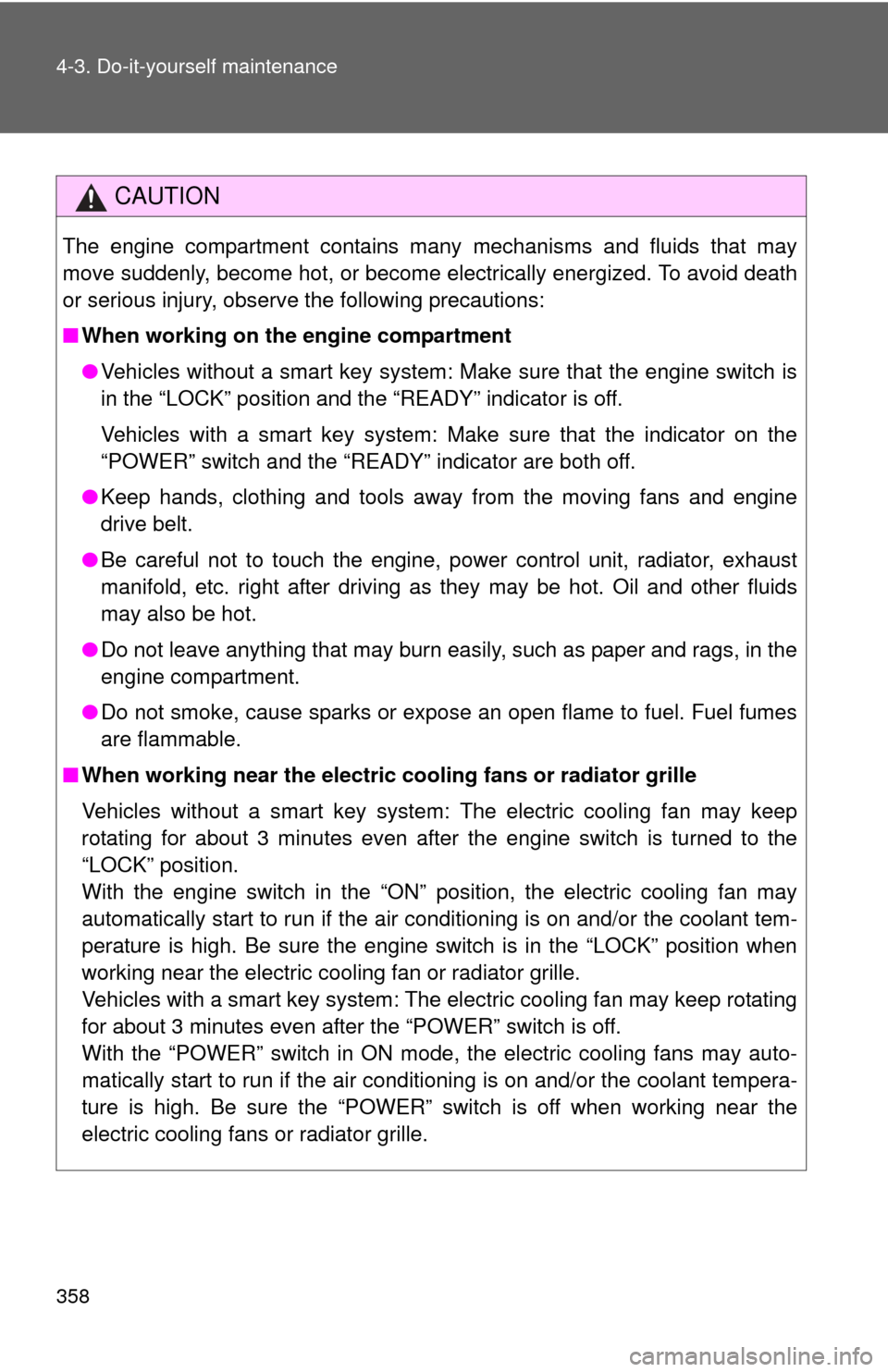
358 4-3. Do-it-yourself maintenance
CAUTION
The engine compartment contains many mechanisms and fluids that may
move suddenly, become hot, or become electrically energized. To avoid death
or serious injury, observe the following precautions:
■When working on the engine compartment
●Vehicles without a smart key system: Make sure that the engine switch is
in the “LOCK” position and the “READY” indicator is off.
Vehicles with a smart key system: Make sure that the indicator on the
“POWER” switch and the “READY” indicator are both off.
● Keep hands, clothing and tools away from the moving fans and engine
drive belt.
● Be careful not to touch the engine, power control unit, radiator, exhaust
manifold, etc. right after driving as they may be hot. Oil and other fluids
may also be hot.
● Do not leave anything that may burn easily, such as paper and rags, in the
engine compartment.
● Do not smoke, cause sparks or expose an open flame to fuel. Fuel fumes
are flammable.
■ When working near the electric c ooling fans or radiator grille
Vehicles without a smart key system: The electric cooling fan may keep
rotating for about 3 minutes even after the engine switch is turned to the
“LOCK” position.
With the engine switch in the “ON” position, the electric cooling fan may
automatically start to run if the air conditioning is on and/or the coolant tem-
perature is high. Be sure the engine switch is in the “LOCK” position when
working near the electric cooling fan or radiator grille.
Vehicles with a smart key system: The electric cooling fan may keep rotating
for about 3 minutes even after the “POWER” switch is off.
With the “POWER” switch in ON mode, the electric cooling fans may auto-
matically start to run if the air conditioning is on and/or the coolant tempera-
ture is high. Be sure the “POWER” switch is off when working near the
electric cooling fans or radiator grille.
Page 377 of 552

377
4-3. Do-it-yourself maintenance
4
Maintenance and care
■
Before recharging
When recharging, the 12-volt battery produces hydrogen gas which is flam-
mable and explosive. Therefore, observe the following precautions before
recharging:
●If recharging with the 12-volt battery installed on the vehicle, be sure to
disconnect the ground cable.
● Make sure the power switch on the charger is off when connecting and
disconnecting the charger cables to the 12-volt battery.
■ When disconnecting the 12- volt battery terminals
Always disconnect the negative (-) terminal first.
■ After recharging/reconn ecting the 12-volt battery (vehicles with a
smart key system)
● Unlocking the doors using the smart key system may not be possible
immediately after reconnecting the 12-volt battery. If this happens, use
the wireless remote control or the mechanical key to lock/unlock the
doors.
● Start the hybrid system with the “POWER” switch in ACCESSORY mode.
The hybrid system may not start with the “POWER” switch turned off.
However, the hybrid system will operate normally from the second
attempt.
● The “POWER” switch mode is recorded by the vehicle. If the 12-volt bat-
tery is reconnected, the vehicle will return the “POWER” switch mode to
the status it was in before the 12-volt battery was disconnected. Make
sure to turn off the power before disconnect the 12-volt battery. Take
extra care when connecting the 12-volt battery if the “POWER” switch
mode prior to discharge is unknown.
If the system will not start even after multiple attempts, contact your Toyota
dealer.
Page 381 of 552

381
4-3. Do-it-yourself maintenance
4
Maintenance and care
Installing tire pressure warning valves and transmitters
When replacing tires or wheels, tire pressure warning valves and
transmitters must also be installed.
When new tire pressure warning valves and transmitters are
installed, new ID codes must be registered in the tire pressure warn-
ing computer and the tire pressure warning system must be initial-
ized. Have tire pressure warning valve and transmitter ID codes
registered by your Toyota dealer. ( P. 382)
■ The tire pressure warning system must be initialized in the fol-
lowing circumstances:
●When rotating front and rear tires which have different tire infla-
tion pressures
● When changing the tire size
When the tire pressure warning system is initialized, the current
tire inflation pressure is set as the benchmark pressure.
■ How to initialize the tire pressure warning system
Park the vehicle in a safe pl ace and turn the engine switch
(vehicles without a smart key system) or the “POWER” switch
(vehicles with a smart key system) off.
Initialization cannot be performed while the vehicle is moving.
Adjust the tire inflation pressure to the specified cold tire infla-
tion pressure level. ( P. 498)
Make sure to adjust the tire pressure to the specified cold tire
inflation pressure level. The ti re pressure warning system will
operate based on this pressure level.
STEP1
STEP2
Page 382 of 552

382 4-3. Do-it-yourself maintenance
Turn the engine switch to the “ON” position (vehicles without a
smart key system) or “POWER” switch to ON mode (vehicles
with a smart key system).
Press and hold the tire pressure
warning reset switch until the tire
pressure warning light blinks
slowly 3 times.
Vehicles without a smart key system: Wait for a few minutes
with the engine switch in the “ON” position and then turn the
engine switch to the “ACC” or “LOCK” position.
Vehicles with a smart key system: Wait for a few minutes with
the “POWER” switch in ON mode and then turn the “POWER”
switch off.
Registering ID codes
The tire pressure warning valve and transmitter is equipped with a
unique ID code. When replacing a tire pressure warning valve and
transmitter, it is necessary to regi ster the ID code. Have the ID code
registered by your Toyota dealer.
STEP3
STEP4STEP4
■When to replace your vehicle’s tires
Tires should be replaced if:
●You have tire damage such as cuts, splits, cracks deep enough to
expose the fabric, and bulges indicating internal damage
●A tire goes flat repeatedly or c annot be properly repaired due to the
size or location of a cut or other damage
If you are not sure, consult with your Toyota dealer.
STEP5
Page 395 of 552
395
4-3. Do-it-yourself maintenance
4
Maintenance and care
Air conditioning filter
The air conditioning filter must be changed regularly to maintain air
conditioning efficiency.
■ Replacement method
Vehicles without a smart key system
Turn the engine switch to the “LOCK” position.
Vehicles with a smart key system
Turn the “POWER” switch off.
Open the glove box. Slide off
the damper.
Push in each side of the glove
box to disconnect the upper
claws.
Pull out the glove box and dis-
connect the lower claws.
STEP1
STEP2
STEP3
STEP4