Page 2 of 516

TABLE OF CONTENTSIndex
2
1-1. Key informationKeys ..................................... 26
1-2. Opening, closing and
locking the doors
Wireless remote control ....... 28
Doors.................................... 31
Back door ............................. 36
1-3. Adjustable components
(seats, mirrors,
steering wheel)
Front seats ........................... 40
Rear seats ............................ 44
Head restraints ..................... 46
Seat belts ............................. 48
Steering wheel ..................... 54
Anti-glare inside rear view mirror.......................... 55
Outside rear view mirrors ..... 57
1-4. Opening a nd closing the
windo ws
Power windows .................... 59
Moon roof ............................. 61
1-5. Refueling Opening the fuel tank cap .... 64
1-6. Theft deterrent system Engine immobilizer system ................................ 68
Theft prevention labels ......... 70 1-7. Safety information
Correct driving posture ......... 71
SRS airbags ......................... 73
Front passenger occupant classification system ........... 85
Child restraint systems ......... 90
Installing child restraints ....... 94
2-1. Driving procedures Driving the vehicle .............. 106
Engine (ignition) switch....... 118
Automatic transmission ...... 122
Manual transmission........... 127
Turn signal lever ................. 129
Parking brake ..................... 130
Horn .................................... 131
2-2. Instrument cluster Gauges and meters ............ 132
Indicators and warning lights ................................. 135
2-3. Operating the lights and wipers
Headlight switch ................. 138
Fog light switch ................... 141
Windshield wipers and washer .............................. 143
Rear window wiper and washer .............................. 146
1Before driving
2When driving
Page 3 of 516

1
2
3
4
5
6
7
3
2-4. Using other drivingsystems
Cruise control ...................... 148
Driving assist systems ........ 152
2-5. Driving information Cargo and luggage ............. 157
Vehicle load limits ............... 160
Winter driving tips ............... 161
Trailer towing (1.8 L 4-cylinder
[2ZR-FE] engine) .............. 165
Trailer towing (2.4 L 4-cylinder
[2AZ-FE] engine) .............. 166
Dinghy towing (automatic transmission) .................... 181
Dinghy towing (manual transmission) .................... 182
3-1. Using the air conditioning
system a nd defogger
Air conditioning system ....... 186
Rear window and outside rear view
mirror defoggers ............... 193
3-2. Using the audio system Audio system types ............. 194
Using the radio .................... 197
Using the CD player ............ 204
Playing MP3 and WMA discs.................................. 211
Operating an iPod ............... 220 Operating a USB
memory ............................ 227
Optimal use of the audio system .............................. 235
Using the AUX port............. 239
Using the steering wheel audio switches.................. 241
3-3. Using the Bluetooth
®
audio s ystem
Bluetooth
® audio system .... 244
Using the Bluetooth®
audio system .................... 247
Operating a Bluetooth
®
enabled portable player.... 253
Setting up a Bluetooth
®
enabled portable player.... 255
Bluetooth
® audio system
setup ................................ 260
3-4. Using the ha nds-free
phone system
( for cellular phone)
Hands-free phone system (for cellular phone)
features ............................ 261
Using the hands-free phone system
(for cellular phone) ........... 266
Making a phone call ........... 276
Setting a cellular phone ...... 280
Security and system setup ................................ 285
Using the phone book ........ 289
3Interior features
Page 19 of 516

19
Installation of a mobile two-way radio system
As the installation of a mobile two-way radio system in your vehicle may
affect electronic systems such as the multi-port fuel injection system/sequen-
tial multi-port fuel injection system, cruise control system, anti-lock brake
system, SRS airbag system or seat belt pretensioner system, be sure to
check with your Toyota dealer for precautionary measures or special instruc-
tions regarding installation.
Vehicle control and operation data recording
Your Toyota is equipped with sophisticated computers that record certain
information about your vehicle’s operation, such as:
• Engine speed
• Accelerator status
• Brake status
• Vehicle speed
• Shift position (vehicles with an automatic transmission)
The data recorded varies according to the grade level and options the vehi-
cle is equipped with. The computers do not record conversations, sound or
pictures.
●Data usage
Toyota may use the data recorded in these computers to diagnose malfunc-
tions, conduct research and development, and improve quality.
Toyota will not disclose the recorded data to a third party except:
• With the consent of the vehicle owner or with the consent of the lessee if the vehicle is leased
• In response to an official request by the police, a court of law or a govern- ment agency
• For research purposes where the data is not tied to a specific vehicle or
vehicle owner
Page 33 of 516
33
1-2. Opening, closing and locking the doors
1
Before driving
Automatic door locking and unlo
cking systems (vehicles with
power door lock system)
The following functions can be set or cancelled:
*: Vehicles with an automatic transmission only
The shift position linked door locking function works when all doors
are closed.
FunctionOperation
Shift position linked
door locking function
*
Shifting the shift lever out of P locks all
doors.
Shift position linked
door unlocking func-
tion
*
Shifting the shift lever to P unlocks all doors.
Driver's door linked door
unlocking function All doors are unlocked when the driver's door
is opened within 10 seconds after turning the
engine switch to “ACC” or “LOCK”.
Page 34 of 516
34 1-2. Opening, closing and locking the doors
■Setting and canceling the functions
To switch between set and canceled, follow the procedure below:
Close all the doors and switch the engine switch to the “ON”
position. (Perform step 2 within 10 seconds.)
Shift the shift lever to P or N, and
press and hold the driver's door
lock switch (
or ) for
approximately 5 seconds and
then release.
The shift lever and switch posi-
tions corresponding to the
desired function to be set are
shown as follows.
Use the same procedure to can-
cel the function.
*: Vehicles with an automatic transmission only
When the setting or canceling operation is complete, all doors are
locked and then unlocked.
STEP1
STEP2
FunctionShift lever positionSwitch position
Shift position linked door lock-
ing function
*P
Shift position linked door
unlocking function
*
Driver's door linked door unlock-
ing function N
Page 105 of 516

When driving2
105
2-1. Driving proceduresDriving the vehicle............ 106
Engine (ignition) switch ............................. 118
Automatic transmission................... 122
Manual transmission ........ 127
Turn signal lever .............. 129
Parking brake ................... 130
Horn ................................. 131
2-2. Instrument cluster Gauges and meters ......... 132
Indicators and warning lights .............................. 135
2-3. Operating the lights and wipers
Headlight switch ............... 138
Fog light switch ................ 141
Windshield wipers and washer ........................... 143
Rear window wiper and washer ........................... 146 2-4. Using other driving
systems
Cruise control ................... 148
Driving assist systems ..... 152
2-5. Driving information Cargo and luggage .......... 157
Vehicle load limits ............ 160
Winter driving tips ............ 161
Trailer towing (1.8 L 4-cylinder
[2ZR-FE] engine) ........... 165
Trailer towing (2.4 L 4-cylinder
[2AZ-FE] engine) ........... 166
Dinghy towing (automatic transmission) ................. 181
Dinghy towing (manual transmission) ................. 182
Page 106 of 516
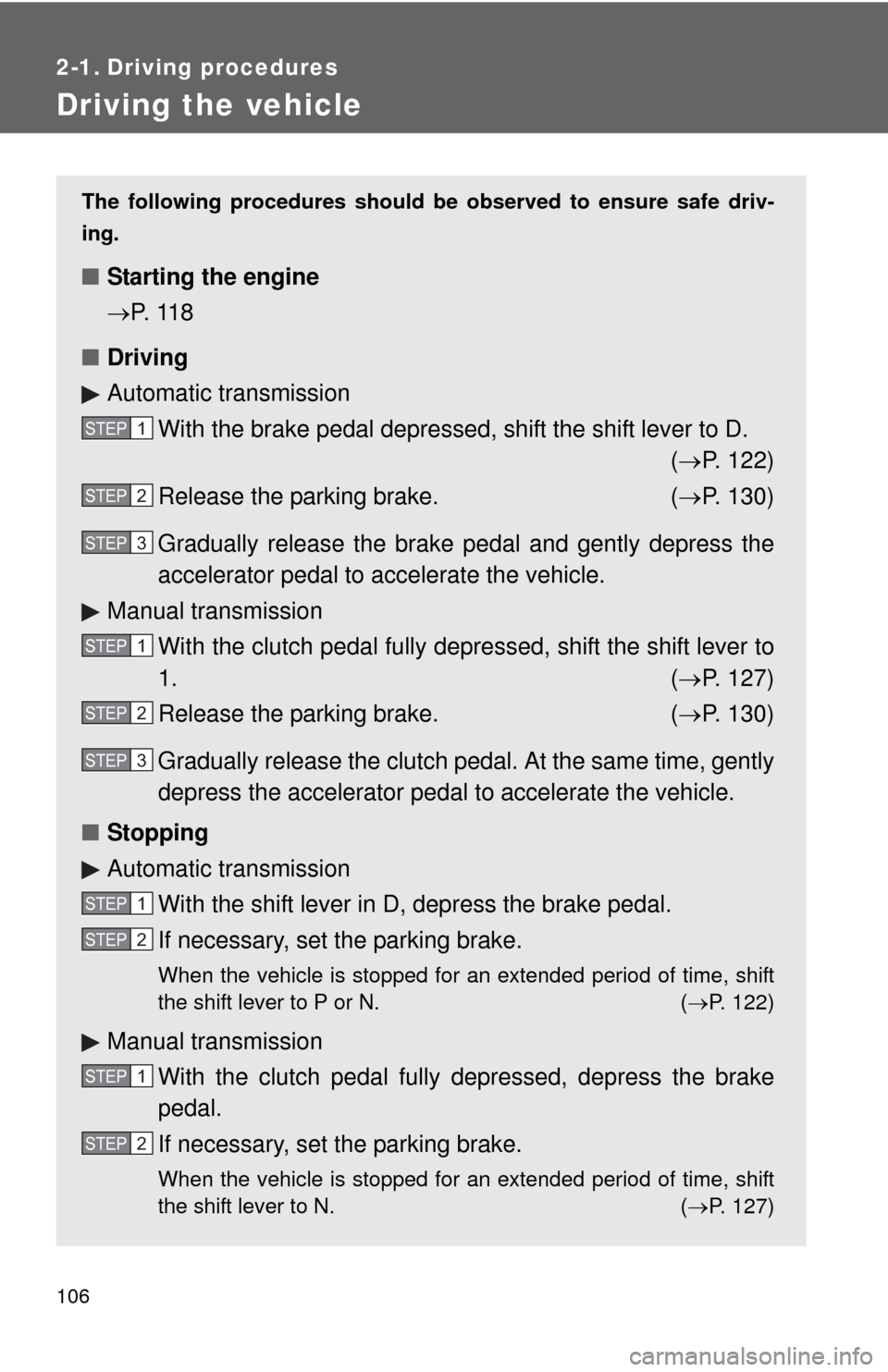
106
2-1. Driving procedures
Driving the vehicle
The following procedures should be observed to ensure safe driv-
ing.
■ Starting the engine
P. 11 8
■ Driving
Automatic transmission
With the brake pedal depressed, shift the shift lever to D. ( P. 122)
Release the parking brake. ( P. 130)
Gradually release the brake pedal and gently depress the
accelerator pedal to accelerate the vehicle.
Manual transmission With the clutch pedal fully depressed, shift the shift lever to
1. ( P. 127)
Release the parking brake. ( P. 130)
Gradually release the clutch pedal. At the same time, gently
depress the accelerator pedal to accelerate the vehicle.
■ Stopping
Automatic transmission
With the shift lever in D, depress the brake pedal.
If necessary, set the parking brake.
When the vehicle is stopped for an extended period of time, shift
the shift lever to P or N. ( P. 122)
Manual transmission
With the clutch pedal fully depressed, depress the brake
pedal.
If necessary, set the parking brake.
When the vehicle is stopped for an extended period of time, shift
the shift lever to N. ( P. 127)
STEP1
STEP2
STEP3
STEP1
STEP2
STEP3
STEP1
STEP2
STEP1
STEP2
Page 107 of 516
107
2-1. Driving procedures
2
When driving
■
Parking the vehicle
Automatic transmission
With the shift lever in D, depress the brake pedal.
Set the parking brake. ( P. 130)
Shift the shift lever to P. ( P. 122)
When parking on a hill, if necessary, block the wheels.
Turn the engine switch to the “LOCK” position and stop the
engine.
Lock the door, making sure that you have the key on your
person.
Manual transmission With the clutch pedal fully depressed, depress the brake
pedal.
Set the parking brake. ( P. 130)
Shift the shift lever to N. ( P. 127)
When parking on a hill, shift the shift lever to 1 or R. If necessary,
block the wheels.
Turn the engine switch to the “LOCK” position and stop the
engine.
Lock the door, making sure that you have the key on your
person.
STEP1
STEP2
STEP3
STEP4
STEP5
STEP1
STEP2
STEP3
STEP4
STEP5