Page 189 of 692
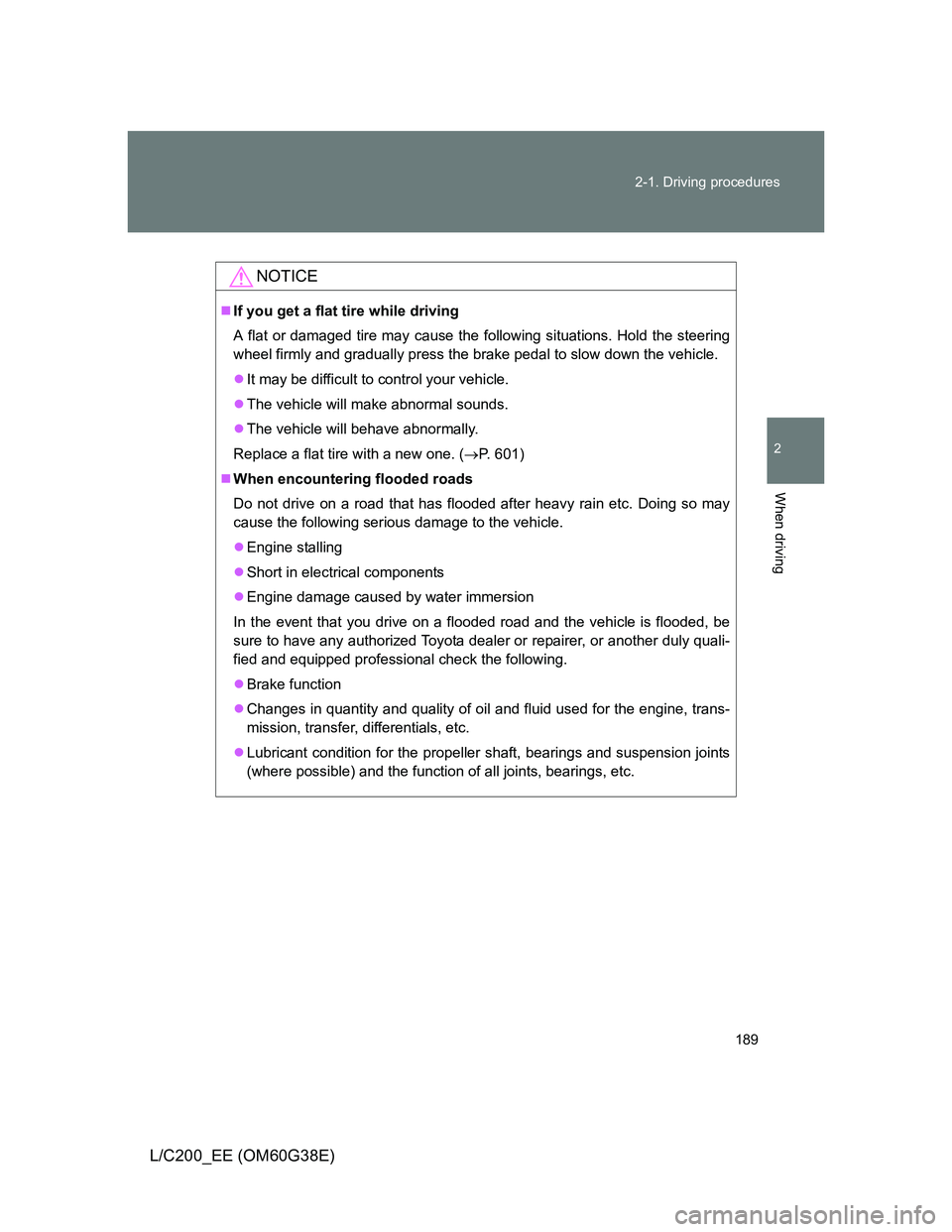
189 2-1. Driving procedures
2
When driving
L/C200_EE (OM60G38E)
NOTICE
If you get a flat tire while driving
A flat or damaged tire may cause the following situations. Hold the steering
wheel firmly and gradually press the brake pedal to slow down the vehicle.
It may be difficult to control your vehicle.
The vehicle will make abnormal sounds.
The vehicle will behave abnormally.
Replace a flat tire with a new one. (P. 601)
When encountering flooded roads
Do not drive on a road that has flooded after heavy rain etc. Doing so may
cause the following serious damage to the vehicle.
Engine stalling
Short in electrical components
Engine damage caused by water immersion
In the event that you drive on a flooded road and the vehicle is flooded, be
sure to have any authorized Toyota dealer or repairer, or another duly quali-
fied and equipped professional check the following.
Brake function
Changes in quantity and quality of oil and fluid used for the engine, trans-
mission, transfer, differentials, etc.
Lubricant condition for the propeller shaft, bearings and suspension joints
(where possible) and the function of all joints, bearings, etc.
Page 192 of 692
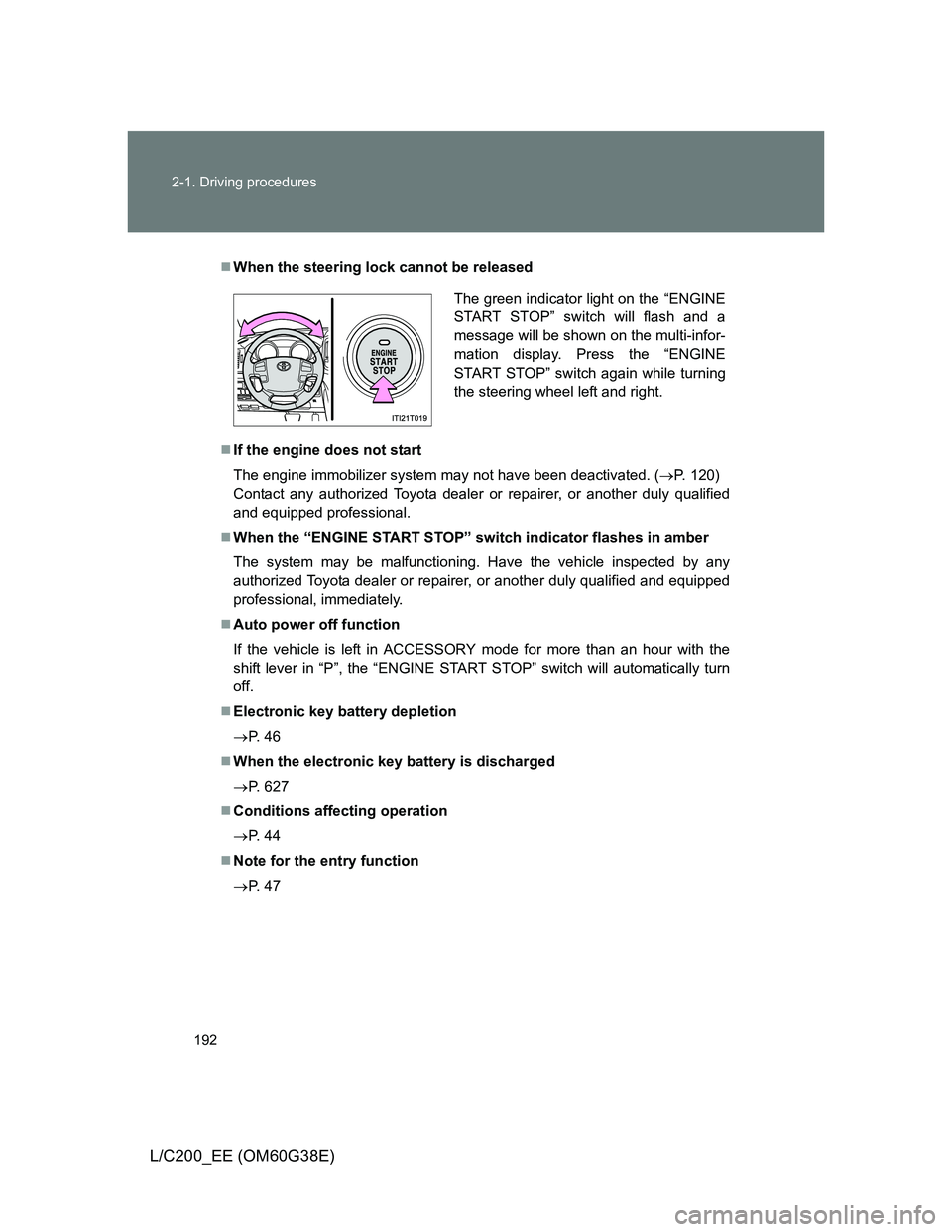
192 2-1. Driving procedures
L/C200_EE (OM60G38E)
When the steering lock cannot be released
If the engine does not start
The engine immobilizer system may not have been deactivated. (P. 120)
Contact any authorized Toyota dealer or repairer, or another duly qualified
and equipped professional.
When the “ENGINE START STOP” switch indicator flashes in amber
The system may be malfunctioning. Have the vehicle inspected by any
authorized Toyota dealer or repairer, or another duly qualified and equipped
professional, immediately.
Auto power off function
If the vehicle is left in ACCESSORY mode for more than an hour with the
shift lever in “P”, the “ENGINE START STOP” switch will automatically turn
off.
Electronic key battery depletion
P. 4 6
When the electronic key battery is discharged
P. 627
Conditions affecting operation
P. 4 4
Note for the entry function
P. 4 7
The green indicator light on the “ENGINE
START STOP” switch will flash and a
message will be shown on the multi-infor-
mation display. Press the “ENGINE
START STOP” switch again while turning
the steering wheel left and right.
Page 202 of 692
202
2-1. Driving procedures
L/C200_EE (OM60G38E)
Horn
After adjusting the steering wheel (vehicles with manual tilt and tele-
scopic steering wheel)
Make sure that the steering wheel is securely locked.
The horn may not sound if the steering wheel is not securely locked.
(P. 101)
To sound the horn, press on or
close to the mark.
Page 254 of 692
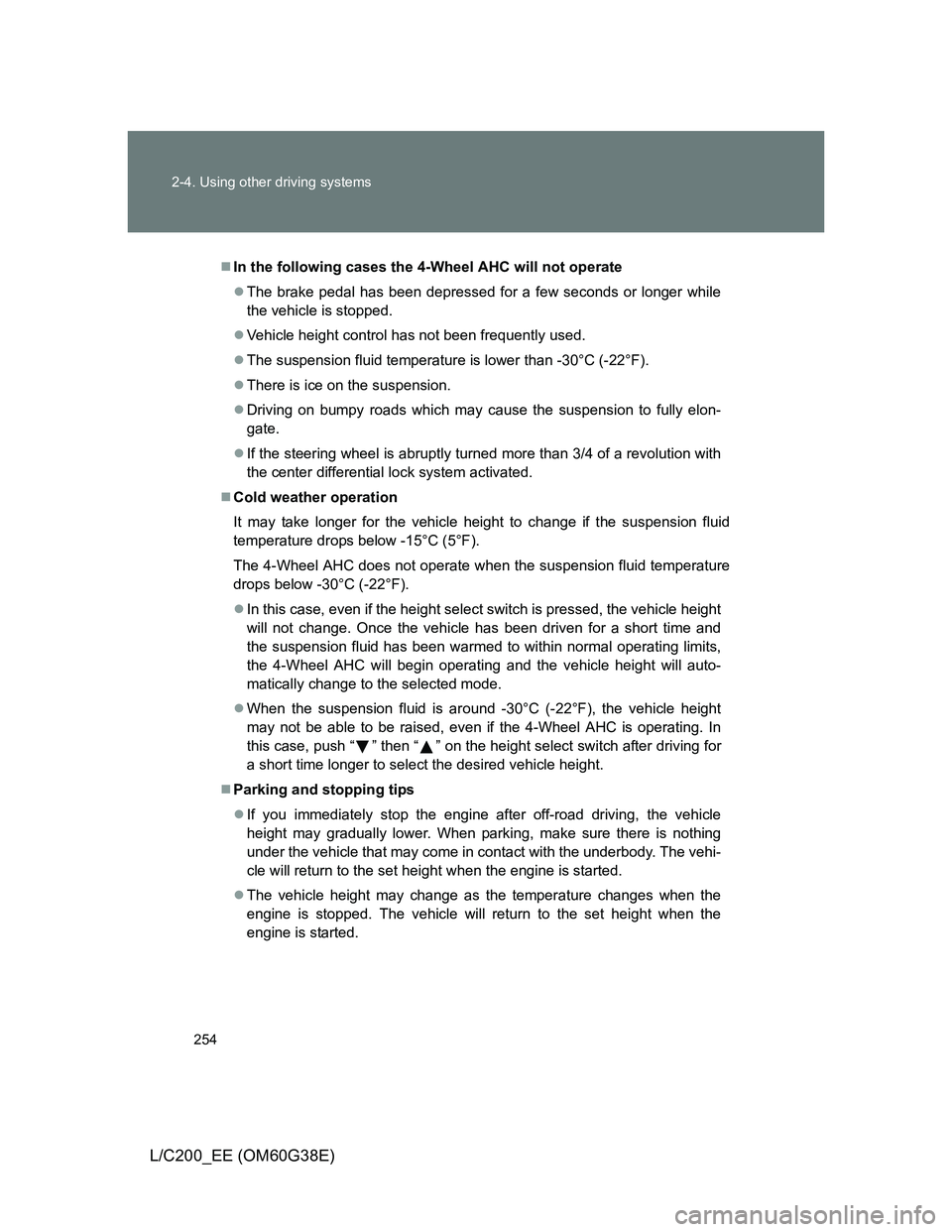
254 2-4. Using other driving systems
L/C200_EE (OM60G38E)
In the following cases the 4-Wheel AHC will not operate
The brake pedal has been depressed for a few seconds or longer while
the vehicle is stopped.
Vehicle height control has not been frequently used.
The suspension fluid temperature is lower than -30°C (-22°F).
There is ice on the suspension.
Driving on bumpy roads which may cause the suspension to fully elon-
gate.
If the steering wheel is abruptly turned more than 3/4 of a revolution with
the center differential lock system activated.
Cold weather operation
It may take longer for the vehicle height to change if the suspension fluid
temperature drops below -15°C (5°F).
The 4-Wheel AHC does not operate when the suspension fluid temperature
drops below -30°C (-22°F).
In this case, even if the height select switch is pressed, the vehicle height
will not change. Once the vehicle has been driven for a short time and
the suspension fluid has been warmed to within normal operating limits,
the 4-Wheel AHC will begin operating and the vehicle height will auto-
matically change to the selected mode.
When the suspension fluid is around -30°C (-22°F), the vehicle height
may not be able to be raised, even if the 4-Wheel AHC is operating. In
this case, push “ ” then “ ” on the height select switch after driving for
a short time longer to select the desired vehicle height.
Parking and stopping tips
If you immediately stop the engine after off-road driving, the vehicle
height may gradually lower. When parking, make sure there is nothing
under the vehicle that may come in contact with the underbody. The vehi-
cle will return to the set height when the engine is started.
The vehicle height may change as the temperature changes when the
engine is stopped. The vehicle will return to the set height when the
engine is started.
Page 265 of 692
265 2-4. Using other driving systems
2
When driving
L/C200_EE (OM60G38E)
Speed modes
The following table shows
some typical terrains and the
recommended speed modes.
Turn Assist function
This function assists cornering performance in accordance with
steering operation when driving through a tight corner. It main-
tains vehicle speed while driving and reduces the number of
turns needed to navigate a corner that requires turning the
wheel in the opposite direction.
Press the Turn Assist switch
while Crawl Control is operat-
ing.
Turn Assist indicator will come
on.
To turn the system off, press
the switch again.
ModeRoad condition
LoRock, mogul (downhill) and gravel
(downhill)
Lo-MedMogul (uphill)Med
Snow, mud, gravel (uphill), sand,
dirt, mogul (uphill) and grassMed-Hi
Hi
Page 267 of 692

267 2-4. Using other driving systems
2
When driving
L/C200_EE (OM60G38E)
The Crawl Control and Turn Assist function can be operated when
Crawl Control
The engine is running.
The shift lever is in any gear other than “P” or “N”.
The four-wheel drive control switch is in “L4”.
The driver’s door is closed.
Turn Assist function
Crawl Control is operating.
The center differential is not locked.
The accelerator and brake are not being operated.
The shift lever is in any gear other than “P”, “R” or “N”.
The steering wheel is turned very far.
Automatic system cancelation
Crawl Control
In the following situations, the buzzer will sound intermittently and Crawl
Control will be canceled automatically. In this event, the Crawl Control indi-
cator will flash and then go off, the Turn Assist indicator will go off (if the Turn
Assist function is in use), and a message stating that Crawl Control has
been turned off will be displayed on the multi-information display for several
seconds
When the shift lever is moved to “P” or “N”.
When the four-wheel drive control switch is in “H4”.
When the driver’s door is opened.
Turn Assist function
When the center differential is locked, the buzzer will sound intermittently
and the Turn Assist function will be canceled automatically. In this event, the
Turn Assist indicator will go off, and a message stating that the Turn Assist
function has been turned off will be displayed on the multi-information dis-
play for several seconds.
Page 282 of 692
282 2-4. Using other driving systems
L/C200_EE (OM60G38E)
Using the monitor
Front monitor
Vehicle icon
Displays the image being shown
by the front monitor.
Trajectory line (outside)*
Indicates the outer path of the
tire.
Trajectory line (inside)*
Indicates the inner path of the
tire.
Distance guideline (yellow)
Shows the position about 1 m
(3.3 ft.) away from the front edge
of the vehicle.
Distance guideline (red)
Shows the position about 0.5 m
(1.6 ft.) away from the front edge
of the vehicle.
Automatic display mode
Switches the projected course
mode
The trajectory lines move
according to the steering wheel
position.
Page 283 of 692
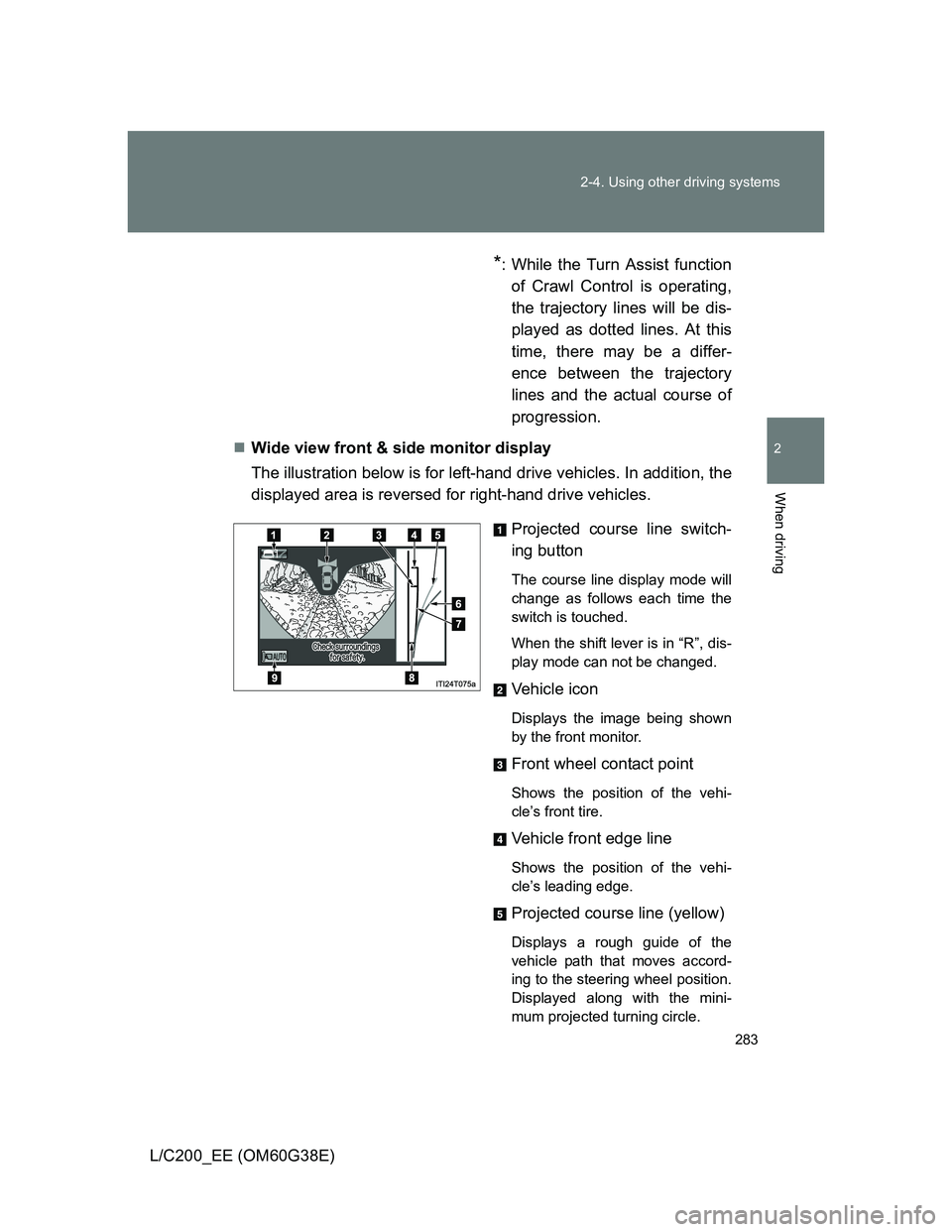
283 2-4. Using other driving systems
2
When driving
L/C200_EE (OM60G38E)
*: While the Turn Assist function
of Crawl Control is operating,
the trajectory lines will be dis-
played as dotted lines. At this
time, there may be a differ-
ence between the trajectory
lines and the actual course of
progression.
Wide view front & side monitor display
The illustration below is for left-hand drive vehicles. In addition, the
displayed area is reversed for right-hand drive vehicles.
Projected course line switch-
ing button
The course line display mode will
change as follows each time the
switch is touched.
When the shift lever is in “R”, dis-
play mode can not be changed.
Vehicle icon
Displays the image being shown
by the front monitor.
Front wheel contact point
Shows the position of the vehi-
cle’s front tire.
Vehicle front edge line
Shows the position of the vehi-
cle’s leading edge.
Projected course line (yellow)
Displays a rough guide of the
vehicle path that moves accord-
ing to the steering wheel position.
Displayed along with the mini-
mum projected turning circle.