Page 51 of 692
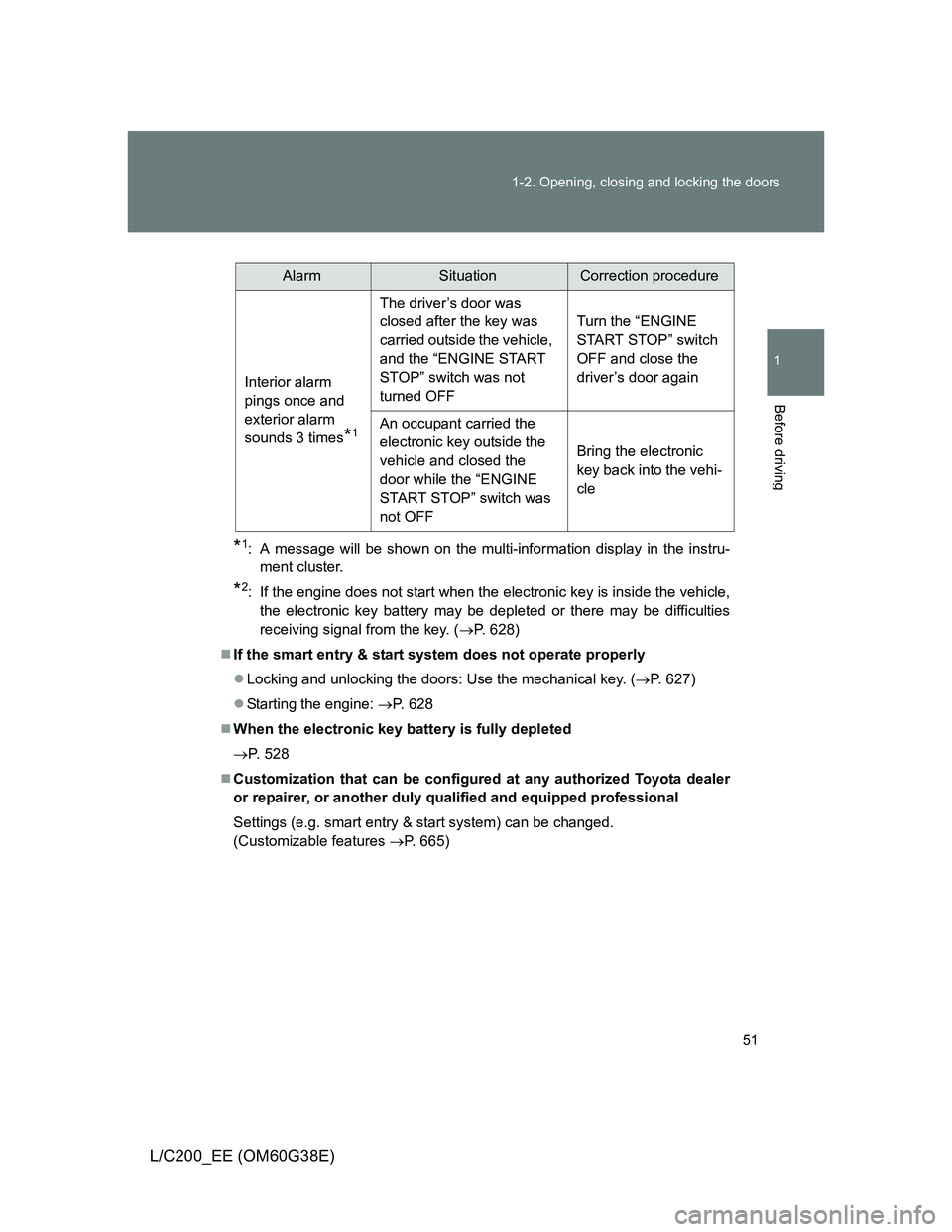
51 1-2. Opening, closing and locking the doors
1
Before driving
L/C200_EE (OM60G38E)
*1: A message will be shown on the multi-information display in the instru-
ment cluster.
*2: If the engine does not start when the electronic key is inside the vehicle,
the electronic key battery may be depleted or there may be difficulties
receiving signal from the key. (P. 628)
If the smart entry & start system does not operate properly
Locking and unlocking the doors: Use the mechanical key. (P. 627)
Starting the engine: P. 628
When the electronic key battery is fully depleted
P. 528
Customization that can be configured at any authorized Toyota dealer
or repairer, or another duly qualified and equipped professional
Settings (e.g. smart entry & start system) can be changed.
(Customizable features P. 665)
AlarmSituationCorrection procedure
Interior alarm
pings once and
exterior alarm
sounds 3 times
*1
The driver’s door was
closed after the key was
carried outside the vehicle,
and the “ENGINE START
STOP” switch was not
turned OFFTurn the “ENGINE
START STOP” switch
OFF and close the
driver’s door again
An occupant carried the
electronic key outside the
vehicle and closed the
door while the “ENGINE
START STOP” switch was
not OFFBring the electronic
key back into the vehi-
cle
Page 55 of 692
55
1
1-2. Opening, closing and locking the doors
Before driving
L/C200_EE (OM60G38E)
Wireless remote control
Operation signals
The emergency flashers flash to indicate that the doors have been locked/
unlocked. (Locked: Once; Unlocked: Twice)
Operating conditions
The wireless remote control will not operate when the “ENGINE START
STOP” switch is in any position other than OFF.
The wireless remote control can be used to lock and unlock the vehi-
cle from outside the vehicle.
Locks all doors
Closes the windows and
moon roof (press and
hold)
*1
Unlocks all doors
Opens the windows and
moon roof (press and
hold)
*1
Opens/closes the back door
(press and hold)
*2
*1: This setting must be custom-
ized at any authorized Toyota
dealer or repairer, or another
duly qualified and equipped
professional.
*2: If equipped
Page 56 of 692
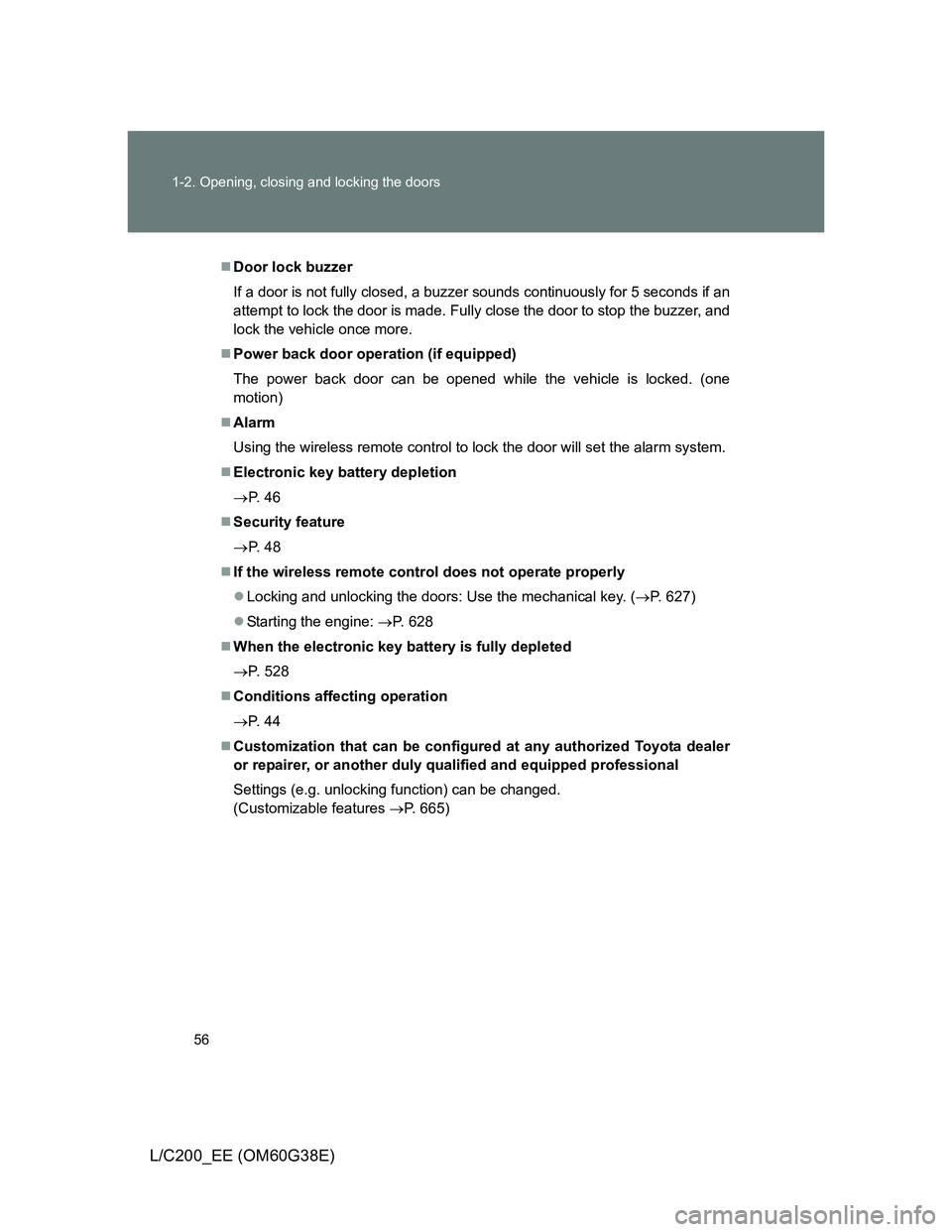
56 1-2. Opening, closing and locking the doors
L/C200_EE (OM60G38E)
Door lock buzzer
If a door is not fully closed, a buzzer sounds continuously for 5 seconds if an
attempt to lock the door is made. Fully close the door to stop the buzzer, and
lock the vehicle once more.
Power back door operation (if equipped)
The power back door can be opened while the vehicle is locked. (one
motion)
Alarm
Using the wireless remote control to lock the door will set the alarm system.
Electronic key battery depletion
P. 4 6
Security feature
P. 4 8
If the wireless remote control does not operate properly
Locking and unlocking the doors: Use the mechanical key. (P. 627)
Starting the engine: P. 628
When the electronic key battery is fully depleted
P. 528
Conditions affecting operation
P. 4 4
Customization that can be configured at any authorized Toyota dealer
or repairer, or another duly qualified and equipped professional
Settings (e.g. unlocking function) can be changed.
(Customizable features P. 665)
Page 61 of 692
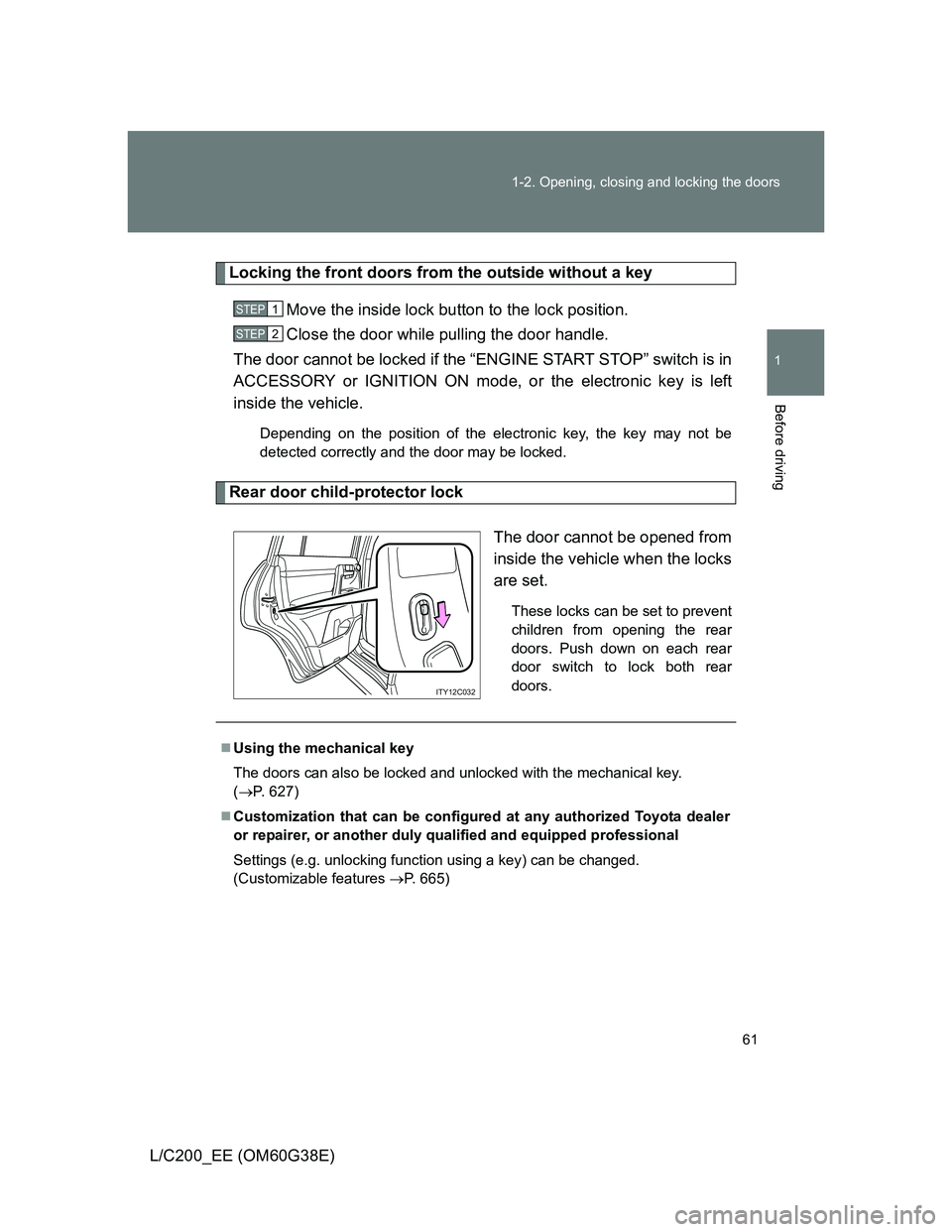
61 1-2. Opening, closing and locking the doors
1
Before driving
L/C200_EE (OM60G38E)
Locking the front doors from the outside without a key
Move the inside lock button to the lock position.
Close the door while pulling the door handle.
The door cannot be locked if the “ENGINE START STOP” switch is in
ACCESSORY or IGNITION ON mode, or the electronic key is left
inside the vehicle.
Depending on the position of the electronic key, the key may not be
detected correctly and the door may be locked.
Rear door child-protector lock
The door cannot be opened from
inside the vehicle when the locks
are set.
These locks can be set to prevent
children from opening the rear
doors. Push down on each rear
door switch to lock both rear
doors.
STEP1
STEP2
ITY12C032
Using the mechanical key
The doors can also be locked and unlocked with the mechanical key.
(P. 627)
Customization that can be configured at any authorized Toyota dealer
or repairer, or another duly qualified and equipped professional
Settings (e.g. unlocking function using a key) can be changed.
(Customizable features P. 665)
Page 66 of 692
66 1-2. Opening, closing and locking the doors
L/C200_EE (OM60G38E)
The power back door can be opened/closed when
The back door can be opened automatically when the power back door main
switch is on, and the following conditions are met.
The power back door is unlocked (except closing operation)
The lower back door is closed (closing operation only)
To open the power back door when the “ENGINE START STOP” switch
is in IGNITION ON mode, the power back door is unlocked, the vehicle
speed must be lower than 3 km/h (1 mph) and the shift lever must be in
“P”.
Page 72 of 692
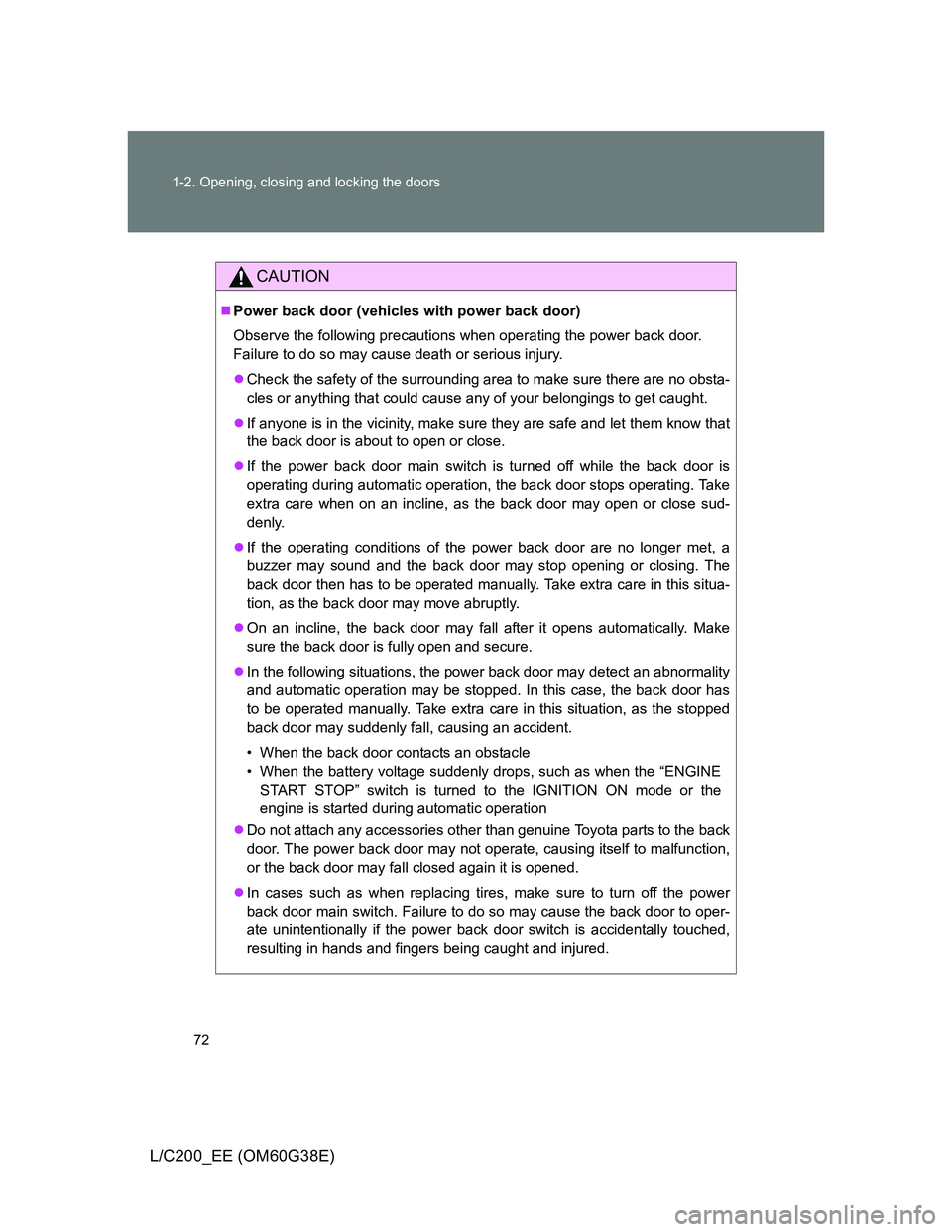
72 1-2. Opening, closing and locking the doors
L/C200_EE (OM60G38E)
CAUTION
Power back door (vehicles with power back door)
Observe the following precautions when operating the power back door.
Failure to do so may cause death or serious injury.
Check the safety of the surrounding area to make sure there are no obsta-
cles or anything that could cause any of your belongings to get caught.
If anyone is in the vicinity, make sure they are safe and let them know that
the back door is about to open or close.
If the power back door main switch is turned off while the back door is
operating during automatic operation, the back door stops operating. Take
extra care when on an incline, as the back door may open or close sud-
denly.
If the operating conditions of the power back door are no longer met, a
buzzer may sound and the back door may stop opening or closing. The
back door then has to be operated manually. Take extra care in this situa-
tion, as the back door may move abruptly.
On an incline, the back door may fall after it opens automatically. Make
sure the back door is fully open and secure.
In the following situations, the power back door may detect an abnormality
and automatic operation may be stopped. In this case, the back door has
to be operated manually. Take extra care in this situation, as the stopped
back door may suddenly fall, causing an accident.
• When the back door contacts an obstacle
• When the battery voltage suddenly drops, such as when the “ENGINE
START STOP” switch is turned to the IGNITION ON mode or the
engine is started during automatic operation
Do not attach any accessories other than genuine Toyota parts to the back
door. The power back door may not operate, causing itself to malfunction,
or the back door may fall closed again it is opened.
In cases such as when replacing tires, make sure to turn off the power
back door main switch. Failure to do so may cause the back door to oper-
ate unintentionally if the power back door switch is accidentally touched,
resulting in hands and fingers being caught and injured.
Page 86 of 692
86
1-3. Adjustable components (seats, mirrors, steering wheel)
L/C200_EE (OM60G38E)
Driving position memor y system
: If equipped
Your preferred driving position (the position of the driver’s seat,
steering wheel and outside rear view mirrors) can be entered into the
computer’s memory and recalled with the touch of a button. It is also
possible to set this function to activate automatically when the
doors are unlocked.
Three different driving positions can be entered into memory.
Entering a position to memory
Turn the “ENGINE START STOP” switch to IGNITION ON
mode.
Adjust the driver’s seat, steering wheel, and outside rear
view mirrors to the desired positions.
While pressing the “SET” but-
ton, or within 3 seconds after
the “SET” button is pressed,
press and hold button “1”, “2”
or “3” until the signal beeps.
If the selected button has
already been preset, the previ-
ously recorded position will be
overwritten.
STEP1
STEP2
STEP3
Page 87 of 692
87 1-3. Adjustable components (seats, mirrors, steering wheel)
1
Before driving
L/C200_EE (OM60G38E)
Recalling the memorized position
Check that the shift lever is set in “P”.
Turn the “ENGINE START STOP” switch to IGNITION ON
mode.
Press button “1”, “2” or “3” to
recall the desired position.
STEP1
STEP2