Page 224 of 476

224
iQ_WE_74014E
2-4. Using other driving systems
Driving assist systems
To help enhance driving safety and performance, the following sys-
tems operate automatically in response to various driving situations.
Be aware, however, that these systems are supplementary and
should not be relied upon too heavily when operating the vehicle.
ABS (Anti-lock Brake System)
Helps to prevent wheel lock when the brakes are applied suddenly, or if
the brakes are applied while driving on a slippery road surface.
Brake Assist
Generates an increased level of braking force after the brake pedal is
depressed, when the system detects a panic stop situation.
VSC (Vehicle Stability Control)
Helps the driver to control skidding when swerving suddenly or turning
on slippery road surfaces.
VSC+ (Vehicle Stability Control+)
Provides cooperative control of the ABS, TRC, VSC and EPS.
Helps to maintain directional stability when swerving on slippery road
surfaces by controlling steering performance.
TRC (Traction Control)
Maintains drive power and prevents the front wheels from spinning
when starting the vehicle or accelerating on slippery roads.
EPS (Electric Power Steering)
Employs an electric motor to reduce the amount of effort needed to turn
the steering wheel.
Page 225 of 476
225 2-4. Using other driving systems
2
When driving
iQ_WE_74014E
When the TRC/VSC systems are operating
The slip indicator will flash while
the TRC/VSC systems are oper-
ating.
To disable TRC and/or VSC systems
If the vehicle gets stuck in fresh snow or mud, TRC and VSC systems
may reduce power from the engine to the wheels. You may need to
turn the system off to enable you to rock the vehicle in order to free it.
Turning off TRC
To turn the TRC system off,
quickly press and release the
button.
The TRC OFF indicator will come
on.
Press the button again to turn the
system back on.
Turning off TRC and VSC systems
Press and hold the button for
more than 3 seconds while the
vehicle is stopped to turn off both
TRC and VSC systems.
The TRC OFF and VSC OFF indi-
cators will come on.
Press the button again to turn
both systems back on.
Page 226 of 476
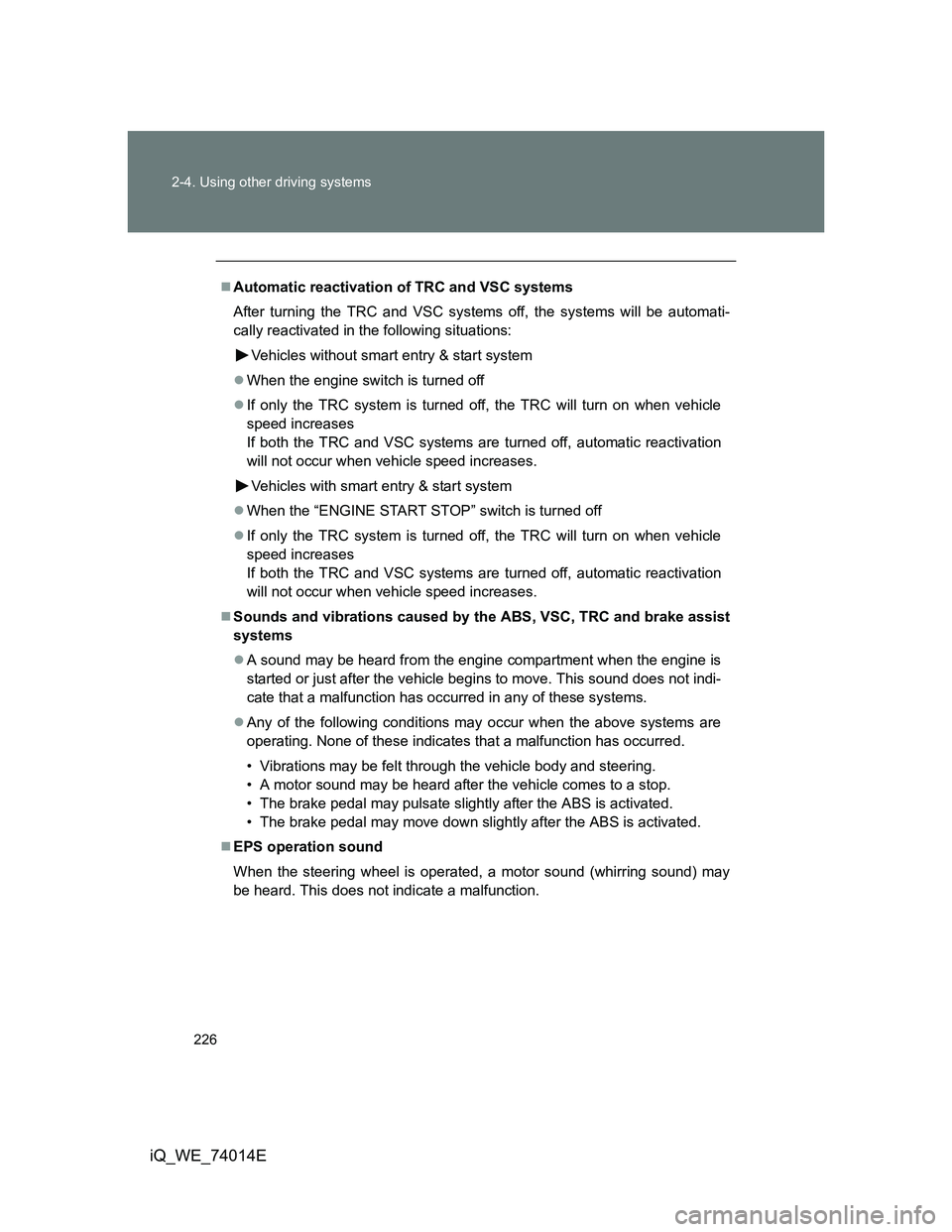
226 2-4. Using other driving systems
iQ_WE_74014E
Automatic reactivation of TRC and VSC systems
After turning the TRC and VSC systems off, the systems will be automati-
cally reactivated in the following situations:
Vehicles without smart entry & start system
When the engine switch is turned off
If only the TRC system is turned off, the TRC will turn on when vehicle
speed increases
If both the TRC and VSC systems are turned off, automatic reactivation
will not occur when vehicle speed increases.
Vehicles with smart entry & start system
When the “ENGINE START STOP” switch is turned off
If only the TRC system is turned off, the TRC will turn on when vehicle
speed increases
If both the TRC and VSC systems are turned off, automatic reactivation
will not occur when vehicle speed increases.
Sounds and vibrations caused by the ABS, VSC, TRC and brake assist
systems
A sound may be heard from the engine compartment when the engine is
started or just after the vehicle begins to move. This sound does not indi-
cate that a malfunction has occurred in any of these systems.
Any of the following conditions may occur when the above systems are
operating. None of these indicates that a malfunction has occurred.
• Vibrations may be felt through the vehicle body and steering.
• A motor sound may be heard after the vehicle comes to a stop.
• The brake pedal may pulsate slightly after the ABS is activated.
• The brake pedal may move down slightly after the ABS is activated.
EPS operation sound
When the steering wheel is operated, a motor sound (whirring sound) may
be heard. This does not indicate a malfunction.
Page 227 of 476

227 2-4. Using other driving systems
2
When driving
iQ_WE_74014E
Reduced effectiveness of EPS
The effectiveness of EPS is reduced to prevent the system from overheating
when there is frequent steering input over an extended period of time. The
steering wheel may feel heavy as a result. Should this occur, refrain from
excessive steering input or stop the vehicle and turn the engine off. The sys-
tem should return to normal within 10 minutes.
CAUTION
The following situations may lead to an accident resulting in serious injury or
even death.
The ABS does not operate effectively when
The limits of tire gripping performance have been exceeded.
The vehicle hydroplanes while driving at high speed on the wet or slick
road.
Stopping distance when the ABS is operating may exceed that of nor-
mal conditions
The ABS is not designed to shorten the vehicle’s stopping distance. Always
maintain a safe distance from the vehicle in front of you, especially in the fol-
lowing situations.
When driving on dirt, gravel or snow-covered roads
When driving with tire chains
When driving over bumps in the road
When driving over roads with potholes or roads with uneven roads
When TRC may not operate effectively
Directional control and power may not be achievable while driving on slip-
pery road surfaces, even if the TRC system is operating.
Do not drive the vehicle in conditions where stability and power may be lost.
When the VSC is activated
The slip indicator flashes. Always drive carefully. Reckless driving may
cause an accident. Exercise particular care when the indicator flashes.
Page 228 of 476
228 2-4. Using other driving systems
iQ_WE_74014E
CAUTION
When TRC and VSC systems are off
Be especially careful and drive at a speed appropriate to the road condi-
tions. As these are systems to ensure vehicle stability and driving force, do
not turn off TRC and VSC systems unless necessary.
Replacing tires
Make sure that all tires are of the designated size and total load capacity,
and of the same brand and tread pattern. In addition, make sure that the
tires are inflated to the recommended tire pressure level.
The ABS and VSC systems will not function correctly if different tires are fit-
ted on the vehicle.
Contact any authorized Toyota dealer or repairer, or another duly qualified
and equipped professional for further information when replacing tires or
wheels.
Handling of tires and suspension
Using tires with any kind of problem or modifying the suspension will affect
the driving assist systems, and may cause the system to malfunction.
Page 231 of 476

231
2-5. Driving information
2
When driving
iQ_WE_74014E
Winter driving tips
Carry out the necessary preparations and inspections before driving
the vehicle in winter. Always drive the vehicle in a manner appropri-
ate to the prevailing weather conditions.
Pre-winter preparations
Use fluids that are appropriate to the prevailing outside tem-
peratures.
• Engine oil
• Engine coolant
• Washer fluid
Have a service technician inspect the level and specific grav-
ity of battery electrolyte.
Have the vehicle fitted with four snow tires or purchase a set
of tire chains for the front tires.
Ensure that all tires are the same size and brand, and that chains
match the size of the tires.
Before driving the vehicle
Perform the following according to the driving conditions.
Do not try to forcibly open a window, scrape an outside rear
view mirror surface or move a wiper or outside rear view mir-
ror that is frozen. Pour warm water over the frozen area to
melt the ice. Wipe away the water immediately to prevent it
from freezing.
To ensure proper operation of the climate control system fan,
remove any snow that has accumulated on the air inlet vents
in front of the windshield.
Remove any ice that has accumulated on the vehicle chassis.
Periodically check for and remove any excess ice or snow
that may have accumulated in the wheel well or on the
brakes.
Page 232 of 476
232 2-5. Driving information
iQ_WE_74014E
When driving the vehicle
Accelerate the vehicle slowly and drive at a reduced speed suit-
able to road conditions.
When parking the vehicle
Park the vehicle and move the shift lever to P (Multidrive) or to 1
or R (manual transmission) without setting the parking brake
and then chock the tires. The parking brake may freeze up, pre-
venting it from being released. If necessary, block the wheels to
prevent inadvertent sliding or creeping.
Page 233 of 476

233 2-5. Driving information
2
When driving
iQ_WE_74014E
Selecting tire chains
Use the correct tire chain size when mounting the snow chains.
Chain size is regulated for each tire size.
Side chain
3 mm (0.12 in.) in diameter
10 mm (0.39 in.) in width
30 mm (1.18 in.) in length
Cross chain
4 mm (0.16 in.) in diameter
14 mm (0.55 in.) in width
25 mm (0.98 in.) in length
Regulations on the use of snow chains
Regulations regarding the use of tire chains vary according to loca-
tion and type of road. Always check local regulations before install-
ing chains.
Install the chains on the front tires.
Retighten the chains after driving 0.5 - 1.0 km (1/4 - 1/2 mile).
Tire chain installation
Observe the following precautions when installing and removing chains.
Install and remove tire chains in a safe location.
Install tire chains on the front tires only. Do not install tire chains on the
rear tires.
Install tire chains on front tires as tightly as possible.
Install tire chains following the instructions provided in the accompanying
instructions.
If wheel ornaments are used, they will be scratched by the chain band,
so remove the ornaments before putting on the chains.