Page 257 of 476
257
3
Interior features
iQ_WE_74014E
3-2. Using the audio system
Audio system type
: If equipped
CD player and AM/FM radio
Audio display
Audio switches
CD slot
TitlePage
Using the radioP. 260
Using the CD playerP. 265
Playing back MP3 and WMA discsP. 272
Optimal use of the audio systemP. 280
Using the AUX portP. 282
Using the steering wheel audio switchesP. 284
Page 260 of 476
260
3-2. Using the audio system
iQ_WE_74014E
Using the radio
: If equipped
Press several times until the FM or AM mode is displayed.
Vo l u m eSelect station/
Seek frequency
Select mode/Power
Page 261 of 476
261 3-2. Using the audio system
3
Interior features
iQ_WE_74014E
Setting radio menu
Press and hold until you hear a beep.
appears on the display.
Press to select the menu.
The menu changes as follows each time the button is pressed.
*1: Available only when the vehicle is not moving
*2: FM mode only
AST (P. 262)
Automatically preset
SET*1 (P. 262)
Selecting a station
TP*2 (P. 263)
Traffic information TP mode
TA*2 (P. 263)
Traffic information TA mode
BAS*1 (P. 280)
Adjusting sound quality
TRE*1 (P. 280)
Adjusting sound quality
FA D*1 (P. 280)
Front/rear volume balance
BAL*1 (P. 280)
Left/right volume balance
Page 263 of 476
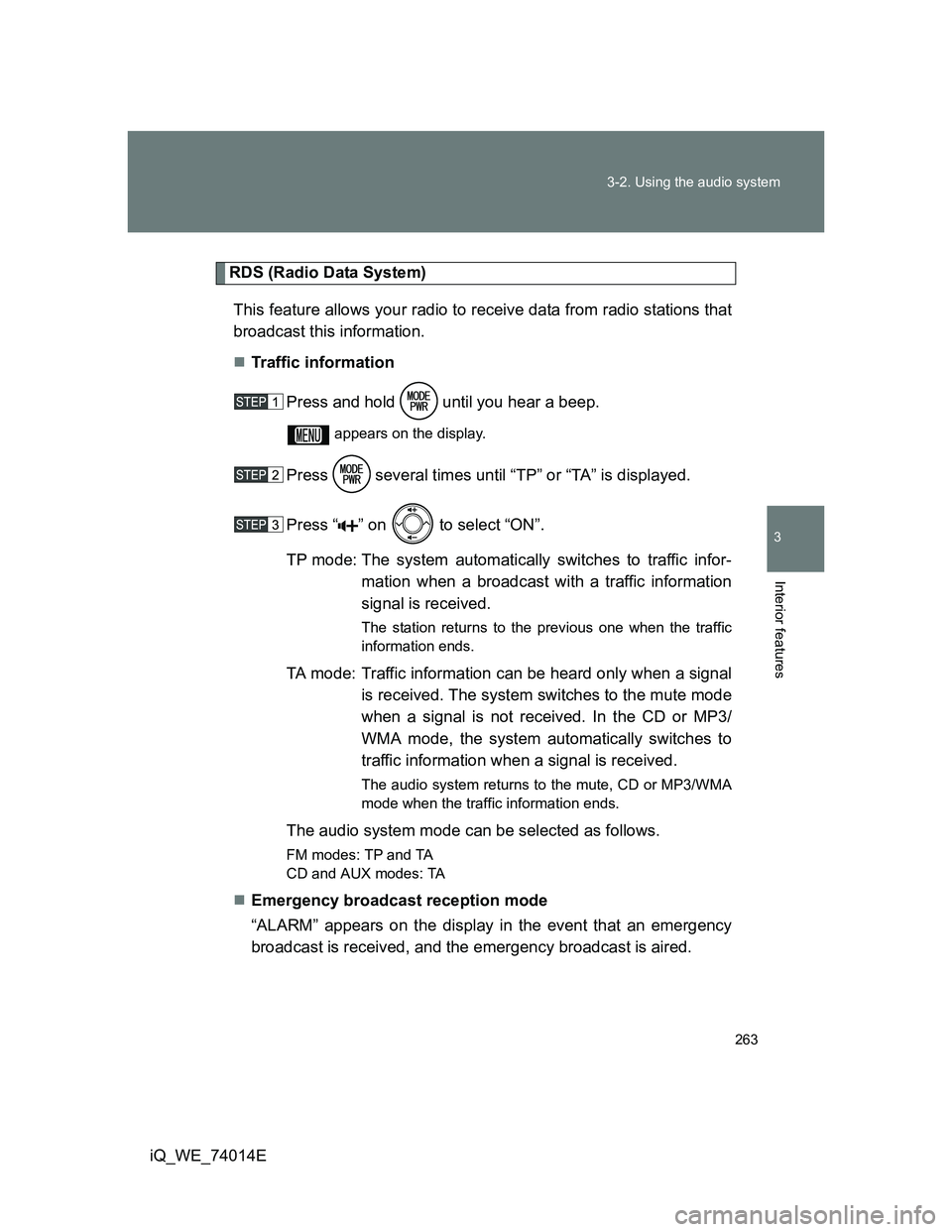
263 3-2. Using the audio system
3
Interior features
iQ_WE_74014E
RDS (Radio Data System)
This feature allows your radio to receive data from radio stations that
broadcast this information.
Traffic information
Press and hold until you hear a beep.
appears on the display.
Press several times until “TP” or “TA” is displayed.
Press “ ” on to select “ON”.
TP mode: The system automatically switches to traffic infor-
mation when a broadcast with a traffic information
signal is received.
The station returns to the previous one when the traffic
information ends.
TA mode: Traffic information can be heard only when a signal
is received. The system switches to the mute mode
when a signal is not received. In the CD or MP3/
WMA mode, the system automatically switches to
traffic information when a signal is received.
The audio system returns to the mute, CD or MP3/WMA
mode when the traffic information ends.
The audio system mode can be selected as follows.
FM modes: TPand TA
CD and AUX modes: TA
Emergency broadcast reception mode
“ALARM” appears on the display in the event that an emergency
broadcast is received, and the emergency broadcast is aired.
Page 264 of 476
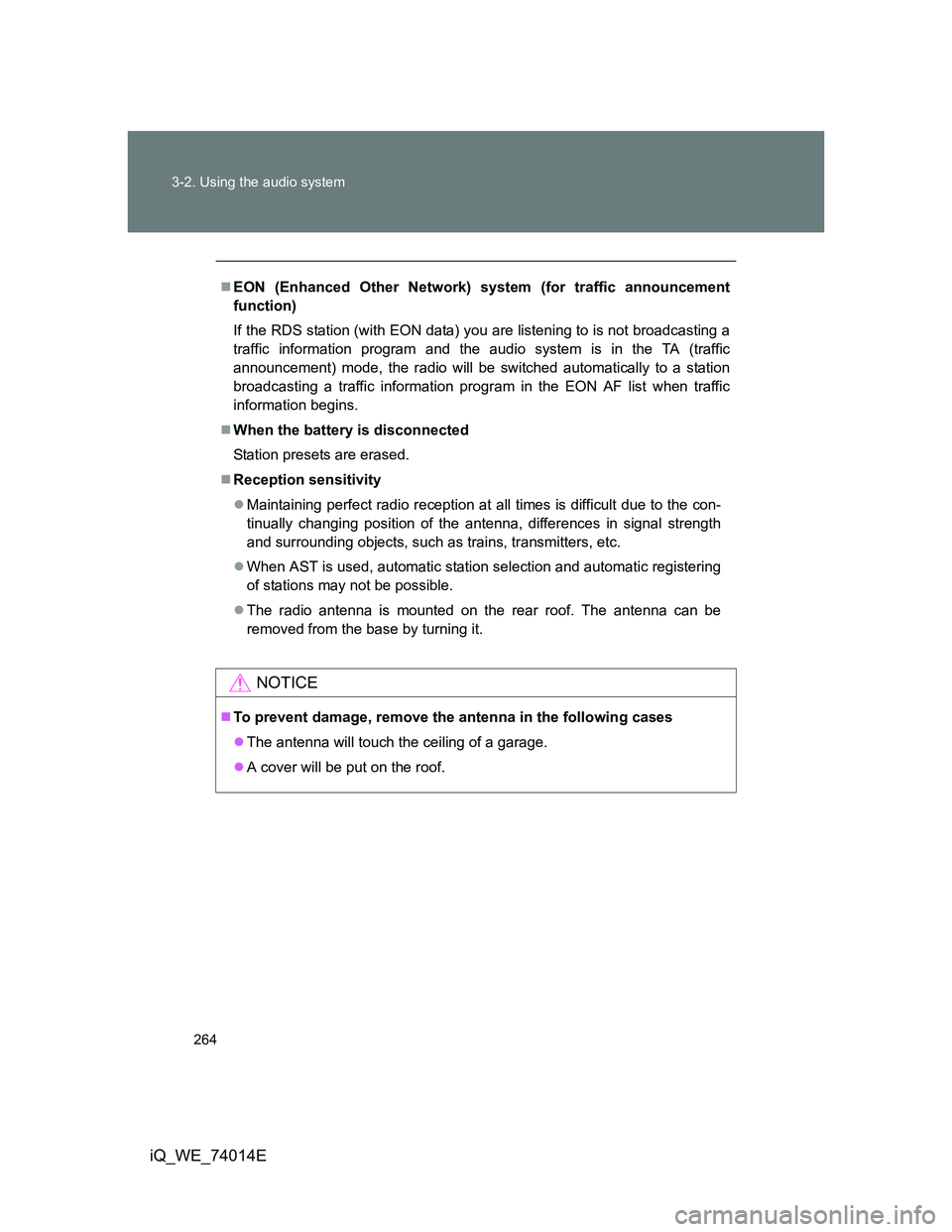
264 3-2. Using the audio system
iQ_WE_74014E
EON (Enhanced Other Network) system (for traffic announcement
function)
If the RDS station (with EON data) you are listening to is not broadcasting a
traffic information program and the audio system is in the TA (traffic
announcement) mode, the radio will be switched automatically to a station
broadcasting a traffic information program in the EON AF list when traffic
information begins.
When the battery is disconnected
Station presets are erased.
Reception sensitivity
Maintaining perfect radio reception at all times is difficult due to the con-
tinually changing position of the antenna, differences in signal strength
and surrounding objects, such as trains, transmitters, etc.
When AST is used, automatic station selection and automatic registering
of stations may not be possible.
The radio antenna is mounted on the rear roof. The antenna can be
removed from the base by turning it.
NOTICE
To prevent damage, remove the antenna in the following cases
The antenna will touch the ceiling of a garage.
A cover will be put on the roof.
Page 281 of 476
281 3-2. Using the audio system
3
Interior features
iQ_WE_74014E
*: The sound quality level is adjusted individually in each radio mode, CD
mode or AUX mode.
Sound qual-
ity modeMode
displayedLevelPress“ ”Press“ ”
Bass*BAS-5 to 5LowHighTreble*TRE-5 to 5
Front/rear
volume
balance
FA DF7 to R7Shifts to rearShifts to
front
Left/right
volume
balance
BALL7 to R7Shifts to leftShifts to
right
Page 284 of 476
284
3-2. Using the audio system
iQ_WE_74014E
Using the steering wheel audio switches
Turning on the power
Press when the audio system is turned off.
The audio system can be turned off by holding the switch down until you
hear two beeps.
Selecting the audio mode
Press when the audio system is turned on. The audio mode
changes as follows each time the button is pressed.
FM1FM2FM3CDAUXAM
Adjusting the volume
Press “ ” on to increase the volume and “ ” to decrease the
volume.
Hold down the button to continue increasing or decreasing the volume.
Audio features can be controlled using the switches on the steering
wheel.
Operation may differ depending on the type of audio system or navi-
gation system. For details, refer to the manual provided with the
audio system or navigation system.
Vo l u m e
Radio: Select radio stations
CD: Select tracks, files
(MP3 and WMA)
Power on, select audio
mode
Page 285 of 476
285 3-2. Using the audio system
3
Interior features
iQ_WE_74014E
Selecting a radio station
Press several times until FM or AM mode is displayed.
Press “” or “” on to select a preset station.
To scan for receivable stations, press and hold the switch until you
hear a beep.
Selecting a track/file
Press several times until “CD”, “MP3” or “WMA” is dis-
played.
Press “” or “” on to select the desired track/file.
Selecting a folder
Press several times until “MP3” or “WMA” is displayed.
Press and hold “” or “” on until you hear a beep.
CAUTION
To reduce the risk of an accident
Exercise care when operating the audio switches on the steering wheel.