2012 TOYOTA IQ CD player
[x] Cancel search: CD playerPage 270 of 476
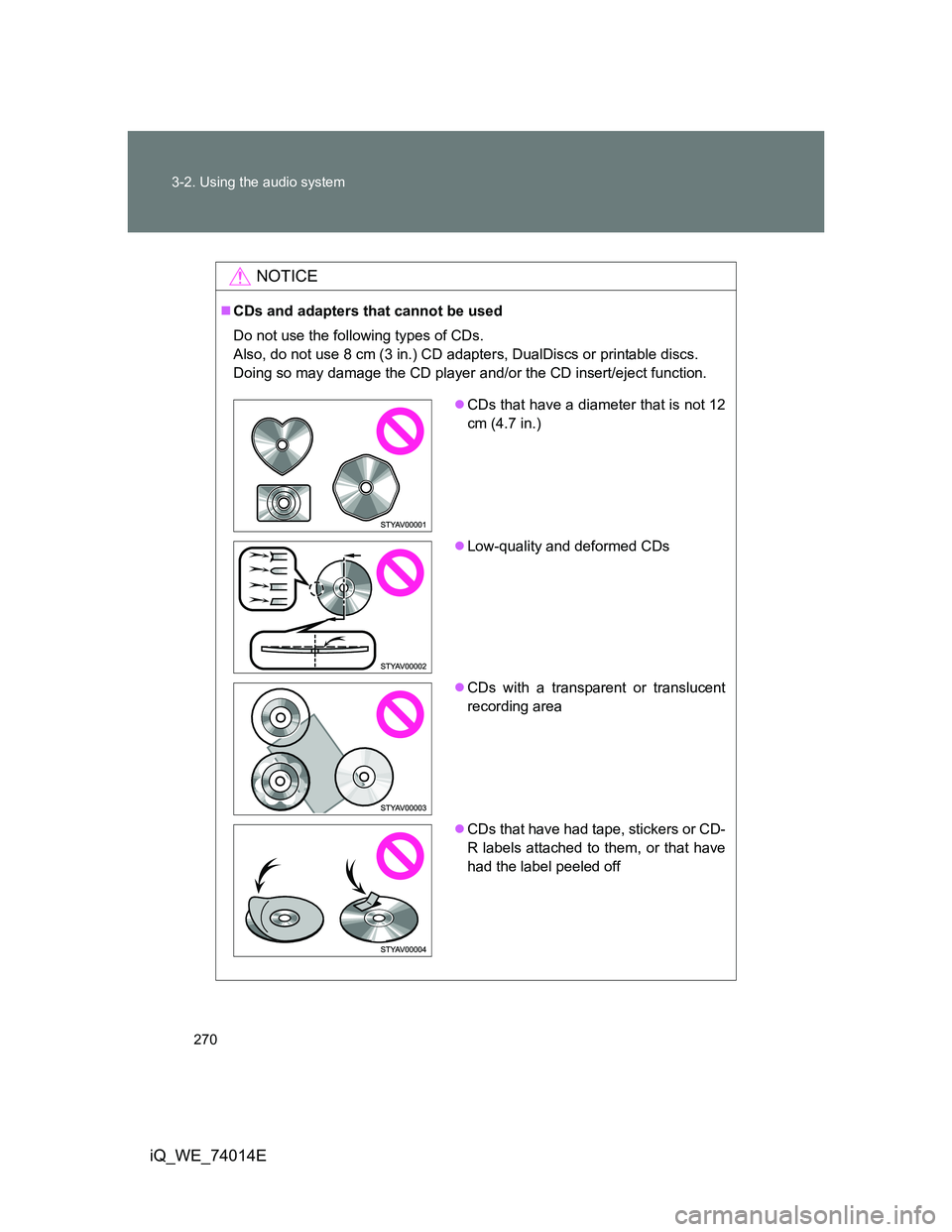
270 3-2. Using the audio system
iQ_WE_74014E
NOTICE
CDs and adapters that cannot be used
Do not use the following types of CDs.
Also, do not use 8 cm (3 in.) CD adapters, DualDiscs or printable discs.
Doing so may damage the CD player and/or the CD insert/eject function.
CDs that have a diameter that is not 12
cm (4.7 in.)
Low-quality and deformed CDs
CDs with a transparent or translucent
recording area
CDs that have had tape, stickers or CD-
R labels attached to them, or that have
had the label peeled off
Page 271 of 476
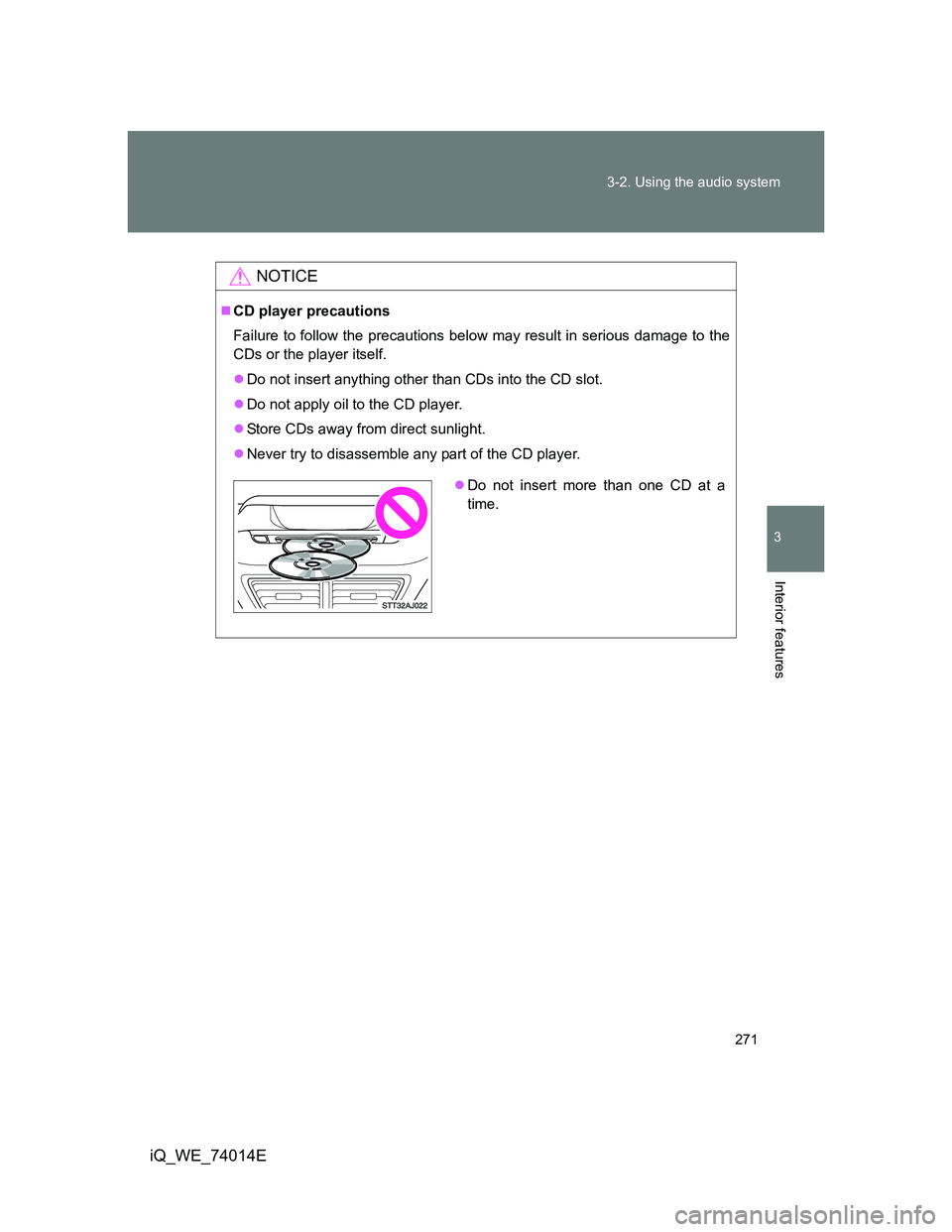
271 3-2. Using the audio system
3
Interior features
iQ_WE_74014E
NOTICE
CD player precautions
Failure to follow the precautions below may result in serious damage to the
CDs or the player itself.
Do not insert anything other than CDs into the CD slot.
Do not apply oil to the CD player.
Store CDs away from direct sunlight.
Never try to disassemble any part of the CD player.
Do not insert more than one CD at a
time.
Page 274 of 476
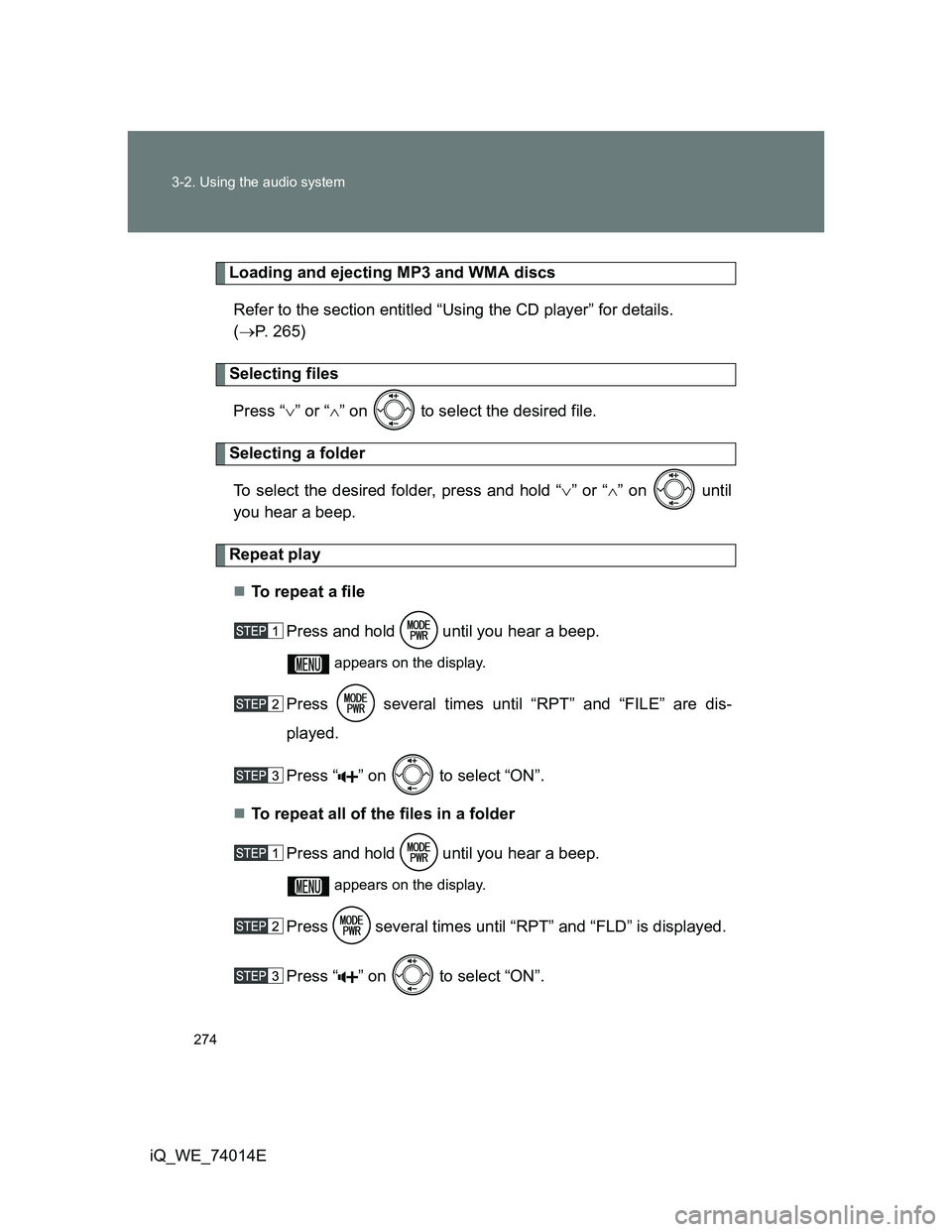
274 3-2. Using the audio system
iQ_WE_74014E
Loading and ejecting MP3 and WMA discs
Refer to the section entitled “Using the CD player” for details.
(P. 265)
Selecting files
Press “” or “” on to select the desired file.
Selecting a folder
To select the desired folder, press and hold “” or “” on until
you hear a beep.
Repeat play
To r e p e a t a f i l e
Press and hold until you hear a beep.
appears on the display.
Press several times until “RPT” and “FILE” are dis-
played.
Press “ ” on to select “ON”.
To repeat all of the files in a folder
Press and hold until you hear a beep.
appears on the display.
Press several times until “RPT” and “FLD” is displayed.
Press “ ” on to select “ON”.
Page 276 of 476
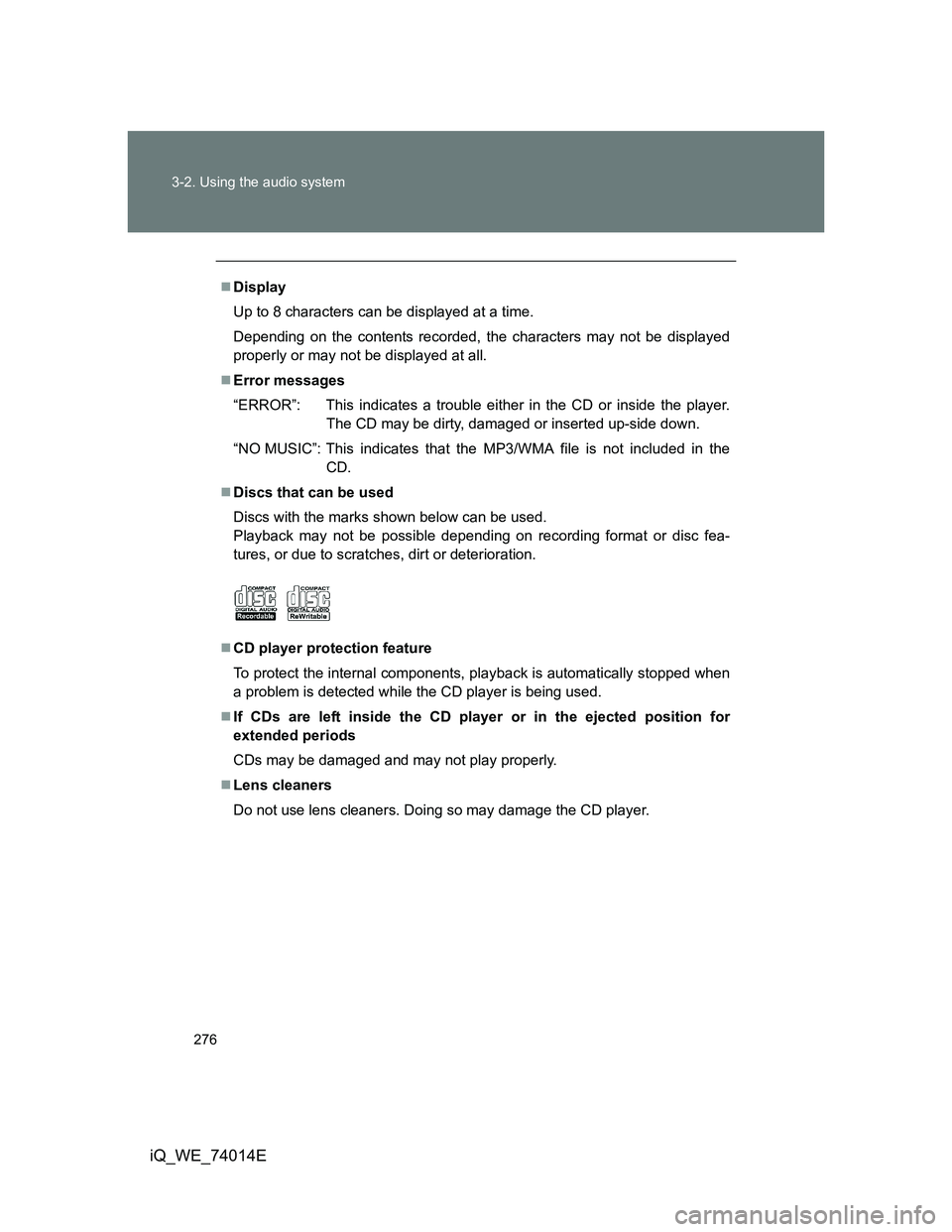
276 3-2. Using the audio system
iQ_WE_74014E
Display
Up to 8 characters can be displayed at a time.
Depending on the contents recorded, the characters may not be displayed
properly or may not be displayed at all.
Error messages
“ERROR”: This indicates a trouble either in the CD or inside the player.
The CD may be dirty, damaged or inserted up-side down.
“NO MUSIC”: This indicates that the MP3/WMA file is not included in the
CD.
Discs that can be used
Discs with the marks shown below can be used.
Playback may not be possible depending on recording format or disc fea-
tures, or due to scratches, dirt or deterioration.
CD player protection feature
To protect the internal components, playback is automatically stopped when
a problem is detected while the CD player is being used.
If CDs are left inside the CD player or in the ejected position for
extended periods
CDs may be damaged and may not play properly.
Lens cleaners
Do not use lens cleaners. Doing so may damage the CD player.
Page 279 of 476
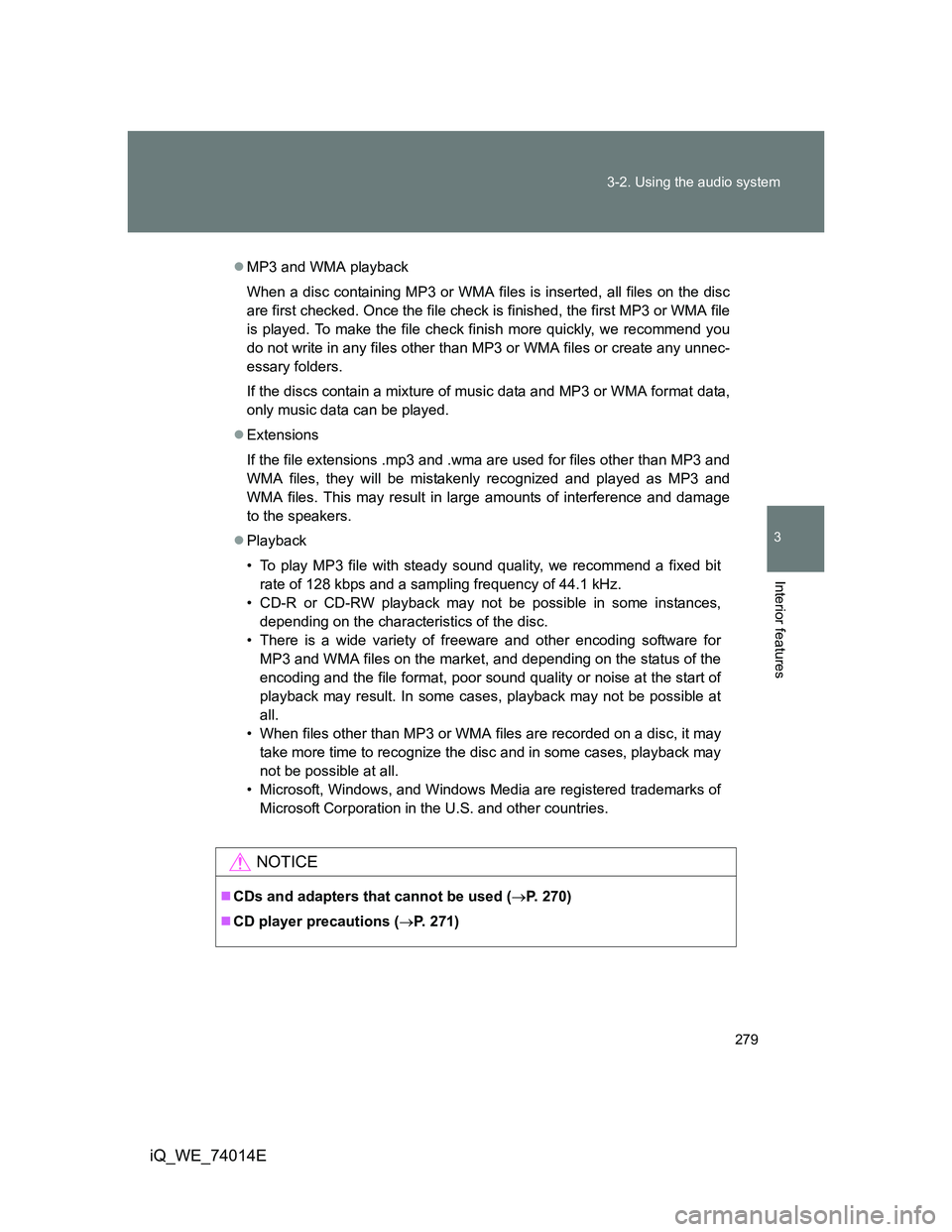
279 3-2. Using the audio system
3
Interior features
iQ_WE_74014E
MP3 and WMA playback
When a disc containing MP3 or WMA files is inserted, all files on the disc
are first checked. Once the file check is finished, the first MP3 or WMA file
is played. To make the file check finish more quickly, we recommend you
do not write in any files other than MP3 or WMA files or create any unnec-
essary folders.
If the discs contain a mixture of music data and MP3 or WMA format data,
only music data can be played.
Extensions
If the file extensions .mp3 and .wma are used for files other than MP3 and
WMA files, they will be mistakenly recognized and played as MP3 and
WMA files. This may result in large amounts of interference and damage
to the speakers.
Playback
• To play MP3 file with steady sound quality, we recommend a fixed bit
rate of 128 kbps and a sampling frequency of 44.1 kHz.
• CD-R or CD-RW playback may not be possible in some instances,
depending on the characteristics of the disc.
• There is a wide variety of freeware and other encoding software for
MP3 and WMA files on the market, and depending on the status of the
encoding and the file format, poor sound quality or noise at the start of
playback may result. In some cases, playback may not be possible at
all.
• When files other than MP3 or WMA files are recorded on a disc, it may
take more time to recognize the disc and in some cases, playback may
not be possible at all.
• Microsoft, Windows, and Windows Media are registered trademarks of
Microsoft Corporation in the U.S. and other countries.
NOTICE
CDs and adapters that cannot be used (P. 270)
CD player precautions (P. 271)
Page 463 of 476

463
iQ_WE_74014E
Alphabetical index
Alphabetical index
A/C..................................... 238, 244
ABS ........................................... 224
Air conditioning filter .............. 354
Air conditioning system
Air conditioning filter.............. 354
Automatic air conditioning
system ................................ 244
Manual air conditioning
system ................................ 238
Airbags
Airbag manual on-off
system ................................ 159
Airbag operating
conditions ........................... 127
Airbag precautions for
your child ............................ 132
Airbag warning light .............. 398
Curtain shield airbag
precautions ......................... 132
Knee airbag precautions ....... 132
Locations of airbags .............. 124
Modification and disposal
of airbags ............................ 136
Proper driving
posture........................ 122, 132
Rear window curtain shield
airbag precautions .............. 132
Seat cushion airbag
precautions ......................... 132
Side airbag precautions ........ 132
SRS airbag precautions ........ 132
SRS airbags .......................... 124
Alarm......................................... 119
Antenna ...................... 41, 264, 306
Anti-lock brake system ........... 224
Assist grips .............................. 298
Audio input ............................... 282Audio system
Antenna ................................ 264
Audio input ............................ 282
AUX port ............................... 282
CD player .............................. 265
MP3/WMA disc ..................... 272
Optimal use........................... 280
Portable music player ........... 282
Radio .................................... 260
Steering wheel audio
switch ................................. 284
Type ...................................... 257
Automatic air conditioning
system .................................... 244
Automatic light control
system .................................... 211
AUX port ................................... 282
Auxiliary box ............................ 290
Back-up lights
Replacing light bulbs............. 373
Wattage ................................ 456
Back door
Back door................................ 75
Smart entry & start system ..... 39
Wireless remote control .......... 62
Battery
Checking ............................... 342
If the vehicle battery
is discharged ...................... 430
Preparing and checking
before winter....................... 231
Bottle holder ............................ 289
Brakes
Parking brake........................ 194
Brake assist ............................. 224
Break-in tips ............................. 167A
B
Page 464 of 476
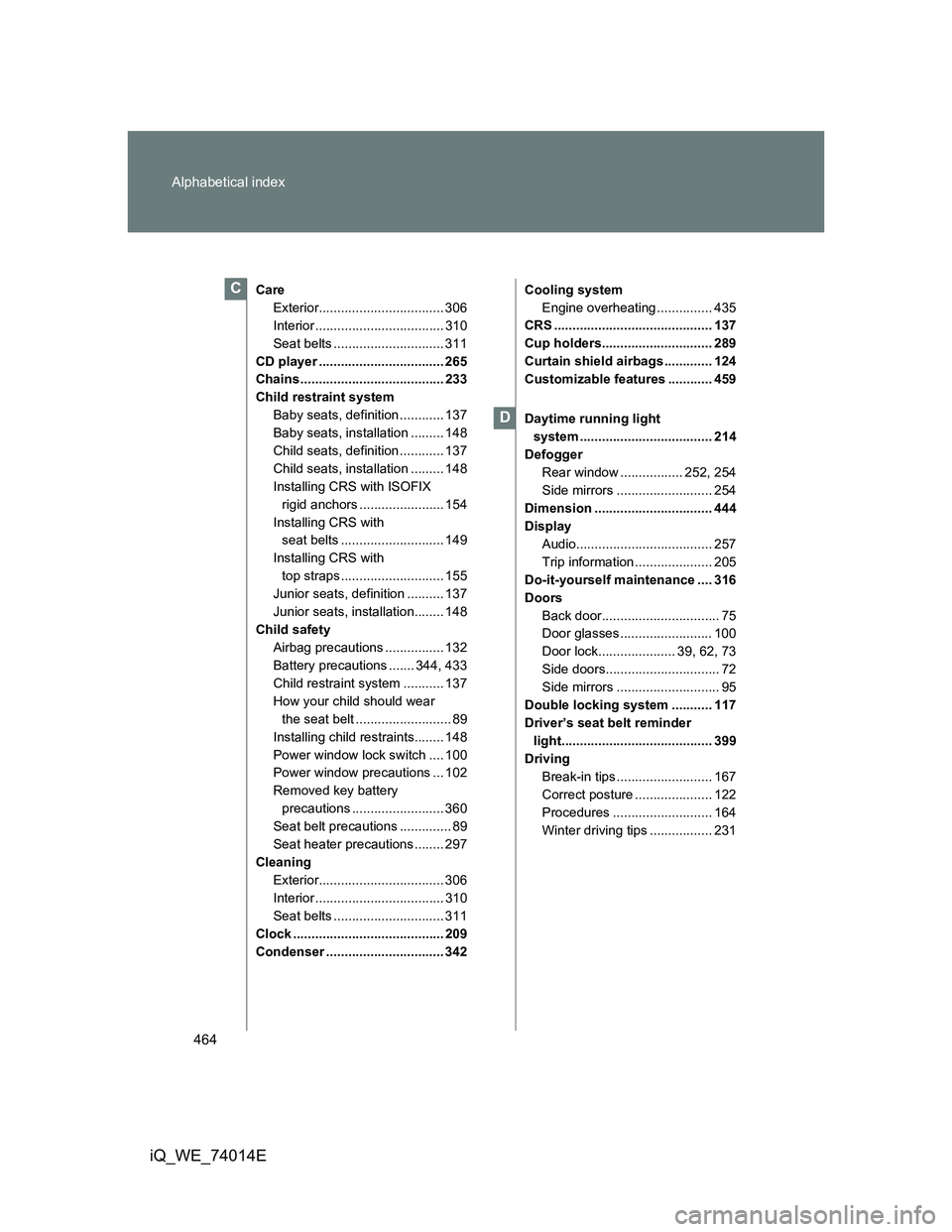
464 Alphabetical index
iQ_WE_74014E
Care
Exterior.................................. 306
Interior ................................... 310
Seat belts .............................. 311
CD player .................................. 265
Chains ....................................... 233
Child restraint system
Baby seats, definition ............ 137
Baby seats, installation ......... 148
Child seats, definition ............ 137
Child seats, installation ......... 148
Installing CRS with ISOFIX
rigid anchors ....................... 154
Installing CRS with
seat belts ............................ 149
Installing CRS with
top straps ............................ 155
Junior seats, definition .......... 137
Junior seats, installation........ 148
Child safety
Airbag precautions ................ 132
Battery precautions ....... 344, 433
Child restraint system ........... 137
How your child should wear
the seat belt .......................... 89
Installing child restraints........ 148
Power window lock switch .... 100
Power window precautions ... 102
Removed key battery
precautions ......................... 360
Seat belt precautions .............. 89
Seat heater precautions ........ 297
Cleaning
Exterior.................................. 306
Interior ................................... 310
Seat belts .............................. 311
Clock ......................................... 209
Condenser ................................ 342Cooling system
Engine overheating ............... 435
CRS ........................................... 137
Cup holders.............................. 289
Curtain shield airbags ............. 124
Customizable features ............ 459
Daytime running light
system .................................... 214
Defogger
Rear window ................. 252, 254
Side mirrors .......................... 254
Dimension ................................ 444
Display
Audio..................................... 257
Trip information ..................... 205
Do-it-yourself maintenance .... 316
Doors
Back door................................ 75
Door glasses ......................... 100
Door lock..................... 39, 62, 73
Side doors............................... 72
Side mirrors ............................ 95
Double locking system ........... 117
Driver’s seat belt reminder
light......................................... 399
Driving
Break-in tips .......................... 167
Correct posture ..................... 122
Procedures ........................... 164
Winter driving tips ................. 231C
D