Page 1 of 636
TABLE OF CONTENTS
1
1Before drivingAdjusting and operating features such as door locks,
mirrors, and steering column.
2When drivingDriving, stopping and safe-driving information.
3Interior
featuresAir conditioning and audio systems, as well as other
interior features for a comfortable driving experience.
4Maintenance
and careCleaning and protecting your vehicle, performing do-it-
yourself maintenance, and maintenance information.
5When trouble
arisesWhat to do if the vehicle needs to be towed, gets a flat
tire, or is involved in an accident.
6Vehicle
specificationsDetailed vehicle information.
7For ownersReporting safety defects for U.S. owners, and seat belt
and SRS airbag instructions for Canadian owners
IndexAlphabetical listing of information contained in this
manual.
Page 5 of 636

1
2
3
4
5
6
7
5
4-1. Maintenance and careCleaning and protecting the vehicle exterior............ 440
Cleaning and protecting the vehicle interior............. 443
4-2. Maintenance Maintenance requirements ..................... 446
General maintenance.......... 449
Emission inspection and maintenance (I/M)
programs........................... 452
4-3. Do-it-yourself maintenance Do-it-yourself service precautions ....................... 453
Hood ................................... 457
Positioning a floor jack ........ 459
Engine compartment ........... 463
Tires .................................... 478
Tire inflation pressure ......... 487
Wheels ................................ 490
Air conditioning filter............ 493
Wireless remote control/ electronic key battery ........ 496
Checking and replacing fuses ................................. 499
Light bulbs........................... 510 5-1. Essential information
Emergency flashers............ 518
If your vehicle needs to be towed........................... 519
If you think something is wrong ............................ 526
Fuel pump shut off system .............................. 527
5-2. Steps to take in an emergency
If a warning light turns on or a warning buzzer
sounds... .......................... 528
If a warning message is displayed .......................... 539
If you have a flat tire ........... 540
If the engine will not start.... 554
If the shift lever cannot be shifted from P ................... 556
If you lose your keys/ wireless remote control
transmitter ........................ 557
If the electronic key does not operate properly ......... 558
If the battery is discharged........................ 560
If your vehicle overheats .... 564
4Maintenance and care5When trouble arises
Page 6 of 636
TABLE OF CONTENTSIndex
6
If the vehicle becomes stuck................................. 567
If your vehicle has to be stopped in an
emergency ....................... 569
6-1. Specifications Maintenance data (fuel, oil level, etc.) ........... 572
Fuel information ................. 587
Tire information .................. 590
6-2. Customization Customizable features ....... 602
6-3. Initialization Items to initialize................. 606
Reporting safety defects for U.S. owners ................ 608
Seat belt instructions for Canadian owners
(in French) ........................ 609
SRS airbag instructions for Canadian owners
(in French) ........................ 611 Abbreviation list ........................ 622
Alphabetical index .................... 624
What to do if... .......................... 633
6Vehicle specifications
7For owners
Index
Page 115 of 636
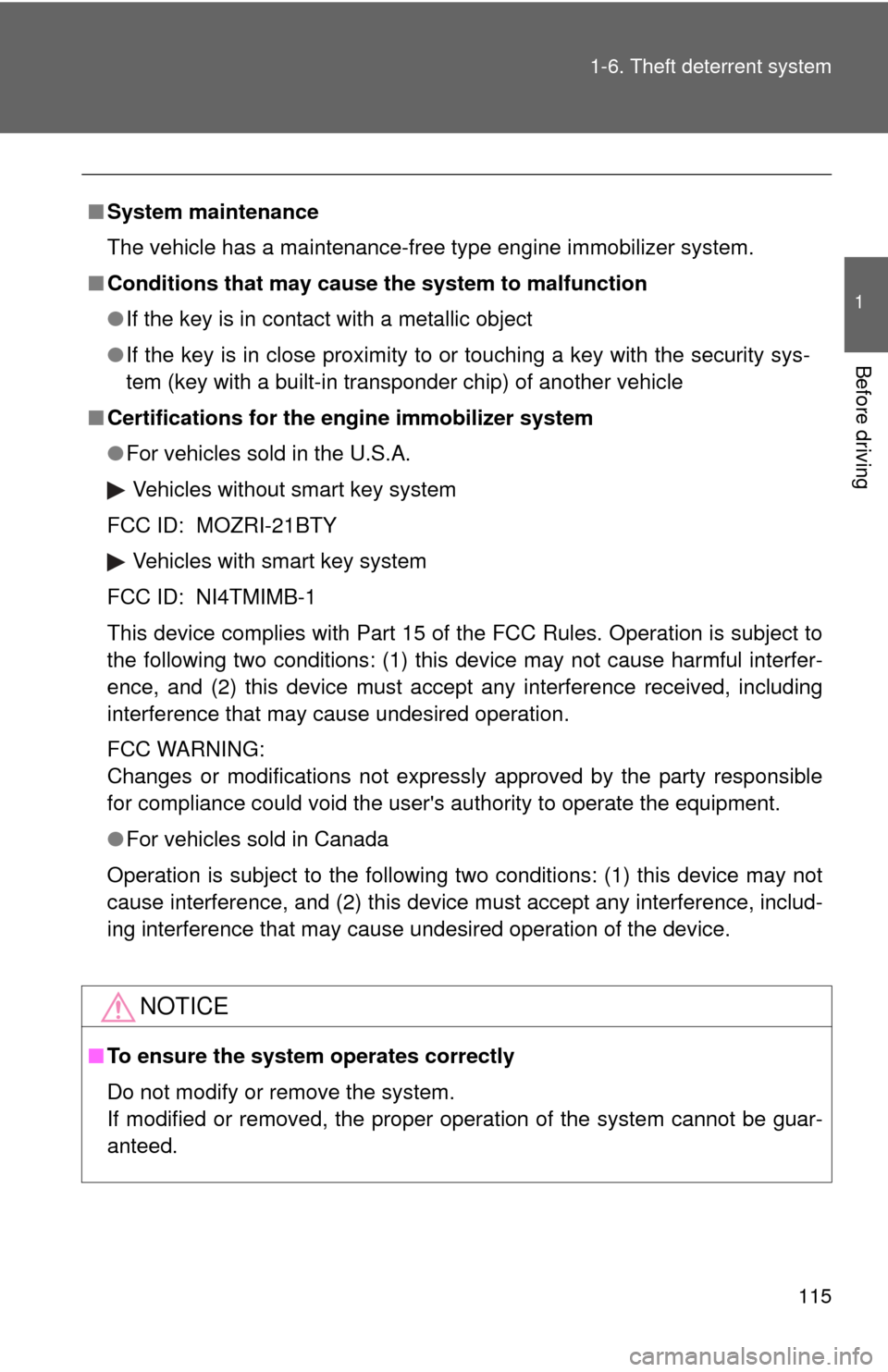
115
1-6. Theft deterrent system
1
Before driving
■
System maintenance
The vehicle has a maintenance-free type engine immobilizer system.
■ Conditions that may cause the system to malfunction
● If the key is in contact with a metallic object
● If the key is in close proximity to or touching a key with the security sys-
tem (key with a built-in transponder chip) of another vehicle
■ Certifications for the engine immobilizer system
●For vehicles sold in the U.S.A.
Vehicles without smart key system
FCC ID: MOZRI-21BTY
Vehicles with smart key system
FCC ID: NI4TMIMB-1
This device complies with Part 15 of the FCC Rules. Operation is subject to
the following two conditions: (1) this device may not cause harmful interfer-
ence, and (2) this device must accept any interference received, including
interference that may cause undesired operation.
FCC WARNING:
Changes or modifications not expressly approved by the party responsible
for compliance could void the user's authority to operate the equipment.
● For vehicles sold in Canada
Operation is subject to the following two conditions: (1) this device may not
cause interference, and (2) this device must accept any interference, includ-
ing interference that may cause undesired operation of the device.
NOTICE
■ To ensure the system operates correctly
Do not modify or remove the system.
If modified or removed, the proper operation of the system cannot be guar-
anteed.
Page 117 of 636

117
1-6. Theft deterrent system
1
Before driving
■
System maintenance
The vehicle has a maintenance-free type alarm system.
■ Items to check before locking the vehicle
To prevent unexpected triggering of the alarm and vehicle theft, make sure
of the following.
●Nobody is in the vehicle.
● The windows and moon roof are closed before the alarm is set.
● No valuables or other personal items are left in the vehicle.
Vehicles with navigation system
Close the doors, glass hatch
and hood, and lock all the
doors. The system will be set
automatically after 30 sec-
onds.
The indicator light changes
from being on to flashing when
the system is set.
■ Deactivating or stopping the alarm
●Unlock the doors.
● Vehicles without smart key system: Turn the engine switch to
the “ON” position, or start t he engine. (The alarm will be deac-
tivated or stopped after a few seconds.)
● Vehicles with smart key system: Turn the “ENGINE START
STOP” switch to IGNITION ON mode, or start the engine.
(The alarm will be deactivated or stopped after a few sec-
onds.)
● Open the glass hatch using the entry function (vehicles with
smart key system) or wireless remote control (vehicles with-
out smart key system).
Page 237 of 636
237
2-5. Driving information
2
When driving
NOTICE
■
When you drive through water
If driving through water, such as when crossing shallow streams, first check
the depth of the water and the bottom of the river bed for firmness. Drive
slowly and avoid deep water.
■ Inspection after off-road driving
●Sand and mud that has accumulat ed in brake drums and around brake
discs may affect braking efficiency and may damage brake system compo-
nents.
● Always perform a maintenance inspection after each day of off-road driv-
ing that has taken you through rough terrain, sand, mud, or water. For
scheduled maintenance information, refer to the “Scheduled Maintenance
Guide” or “Owner’s Manual Supplement”.
Page 260 of 636
260 2-5. Driving information
■Break-in schedule
If your vehicle is new or equipped with any new power train components
(such as an engine, transmission, differential or wheel bearing), Toyota rec-
ommends that you do not tow a trailer until the vehicle has been driven \
for
over 500 miles (800 km).
After the vehicle has been driven for over 500 miles (800 km), you can s\
tart
towing. However, for the next 500 miles (800 km), drive the vehicle at a
speed of less than 50 mph (80 km/h) when towing a trailer, and avoid full
throttle acceleration.
■ Maintenance
●If you tow a trailer, your vehicle will require more frequent maintenance
due to the additional load. (See “Scheduled Maintenance Guide” or
“Owner’s Manual Supplement”.)
● Retighten the fixing bolts of the towing ball and bracket after approxi-
mately 600 miles (1000 km) of trailer towing.
Page 439 of 636
Maintenance and care4
439
4-1. Maintenance and careCleaning and protecting the vehicle exterior......... 440
Cleaning and protecting the vehicle interior.......... 443
4-2. Maintenance Maintenance requirements .................. 446
General maintenance....... 449
Emission inspection and maintenance (I/M)
programs........................ 452 4-3. Do-it-yourself
maintenance
Do-it-yourself service precautions .................... 453
Hood ................................ 457
Positioning a floor jack ..... 459
Engine compartment ........ 463
Tires ................................. 478
Tire inflation pressure ...... 487
Wheels ............................. 490
Air conditioning filter......... 493
Wireless remote control/ electronic key battery ..... 496
Checking and replacing fuses .............................. 499
Light bulbs........................ 510