Page 150 of 636

150 1-8. Safety information
CAUTION
■Front passenger occupant cl assification system precautions
● If an adult sits in the front passenger seat, the “AIR BAG ON” indicator
light is illuminated. If the “AIR BAG OFF” indicator is illuminated, ask the
passenger to sit up straight, well back in the seat, feet on the floor, and
with the seat belt worn correctly. If the “AIR BAG OFF” indicator still
remains illuminated, either ask the passenger to move to the rear seat, or
if that is not possible, move the front passenger seat fully rearward.
● When it is unavoidable to install the forward-facing child restraint system
on the front passenger seat, install the child restraint system on the front
passenger seat in the proper order. (P. 155)
● Do not modify or remove the front seats.
● Do not kick the front passenger seat or subject it to severe impact. Other-
wise, the SRS warning light may come on to indicate a malfunction of the
detection system. In this case, contact your Toyota dealer immediately.
● Child restraint systems installed on the rear seat should not contact the
front seatbacks.
● Do not use a seat accessory, such as a cushion or seat cover, that covers
the seat cushion surface.
● Do not modify or replace the upholstery of the front seat.
Page 155 of 636
155
1
1-8. Safety information
Before driving
Installing child restraints
Follow the child restraint system manufacturer's instructions. Firmly
secure child restraints to the r ear seats using the LATCH anchors or
a seat belt. Attach the top teth er strap when installing a child
restraint.
The lap/shoulder belt can be used if your child restraint system is
not compatible with the LATCH (Low er Anchors and Tethers for Chil-
dren) system.
Second seat: Child restraint
LATCH anchors
LATCH anchors are provided
for the rear outer seats. (But-
tons displaying the location of
the anchors are attached to the
seats.)
Seat belts equipped with a
child restraint locking mecha-
nism (ALR/ELR belts except
driver’s seat belt)
Page 156 of 636
156 1-8. Safety information
Second seat: Anchor brackets
(for top tether strap)
Anchor brackets are provided
for the second seats.
Page 164 of 636

164 1-8. Safety information
CAUTION
■When installing a booster seat
Do not fully extend the shoulder belt to prevent the belt from going to ALR
lock mode. ( P. 99)
ALR mode causes the belt to tighten only which could cause injury or dis-
comfort to the child.
■ When installing a child restraint system
Follow the directions given in the child restraint system installation manual
and fix the child restraint system securely in place.
If the child restraint system is not correctly fixed in place, the child or other
passengers may be seriously injured or even killed in the event of sudden
braking, sudden swerving or an accident.
●If the driver's seat interferes with the
child restraint system and prevents it
from being attached correctly, attach
the child restraint system to the right-
hand rear seat.
● Adjust the front passenger seat or sec-
ond seats so that it does not interfere
with the child restraint system.
● Only put a forward-facing or booster
child seat on the front seat when
unavoidable. When installing a forward-
facing or booster child seat on the front
passenger seat, move the seat as far
back as possible even if “AIR BAG
OFF” indicator light is illuminated. Fail-
ing to do so may result in death or seri-
ous injury if the airbags deploy (inflate).
Page 245 of 636
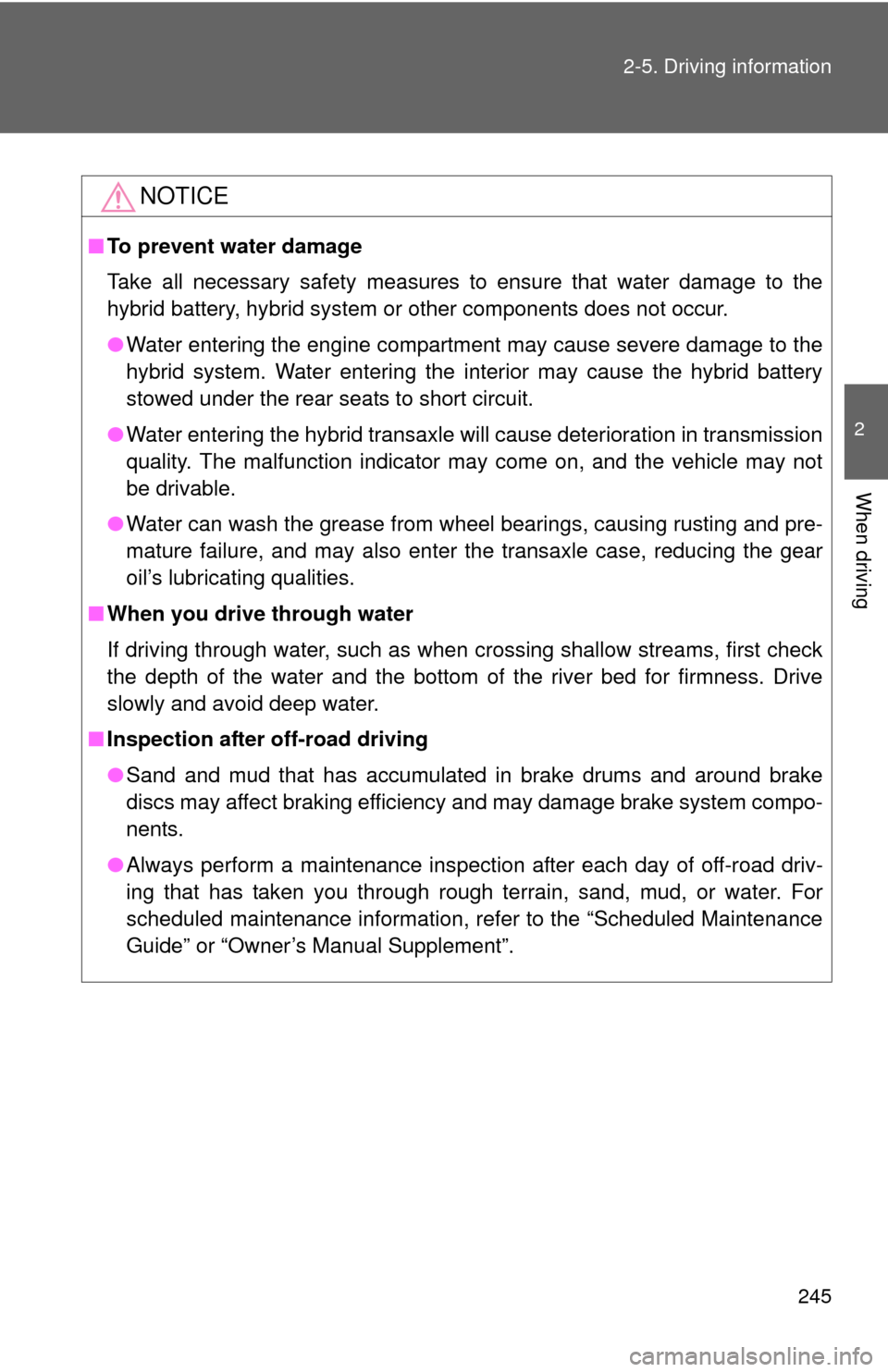
245
2-5. Driving information
2
When driving
NOTICE
■
To prevent water damage
Take all necessary safety measures to ensure that water damage to the
hybrid battery, hybrid system or other components does not occur.
●Water entering the engine compartment may cause severe damage to the
hybrid system. Water entering the interior may cause the hybrid battery
stowed under the rear seats to short circuit.
● Water entering the hybrid transaxle will cause deterioration in transmission
quality. The malfunction indicator may come on, and the vehicle may not
be drivable.
● Water can wash the grease from wheel bearings, causing rusting and pre-
mature failure, and may also enter the transaxle case, reducing the gear
oil’s lubricating qualities.
■ When you drive through water
If driving through water, such as when crossing shallow streams, first check
the depth of the water and the bottom of the river bed for firmness. Drive
slowly and avoid deep water.
■ Inspection after off-road driving
●Sand and mud that has accumulat ed in brake drums and around brake
discs may affect braking efficiency and may damage brake system compo-
nents.
● Always perform a maintenance inspection after each day of off-road driv-
ing that has taken you through rough terrain, sand, mud, or water. For
scheduled maintenance information, refer to the “Scheduled Maintenance
Guide” or “Owner’s Manual Supplement”.
Page 248 of 636

248 2-5. Driving information
CAUTION
■Things that must not be carried in the luggage compartment
The following things may cause a fire if loaded in the luggage compart-
ment.
●Receptacles containing gasoline
●Aerosol cans
■Storage precautions
●Do not place cargo or luggage in or on the following locations as the
item may get under the brake or accelerator pedal and prevent the
pedals from being depressed properly, block the driver’s vision, or hit
the driver or passengers, causing an accident.
• Driver’s feet
• Front passenger or rear seats (when stacking items)
• Luggage cover
• Instrument panel
• Dashboard
●Secure all items in the occupant compartment, as they may shift and
injure someone during sudden braking, sudden swerving or an acci-
dent.
●When you fold down the rear seats, long items should not be placed
directly behind the front seats.
●Never allow anyone to ride in the luggage compartment. It is not
designed for passengers. They should ride in their seats with their seat
belts properly fastened. Otherwise, th ey are much more likely to suffer
serious bodily injury, in the event of sudden braking, sudden swerving
or an accident.
■Capacity and distribution
●Do not exceed the maximum axle weight rating or the total vehicle
weight rating.
●Even if the total load of occupant's weight and the cargo load is less
than the total load capacity, do not apply the load unevenly.
Improper loading may cause deterioration of steering or braking con-
trol which may cause death or serious injury.
Page 286 of 636
286 3-1. Using the air conditioning system and defogger
Using the automatic mode
Press .The air conditioning system b egins to operate. Air outlets
and fan speed are automatically adjusted according to the
temperature setting.
“AUTO” will be displayed on the multi-information display.
Turn the temperature control dial clockwise (warm) or coun-
terclockwise (cool).
Air outlets and fan speed for the right-hand and left-hand seats may
be set separately depending on the temperature setting.
STEP1
STEP2
Page 287 of 636
287
3-1. Using the air conditioning system
and defogger
3
Interior features
Adjusting the settings
■ Adjusting the temperature setting
Turn the temperature control dial clockwise (warm) or counter-
clockwise (cool).
The air conditioning system sw itches between individual and
simultaneous modes each time is pressed.
Simultaneous mode: Only the driver’s side temperature control dial
can be used to adjust the temperature for all seats.
The indicator will be
(on).
Individual mode: The temperatur e for the driver’s, front passen-
ger’s and rear seats ( P. 296) can be adjusted separately. Operat-
ing the passenger's si de or rear temperature control will enter
individual mode.
The indicator will be
(off).
■ Adjusting the fan speed
Press “ ” (increase) or “ ” (decrease) on .
The fan speed is shown on the multi-information display. (7 levels)
Press to turn the fan off.