Page 5 of 529

1
2
3
4
5
6
7
5
5-1. Essential informationEmergency flashers ............ 412
If your vehicle needs to be towed ........................... 413
If you think something is wrong ................................ 418
Fuel pump shut off system .............................. 419
5-2. Steps to take in an emergency
If a warning light turns on or a warning buzzer
sounds... .......................... 420
If you have a flat tire............ 432
If the engine will not start .... 444
If the shift lever cannot be shifted from P.................... 446
If you lose your keys ........... 447
If the electronic key does not operate properly.......... 448
If the battery is discharged ........................ 450
If your vehicle overheats ..... 456
If the vehicle becomes stuck ................................. 459
If your vehicle has to be stopped in an
emergency ........................ 461 6-1. Specifications
Maintenance data (fuel, oil level, etc.) ........... 464
Fuel information.................. 476
Tire information .................. 479
6-2. Customization Customizable features........ 491
6-3. Initialization Items to initialize ................. 495
Reporting safety defects for U.S. owners ................ 498
Seat belt instructions for Canadian owners
(in French) ........................ 499
SRS airbag instructions for Canadian owners
(in French) ........................ 502
Abbreviation list ........................ 512
Alphabetical index .................... 514
What to do if... .......................... 525
5When trouble arises6Vehicle specifications
7For owners
Index
Page 29 of 529

29
1-2. Opening, closing and locking the doors and trunk
1
Before driving
■
Operation signals
A buzzer sounds and the emergency flashers flash to indicate that the doors
have been locked/unlocked. (Locked: Once; Unlocked: Twice)
■ Conditions affecting operation
The smart key system uses weak radio waves. In the following situations,
the communication between the electronic key and the vehicle may be
affected, preventing the smart key system and wireless remote control from
operating properly. (Ways of coping: P. 448)
● When the electronic key battery is depleted
● Near a TV tower, electric power plant, gas station, radio station, large dis-
play, airport or other facility that generates strong radio waves or electri-
cal noise
● When carrying a portable radio, ce llular phone, cordless phone or other
wireless communication devices
● When the electronic key is in contact with, or is covered by the following
metallic objects
• Cards to which aluminum foil is attached
• Cigarette boxes that have aluminum foil inside
• Metallic wallets or bags
• Coins
• Hand warmers made of metal
• Media such as CDs and DVDs
● When multiple electronic keys are in the vicinity
● When carrying or using the electronic key together with the following
devices that emit radio waves
• Another vehicle's electronic key or a wireless key that emits radio
waves
• Personal computers or personal digital assistants (PDAs)
• Digital audio players
• Portable game systems
● If window tint with a metallic content or metallic objects are attached to
the rear window
Page 37 of 529

37
1-2. Opening, closing and locking the doors and trunk
1
Before driving
■
Operation signals
Doors: A buzzer sounds and the emergency flashers flash to indicate that
the doors have been locked/unlocked. (Locked: Once; Unlocked:
Twice)
Trunk: A buzzer sounds to indicate that the trunk has been unlocked.
■ Door lock buzzer
If a door is not fully closed, a buzzer sounds continuously for 10 seconds if
an attempt to lock the door is made. Fully close the door to stop the buzzer,
and lock the vehicle once more.
■ Panic mode
Vehicles with smart key system
Vehicles without smart key system
When is pressed for longer
than about one second, an alarm will
sound intermittently and the vehicle
lights will flash to deter any person from
trying to break into or damage your
vehicle.
To stop the alarm, press any button on
the wireless remote control.
When is pressed for longer
than about one second, an alarm will
sound intermittently and the vehicle
lights will flash to deter any person from
trying to break into or damage your
vehicle.
To stop the alarm, press any button on
the wireless remote control.
Page 137 of 529
137
2-1. Driving procedures
2
When driving
■
Steering lock release
■ If the engine does not start
The engine immobilizer system may not have been deactivated. ( P. 81)
■ Key reminder buzzer
A buzzer sounds if the driver’s door is opened while the engine switch is in
the “LOCK” position to remind you to remove the key.
CAUTION
■When starting the engine
Always start the engine while sitting in the driver's seat. Do not depress the
accelerator while starting the engine under any circumstances.
Doing so may cause an accident resulting in death or serious injury.
■ Caution when driving
Do not turn the engine switch to the “LOCK” position while driving. If, in an
emergency, you must turn the engine off while the vehicle is moving, turn the
engine switch only to the “ACC” position.
When starting the engine, the engine
switch may seem stuck in the “LOCK”
position. To free it, turn the key while turn-
ing the steering wheel slightly in either
direction.
Page 143 of 529
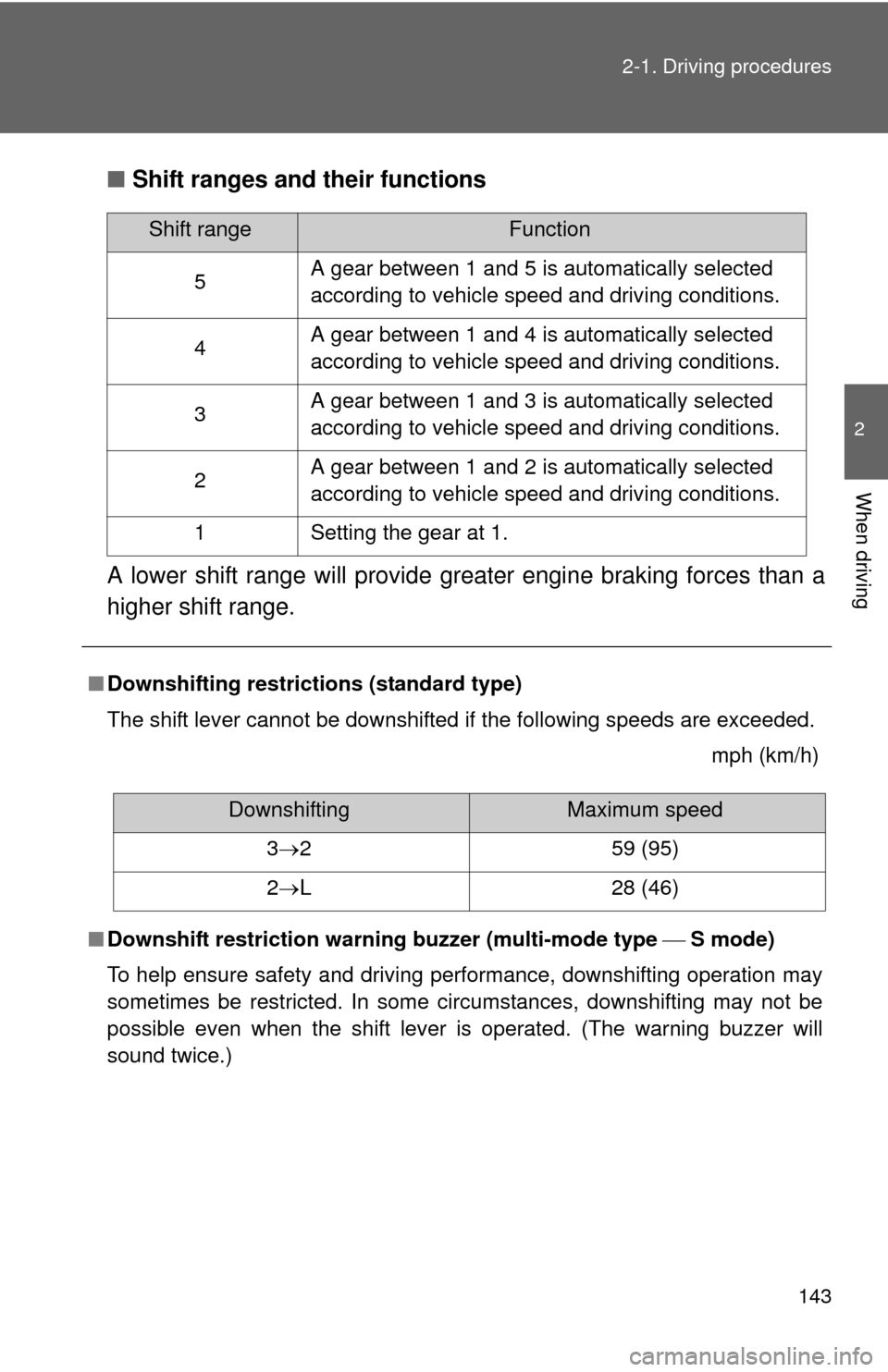
143
2-1. Driving procedures
2
When driving
■
Shift ranges and their functions
A lower shift range will provide greater engine braking forces than a
higher shift range.
■ Downshifting restrictions (standard type)
The shift lever cannot be downshifted if the following speeds are exceeded.
mph (km/h)
■ Downshift restriction warning buzzer (multi-mode type S mode)
To help ensure safety and driving performance, downshifting operation may
sometimes be restricted. In some circumstances, downshifting may not be
possible even when the shift lever is operated. (The warning buzzer will
sound twice.)
Shift rangeFunction
5 A gear between 1 and 5 is automatically selected
according to vehicle speed and driving conditions.
4 A gear between 1 and 4 is automatically selected
according to vehicle speed and driving conditions.
3 A gear between 1 and 3 is automatically selected
according to vehicle speed and driving conditions.
2 A gear between 1 and 2 is automatically selected
according to vehicle speed and driving conditions.
1 Setting the gear at 1.
DownshiftingMaximum speed
3 2 59 (95)
2 L 28 (46)
Page 162 of 529

162 2-3. Operating the lights and wipers
■Daytime running light system
●To make your vehicle more visible to other drivers, the headlights turn on
automatically whenever the engine is started and the parking brake is
released.
● Compared to turning on the headlights, the daytime running light system
offers greater durability and consumes less electricity, so it can help
improve fuel economy.
● Vehicles with daytime running light control sensor: The brightness of
headlights will automatically change depending on the darkness of the
surroundings. The other exterior lights and instrument panel lights auto-
matically turn on or off.
■ Daytime running light co ntrol sensor (if equipped)
■ Light reminder buzzer
Vehicles without smart key system
A buzzer sounds when the engine switch is turned OFF and the driver's door
is opened with the key removed from the engine switch while the lights are
turned on.
Vehicles with smart key system
A buzzer sounds when the “ENGINE START STOP” switch is turned OFF or
to ACCESSORY mode and the driver's door is opened while the lights are
turned on.
The sensor may not function properly if
an object is placed on the sensor, or any-
thing that blocks the sensor is affixed to
the windshield.
Doing so interferes with the sensor
detecting the level of ambient light and
may cause the daytime running light sys-
tem to malfunction.
Page 342 of 529
342 4-2. Maintenance
Vehicle interior
ItemsCheck points
Accelerator pedal • Moves smoothly (without uneven
pedal effort or catching)?
Automatic transmission “Park”
mechanism • Can the vehicle be held securely
on an incline with the shift lever in
P?
Brake pedal • Moves smoothly?
• Does it have appropriate clear-
ance and correct amount of free
play?
Brakes • Not pull to one side when
applied?
• Loss of brake effectiveness?
• Spongy feeling brake pedal?
• Pedal almost touches floor?
Clutch pedal • Moves smoothly?
Head restraints • Move smoothly and lock
securely?
Indicators/buzzers • Function properly?
Lights • Do all the lights come on?
Parking brake • Moves smoothly?
• Can hold the vehicle securely on
an incline?
Seat belts • Does the seat belt system oper-
ate smoothly?
• Are the belts undamaged?
Seats • Do the seat controls operate
properly?
Steering wheel • Moves smoothly?
• Has correct free play?
• No strange noises?
Page 411 of 529
When trouble arises5
411
5-1. Essential informationEmergency flashers ......... 412
If your vehicle needs to be towed ........................ 413
If you think something is wrong ............................. 418
Fuel pump shut off system ........................... 419 5-2. Steps to take in an
emergency
If a warning light turns on or a warning buzzer
sounds... ....................... 420
If you have a flat tire......... 432
If the engine will not start ................................ 444
If the shift lever cannot be shifted from P............ 446
If you lose your keys ........ 447
If the electronic key does not operate properly....... 448
If the battery is discharged ..................... 450
If your vehicle overheats ....................... 456
If the vehicle becomes stuck .............................. 459
If your vehicle has to be stopped in an
emergency ..................... 461