Page 1 of 532
TABLE OF CONTENTS
1
1Before drivingAdjusting and operating features such as door locks,
mirrors, and steering column.
2When drivingDriving, stopping and safe-driving information.
3Interior fea-
turesAir conditioning and audio systems, as well as other in-
terior features for a comfortable driving experience.
4Maintenance
and careCleaning and protecting your vehicle, performing do-it-
yourself maintenance, and maintenance information.
5When trouble
arisesWhat to do if the vehicle needs to be towed, gets a flat
tire, or is involved in an accident.
6Vehicle
specificationsDetailed vehicle information.
7For ownersReporting safety defects for U.S. owners, and seat belt
and SRS airbag instructions for Canadian owners
IndexAlphabetical listing of information contained in this
manual.
Page 3 of 532
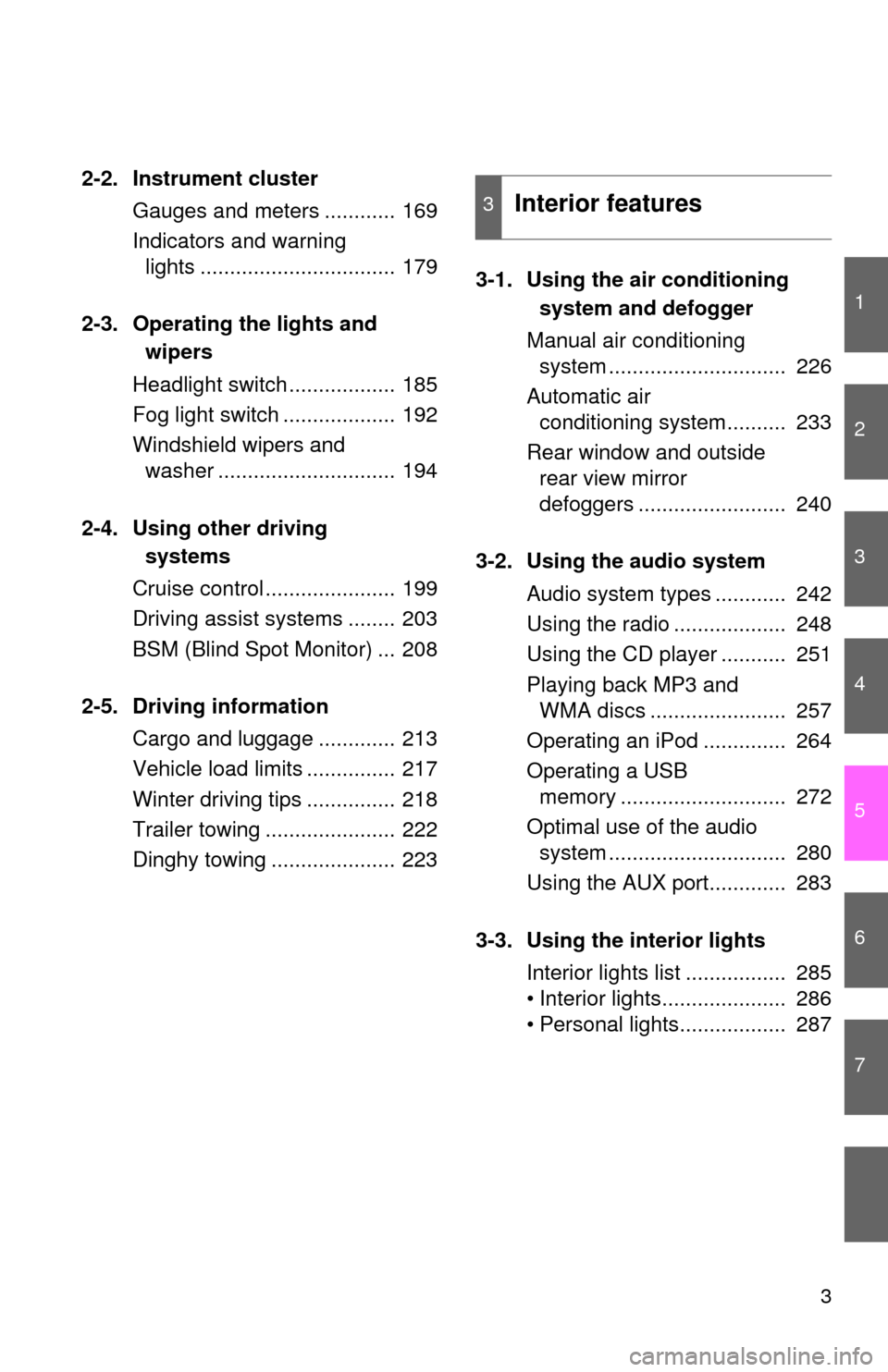
1
2
3
4
5
6
7
3
2-2. Instrument clusterGauges and meters ............ 169
Indicators and warning lights ................................. 179
2-3. Operating the lights and wipers
Headlight switch .................. 185
Fog light switch ................... 192
Windshield wipers and washer .............................. 194
2-4. Using other driving systems
Cruise control ...................... 199
Driving assist systems ........ 203
BSM (Blind Spot Monitor) ... 208
2-5. Driving information Cargo and luggage ............. 213
Vehicle load limits ............... 217
Winter driving tips ............... 218
Trailer towing ...................... 222
Dinghy towing ..................... 223 3-1. Using the air conditioning
system and defogger
Manual air conditioning system .............................. 226
Automatic air conditioning system.......... 233
Rear window and outside rear view mirror
defoggers ......................... 240
3-2. Using the audio system Audio system types ............ 242
Using the radio ................... 248
Using the CD player ........... 251
Playing back MP3 and WMA discs ....................... 257
Operating an iPod .............. 264
Operating a USB memory ............................ 272
Optimal use of the audio system .............................. 280
Using the AUX port............. 283
3-3. Using the interior lights Interior lights list ................. 285
• Interior lights..................... 286
• Personal lights.................. 287
3Interior features
Page 4 of 532

TABLE OF CONTENTSIndex
4
3-4. Using the storage featuresList of storage features....... 289
• Glove box ......................... 290
• Console box ..................... 291
• Coin holder ....................... 292
• Bottle holders ................... 293
• Cup holders ...................... 294
• Auxiliary boxes ................. 296
3-5. Other interior features Sun visors .......................... 298
Vanity mirrors ..................... 299
Clock .................................. 300
Outside temperature display .............................. 301
Ashtray ............................... 303
Power outlets ..................... 304
Seat heaters ....................... 307
Armrest............................... 309
Coat hooks ......................... 310
Floor mat ............................ 311
Trunk features .................... 313
Garage door opener ........... 315
Compass ............................ 322
Safety Connect................... 326 4-1. Maintenance and care
Cleaning and protecting the vehicle exterior ........... 334
Cleaning and protecting the vehicle interior ............ 337
4-2. Maintenance Maintenance requirements .................... 340
General maintenance ......... 342
Emission inspection and maintenance (I/M)
programs .......................... 346
4-3. Do-it-yourself maintenance
Do-it-yourself service precautions ....................... 347
Hood ................................... 350
Positioning a floor jack........ 351
Engine compartment .......... 353
Tires.................................... 367
Tire inflation pressure ......... 375
Wheels................................ 379
Air conditioning filter ........... 382
Wireless remote control/ electronic key battery ....... 384
Checking and replacing fuses ................................. 389
Light bulbs .......................... 401
4Maintenance and care
Page 14 of 532
14Rear window and outside rear view mirror defogger switch
P. 240
A
Air conditioning system P. 233
Rear window defogger switch
Outside rear view mirror defogger switch
P. 240
P. 240
Air conditioning system P. 226
Pictorial indexInstrument panel
Automatic air conditioning system Manual air conditioning system
Emergency flasher switch P. 414
Emergency flasher switch P. 414
Security indicator P. 92, 95
Security indicator P. 92, 95
Page 225 of 532
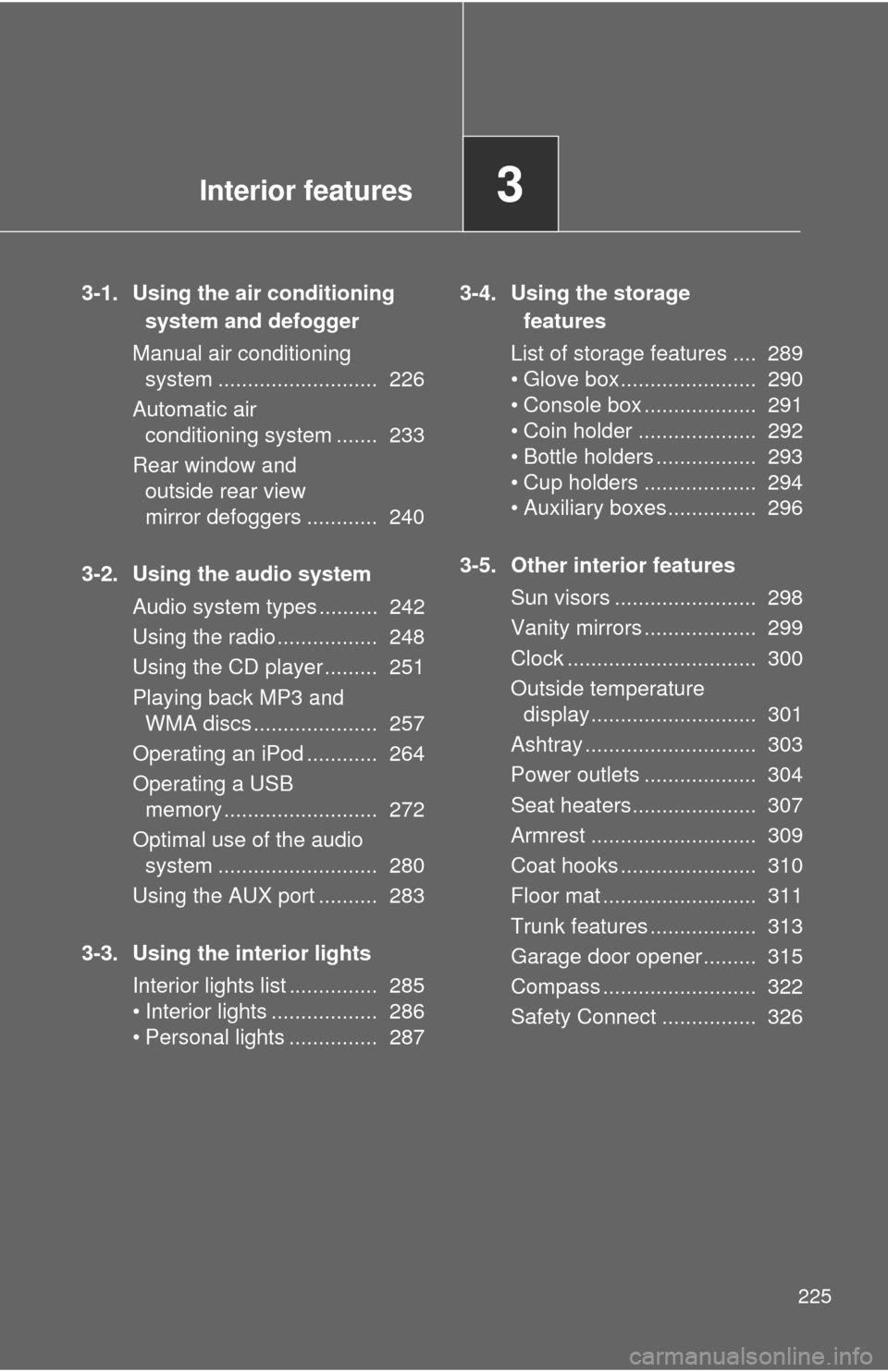
Interior features3
225
3-1. Using the air conditioning system and defogger
Manual air conditioning system ........................... 226
Automatic air conditioning system ....... 233
Rear window and outside rear view
mirror defoggers ............ 240
3-2. Using the audio system Audio system types .......... 242
Using the radio ................. 248
Using the CD player ......... 251
Playing back MP3 and WMA discs ..................... 257
Operating an iPod ............ 264
Operating a USB memory .......................... 272
Optimal use of the audio system ........................... 280
Using the AUX port .......... 283
3-3. Using the interior lights Interior lights list ............... 285
• Interior lights .................. 286
• Personal lights ............... 287 3-4. Using the storage
features
List of storage features .... 289
• Glove box....................... 290
• Console box ................... 291
• Coin holder .................... 292
• Bottle holders ................. 293
• Cup holders ................... 294
• Auxiliary boxes ............... 296
3-5. Other interior features Sun visors ........................ 298
Vanity mirrors ................... 299
Clock ................................ 300
Outside temperature display............................ 301
Ashtray ............................. 303
Power outlets ................... 304
Seat heaters..................... 307
Armrest ............................ 309
Coat hooks ....................... 310
Floor mat .......................... 311
Trunk features .................. 313
Garage door opener......... 315
Compass .......................... 322
Safety Connect ................ 326
Page 226 of 532
226
3-1. Using the air conditioning system and defogger
Manual air conditioning system
: If equipped
Fan speed control dialAir outlet selection button
Air intake mode button Cooling and dehumidification
function on/off button
Temperature control dial
Windshield defogger
Page 227 of 532
227
3-1. Using the air conditioning system
and defogger
3
Interior features
Adjusting the settings
To adjust the fan speed, turn the fan speed control dial clock-
wise (increase) or count erclockwise (decrease).
Turning the dial to “OFF” turns off the fan.
To adjust the temperature setting, turn the temperature control
dial clockwise (warm) or counterclockwise (cool).
If is not pressed, the system will blow ambient temperature
air or heated air.
For quick cooling, turn the temperature control dial to “MAX A/C”.
The air conditioning will automatically turn on. The air intake mode
button will be set for recirculated air mode when or is
selected. It is not possible to turn to the outside air mode.
To change the air outlets, press , , or
.
Defogging the windshield
Press .
If the recirculated air mode is
used, it will automatically switch
to the outside air mode.
STEP1
STEP2
STEP3
STEP1
Page 228 of 532
228 3-1. Using the air conditioning system and defogger
Perform the following operations accordingly:
●To adjust the fan speed, turn the fan speed control dial.
● To adjust the temperature setting, turn the temperature con-
trol dial.
● If the dehumidificat ion function is not operating, press
to operate the dehumidification function.
To defog the windshield and the side windows early, turn the
air flow and temperature up.
Air outlets and air flow
Air flows to the upper body.
Air flows to the upper body and
feet.
STEP2