Page 456 of 532

456 5-2. Steps to take in an emergency
■Starting the engine when the battery is discharged
The engine cannot be started by push-starting.
■ To prevent battery discharge
●Turn off the headlights and the audio system while the engine is off.
● Turn off any unnecessary electrical components when the vehicle is run-
ning at a low speed for an extended period, such as in heavy traffic.
■ Precautions when the battery is discharged (vehicles with a smart key
system)
●In some cases, it may not be possible to unlock the doors using the smart
key system when the battery is discharged. Use the wireless remote con-
trol or the mechanical key to lock or unlock the doors.
● The engine may not start on the first attempt after the battery has
recharged but will start normally after the second attempt. This is not a
malfunction.
● The “ENGINE START STOP” switch mode is memorized by the vehicle.
When the battery is reconnected, the system will return to the mode it
was in before the battery was discharged. Before disconnecting the bat-
tery, turn the “ENGINE START STOP” switch off.
If you are unsure what mode the “ENGINE START STOP” switch was in
before the battery discharged, be especially careful when reconnecting
the battery.
Page 493 of 532
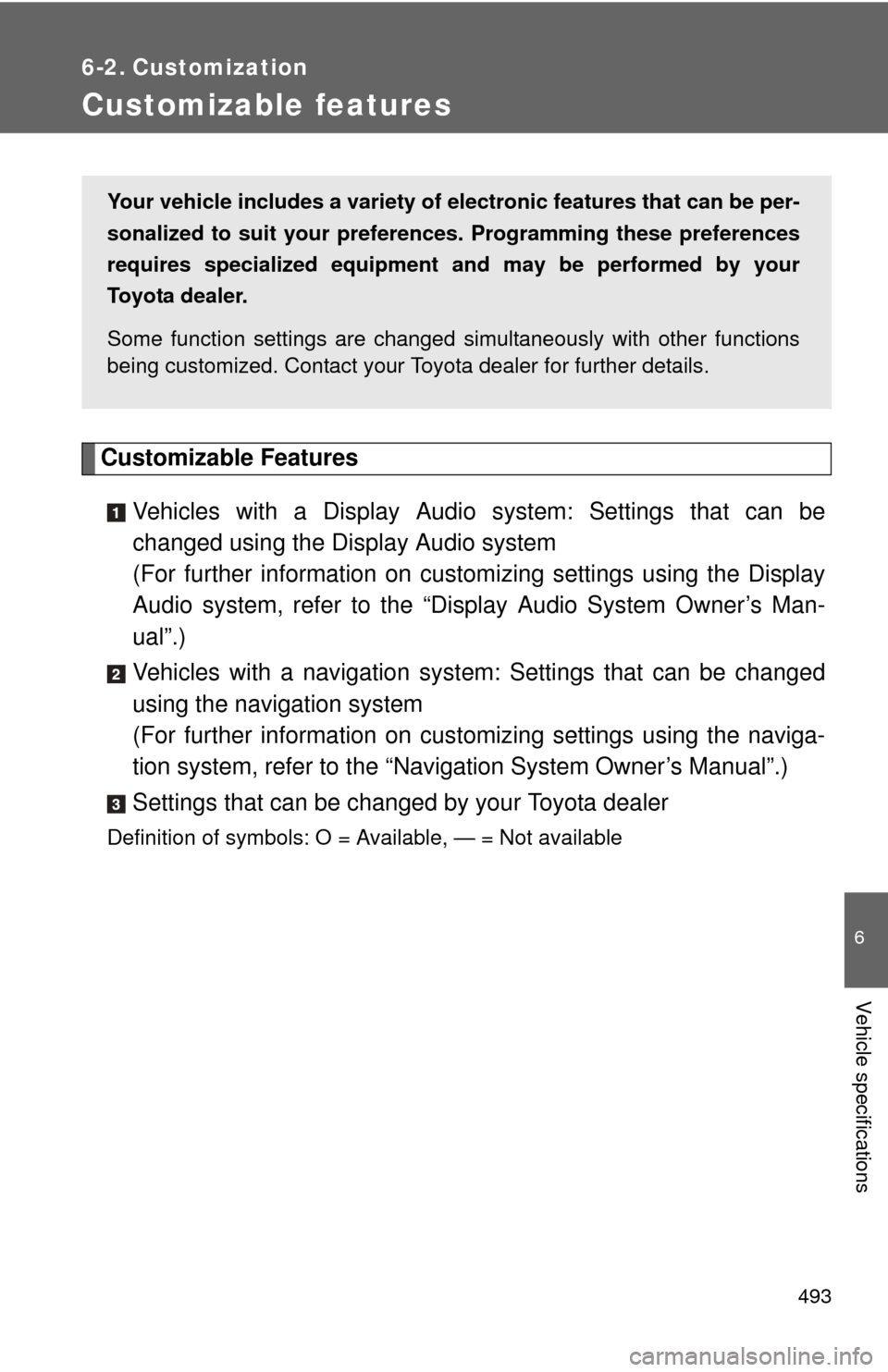
493
6
Vehicle specifications
6-2. Customization
Customizable features
Customizable FeaturesVehicles with a Display Audio system: Settings that can be
changed using the Display Audio system
(For further information on custom izing settings using the Display
Audio system, refer to the “Dis play Audio System Owner’s Man-
ual”.)
Vehicles with a navigation syst em: Settings that can be changed
using the navi gation system
(For further information on cust omizing settings using the naviga-
tion system, refer to the “Navig ation System Owner’s Manual”.)
Settings that can be chan ged by your Toyota dealer
Definition of symbols: O = Available, — = Not available
Your vehicle includes a variety of electronic features that can be per-
sonalized to suit your prefer ences. Programming these preferences
requires specialized equipment and may be performed by your
Toyota dealer.
Some function settings are changed simultaneously with other functions
being customized. Contact your Toyota dealer for further details.
Page 515 of 532
Index
515
Abbreviation list ..................... 516
Alphabetical index .................. 518
What to do if... ........................ 528
Vehicles with a Display Audio system:
For details of equipment related to the Display Audio
system, such as the audio system, refer to the “Display
Audio System Owner's Manual”.
Vehicles with a navigation system:
For details of equipment related to the navigation sys-
tem, such as the audio system, refer to the “Navigation
System Owner's Manual”.
Page 518 of 532
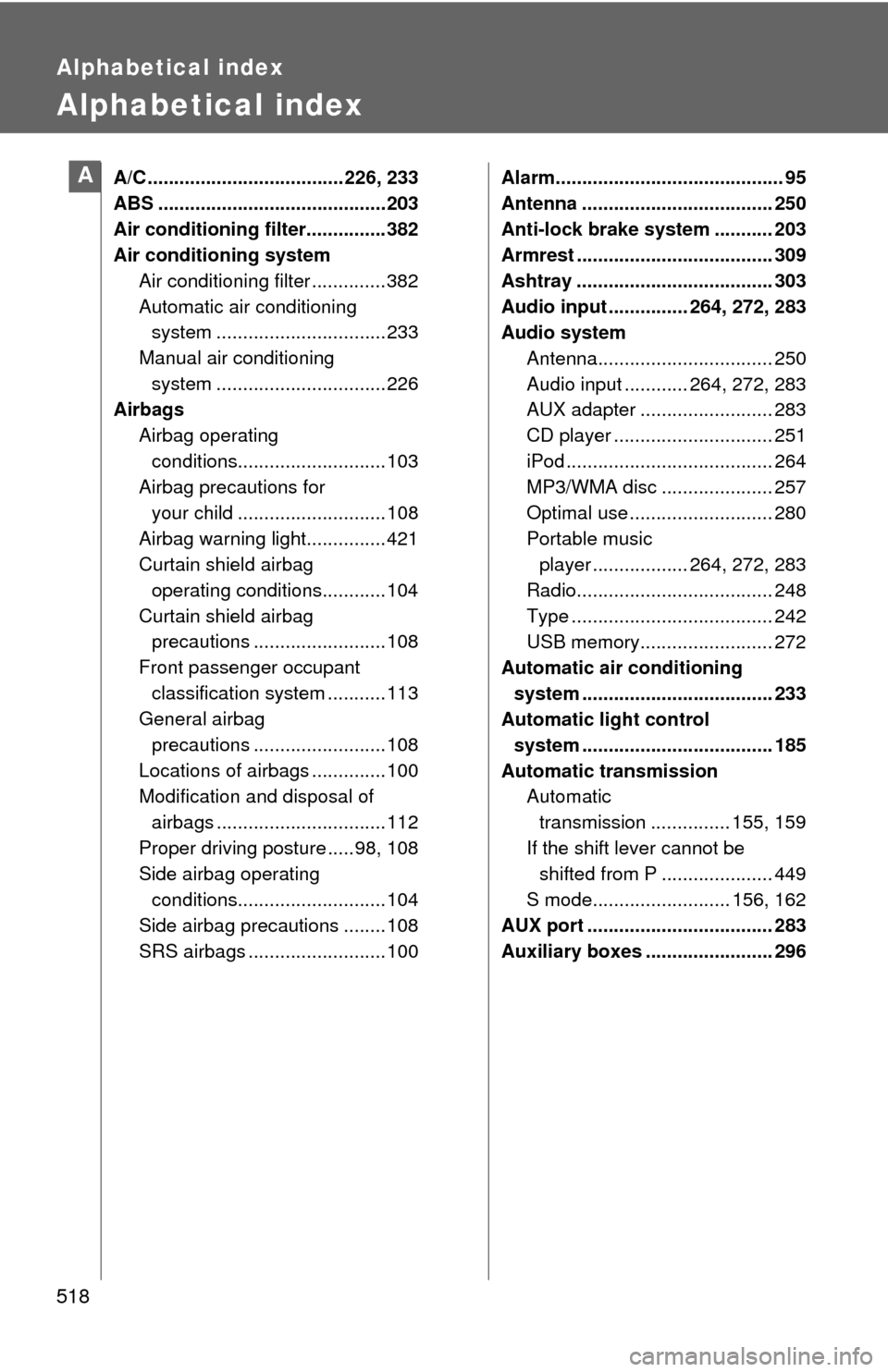
518
Alphabetical index
Alphabetical index
A/C ..................................... 226, 233
ABS ........................................... 203
Air conditioning filter............... 382
Air conditioning systemAir conditioning filter .............. 382
Automatic air conditioning system ................................ 233
Manual air conditioning system ................................ 226
Airbags
Airbag operating conditions............................ 103
Airbag precautions for
your child ............................ 108
Airbag warning light............... 421
Curtain shield airbag operating conditions............ 104
Curtain shield airbag precautions ......................... 108
Front passenger occupant classification system ........... 113
General airbag
precautions ......................... 108
Locations of airbags .............. 100
Modification and disposal of airbags ................................ 112
Proper driving posture .....98, 108
Side airbag operating conditions............................ 104
Side airbag precautions ........ 108
SRS airbags .......................... 100 Alarm........................................... 95
Antenna .................................... 250
Anti-lock brake system ........... 203
Armrest ..................................... 309
Ashtray ..................................... 303
Audio input ............... 264, 272, 283
Audio system
Antenna................................. 250
Audio input ............ 264, 272, 283
AUX adapter ......................... 283
CD player .............................. 251
iPod ....................................... 264
MP3/WMA disc ..................... 257
Optimal use ........................... 280
Portable music player .................. 264, 272, 283
Radio..................................... 248
Type ...................................... 242
USB memory......................... 272
Automatic air conditioning system .................................... 233
Automatic light control
system .................................... 185
Automatic transmission Automatic
transmission ............... 155, 159
If the shift lever cannot be shifted from P ..................... 449
S mode.......................... 156, 162
AUX port ................................... 283
Auxiliary boxes ........................ 296A