2012 TOYOTA CAMRY engine
[x] Cancel search: enginePage 253 of 328
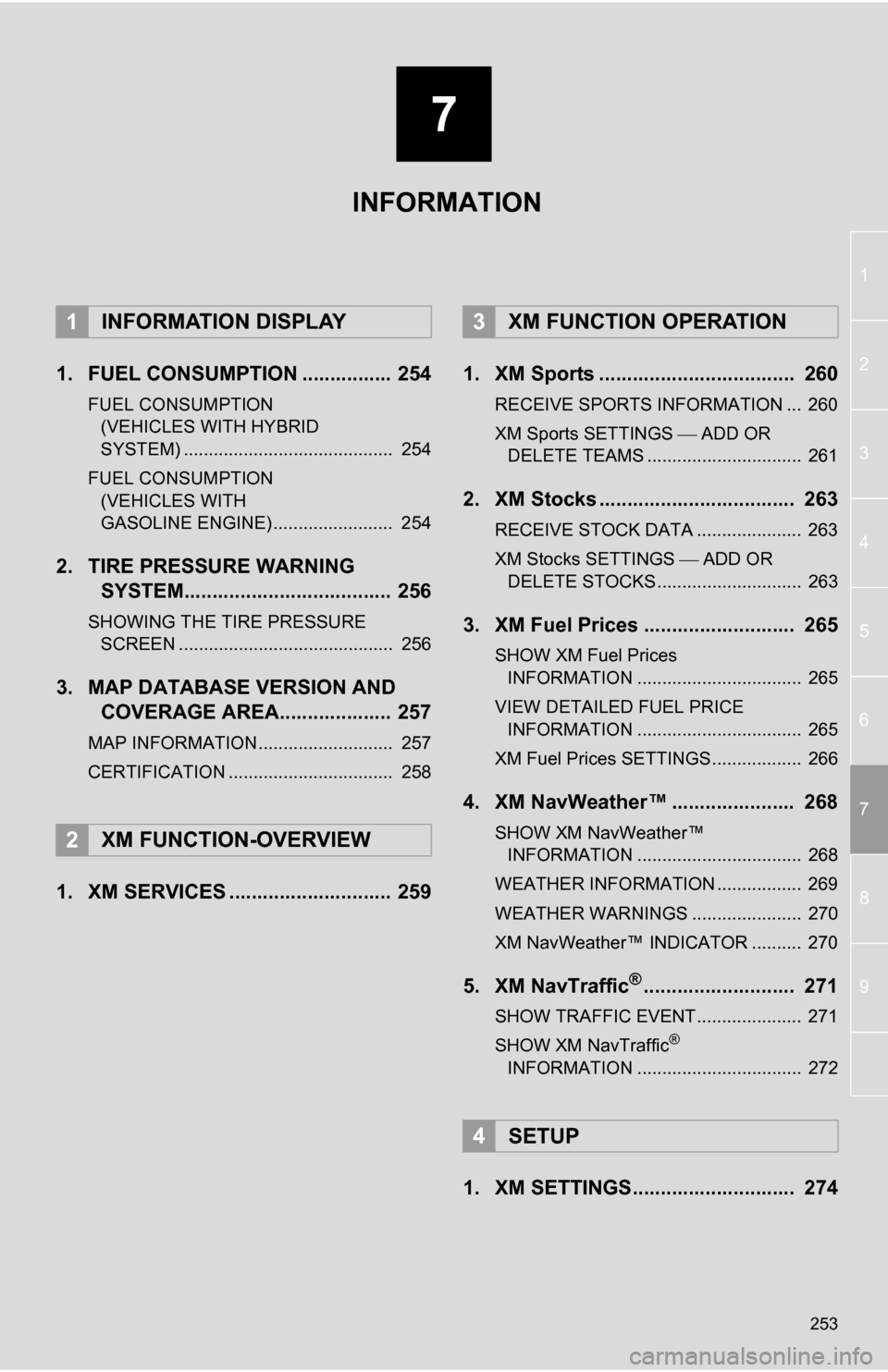
7
253
1
2
3
4
5
6
7
8
9
1. FUEL CONSUMPTION ................ 254
FUEL CONSUMPTION (VEHICLES WITH HYBRID
SYSTEM) .......................................... 254
FUEL CONSUMPTION (VEHICLES WITH
GASOLINE ENGINE) ........................ 254
2. TIRE PRESSURE WARNING SYSTEM..................................... 256
SHOWING THE TIRE PRESSURE
SCREEN ........................................... 256
3. MAP DATABASE VERSION AND COVERAGE AREA.................... 257
MAP INFORMATION........................... 257
CERTIFICATION ................................. 258
1. XM SERVICES ............................. 259 1. XM Sports ................................... 260
RECEIVE SPORTS INFORMATION ... 260
XM Sports SETTINGS
ADD OR
DELETE TEAMS ............................... 261
2. XM Stocks ................................... 263
RECEIVE STOCK DATA ..................... 263
XM Stocks SETTINGS ADD OR
DELETE STOCKS ............................. 263
3. XM Fuel Prices ........................... 265
SHOW XM Fuel Prices INFORMATION ................................. 265
VIEW DETAILED FUEL PRICE INFORMATION ................................. 265
XM Fuel Prices SETTINGS.................. 266
4. XM NavWeather™ ...................... 268
SHOW XM NavWeather™ INFORMATION ................................. 268
WEATHER INFORMATION ................. 269
WEATHER WARNINGS ...................... 270
XM NavWeather™ INDICATOR .......... 270
5. XM NavTraffic®........................... 271
SHOW TRAFFIC EVENT..................... 271
SHOW XM NavTraffic®
INFORMATION ................................. 272
1. XM SETTINGS............................. 274
1INFORMATION DISPLAY
2XM FUNCTION-OVERVIEW
3XM FUNCTION OPERATION
4SETUP
INFORMATION
Page 254 of 328
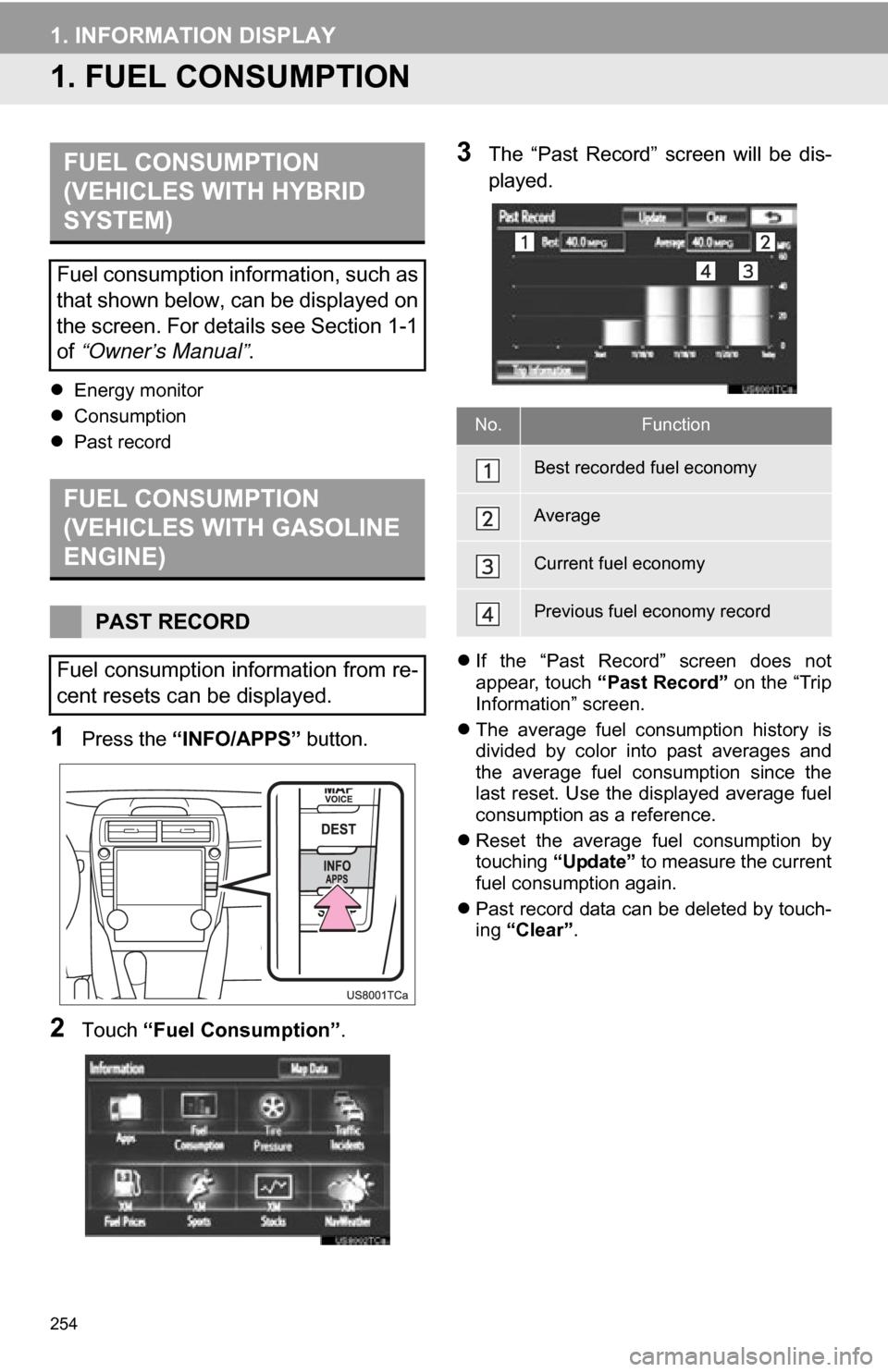
254
1. INFORMATION DISPLAY
1. FUEL CONSUMPTION
Energy monitor
Consumption
Past record
1Press the “INFO/APPS” button.
2Touch “Fuel Consumption” .
3The “Past Record” screen will be dis-
played.
If the “Past Record” screen does not
appear, touch “Past Record” on the “Trip
Information” screen.
The average fuel consumption history is
divided by color into past averages and
the average fuel consumption since the
last reset. Use the displayed average fuel
consumption as a reference.
Reset the average fuel consumption by
touching “Update” to measure the current
fuel consumption again.
Past record data can be deleted by touch-
ing “Clear” .
FUEL CONSUMPTION
(VEHICLES WITH HYBRID
SYSTEM)
Fuel consumption information, such as
that shown below, can be displayed on
the screen. For details see Section 1-1
of “Owner’s Manual” .
FUEL CONSUMPTION
(VEHICLES WITH GASOLINE
ENGINE)
PAST RECORD
Fuel consumption information from re-
cent resets can be displayed.
No.Function
Best recorded fuel economy
Average
Current fuel economy
Previous fuel economy record
Page 255 of 328
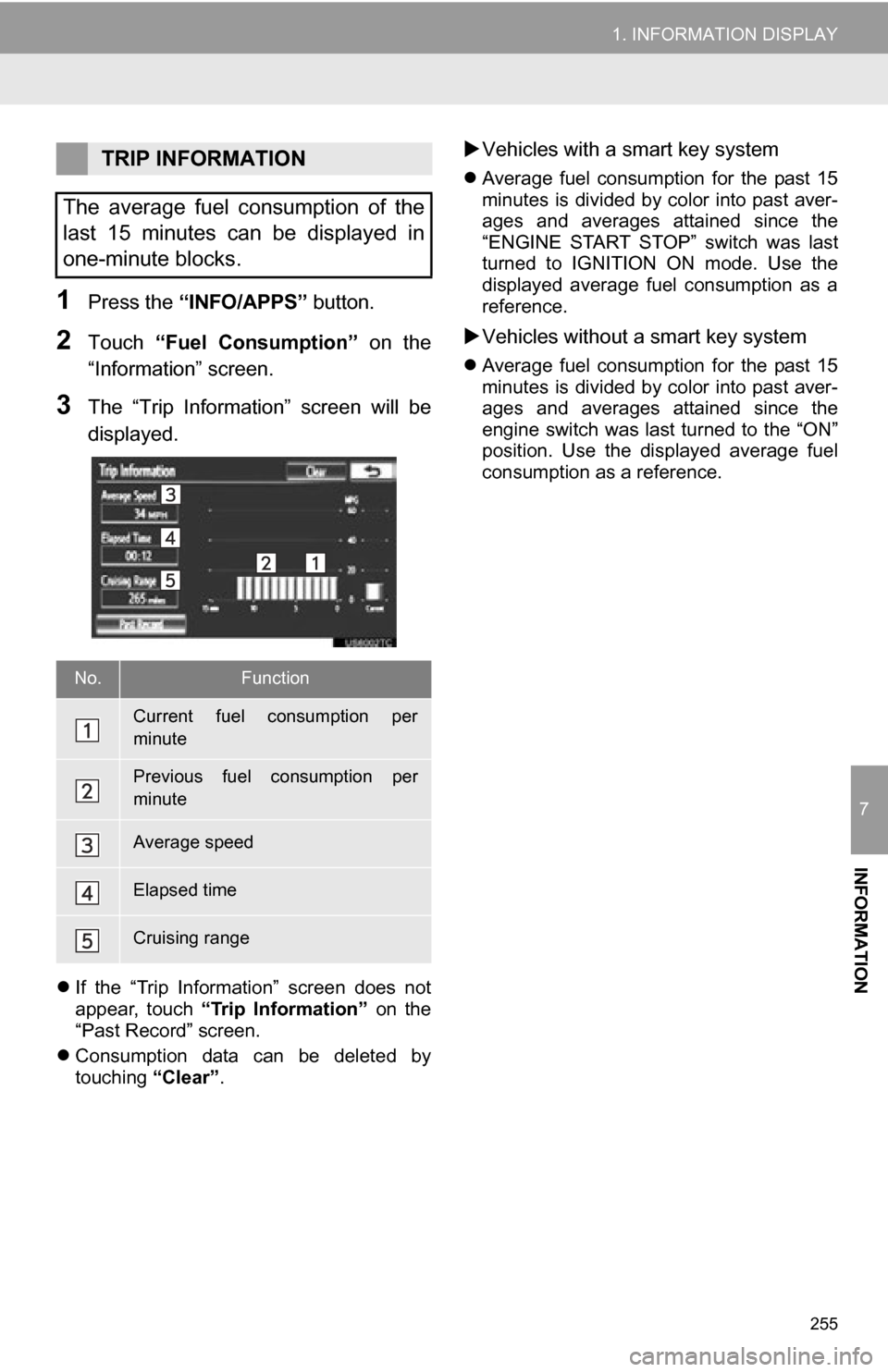
255
1. INFORMATION DISPLAY
7
INFORMATION
1Press the “INFO/APPS” button.
2Touch “Fuel Consumption” on the
“Information” screen.
3The “Trip Information” screen will be
displayed.
If the “Trip Information” screen does not
appear, touch “Trip Information” on the
“Past Record” screen.
Consumption data can be deleted by
touching “Clear”.
Vehicles with a smart key system
Average fuel consumption for the past 15
minutes is divided by color into past aver-
ages and averages attained since the
“ENGINE START STOP” switch was last
turned to IGNITION ON mode. Use the
displayed average fuel consumption as a
reference.
Vehicles without a smart key system
Average fuel consumption for the past 15
minutes is divided by color into past aver-
ages and averages attained since the
engine switch was last turned to the “ON”
position. Use the displayed average fuel
consumption as a reference.
TRIP INFORMATION
The average fuel consumption of the
last 15 minutes can be displayed in
one-minute blocks.
No.Function
Current fuel consumption per
minute
Previous fuel consumption per
minute
Average speed
Elapsed time
Cruising range
Page 288 of 328
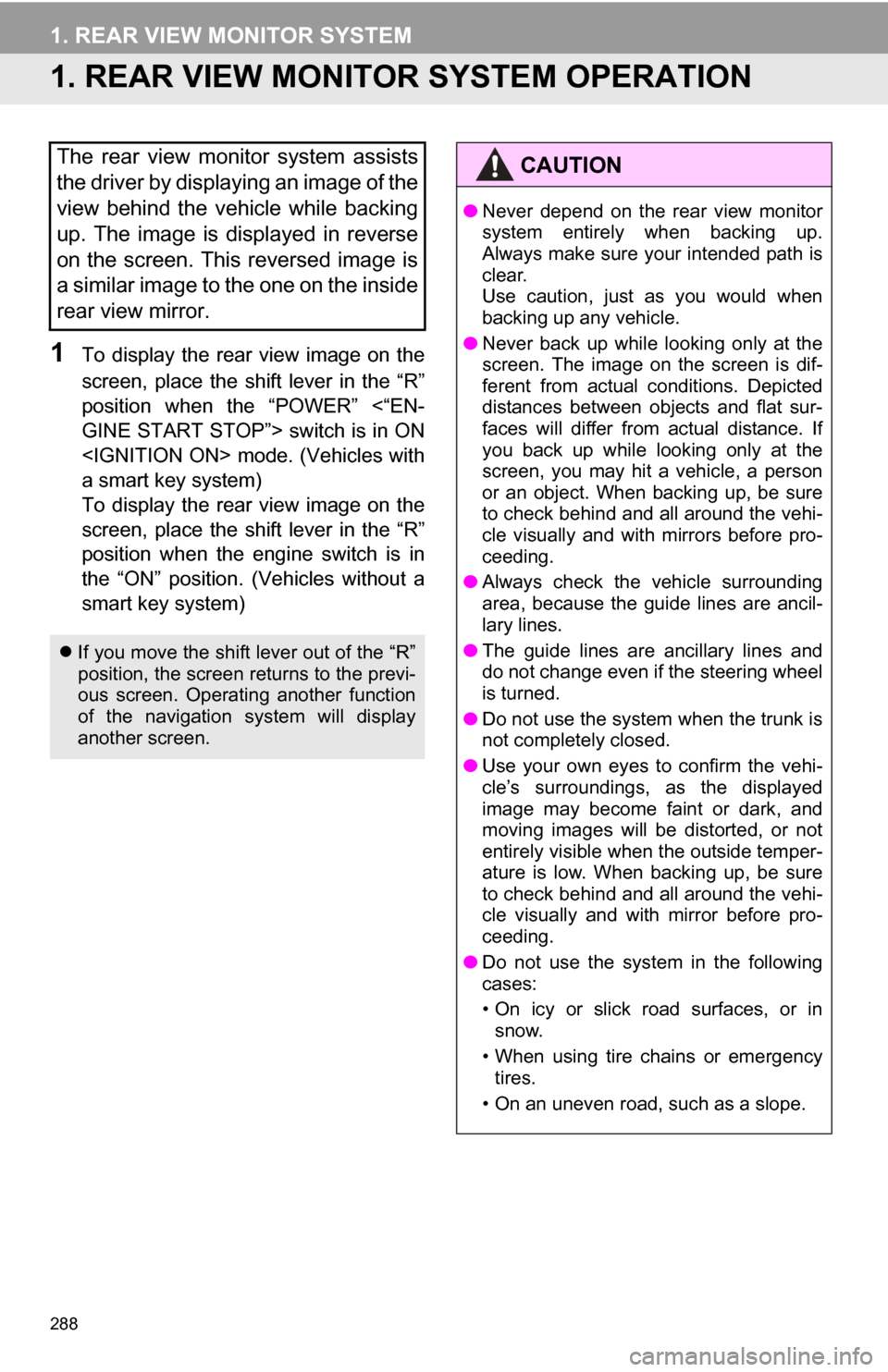
288
1. REAR VIEW MONITOR SYSTEM
1. REAR VIEW MONITOR SYSTEM OPERATION
1To display the rear view image on the
screen, place the shift lever in the “R”
position when the “POWER” <“EN-
GINE START STOP”> switch is in ON
a smart key system)
To display the rear view image on the
screen, place the shift lever in the “R”
position when the engine switch is in
the “ON” position. (Vehicles without a
smart key system)
The rear view monitor system assists
the driver by displaying an image of the
view behind the vehicle while backing
up. The image is displayed in reverse
on the screen. This reversed image is
a similar image to the one on the inside
rear view mirror.
If you move the shift lever out of the “R”
position, the screen returns to the previ-
ous screen. Operating another function
of the navigation system will display
another screen.
CAUTION
●Never depend on the rear view monitor
system entirely when backing up.
Always make sure your intended path is
clear.
Use caution, just as you would when
backing up any vehicle.
● Never back up while looking only at the
screen. The image on the screen is dif-
ferent from actual conditions. Depicted
distances between objects and flat sur-
faces will differ from actual distance. If
you back up while looking only at the
screen, you may hit a vehicle, a person
or an object. When backing up, be sure
to check behind and all around the vehi-
cle visually and with mirrors before pro-
ceeding.
● Always check the vehicle surrounding
area, because the guide lines are ancil-
lary lines.
● The guide lines are ancillary lines and
do not change even if the steering wheel
is turned.
● Do not use the system when the trunk is
not completely closed.
● Use your own eyes to confirm the vehi-
cle’s surroundings, as the displayed
image may become faint or dark, and
moving images will be distorted, or not
entirely visible when the outside temper-
ature is low. When backing up, be sure
to check behind and all around the vehi-
cle visually and with mirror before pro-
ceeding.
● Do not use the system in the following
cases:
• On icy or slick road surfaces, or in
snow.
• When using tire chains or emergency tires.
• On an uneven road, such as a slope.
Page 300 of 328

300
Map database information and updates
This system uses the maps of DENSO.
END USER LICENSE AGREEMENT
PLEASE READ THIS AGREEMENT
CAREFULLY BEFORE USING THE
NAVIGATION SYSTEM
THIS IS A LICENSE AGREEMENT
FOR YOUR COPY OF THE SPATIAL
MAP DATABASE, INCLUDING LO-
CATION CODES AND RELATED
PRODUCTS (COLLECTIVELY, THE
“DATABASE”), USED IN THE NAVI-
GATION SYSTEM. BY USING THE
NAVIGATION SYSTEM AND THE
DATABASE, YOU ACCEPT AND
AGREE TO BE BOUND BY ALL
TERMS AND CONDITIONS SET
FORTH BELOW.
LICENSE GRANT
DENSO CORPORATION (“DENSO”),
as a licensed distributor of the DATA-
BASE, grants to you a non-exclusive,
non-perpetual license to use your
copy of the DATABASE for your per-
sonal use or for your use in your busi-
ness’ internal operations and not for
any other purpose. This license does
not include the right to grant sub-li-
censes.OWNERSHIP
The DATABASE and the copyrights
and intellectual property and neigh-
boring rights therein are owned by
Tele Atlas North America, Inc.
(“TANA”) and its licensors. This
Agreement does not transfer any title
or interest in the DATABASE, except
for the license to use the DATABASE
according and subject to the terms
and conditions of this Agreement. You
shall not alter, obscure or remove any
copyright notices, trademark notices
or other restrictive legends relating to
the DATABASE.
The DATABASE comprises confiden-
tial and proprietary information and
materials of TANA. Accordingly, you
shall hold the DATABASE in confi-
dence and trust. You shall take rea-
sonable steps to protect the
DATABASE from misappropriation or
misuse. You shall not extract stand-
alone data from or publish any part of
the DATABASE without the prior writ-
ten consent of TANA and its licensors.
LIMITATIONS ON USE
The DATABASE is restricted for use in
the specific system for which it was
created. Except to the extent explicitly
permitted by mandatory laws, you may
not extract or reutilize any portion of
the contents of the DATABASE, nor
reproduce, copy, duplicate, modify,
adapt, translate, disassemble, decom-
pile, or reverse engineer any portion of
the DATABASE.
Page 303 of 328

303
END-USER TERMS
The data (“Data”) is provided for your
personal, internal use only and not for
resale. It is protected by copyright, and
is subject to the following terms and
conditions which are agreed to by you,
on the one hand, and DENSO
CORPORATION (“DENSO”) and its li-
censors (including their licensors and
suppliers) on the other hand.
© 2009* NAVTEQ. All rights reserved.
*original publication date
NAVTEQ holds a non-exclusive license
from the United States Postal Service
®
to publish and sell ZIP+4® information.
©United States Postal Service
® 2009*.
Prices are not established, controlled
or approved by the United States Post-
al Service
®. The following trademarks
and registrations are owned by the
USPS: United States Postal Service,
USPS, and ZIP+4. *o riginal publication
date
TERMS AND CONDITIONS
Personal Use Only. You agree to use
this Data together with vehicle naviga-
tion system for the solely personal,
non-commercial purposes for which
you were licensed, and not for service
bureau, time-sharing or other similar
purposes. Accordingly, but subject to
the restrictions set fo rth in the following
paragraphs, you may copy this Data
only as necessary for your personal
use to (i) view it, and (ii) save it, provid-
ed that you do not remove any copy-
right notices that appear and do not
modify the Data in any way. You agree
not to otherwise reproduce, copy, mod-
ify, decompile, disassemble or reverse
engineer any portion of this Data, and
may not transfer or distribute it in any
form, for any purpose, except to the ex-
tent permitted by mandatory laws.
Multi-disc sets may only be transferred
or sold as a complete set as provided
by DENSO and not as a subset thereof.
Restrictions
. Except where you have
been specifically licensed to do so by
DENSO, and without limiting the pre-
ceding paragraph, you may not (a) use
this Data with any products, systems,
or applications installed or otherwise
connected to or in communication with
vehicles, capable of vehicle navigation,
positioning, dispatch, real time route
guidance, fleet management or similar
applications; or (b) with or in communi-
cation with any positioning devices or
any mobile or wireless-connected elec-
tronic or computer devices, including
without limitation cellular phones, palm-
top and handheld computers, pagers,
and personal digital assistants or
PDAs.
Page 309 of 328

309
Open source license
This product uses the following open
source software.
· T-Kernel
This Product uses the Source Code of
T-Kernel under T-License granted by
the T-Engine Forum
(www.t-engine.org
).
· C Library
This product includes software
developed by the University of
California, Berkeley and its
contributors. This product includes
software developed by the University
of California, Lawrence Berkeley
Laboratory.
Copyright © 1982, 1985, 1993 The
Regents of the University of California.
All rights reserved.
Copyright © 1982, 1986, 1993 The
Regents of the University of California.
All rights reserved.
Copyright © 1982, 1986, 1989, 1993
The Regents of the University of
California. All rights reserved.
© UNIX System Laboratories, Inc. All
or some portions of this file are derived
from material licensed to the
University of California by American
Telephone and Telegraph Co. or Unix
System Laboratories, Inc. and are
reproduced herein with the permission
of UNIX System Laboratories, Inc.
Copyright © 1982, 1986, 1991, 1993,
1994 The Regents of the University of
California. All rights reserved.
© UNIX System Laboratories, Inc. All
or some portions of this file are derived
from material licensed to the
University of California by American
Telephone and Telegraph Co. or Unix
System Laboratories, Inc. and are
reproduced herein with the permission
of UNIX System Laboratories, Inc.
Copyright © 1983, 1990, 1993 The
Regents of the University of California.
All rights reserved.
© UNIX System Laboratories, Inc. All
or some portions of this file are derived
from material licensed to the
University of California by American
Telephone and Telegraph Co. or Unix
System Laboratories, Inc. and are
reproduced herein with the permission
of UNIX System Laboratories, Inc.
Copyright © 1983, 1993 The Regents
of the University of California. All rights
reserved.
Copyright © 1987, 1991, 1993 The
Regents of the University of California.
All rights reserved.
Copyright © 1987, 1993 The Regents
of the University of California. All rights
reserved.
Copyright © 1988 Regents of the
University of California. All rights
reserved.
Copyright © 1988 University of Utah.
Copyright © 1992, 1993 The Regents
of the University of California. All rights
reserved. This code is derived from
software contributed to Berkeley by
the Systems Programming Group of
the University of Utah Computer
Science Department and Ralph
Campbell.
Page 311 of 328

311
This software was developed by the
Computer Systems Engineering group
at Lawrence Berkeley Laboratory
under DARPA contract BG 91-66 and
contributed to Berkeley. All advertising
materials mentioning features or use of
this software must display the following
acknowledgement: This product
includes software developed by the
University of California, Lawrence
Berkeley Laboratory.
Copyright © 1992, 1993 The Regents
of the University of California. All rights
reserved.
This code is derived from software
contributed to Berkeley by Ralph
Campbell. This file is derived from the
MIPS RISC Architecture book by Gerry
Kane.
Copyright © 1993 The Regents of the
University of California. All rights
reserved.
Copyright © 1994 The Regents of the
University of California. All rights
reserved.
This code is derived from software
contributed to Berkeley by Andrew
Hume of AT&T Bell Laboratories.
Redistribution and use in source and
binary forms, with or without
modification, are permitted provided
that the following conditions are met:1. Redistributions of source code must
retain the above copyright notice, this
list of conditions and the following
disclaimer.
2. Redistributions in binary form must
reproduce the above copyright notice,
this list of conditio ns and the following
disclaimer in the documentation and/or
other materials provided with the
distribution.
3. All advertising materials mentioning
features or use of this software must
display the following
acknowledgement: This product
includes software developed by the
University of California, Berkeley and
its contributors.
4. Neither the name of the University
nor the names of its contributors may
be used to endorse or promote
products derived from this software
without specific prior written
permission.