Page 454 of 772
454 3-2. Using the audio system
AVENSIS_EE (OM20B44E)
“TEL”“Phonebook”“Add contacts” Adding a new number
“Add SD”Registering a speed
dial
“Delete Call
History”Deleting a number
stored in the call his-
tory
“Delete contacts”Deleting a number
stored in the phone-
book
“Delete other PB”Deleting a phone-
book’s data
“HF Sound
Setting”“Call Volume” Setting call volume
“Ring tone
Vo l u me ”Setting ring tone vol-
ume
“Ring tone” Setting the ring tone
“Transfer
Histories”-Transferring the call
histories
Bluetooth
® audio/phone system functions
Depending on the Bluetooth
® device, certain functions may not be available.
First menuSecond menuThird menuOperation details
Page 455 of 772
455
3-2. Using the audio system
3
Interior features
AVENSIS_EE (OM20B44E)
Operating a Bluetooth® enabled portable player
: If equipped
Ty p e A
Power
Vo lu m e
Back buttonPlayback/pauseRepeat play
Random playback
Playback
Selecting a track,
fast-forwarding or
reversingSelecting a track or
displays text message
Page 458 of 772
458 3-2. Using the audio system
AVENSIS_EE (OM20B44E)
Random playback
Pressing [RDM] changes modes in the following order:
Album randomAll track randomOff.
Playing and pausing tracks
Press ( ).
Switching the display
Press (type A) or (type B).
Track title and Artist name are displayed on the display.
To return to the previous display, press
or (type A) or
or [BACK] (type B).
Bluetooth® audio system functions
Depending on the portable player that is connected to the system, certain
functions may not be available.
Page 465 of 772
465
3-2. Using the audio system
3
Interior features
AVENSIS_EE (OM20B44E)
Using the “SET UP” menu (“Bluetooth” menu)
: If equipped
Registering a Bluetooth® device in the system allows the system to
function. The following functions can be used for registered devices:
Functions and operation procedures
Press and select “Bluetooth” using .
Press and select one of the following functions
using .
Registering a Bluetooth
® device
“Pairing”
Listing the registered cellular phones
“List Phone”
Listing the registered portable players
“List Audio”
Changing the passkey
“Passkey”
Setting automatic connection of the device on or off
“BT Power”
Displaying the device status
“Bluetooth info”
Setting the automatic connection confirmation display to on or
off
“Display Setting”
Initialization
“Initialize”
STEP1
STEP2
Page 469 of 772
469 3-2. Using the audio system
3
Interior features
AVENSIS_EE (OM20B44E)
Displaying the device status
Select “Bluetooth info” using .
Displaying the device name
Select “Device Name” using .
Displaying the device address
Select “Device Address” using .
Setting the automatic connection confirmation display to on or off
If the “Display setting” is set to on, the portable player connection sta-
tus will be displayed when the “ENGINE START STOP” switch is
tuned to ACCESSORY mode or IGNITION ON mode (vehicles with
smart entry & start system), or engine switch is turned to the “ACC” or
“ON” position (vehicles without smart entry & start system).
Select “Display setting” using .
Select “ON” or “OFF” using .
STEP1
STEP2
Page 470 of 772
470 3-2. Using the audio system
AVENSIS_EE (OM20B44E)
Initialization
Select “Initialize” using .
Initializing the sound settings
Select “Sound Setting” using and press [YES].
For details about sound settings: P. 4 7 1
Initializing the device information
Select “Car Device Info” using and press [YES].
Automatic connection of a portable device, automatic connection confir-
mation display and the passkey will be initialized.
Initializing the all settings
Select “All Initialize” using and press [YES].
The number of Bluetooth® device that can be registered
Up to 5 Bluetooth
® device can be registered in the system.
Page 758 of 772
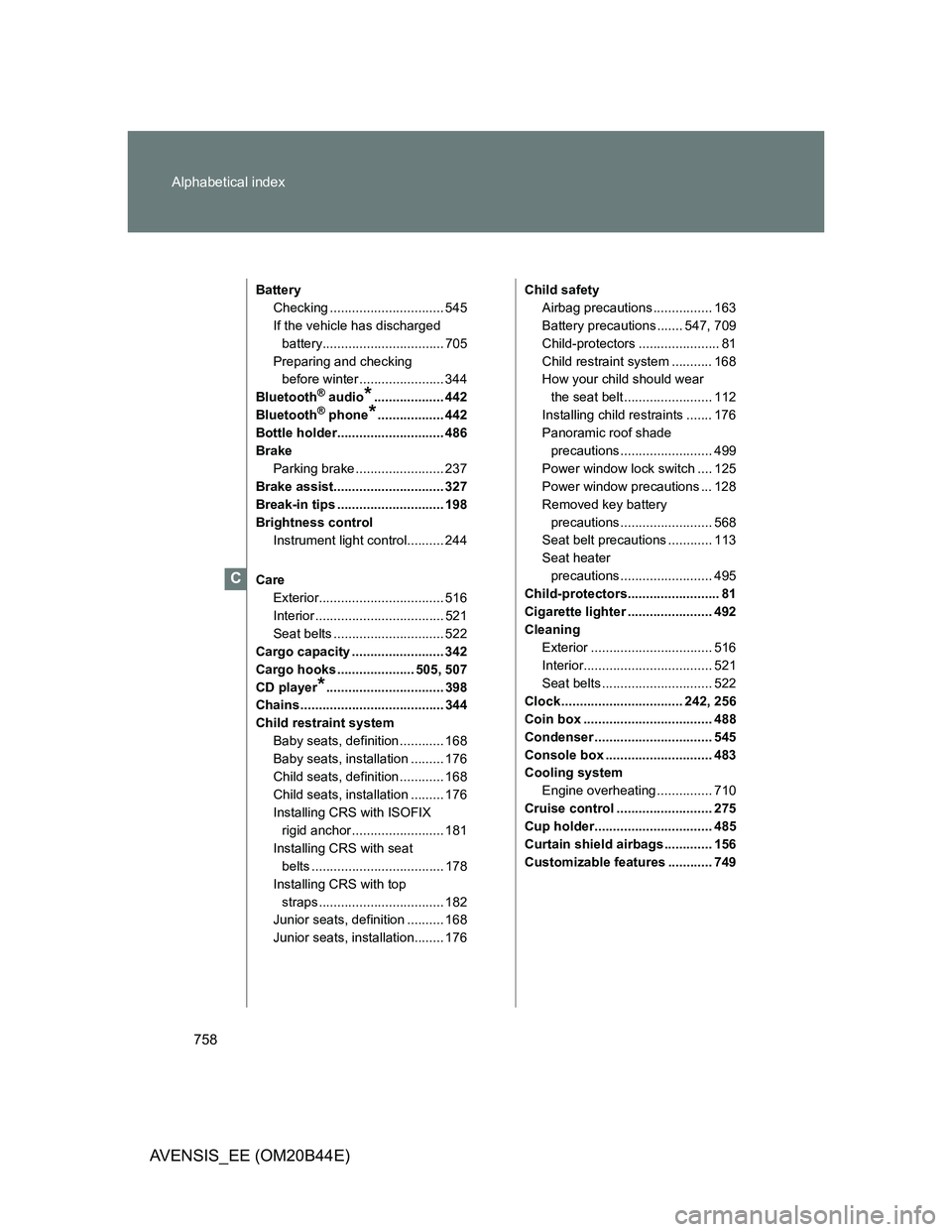
758 Alphabetical index
AVENSIS_EE (OM20B44E)
Battery
Checking ............................... 545
If the vehicle has discharged
battery................................. 705
Preparing and checking
before winter ....................... 344
Bluetooth
® audio*................... 442
Bluetooth® phone*.................. 442
Bottle holder............................. 486
Brake
Parking brake ........................ 237
Brake assist.............................. 327
Break-in tips ............................. 198
Brightness control
Instrument light control.......... 244
Care
Exterior.................................. 516
Interior ................................... 521
Seat belts .............................. 522
Cargo capacity ......................... 342
Cargo hooks ..................... 505, 507
CD player
*................................ 398
Chains ....................................... 344
Child restraint system
Baby seats, definition ............ 168
Baby seats, installation ......... 176
Child seats, definition ............ 168
Child seats, installation ......... 176
Installing CRS with ISOFIX
rigid anchor ......................... 181
Installing CRS with seat
belts .................................... 178
Installing CRS with top
straps .................................. 182
Junior seats, definition .......... 168
Junior seats, installation........ 176Child safety
Airbag precautions ................ 163
Battery precautions ....... 547, 709
Child-protectors ...................... 81
Child restraint system ........... 168
How your child should wear
the seat belt ........................ 112
Installing child restraints ....... 176
Panoramic roof shade
precautions ......................... 499
Power window lock switch .... 125
Power window precautions ... 128
Removed key battery
precautions ......................... 568
Seat belt precautions ............ 113
Seat heater
precautions ......................... 495
Child-protectors......................... 81
Cigarette lighter ....................... 492
Cleaning
Exterior ................................. 516
Interior................................... 521
Seat belts .............................. 522
Clock ................................. 242, 256
Coin box ................................... 488
Condenser ................................ 545
Console box ............................. 483
Cooling system
Engine overheating ............... 710
Cruise control .......................... 275
Cup holder................................ 485
Curtain shield airbags ............. 156
Customizable features ............ 749
C
Page:
< prev 1-8 9-16 17-24