Page 4 of 772
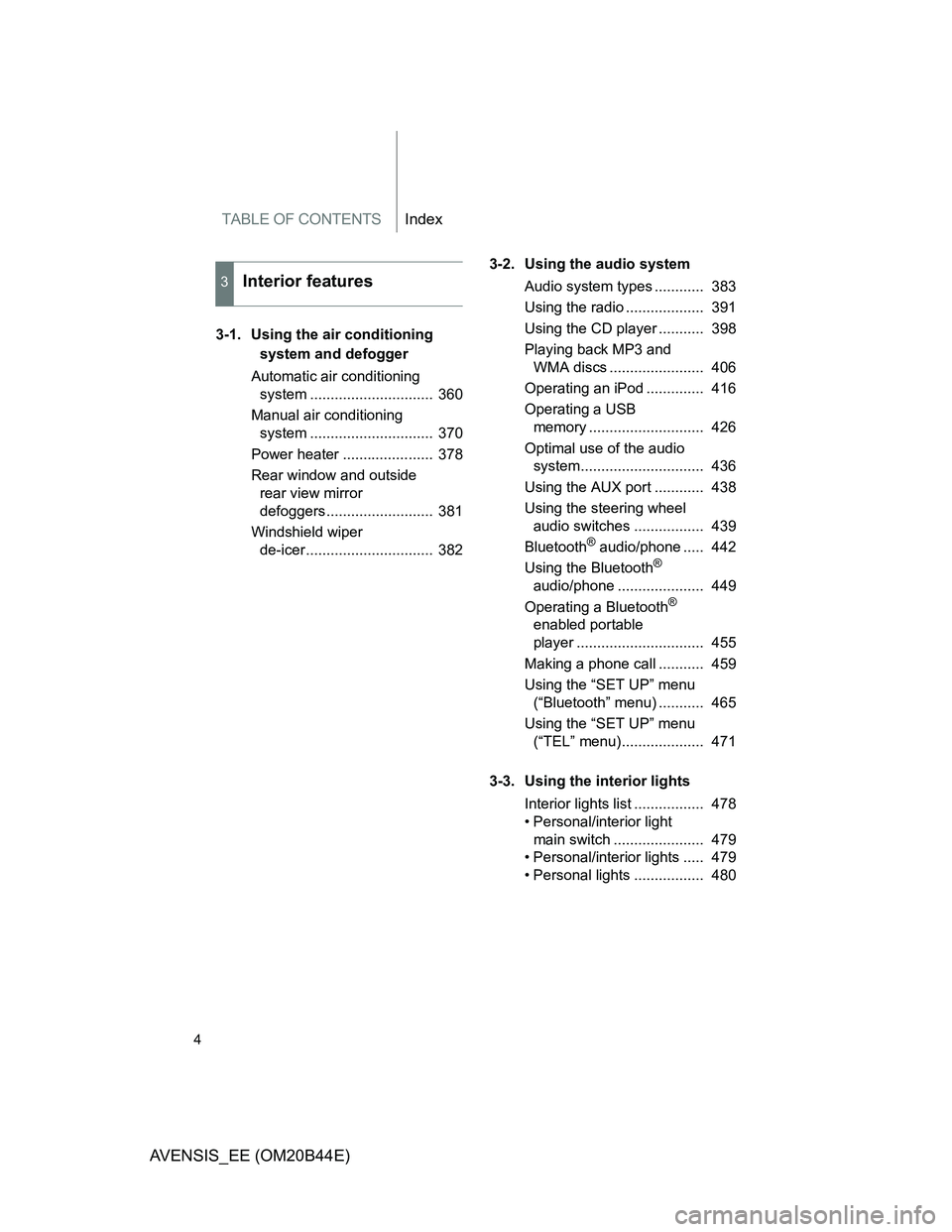
TABLE OF CONTENTSIndex
4
AVENSIS_EE (OM20B44E)
3-1. Using the air conditioning
system and defogger
Automatic air conditioning
system .............................. 360
Manual air conditioning
system .............................. 370
Power heater ...................... 378
Rear window and outside
rear view mirror
defoggers.......................... 381
Windshield wiper
de-icer............................... 3823-2. Using the audio system
Audio system types ............ 383
Using the radio ................... 391
Using the CD player ........... 398
Playing back MP3 and
WMA discs ....................... 406
Operating an iPod .............. 416
Operating a USB
memory ............................ 426
Optimal use of the audio
system.............................. 436
Using the AUX port ............ 438
Using the steering wheel
audio switches ................. 439
Bluetooth
® audio/phone ..... 442
Using the Bluetooth®
audio/phone ..................... 449
Operating a Bluetooth
®
enabled portable
player ............................... 455
Making a phone call ........... 459
Using the “SET UP” menu
(“Bluetooth” menu) ........... 465
Using the “SET UP” menu
(“TEL” menu).................... 471
3-3. Using the interior lights
Interior lights list ................. 478
• Personal/interior light
main switch ...................... 479
• Personal/interior lights ..... 479
• Personal lights ................. 480
3Interior features
Page 359 of 772

3Interior features
359
AVENSIS_EE (OM20B44E)
3-2. Using the audio system
Audio system types .......... 383
Using the radio ................. 391
Using the CD player ......... 398
Playing back MP3
and WMA discs............... 406
Operating an iPod............. 416
Operating a USB
memory........................... 426
Optimal use of the
audio system .................. 436
Using the AUX port ........... 438
Using the steering
wheel audio switches...... 439
Bluetooth
® audio/phone.... 442
Using the Bluetooth®
audio/phone .................... 449
Operating a Bluetooth
®
enabled portable
player .............................. 455
Making a phone call.......... 459
Using the “SET UP” menu
(“Bluetooth” menu).......... 465
Using the “SET UP”
menu (“TEL” menu) ........ 471
3-3. Using the interior lights
Interior lights list................ 478
• Personal/interior light
main switch ..................... 479
• Personal/interior lights .... 479
• Personal lights ................ 4803-4. Using the storage features
List of storage features ..... 481
• Glove box ....................... 482
• Console box.................... 483
• Overhead console .......... 484
• Cup holders .................... 485
• Bottle holders.................. 486
• Coin box ......................... 488
3-5. Other interior features
Sun visors ......................... 489
Vanity mirror ..................... 490
Ashtray.............................. 491
Cigarette lighter ................ 492
Power outlet ...................... 493
Seat heaters ..................... 494
Armrest ............................. 496
Trunk/luggage
compartment storage
extension ........................ 497
Panoramic roof shade
(wagon)........................... 498
Rear sunshade
(sedan) ........................... 501
Rear side sunshades
(sedan) ........................... 502
Floor mats ......................... 503
Trunk features (sedan) ..... 505
Luggage compartment
features (wagon)............. 507
Page 387 of 772
387 3-2. Using the audio system
3
Interior features
AVENSIS_EE (OM20B44E)
Certification for the Bluetooth® (vehicles with a “touch screen”)
Page 390 of 772
390 3-2. Using the audio system
AVENSIS_EE (OM20B44E)
About Bluetooth® (vehicles with a “touch screen”)
NOTICE
To prevent battery discharge
Do not leave the audio system on longer than necessary when the engine is
stopped.
To avoid damaging the audio system
Take care not to spill drinks or other fluids over the audio system.
Bluetooth is a registered trademark of
Bluetooth SIG. Inc.
Page 439 of 772
439
3-2. Using the audio system
3
Interior features
AVENSIS_EE (OM20B44E)
Using the steering wheel audio switches
Turning on the power
Press when the audio system is turned off.
Some audio features can be controlled using the switches on the
steering wheel.
Vo l u m e
Radio mode:
Select radio stations
CD mode:
Select tracks and files
(MP3 and WMA)
iPod mode: Selects a song
USB memory mode:
Selects a file and folder
Bluetooth
® audio mode (if
equipped):
Selects a track and
album
Power on, select audio
source
Page 440 of 772
440 3-2. Using the audio system
AVENSIS_EE (OM20B44E)
Changing the audio source
Press when the audio system is turned on. The audio source
changes as follows each time is pressed. If a mode cannot
be used, it will be skipped.
AMFMCD modeiPod or USB memoryBluetooth
® audio*
AUX
*: If equipped
Adjusting the volume
Press “+” on to increase the volume and “-” to decrease the
volume.
Hold down “+” or “-” on to continue increasing or decreasing the
volume.
Silencing a sound
Press and hold .
To cancel, press and hold again.
Selecting a radio station
Press to select the radio mode.
Press “” or “” on to select a preset station.
To scan for receivable stations, press and hold “” or “” on
until you hear a beep.
STEP1
STEP2
Page 441 of 772
441 3-2. Using the audio system
3
Interior features
AVENSIS_EE (OM20B44E)
Selecting a track/file or song
Press to select CD, iPod or USB memory, Bluetooth
®
audio mode.
Press “” or “” on to select the desired track/file or
song.
Selecting an album
Press to select the Bluetooth
® audio mode.
Press and hold “” or “” on until you hear a beep.
Selecting a folder (MP3 and WMA or USB memory)
Press to select CD or USB memory mode.
Press and hold “” or “” on until you hear a beep.
CAUTION
To reduce the risk of an accident
Exercise care when operating the audio switches on the steering wheel.
STEP1
STEP2
STEP1
STEP2
STEP1
STEP2
Page 442 of 772
442
3-2. Using the audio system
AVENSIS_EE (OM20B44E)
Bluetooth® audio/phone
: If equipped
Bluetooth® audio
The Bluetooth
® audio system enables you to enjoy music played
on a portable digital audio player (portable player) from the vehi-
cle speakers via wireless communication.
This audio system supports Bluetooth
®, a wireless data system
capable of playing portable audio music without cables. If your
portable player does not support Bluetooth
®, the Bluetooth®
audio system will not function.
Bluetooth
® phone (hands-free phone system)
This system supports Bluetooth
®, which allows you to make or
receive calls without using cables to connect a cellular phone
and the system, and without operating the cellular phone.