Page 43 of 772
43 1-2. Opening, closing and locking the doors
1
Before driving
AVENSIS_EE (OM20B44E)Effective range (areas within which the electronic key is
detected)
Sedan
When locking or unlocking
the side doors
The system can be operated
when the electronic key is
within about 0.7 m (2.3 ft.) of
either of the outside front
door handles.
When starting the engine
or changing “ENGINE
START STOP” switch
modes
The system can be operated
when the electronic key is
inside the vehicle.
When locking or unlocking
the trunk/back door
The system can be operated
when the electronic key is
within about 0.7 m (2.3 ft.) of
the trunk/back door opener
switch.
Wagon
Page 44 of 772
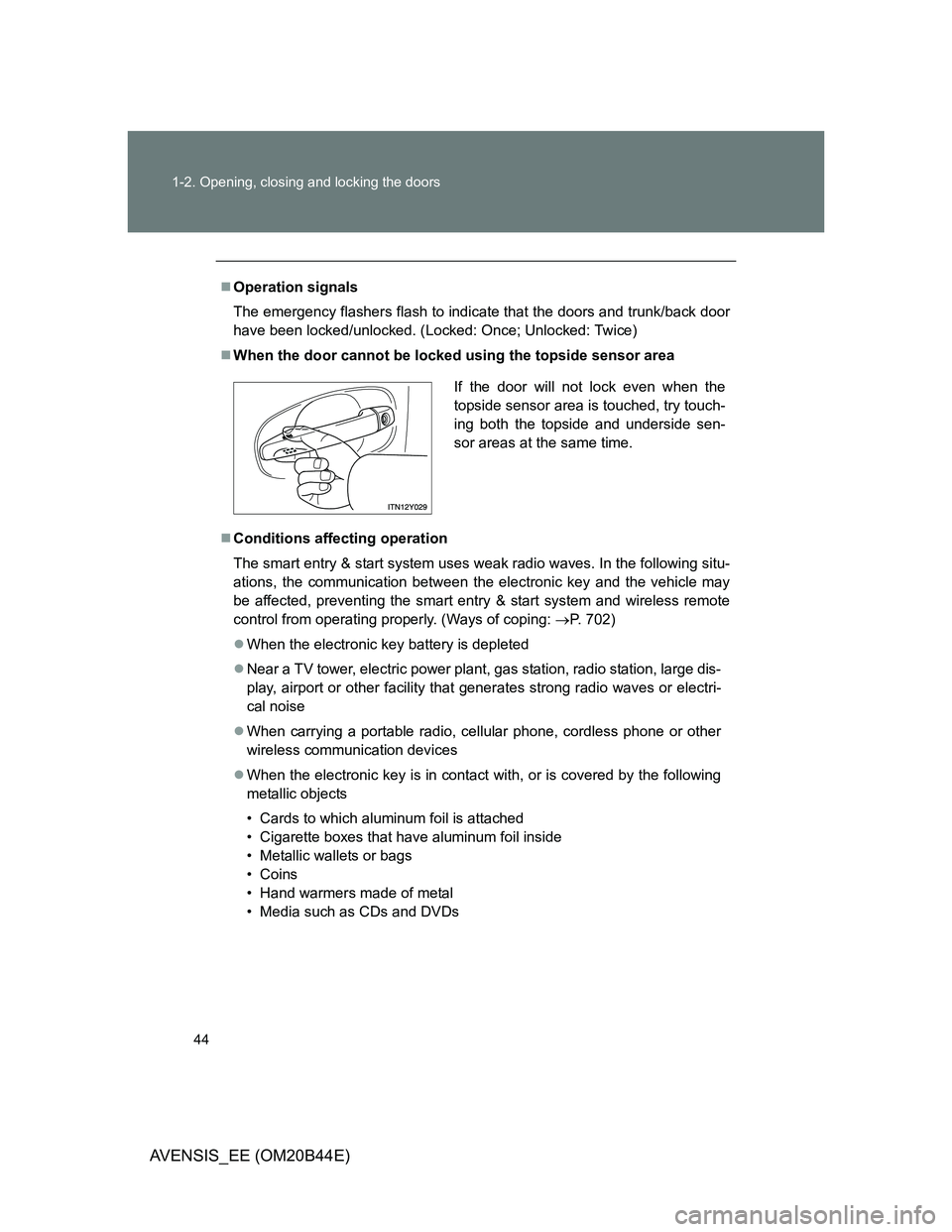
44 1-2. Opening, closing and locking the doors
AVENSIS_EE (OM20B44E)
Operation signals
The emergency flashers flash to indicate that the doors and trunk/back door
have been locked/unlocked. (Locked: Once; Unlocked: Twice)
When the door cannot be locked using the topside sensor area
Conditions affecting operation
The smart entry & start system uses weak radio waves. In the following situ-
ations, the communication between the electronic key and the vehicle may
be affected, preventing the smart entry & start system and wireless remote
control from operating properly. (Ways of coping: P. 702)
When the electronic key battery is depleted
Near a TV tower, electric power plant, gas station, radio station, large dis-
play, airport or other facility that generates strong radio waves or electri-
cal noise
When carrying a portable radio, cellular phone, cordless phone or other
wireless communication devices
When the electronic key is in contact with, or is covered by the following
metallic objects
• Cards to which aluminum foil is attached
• Cigarette boxes that have aluminum foil inside
• Metallic wallets or bags
• Coins
• Hand warmers made of metal
• Media such as CDs and DVDs
If the door will not lock even when the
topside sensor area is touched, try touch-
ing both the topside and underside sen-
sor areas at the same time.
Page 47 of 772

47 1-2. Opening, closing and locking the doors
1
Before driving
AVENSIS_EE (OM20B44E)
Note for the smart entry & start system
Even when the electronic key is within the effective range (detection
areas), the system may not operate properly in the following cases.
• The electronic key is too close to the window or outside door handle,
near the ground, or in a high place when the doors are locked or
unlocked.
• The electronic key is near the ground or in a high place, or too close to
the rear bumper center when the trunk or back door is locked/
unlocked.
• The electronic key is on the instrument panel, package tray (sedan),
luggage cover (wagon), floor or in the glove box when the engine is
started or “ENGINE START STOP” switch modes are changed.
Do not leave the electronic key on top of the instrument panel or near the
door pockets when exiting the vehicle. Depending on the radio wave
reception conditions, it may be detected by the antenna outside the cabin
and the door will become lockable from the outside, possibly trapping the
electronic key inside the vehicle.
As long as the electronic key is within the effective range, the doors may
be locked or unlocked by anyone.
Even if the electronic key is not inside the vehicle, it may be possible to
start the engine if the electronic key is near the window.
The doors may unlock or lock if a large amount of water splashes on the
door handle, such as in the rain or in a car wash when the electronic key
is within the effective range. (The doors will automatically be locked after
approximately 30 seconds if the doors are not opened and closed.)
If the key is kept near the vehicle while it is being washed, water applied
to a door handle may cause the door to lock and unlock repeatedly. In
this event, place the key in a location 2 m (6 ft.) or more from the vehicle,
taking care not to lose the key.
If the key is inside the vehicle while it is being washed, water applied to a
door handle may cause a buzzer to sound and a message to be dis-
played. In this event, locking all doors will cause the message to extin-
guish and the buzzer to stop sounding.
Page 49 of 772
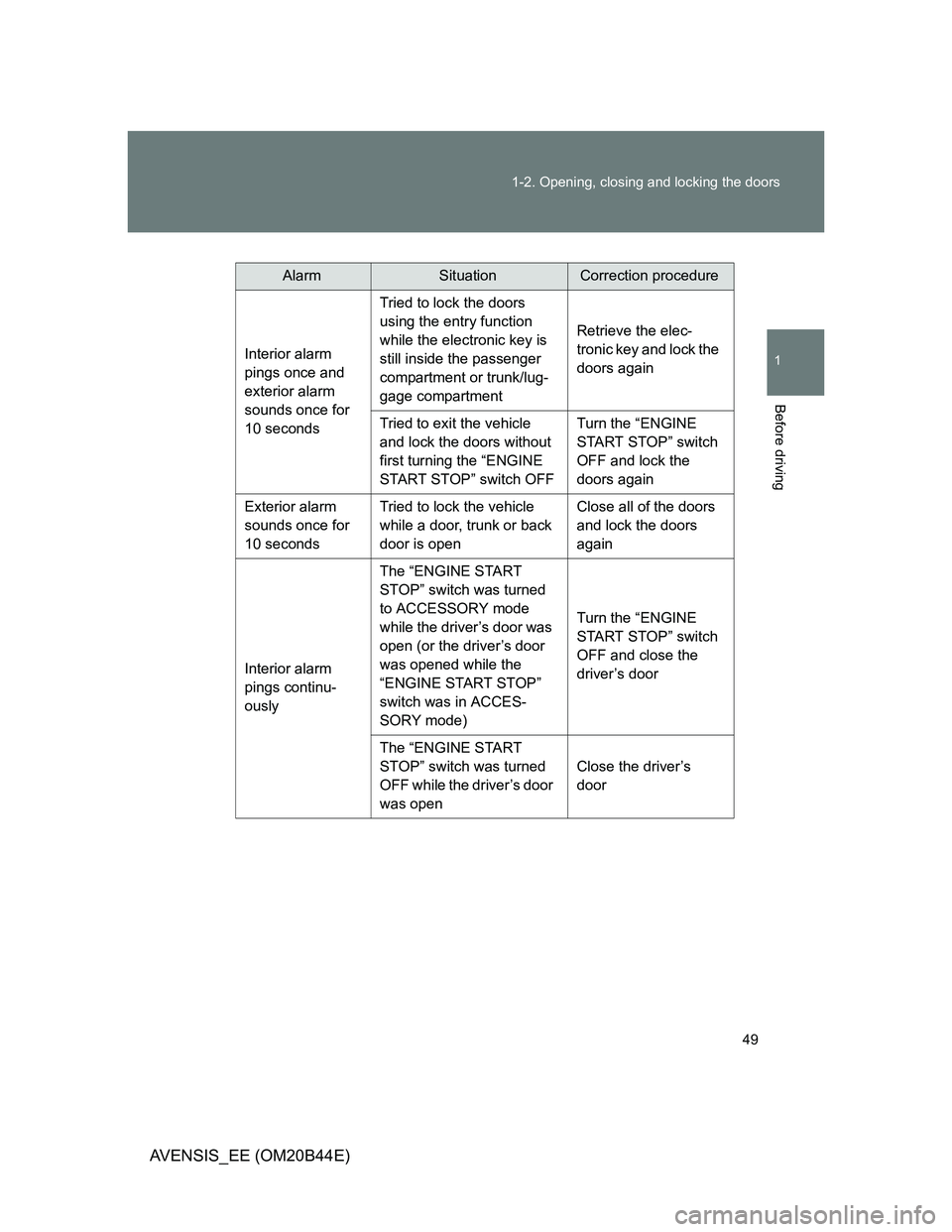
49 1-2. Opening, closing and locking the doors
1
Before driving
AVENSIS_EE (OM20B44E)
AlarmSituationCorrection procedure
Interior alarm
pings once and
exterior alarm
sounds once for
10 secondsTried to lock the doors
using the entry function
while the electronic key is
still inside the passenger
compartment or trunk/lug-
gage compartmentRetrieve the elec-
tronic key and lock the
doors again
Tried to exit the vehicle
and lock the doors without
first turning the “ENGINE
START STOP” switch OFFTurn the “ENGINE
START STOP” switch
OFF and lock the
doors again
Exterior alarm
sounds once for
10 secondsTried to lock the vehicle
while a door, trunk or back
door is openClose all of the doors
and lock the doors
again
Interior alarm
pings continu-
ouslyThe “ENGINE START
STOP” switch was turned
to ACCESSORY mode
while the driver’s door was
open (or the driver’s door
was opened while the
“ENGINE START STOP”
switch was in ACCES-
SORY mode)Turn the “ENGINE
START STOP” switch
OFF and close the
driver’s door
The “ENGINE START
STOP” switch was turned
OFF while the driver’s door
was openClose the driver’s
door
Page 62 of 772
62
1-2. Opening, closing and locking the doors
AVENSIS_EE (OM20B44E)
Wireless remote control
The wireless remote control can be used to lock and unlock the vehi-
cle from outside the vehicle.
Vehicles with smart entry & start system
Locks all doors and trunk/
back door
Unlocks all doors and trunk/
back door
Unlocks the trunk/back door
Lock the trunk/back door again
when you leave the vehicle.
They will not lock automatically
after they have been opened
and then closed.
Page 63 of 772
63 1-2. Opening, closing and locking the doors
1
Before driving
AVENSIS_EE (OM20B44E)
Vehicles without smart entry & start system
Type A
Locks all doors and trunk/
back door
Unlocks the trunk/back door
Lock the trunk/back door again
when you leave the vehicle.
They will not lock automatically
after they have been opened
and then closed.
Unlocks all doors and trunk/
back door
Type B
Locks all doors and trunk/
back door
Unlocks the trunk/back door
Lock the trunk/back door again
when you leave the vehicle.
They will not lock automatically
after they have been opened
and then closed.
Unlocks all doors and trunk/
back door
Page 64 of 772
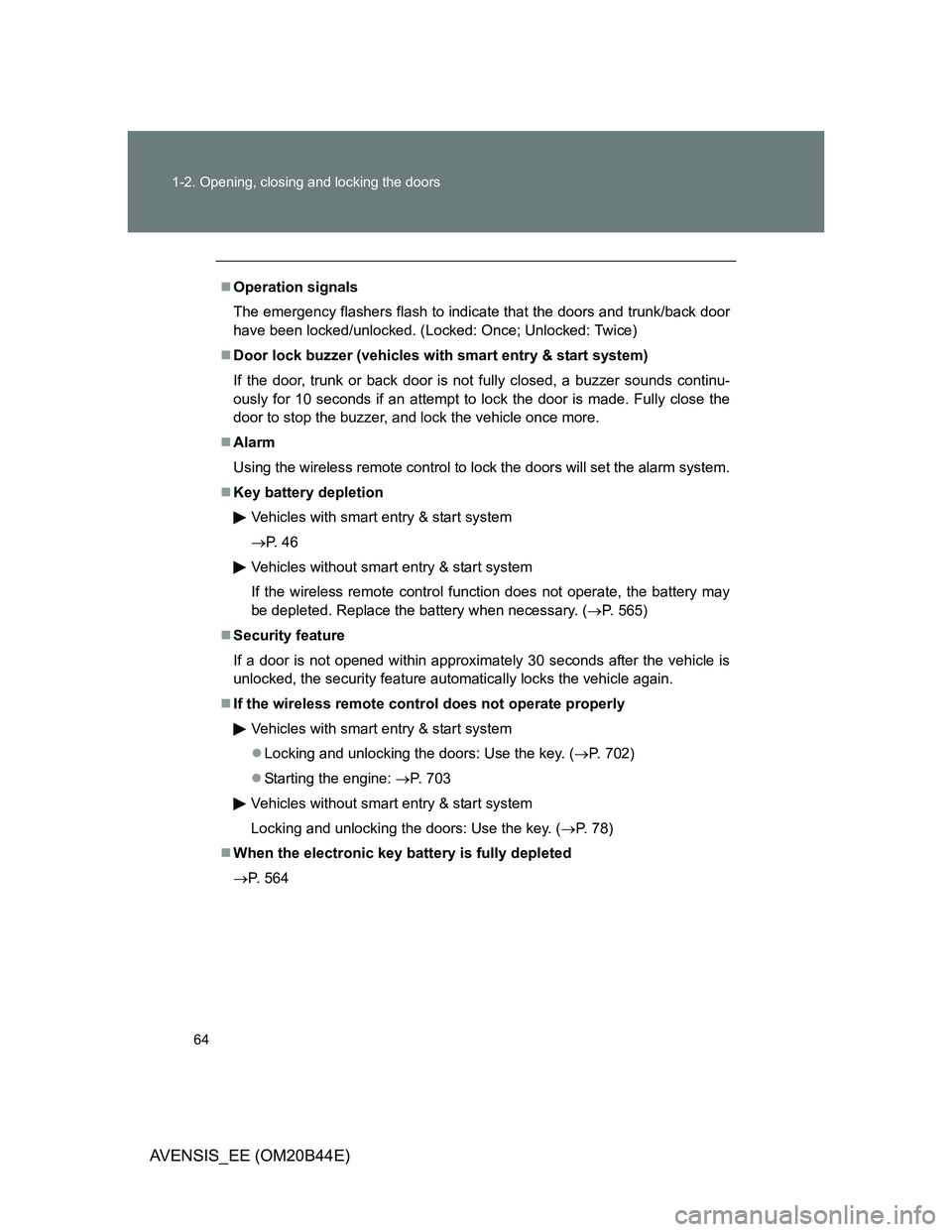
64 1-2. Opening, closing and locking the doors
AVENSIS_EE (OM20B44E)
Operation signals
The emergency flashers flash to indicate that the doors and trunk/back door
have been locked/unlocked. (Locked: Once; Unlocked: Twice)
Door lock buzzer (vehicles with smart entry & start system)
If the door, trunk or back door is not fully closed, a buzzer sounds continu-
ously for 10 seconds if an attempt to lock the door is made. Fully close the
door to stop the buzzer, and lock the vehicle once more.
Alarm
Using the wireless remote control to lock the doors will set the alarm system.
Key battery depletion
Vehicles with smart entry & start system
P. 4 6
Vehicles without smart entry & start system
If the wireless remote control function does not operate, the battery may
be depleted. Replace the battery when necessary. (P. 565)
Security feature
If a door is not opened within approximately 30 seconds after the vehicle is
unlocked, the security feature automatically locks the vehicle again.
If the wireless remote control does not operate properly
Vehicles with smart entry & start system
Locking and unlocking the doors: Use the key. (P. 702)
Starting the engine: P. 703
Vehicles without smart entry & start system
Locking and unlocking the doors: Use the key. (P. 78)
When the electronic key battery is fully depleted
P. 564
Page 88 of 772
88
1-2. Opening, closing and locking the doors
AVENSIS_EE (OM20B44E)
Trunk (sedan)
The trunk can be opened using the trunk opener.
Press the opener switch.
The trunk can be locked and unlocked using the smart entry & start
system, wireless remote control or door lock switch.
Smart entry & start system (if equipped)
P. 4 0
Wireless remote control
P. 6 2
Door lock switch
P. 7 9