Page 3 of 580

1
2
3
4
5
6
7
3
2-1. Driving proceduresDriving the vehicle............... 142
Engine (ignition) switch (with smart key
system) ............................. 154
Engine (ignition) switch (without smart key
system) ............................. 158
Automatic transmission ....... 161
Turn signal lever ................. 166
Parking brake ...................... 167
Horn .................................... 168
2-2. Instrument cluster Gauges and meters ............ 169
Indicators and warning lights ................................. 172
Multi-information display ..... 175
2-3. Operating the lights and windshield wipers
Headlight switch .................. 178
Fog light switch ................... 182
Windshield wipers and washer (Type A) ............... 184
Windshield wipers and washer (Type B) ............... 189 2-4. Using other driving systems
Cruise control ..................... 194
Rear view monitor system .............................. 198
Driving assist systems ........ 207
2-5. Driving information Cargo and luggage ............. 212
Vehicle load limits............... 217
Winter driving tips ............... 219
Trailer towing ...................... 224
Dinghy towing ..................... 225
2When driving
Page 14 of 580
14
Pictorial indexInstrument panel
Headlight switch
Turn signal lever
Fog light switch P. 178
P. 166
P. 182
Gauges and meters P. 169
Windshield wipers and
washer switch
P. 189
Glove box P. 350
Telescopic lock release
lever
P. 78
Parking brake pedal
P. 167
Tilt lock release lever P. 78
Driving position
memory switches
P. 63
Tire pressure warning reset switch(hidden under panel)
P. 422
Horn P. 168
Page 21 of 580
21
Vehicle control and operation data recording
Your Toyota is equipped with sophisticated computers that record certain
information about your vehicle’s operation, such as:
• Engine speed
• Accelerator status
• Brake status
• Vehicle speed
• Shift position
The data recorded varies according to the grade level and options the vehi-
cle is equipped with. The computers do not record conversations, sound or
pictures.
●Data usage
Toyota may use the data recorded in these computers to diagnose malfunc-
tions, conduct research and development, and improve quality.
Toyota will not disclose the recorded data to a third party except:
• With the consent of the vehicle owner or with the consent of the lessee if the vehicle is leased
• In response to an official request by the police, a court of law or a govern- ment agency
• For research purposes where the data is not tied to a specific vehicle or vehicle owner
Page 22 of 580
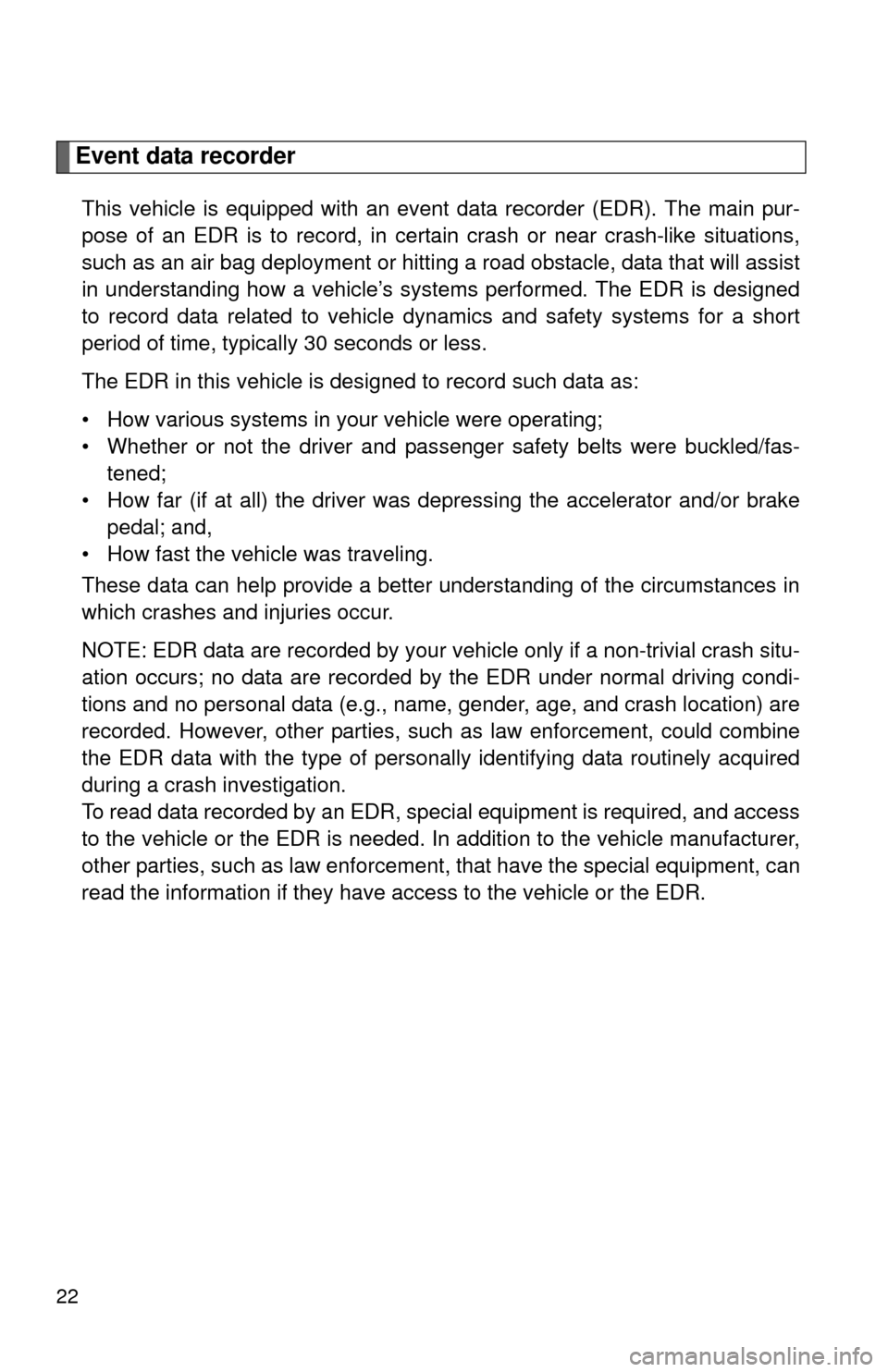
22
Event data recorder
This vehicle is equipped with an event data recorder (EDR). The main pur-
pose of an EDR is to record, in certain crash or near crash-like situations,
such as an air bag deployment or hitting a road obstacle, data that will assist
in understanding how a vehicle’s systems performed. The EDR is designed
to record data related to vehicle dynamics and safety systems for a short
period of time, typically 30 seconds or less.
The EDR in this vehicle is designed to record such data as:
• How various systems in your vehicle were operating;
• Whether or not the driver and passenger safety belts were buckled/fas-tened;
• How far (if at all) the driver was depressing the accelerator and/or brake pedal; and,
• How fast the vehicle was traveling.
These data can help provide a better understanding of the circumstances in
which crashes and injuries occur.
NOTE: EDR data are recorded by your vehicle only if a non-trivial crash situ-
ation occurs; no data are recorded by the EDR under normal driving condi-
tions and no personal data (e.g., name, gender, age, and crash location) are
recorded. However, other parties, such as law enforcement, could combine
the EDR data with the type of personally identifying data routinely acquired
during a crash investigation.
To read data recorded by an EDR, special equipment is required, and access
to the vehicle or the EDR is needed. In addition to the vehicle manufacturer,
other parties, such as law enforcement, that have the special equipment, can
read the information if they have access to the vehicle or the EDR.
Page 141 of 580

When driving2
141
2-1. Driving proceduresDriving the vehicle............ 142
Engine (ignition) switch (with smart key
system) .......................... 154
Engine (ignition) switch (without smart key
system) .......................... 158
Automatic transmission................... 161
Turn signal lever .............. 166
Parking brake ................... 167
Horn ................................. 168 2-2. Instrument cluster
Gauges and meters ......... 169
Indicators and warning lights .............................. 172
Multi-information display............................ 175
2-3. Operating the lights and windshield wipers
Headlight switch ............... 178
Fog light switch ................ 182
Windshield wipers and washer (Type A) ............ 184
Windshield wipers and washer (Type B) ............ 189
2-4. Using other driving systems Cruise control ................... 194
Rear view monitor system ........................... 198
Driving assist systems ..... 207
2-5. Driving information Cargo and luggage .......... 212
Vehicle load limits ............ 217
Winter driving tips ............ 219
Trailer towing ................... 224
Dinghy towing .................. 225
Page 142 of 580
142
2-1. Driving procedures
Driving the vehicle
The following procedures should be observed to ensure safe driv-
ing.
■ Starting the engine
P. 154, 158
■Driving
With the brake pedal depressed, shift the shift lever to “D”. ( P. 161)
Release the parking brake. ( P. 167)
Gradually release the brake pedal and gently push the
accelerator pedal to accelerate the vehicle.
■ Stopping
With the shift lever in “D”, push the brake pedal.
If necessary, set the parking brake.
When the vehicle is stopped for an extended period of time, shift
the shift lever to “P”. (
P. 161)
■Parking the vehicle
With the shift lever in “D”, push the brake pedal.
Set the parking brake. ( P. 167)
Shift the shift lever to “P”. ( P. 161)
Stop the engine.
Lock the door, making sure that you have the key on your
person.
STEP1
STEP2
STEP3
STEP1
STEP2
STEP1
STEP2
STEP3
STEP4
STEP5
Page 143 of 580
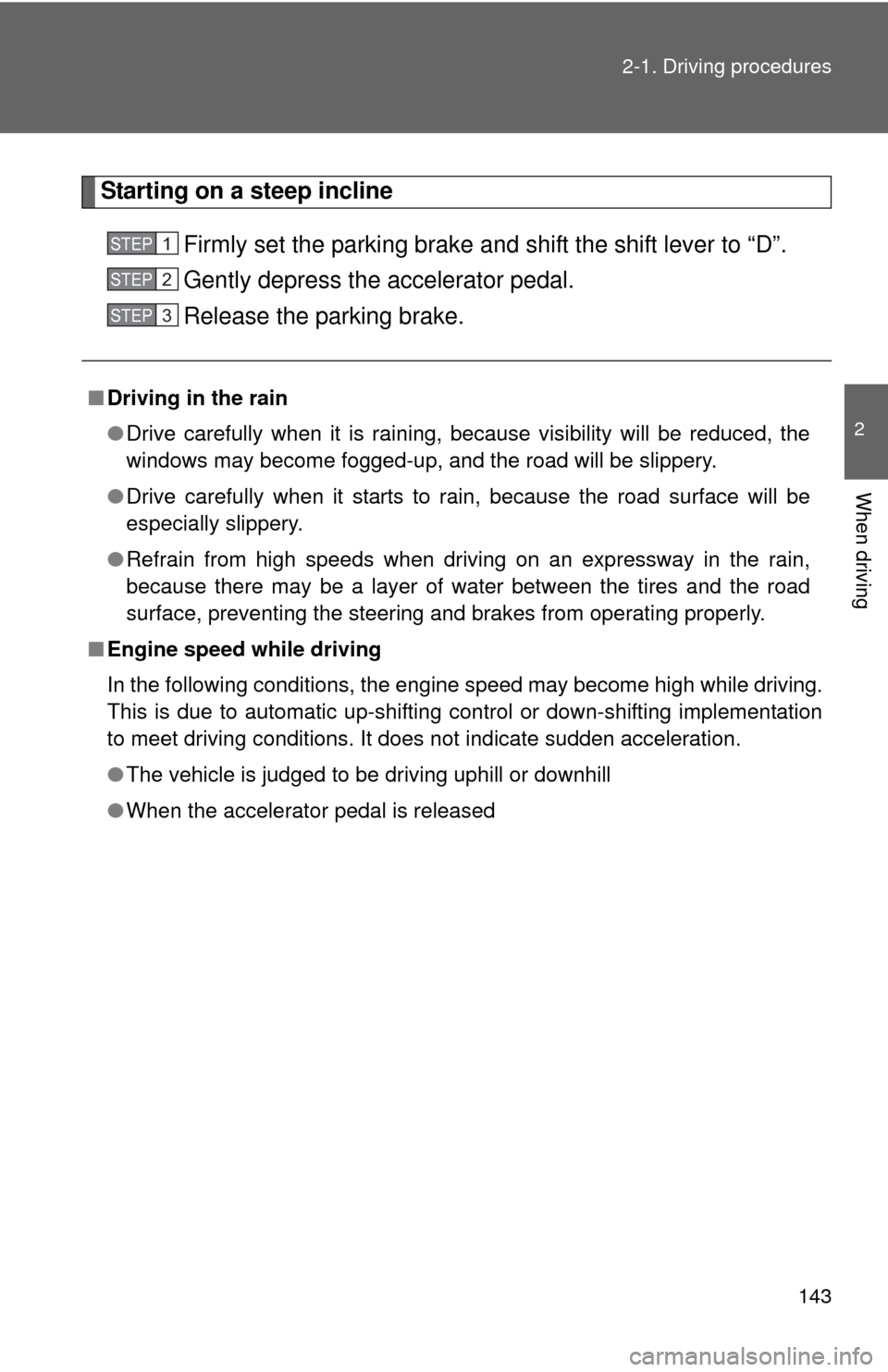
143
2-1. Driving procedures
2
When driving
Starting on a steep incline
Firmly set the parking brake and shift the shift lever to “D”.
Gently depress the accelerator pedal.
Release the parking brake.
■Driving in the rain
●Drive carefully when it is raining, because visibility will be reduced, the
windows may become fogged-up, and the road will be slippery.
● Drive carefully when it starts to rain, because the road surface will be
especially slippery.
● Refrain from high speeds when driving on an expressway in the rain,
because there may be a layer of water between the tires and the road
surface, preventing the steering and brakes from operating properly.
■ Engine speed while driving
In the following conditions, the engine speed may become high while driving.
This is due to automatic up-shifting control or down-shifting implementation
to meet driving conditions. It does not indicate sudden acceleration.
●The vehicle is judged to be driving uphill or downhill
● When the accelerator pedal is released
STEP1
STEP2
STEP3
Page 144 of 580
144 2-1. Driving procedures
■Breaking in your new Toyota
To extend the life of the vehicle, the following precautions are recommended
to observe:
●For the first 200 miles (300 km):
Avoid sudden stops.
● For the first 1000 miles (1600 km):
• Do not drive at extremely high speeds.
• Avoid sudden acceleration.
• Do not drive continuously in the low gears.
• Do not drive at a constant speed for extended periods.
■ Drum-in-disc type parking brake system
Your vehicle has a drum-in-disc type parking brake system. This type of
brake system needs bedding-down of the brake shoes periodically or when-
ever the parking brake shoes and/or drum are replaced. Have your Toyota
dealer perform the bedding down operation.
■ Operating your vehicle in a foreign country
Comply with the relevant vehicle registration laws and confirm the availability
of the correct fuel. ( P. 522)