Page 7 of 299

7
4 My Places
Navigation settings100
. . . . . . . . . . . . . . . . . . . . . . . . . . . . . . . . . . . . .\
.
Setting up the “Home” 101 . . . . . . . . . . . . . . . . . . . . . . . . . . . . . . . . . .
Setting up the “Preset Destinations” 103
. . . . . . . . . . . . . . . . . . . . . .
Setting up the “Address Book” 106
. . . . . . . . . . . . . . . . . . . . . . . . . . .
Setting up the “Areas to Avoid” 112
. . . . . . . . . . . . . . . . . . . . . . . . . . .
Deleting previous destinations 117
. . . . . . . . . . . . . . . . . . . . . . . . . . . .
5 Telephone and Information
Telephone (Hands�free system for cellular phone) 120
. . . . . . . . .
Enter a Bluetooth � phone 124 . . . . . . . . . . . . . . . . . . . . . . . . . . . . . . .
Call on the Bluetooth � phone 129 . . . . . . . . . . . . . . . . . . . . . . . . . . . .
Receive on the Bluetooth � phone 136 . . . . . . . . . . . . . . . . . . . . . . . .
Talk on the Bluetooth � phone 137 . . . . . . . . . . . . . . . . . . . . . . . . . . . .
Calendar 140 . . . . . . . . . . . . . . . . . . . . . . . . . . . . . . . . . . . . \
. . . . . . . . . . . .
6 Audio System
Quick reference 142
. . . . . . . . . . . . . . . . . . . . . . . . . . . . . . . . . . . . .\
. . . . .
Using your audio system 143
. . . . . . . . . . . . . . . . . . . . . . . . . . . . . . . .
Some basics 143
. . . . . . . . . . . . . . . . . . . . . . . . . . . . . . . . . . . . .\
. . . . .
Radio operation 150
. . . . . . . . . . . . . . . . . . . . . . . . . . . . . . . . . . . . .\
. .
CD changer operation 161
. . . . . . . . . . . . . . . . . . . . . . . . . . . . . . . . . .
Bluetooth � audio operation 173
. . . . . . . . . . . . . . . . . . . . . . . . . . . . . .
USB memory/iPod operation 181
. . . . . . . . . . . . . . . . . . . . . . . . . . . .
Audio remote controls (steering switches) 189
. . . . . . . . . . . . . . . . . . . .
Audio system operating hints 190
. . . . . . . . . . . . . . . . . . . . . . . . . . . . . . .
7 Rear View Monitor System
Rear view monitor system 200
. . . . . . . . . . . . . . . . . . . . . . . . . . . . . . . . .
Page 141 of 299
SECTION 6
AUDIO SYSTEM
141
AUDIO SYSTEM
�Quick reference 142 . . . . . . . . . . . . . . . . . . . . . . . . . . . . . . . . . . . . .\
. .
� Using your audio system 143
. . . . . . . . . . . . . . . . . . . . . . . . . . . . .
Some basics 143 . . . . . . . . . . . . . . . . . . . . . . . . . . . . . . . . . . . . .\
. .
Radio operation 150 . . . . . . . . . . . . . . . . . . . . . . . . . . . . . . . . . . . . .\
CD changer operation 161 . . . . . . . . . . . . . . . . . . . . . . . . . . . . . . .
Bluetooth � audio operation 173 . . . . . . . . . . . . . . . . . . . . . . . . . . .
USB memory/iPod operation 181 . . . . . . . . . . . . . . . . . . . . . . . . .
� Audio remote controls (steering switches) 189 . . . . . . . . . . . . . . . .
� Audio system operating hints 190 . . . . . . . . . . . . . . . . . . . . . . . . . . .
Page 142 of 299
AUDIO SYSTEM
142
Operations such as selecting a preset station and adjusting the sound balance are c\
ar-
ried out on the touch screen. To display the audio screen, push the “AUDIO” button.
1Function menu display screen
To control the radio, CD changer,
Bluetooth� audio player, AUX or USB
memory/iPod, touch the touch −
screen buttons. For details, see page
145.
2Function menu tab
To control the radio, CD changer,
Bluetooth � audio player , AUX or
USB memory/iPod, touch the touch−
screen tabs. For details, see page
145.
3“SEEK/TRACK” button
Push “” or “” button to seek up
or down for a station, or to access a
desired track, file. For details, see
pages 152, 157, 165, 169, 179 and
185.
4“TUNE/FILE” knob
Turn this knob to move the station
band and files up or down. For de-
tails, see pages 151, 156, 169 and
185.
Quick reference
Page 143 of 299
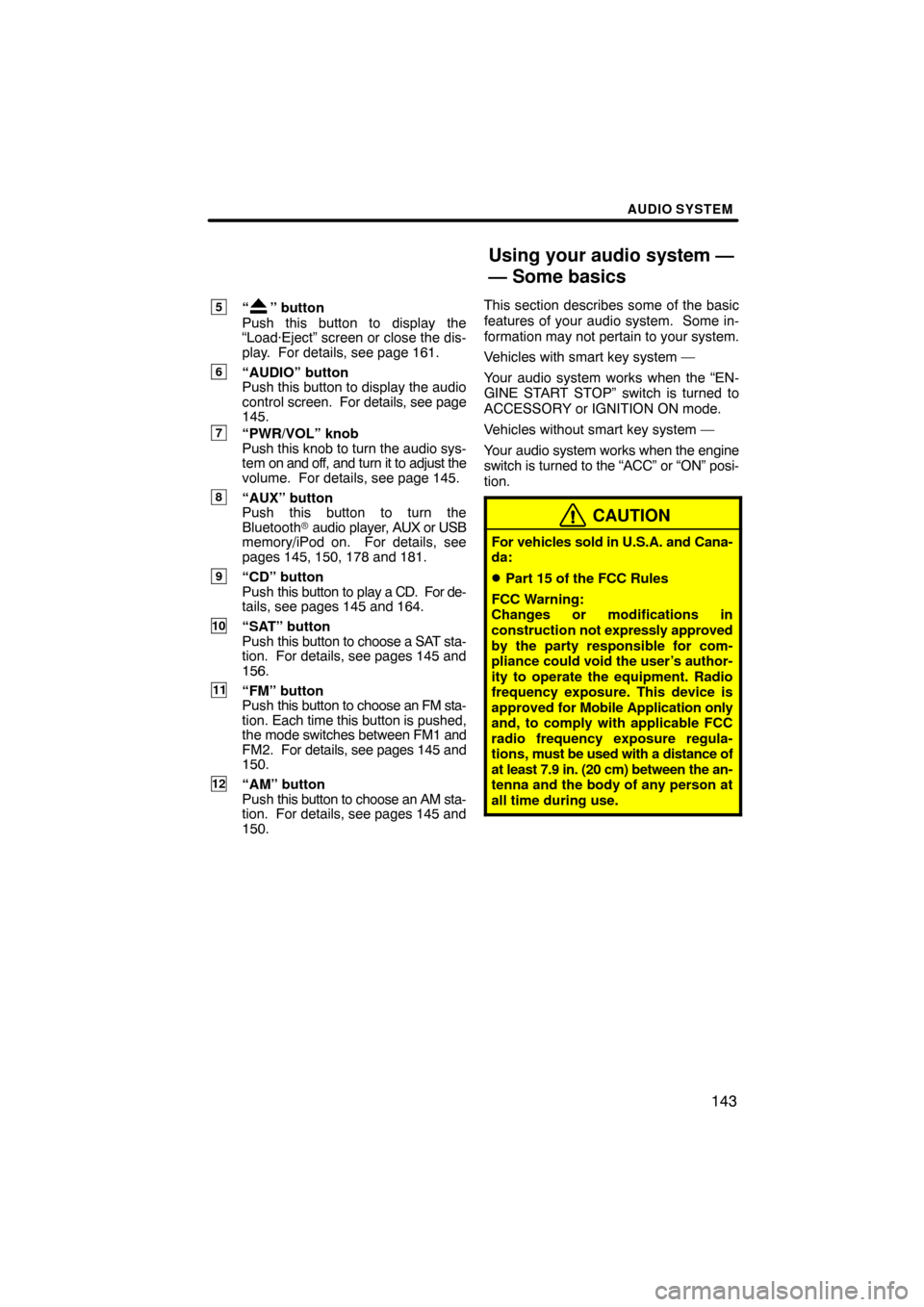
AUDIO SYSTEM
143
5“” button
Push this button to display the
“Load·Eject” screen or close the dis-
play. For details, see page 161.
6“AUDIO” button
Push this button to display the audio
control screen. For details, see page
145.
7“PWR/VOL” knob
Push this knob to turn the audio sys-
tem on and off, and turn it to adjust the
volume. For details, see page 145.
8“AUX” button
Push this button to turn the
Bluetooth � audio player, AUX or USB
memory/iPod on. For details, see
pages 145, 150, 178 and 181.
9“CD” button
Push this button to play a CD. For de-
tails, see pages 145 and 164.
10“SAT” button
Push this button to choose a SAT sta-
tion. For details, see pages 145 and
156.
11“FM” button
Push this button to choose an FM sta-
tion. Each time this button is pushed,
the mode switches between FM1 and
FM2. For details, see pages 145 and
150.
12“AM” button
Push this button to choose an AM sta-
tion. For details, see pages 145 and
150. This section describes some of the basic
features of your audio system. Some in-
formation may not
pertain to your system.
Vehicles with smart key system —
Your audio system works when the “EN-
GINE START STOP” switch is turned to
ACCESSORY or IGNITION ON mode.
Vehicles without smart key system —
Your audio system works when the engine
switch is turned to the “ACC” or “ON” posi-
tion.
CAUTION
For vehicles sold in U.S.A. and Cana-
da:
�Part 15 of the FCC Rules
FCC Warning:
Changes or modifications in
construction not expressly approved
by the party responsible for com-
pliance could void the user’s author-
ity to operate the equipment. Radio
frequency exposure. This device is
approved for Mobile Application only
and, to comply with applicable FCC
radio frequency exposure regula-
tions, must be used with a distance of
at least 7.9 in. (20 cm) between the an-
tenna and the body of any person at
all time during use.
Using your audio system —
— Some basics
Page 145 of 299
AUDIO SYSTEM
145
(b) Turning the system on and off
“AUDIO”: Push this button to display
touch−screen buttons for audio system
(audio control mode).
“PWR/VOL”: Push this knob to turn the
audio system on and off. Turn this knob to
adjust the volume. The system turns on in
the last mode used.
You can select the function that enables
automatic return to the previous screen
from the audio screen. See page 208 for
details. (c) Switching between functionsPush the “AM”, “FM”, “SAT”, “CD” or
“AUX” button to turn on the desired
mode.
Push
the “AUDIO” button and touch the
“AM”, “FM”, “SAT”, “CD”, “BT”, “AUX”
or “USB” tab to turn on the desired
mode.
Page 147 of 299
AUDIO SYSTEM
147
The touch�screen buttons for radio, CD
changer, Bluetooth � audio player, AUX
and USB memory/iPod operation are
displayed on the function touch�
screen button display screen when the
audio control mode is selected. Touch
them lightly and directly on the screen.
Touch the tab to select the desired mode
when the audio control mode is selected.
The selected switch is highlighted.
INFORMATION
� If the system does not respond to
a touch of a touch�screen button,
move your finger away from the
screen and then touch it again.
� You cannot operate dimmed
touch�screen buttons.
� Wipe off fingerprints using a glass
cleaning cloth. Do not use chemi-
cal cleaners to clean the touch
screen.
Page 150 of 299

AUDIO SYSTEM
150
(g) AUX adapter
The sound of portable audio players
connected to the AUX adapter can be
enjoyed. Push the “AUX” button or push
the “AUDIO” button to display audio
screen and touch the “AUX” tab to switch
to AUX mode. When the portable audio
player is not connected to the AUX
adapter, the tab will tone down. For
details, refer to the “Owner’s Manual”.
(h) USB port
It is available to connect a USB
memory/iPod device with the USB port.
When the USB memory/iPod is not
connected to the USB port, the tab will tone
down. For details, see “(a) Connecting a
USB memory or iPod” on page 182. (a) Listening to the radio
Push
the “AM” or “FM” buttons or push
the “AUDIO” button to display audio
screen and touch the “AM” or “FM”
tabs to choose either an AM or FM sta-
tion.
“AM”, “FM1” or “FM2” appears on the
screen.
When you push the “SAT” button or touch
the “SAT” tab on AUDIO screen, “SAT1”,
“SAT2”, “SAT3” station appears on the
screen. For details about satellite radio
broadcast, see “— Radio operation (XM�
Satellite Radio broadcast)” on page 155.
— Radio operation
Page 181 of 299
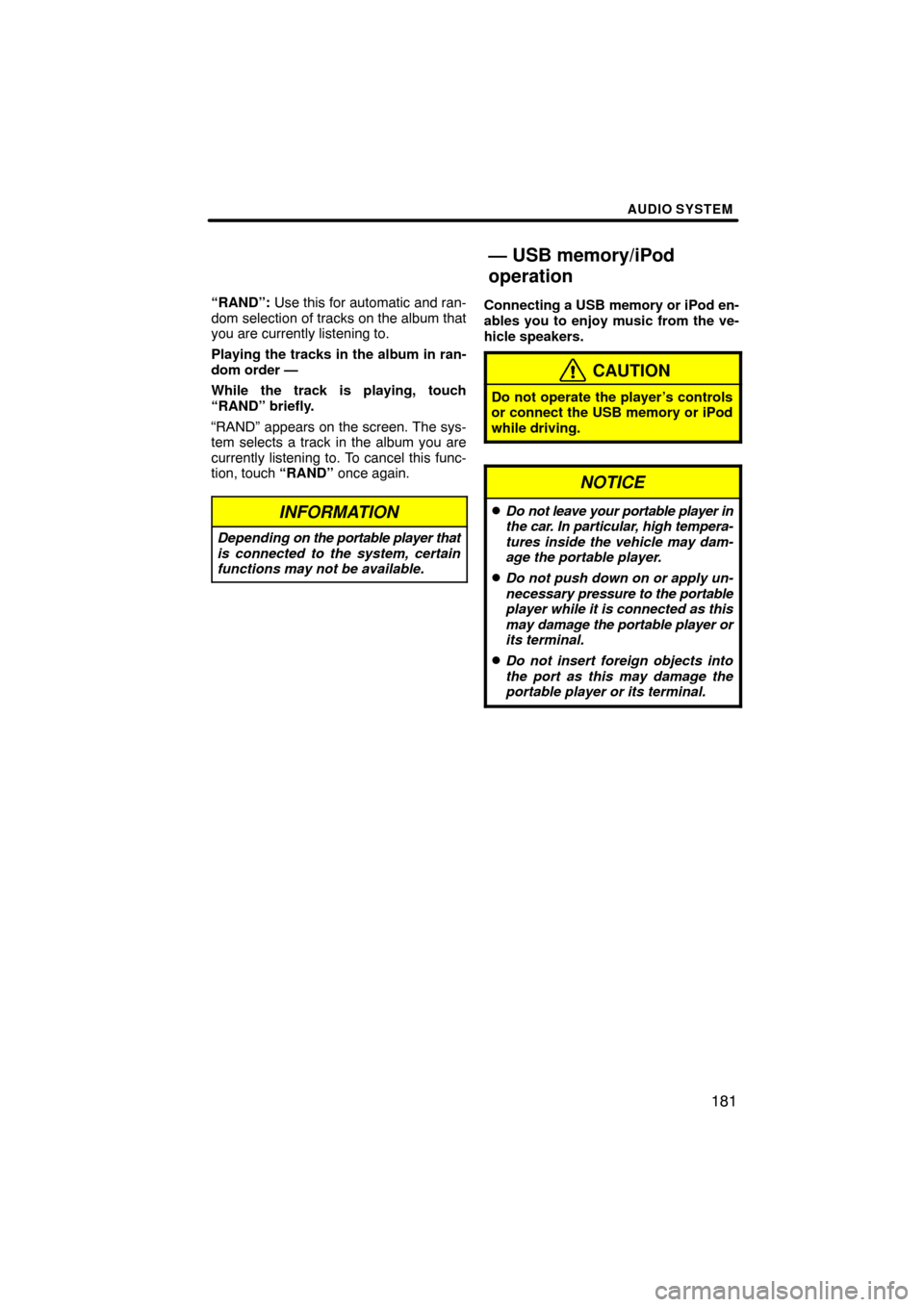
AUDIO SYSTEM
181
“RAND”: Use this for automatic and ran-
dom selection of tracks on the album that
you are currently listening to.
Playing the tracks in the album in ran-
dom order —
While the track is playing, touch
“RAND” briefly.
“RAND” appears on the screen. The sys-
tem selects a track in the album you are
currently listening to. To cancel this func-
tion, touch “RAND” once again.
INFORMATION
Depending on the portable player that
is connected to the system, certain
functions may not be available.
Connecting a USB memory or iPod en-
ables you to enjoy music from the ve-
hicle speakers.
CAUTION
Do not operate the player’s controls
or connect the USB memory or iPod
while driving.
NOTICE
�Do not leave your portable player in
the car. In particular, high tempera-
tures inside the vehicle may dam-
age the portable player.
�Do not push down on or apply un-
necessary pressure to the portable
player w hile it is connected as this
may damage the portable player or
its terminal.
�Do not insert foreign objects into
the port as this may damage the
portable player or its terminal.
— USB memory/iPod
operation