2012 TOYOTA 4RUNNER air condition
[x] Cancel search: air conditionPage 1 of 700

TABLE OF CONTENTS
4RUNNER_U
1
1Before drivingAdjusting and operating features such as door locks,
mirrors, and steering column.
2When drivingDriving, stopping and safe-driving information.
3Interior
featuresAir conditioning and audio systems, as well as other in-
terior features for a comfortable driving experience.
4Maintenance
and careCleaning and protecting your vehicle, performing do-it-
yourself maintenance, and maintenance information.
5When trouble
arisesWhat to do if the vehicle needs to be towed, gets a flat
tire, or is involved in an accident.
6Vehicle
specificationsDetailed vehicle information.
7For ownersReporting safety defects for U.S. owners, and seat belt
and SRS airbag instructions for Canadian owners.
IndexAlphabetical listing of information contained in this
manual.
Page 3 of 700
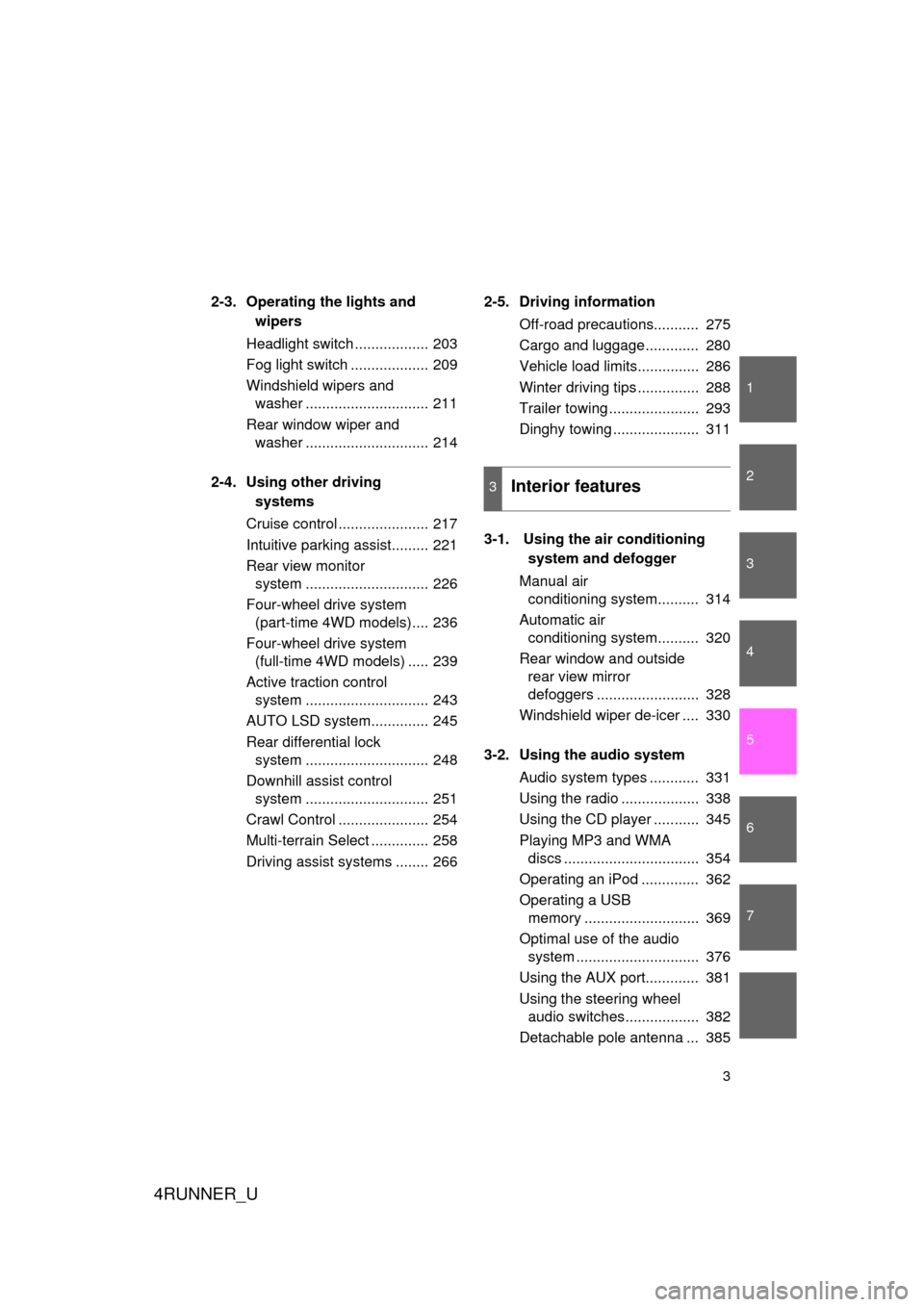
1
2
3
4
5
6
7
4RUNNER_U
3
2-3. Operating the lights and wipers
Headlight switch .................. 203
Fog light switch ................... 209
Windshield wipers and washer .............................. 211
Rear window wiper and washer .............................. 214
2-4. Using other driving systems
Cruise control ...................... 217
Intuitive parking assist......... 221
Rear view monitor system .............................. 226
Four-wheel drive system (part-time 4WD models).... 236
Four-wheel drive system (full-time 4WD models) ..... 239
Active traction control system .............................. 243
AUTO LSD system.............. 245
Rear differential lock system .............................. 248
Downhill assist control system .............................. 251
Crawl Control ...................... 254
Multi-terrain Select .............. 258
Driving assist systems ........ 266 2-5. Driving information
Off-road precautions........... 275
Cargo and luggage ............. 280
Vehicle load limits............... 286
Winter driving tips ............... 288
Trailer towing ...................... 293
Dinghy towing ..................... 311
3-1. Using the air conditioning system and defogger
Manual air conditioning system.......... 314
Automatic air conditioning system.......... 320
Rear window and outside rear view mirror
defoggers ......................... 328
Windshield wiper de-icer .... 330
3-2. Using the audio system Audio system types ............ 331
Using the radio ................... 338
Using the CD player ........... 345
Playing MP3 and WMA discs ................................. 354
Operating an iPod .............. 362
Operating a USB memory ............................ 369
Optimal use of the audio system .............................. 376
Using the AUX port............. 381
Using the steering wheel audio switches.................. 382
Detachable pole antenna ... 385
3Interior features
Page 5 of 700

1
2
3
4
5
6
7
4RUNNER_U
5
4-1. Maintenance and careCleaning and protecting the vehicle exterior............ 502
Cleaning and protecting the vehicle interior............. 505
4-2. Maintenance Maintenance requirements ..................... 508
General maintenance.......... 511
Emission inspection and maintenance (I/M)
programs........................... 515
4-3. Do-it-yourself maintenance Do-it-yourself service precautions ....................... 516
Hood ................................... 519
Engine compartment ........... 520
Tires .................................... 537
Tire inflation pressure ......... 543
Wheels ................................ 547
Air conditioning filter............ 550
Wireless remote control/ electronic key battery ........ 552
Checking and replacing fuses ................................. 555
Light bulbs........................... 565 5-1. Essential information
Emergency flashers............ 578
If your vehicle needs to be towed........................... 579
If you think something is wrong ............................... 585
Fuel pump shut off system .............................. 586
5-2. Steps to take in an emergency
If a warning light turns on or a warning buzzer
sounds.............................. 587
If you have a flat tire ........... 603
If the engine will not start.... 616
If the shift lever cannot be shifted from P .............. 618
If you lose your keys........... 619
If you cannot operate back door opener ............. 620
If the electronic key does not operate properly ......... 621
If the vehicle battery is discharged........................ 623
If your vehicle overheats .... 627
If the vehicle becomes stuck ................................. 630
If your vehicle has to be stopped in an
emergency ....................... 631
4Maintenance and care5When trouble arises
Page 15 of 700

4RUNNER_U
15
CTHPIAS061
A
CTHPIAS060Security indicator
light
P. 113, 116
Front passenger “AIR BAG ON” and
“AIR BAG OFF” indicator
P. 136
: If equipped
*1: Refer to “Navigation System Owner’s Manual”.
*2: Refer to “Display Audio System Owner’s Manual”.
Vehicles with a manual air conditioning system
Vehicles with an automatic air conditioning system Rear window and outside rear
view mirror defoggers
P. 328
Security indicator
light
P. 113, 116
Front passenger “AIR BAG ON” and
“AIR BAG OFF” indicator
P. 136
Rear window and outside rear
view mirror defoggers
P. 328
Intuitive parking assist
indicator light
P. 221
Intuitive parking assist
indicator light
P. 221
Front passenger’s seat belt
reminder light
P. 591
Front passenger’s seat belt
reminder light
P. 591
Page 43 of 700
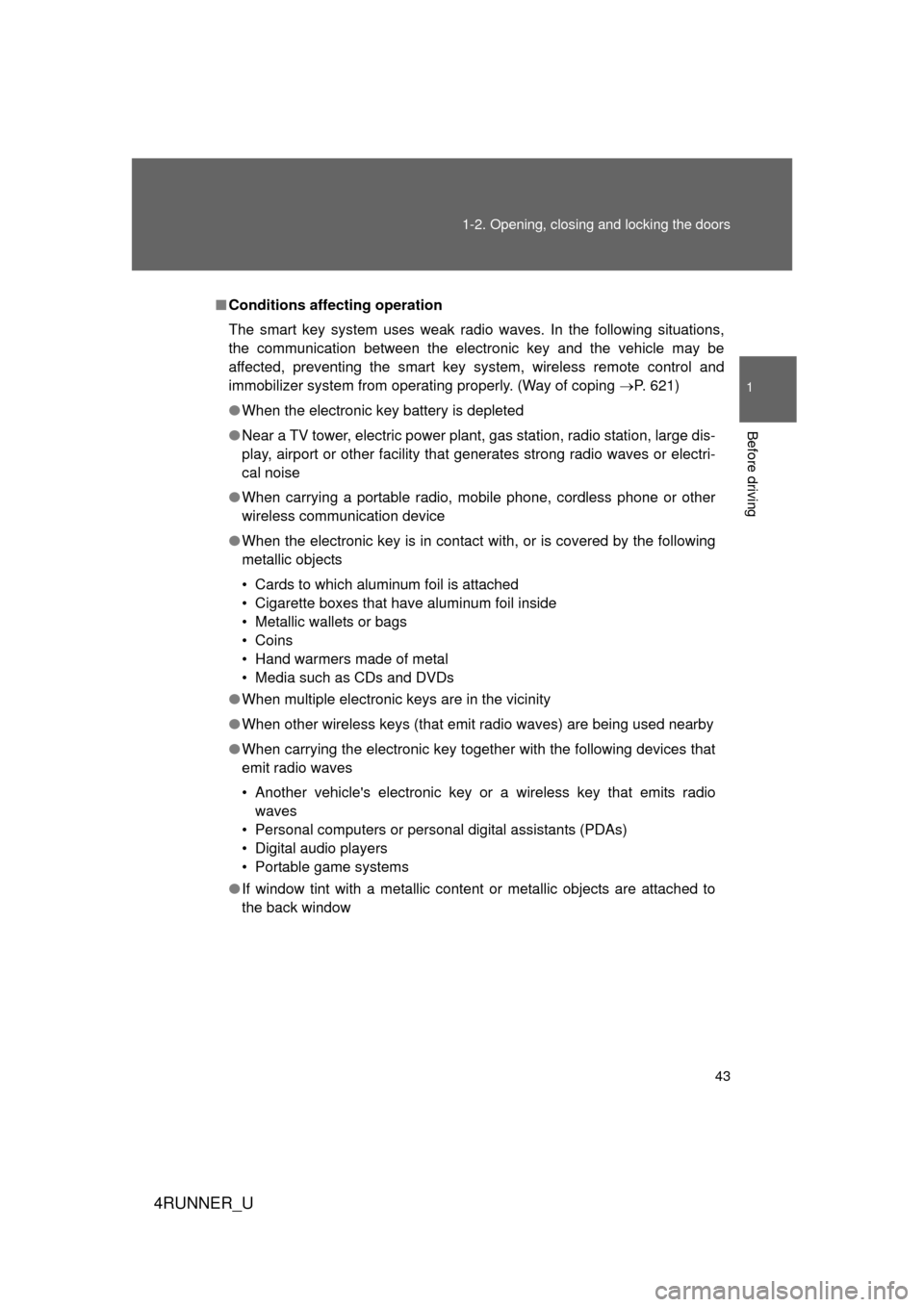
43
1-2. Opening, closing and locking the doors
1
Before driving
4RUNNER_U
■
Conditions aff ecting operation
The smart key system uses weak radio waves. In the following situations,
the communication between the electronic key and the vehicle may be
affected, preventing the smart key system, wireless remote control and
immobilizer system from operating properly. (Way of coping P. 621)
● When the electronic key battery is depleted
● Near a TV tower, electric power plant, gas station, radio station, large dis-
play, airport or other facility that generates strong radio waves or electri-
cal noise
● When carrying a portable radio, mobile phone, cordless phone or other
wireless communication device
● When the electronic key is in contact with, or is covered by the following
metallic objects
• Cards to which aluminum foil is attached
• Cigarette boxes that have aluminum foil inside
• Metallic wallets or bags
• Coins
• Hand warmers made of metal
• Media such as CDs and DVDs
● When multiple electronic keys are in the vicinity
● When other wireless keys (that emit radio waves) are being used nearby
● When carrying the electronic key together with the following devices that
emit radio waves
• Another vehicle's electronic key or a wireless key that emits radio
waves
• Personal computers or personal digital assistants (PDAs)
• Digital audio players
• Portable game systems
● If window tint with a metallic content or metallic objects are attached to
the back window
Page 51 of 700
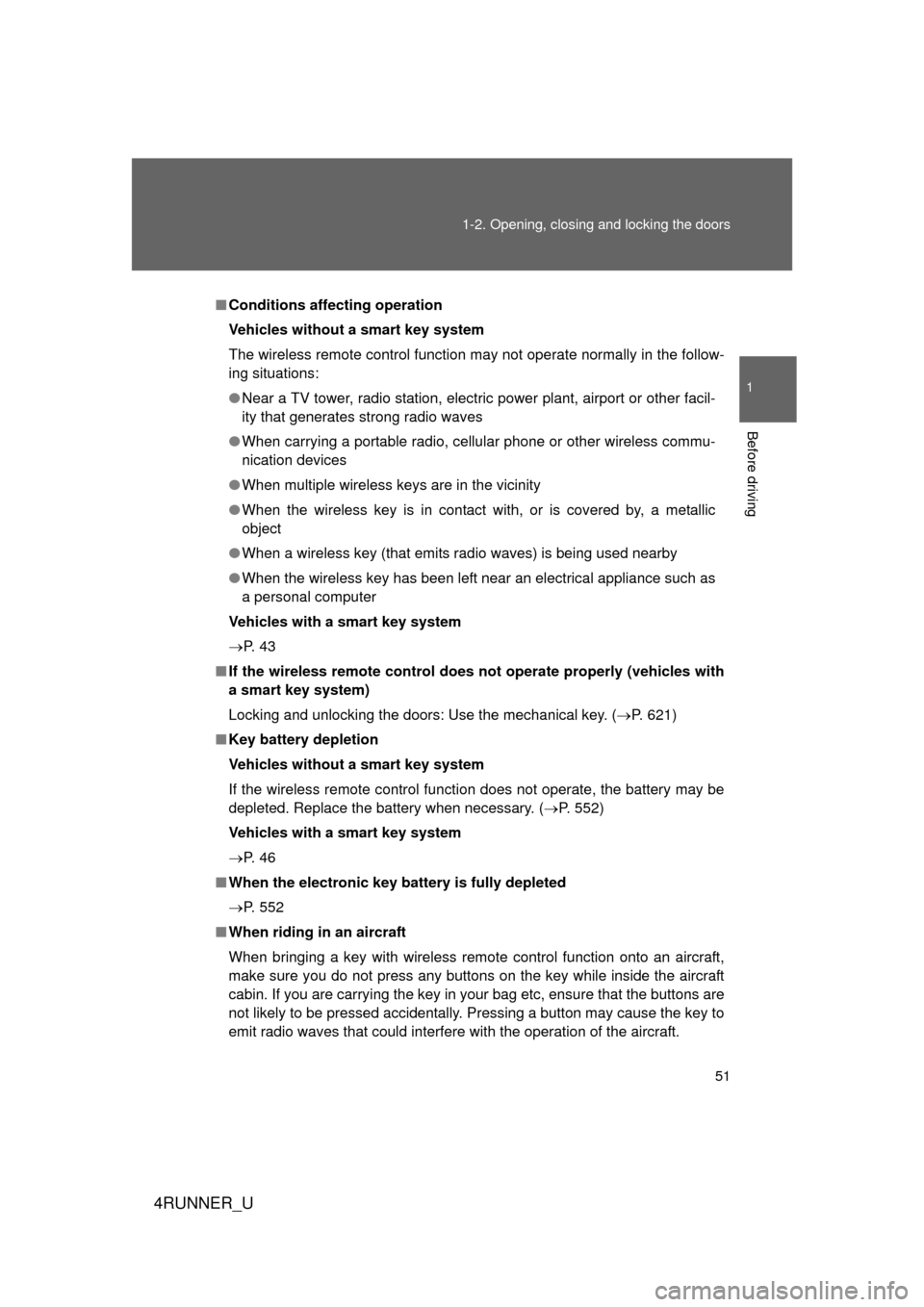
51
1-2. Opening, closing and locking the doors
1
Before driving
4RUNNER_U
■
Conditions aff ecting operation
Vehicles without a smart key system
The wireless remote control function may not operate normally in the follow-
ing situations:
● Near a TV tower, radio station, electr ic power plant, airport or other facil-
ity that generates strong radio waves
● When carrying a portable radio, cell ular phone or other wireless commu-
nication devices
● When multiple wireless keys are in the vicinity
● When the wireless key is in contact with, or is covered by, a metallic
object
● When a wireless key (that emits radio waves) is being used nearby
● When the wireless key has been left near an electrical appliance such as
a personal computer
Vehicles with a smart key system
P. 4 3
■ If the wireless remote control does not operate properly (vehicles with
a smart key system)
Locking and unlocking the doors: Use the mechanical key. ( P. 621)
■ Key battery depletion
Vehicles without a smart key system
If the wireless remote control function does not operate, the battery may be
depleted. Replace the battery when necessary. ( P. 552)
Vehicles with a smart key system
P. 4 6
■ When the electronic key battery is fully depleted
P. 552
■ When riding in an aircraft
When bringing a key with wireless remote control function onto an aircra\
ft,
make sure you do not press any buttons on the key while inside the aircraft
cabin. If you are carrying the key in your bag etc, ensure that the buttons are
not likely to be pressed accidentally. Pressing a button may cause the key to
emit radio waves that could interfere with the operation of the aircraft.
Page 124 of 700
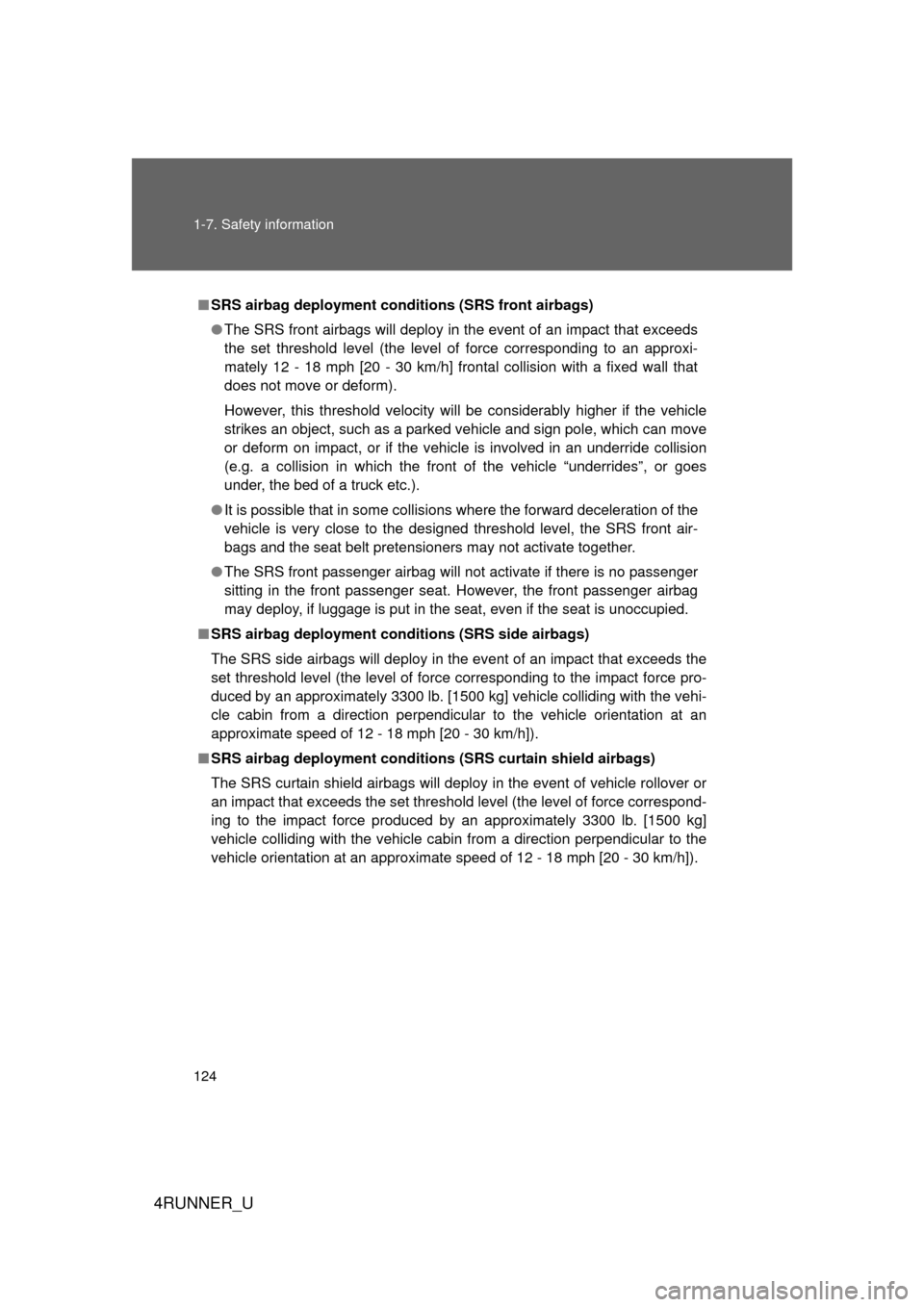
124 1-7. Safety information
4RUNNER_U
■SRS airbag deployment conditions (SRS front airbags)
● The SRS front airbags will deploy in the event of an impact that exceeds
the set threshold level (the level of force corresponding to an approxi-
mately 12 - 18 mph [20 - 30 km/h] frontal collision with a fixed wall that
does not move or deform).
However, this threshold velocity will be considerably higher if the vehicle
strikes an object, such as a parked vehicle and sign pole, which can move
or deform on impact, or if the vehicle is involved in an underride collision
(e.g. a collision in which the front of the vehicle “underrides”, or goes
under, the bed of a truck etc.).
● It is possible that in some collisions where the forward deceleration of the
vehicle is very close to the designed threshold level, the SRS front air-
bags and the seat belt pretensioners may not activate together.
● The SRS front passenger airbag will not activate if there is no passenger
sitting in the front passenger seat. However, the front passenger airbag
may deploy, if luggage is put in the seat, even if the seat is unoccupied.
■ SRS airbag deployment conditions (SRS side airbags)
The SRS side airbags will deploy in the event of an impact that exceeds the
set threshold level (the level of force corresponding to the impact force pro-
duced by an approximately 3300 lb. [1500 kg] vehicle colliding with the vehi-
cle cabin from a direction perpendicular to the vehicle orientation at an
approximate speed of 12 - 18 mph [20 - 30 km/h]).
■ SRS airbag deployment condition s (SRS curtain shield airbags)
The SRS curtain shield airbags will deploy in the event of vehicle rollover or
an impact that exceeds the set threshold level (the level of force correspond-
ing to the impact force produced by an approximately 3300 lb. [1500 kg]
vehicle colliding with the vehicle cabin from a direction perpendicular \
to the
vehicle orientation at an approximate speed of 12 - 18 mph [20 - 30 km/h]).
Page 125 of 700
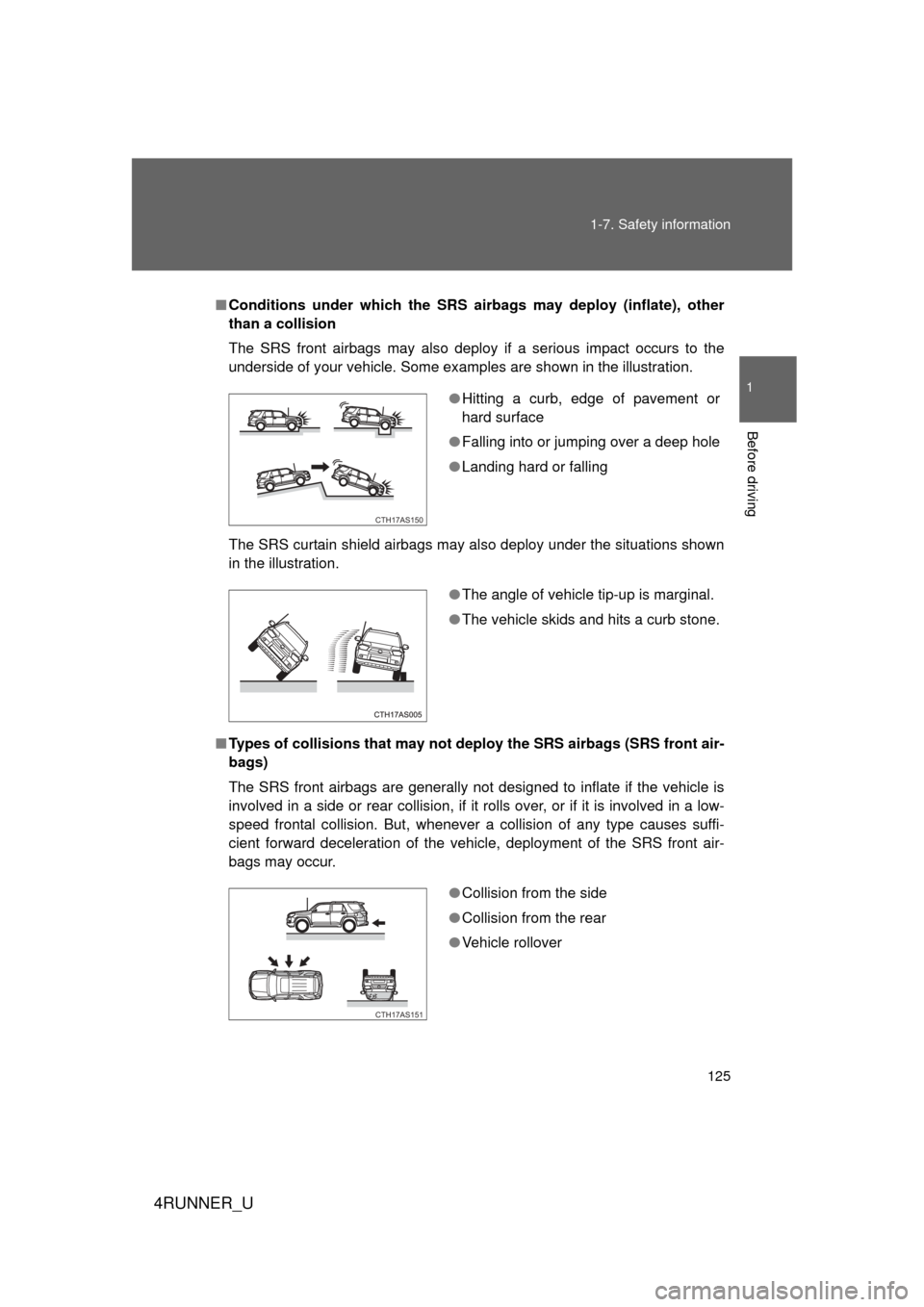
125
1-7. Safety information
1
Before driving
4RUNNER_U
■
Conditions under which the SRS airbags may deploy (inflate), other
than a collision
The SRS front airbags may also deploy if a serious impact occurs to the
underside of your vehicle. Some examples are shown in the illustration.
The SRS curtain shield airbags may also deploy under the situations shown
in the illustration.
■ Types of collisions that may not de ploy the SRS airbags (SRS front air-
bags)
The SRS front airbags are generally not designed to inflate if the vehicle is
involved in a side or rear collision, if it rolls over, or if it is involved in a low-
speed frontal collision. But, whenever a collision of any type causes suffi-
cient forward deceleration of the vehicle, deployment of the SRS front air-
bags may occur.
● Hitting a curb, edge of pavement or
hard surface
● Falling into or jumping over a deep hole
● Landing hard or falling
CTH17AS150
●The angle of vehicle tip-up is marginal.
● The vehicle skids and hits a curb stone.
●Collision from the side
● Collision from the rear
● Vehicle rollover
CTH17AS151