Page 533 of 700

533
4-3. Do-it-yourself maintenance
4
Maintenance and care
4RUNNER_U
■
After recharging/reconnect ing the battery (vehicles with smart key sys-
tem)
● Unlocking the doors using the smart key system may not be possible
immediately after reconnecting the battery. If this happens, use the wire-
less remote control or the mechanical key to lock/unlock the doors.
● Start the engine with the “ENGINE START STOP” switch in ACCES-
SORY mode. The engine may not start with the “ENGINE START STOP”
switch turned OFF. However, the engine will operate normally from the
second attempt.
● The “ENGINE START STOP” switch mode is recorded by the vehicle. If
the battery is reconnected, the vehicle will return the “ENGINE START
STOP” switch mode to the status it was in before the battery was discon-
nected. Make sure to turn off the engine before disconnect the battery.
Take extra care when connecting the battery if the “ENGINE START
STOP” switch mode prior to discharge is unknown.
If the system will not start even after multiple attempts, contact your Toyota
dealer.
CAUTION
■ Chemicals in the battery
Batteries contain poisonous and corrosive sulfuric acid and may produce
hydrogen gas which is flammable and explosive. To reduce the risk of death
or serious injury, take the following precautions while working on or near the
battery:
● Do not cause sparks by touching the battery terminals with tools.
● Do not smoke or light a match near the battery.
● Avoid contact with eyes, skin and clothes.
● Never inhale or swallow electrolyte.
● Wear protective safety glasses when working near the battery.
● Keep children away from the battery.
Page 541 of 700
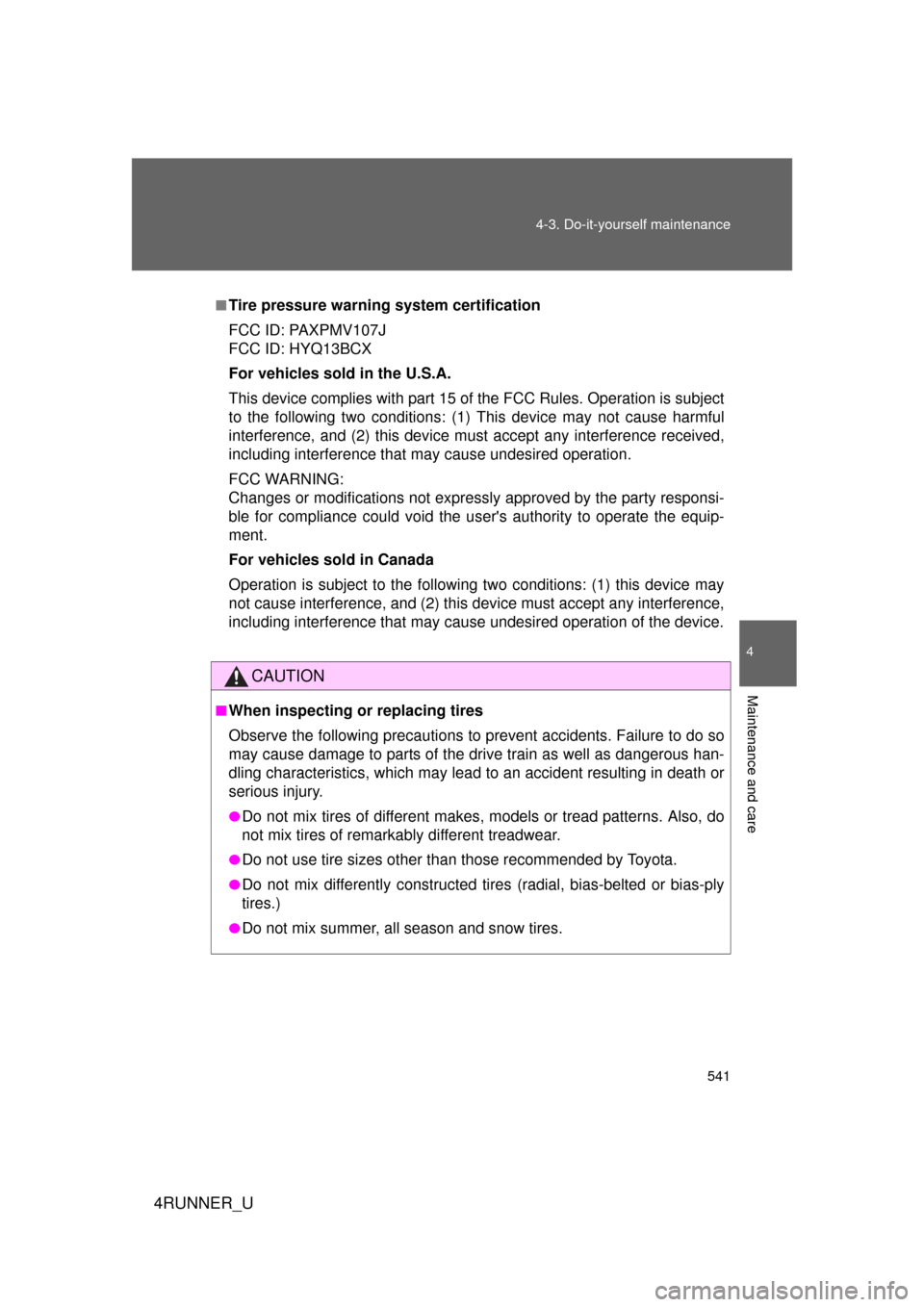
541
4-3. Do-it-yourself maintenance
4
Maintenance and care
4RUNNER_U
■Tire pressure warning system certification
FCC ID: PAXPMV107J
FCC ID: HYQ13BCX
For vehicles sold in the U.S.A.
This device complies with part 15 of
the FCC Rules. Operation is subject
to the following two conditions: (1) This device may not cause harmful
interference, and (2) this device must accept any interference received,
including interference that may cause undesired operation.
FCC WARNING:
Changes or modifications not expre ssly approved by the party responsi-
ble for compliance could void the user's authority to operate the equip-
ment.
For vehicles sold in Canada
Operation is subject to the following two conditions: (1) this device may
not cause interference, and (2) this de vice must accept any interference,
including interference that may caus e undesired operation of the device.
CAUTION
■When inspecting or replacing tires
Observe the following precautions to prevent accidents. Failure to do so
may cause damage to parts of the drive train as well as dangerous han-
dling characteristics, which may lead to an accident resulting in death or
serious injury.
●Do not mix tires of different makes, models or tread patterns. Also, do
not mix tires of remarkably different treadwear.
●Do not use tire sizes other than those recommended by Toyota.
●Do not mix differently constructed ti res (radial, bias-belted or bias-ply
tires.)
●Do not mix summer, all season and snow tires.
Page 596 of 700

596 5-2. Steps to take in an emergency
4RUNNER_U*: If the engine does not start when the electronic key is inside the vehi-
cle, the electronic key battery may be depleted or there may be diffi-
culties receiving the si gnal from the key. (
P. 4 3)
ContinuousContinuous
Smart key system warning
light
Indicates that the driver’s
door has been opened and
closed with the shift lever not
in P, the “ENGINE START
STOP” switch in any mode
other than off and the elec-
tronic key has been taken out
of the detection area • Shift the shift
lever to P.
• Confirm the location of the
electronic
key.
Once
Sounds
for 10
seconds
(Remains on for 60
seconds) Smart key system warning
light
Indicates that the electronic
key has been taken out of
the vehicle and an attempt
was made to lock the doors
with the “ENGINE START
STOP” switch in any mode
other than off Turn the
“ENGINE
START
STOP” switch
off and lock
the doors
again.
Once
Smart key system warning
light
Indicates that an attempt was
made to drive when the elec-
tronic key was not present Confirm the
location of the
electronic
key.
Interior
buzzerExterior
buzzerWarning
lightWarning light/DetailsCorrection procedure
Page 617 of 700

5
When trouble arises
617
5-2. Steps to take in an emergency
4RUNNER_U
Emergency start function (vehicles with a smart key system)
When the engine does not start, the following steps can be used as
an interim measure to start the engine if the “ENGINE START STOP”
switch is functioning normally: Set the parking brake.
Shift the shift lever to P.
Turn the “ENGINE START STOP” switch to ACCESSORY
mode.
Press and hold the “ENGINE START STOP” switch for about
15 seconds while depressing the brake pedal firmly.
Even if the engine can be start ed using the above steps, the system
may be malfunctioning. Have the vehicle inspected by your Toyota
dealer.
■ The starter motor does not turn over, the interior lights and
headlights do not turn on, or the horn does not sound.
One of the following may be the cause of the problem:
● One or both of the battery terminals may be disconnected.
● The battery may be discharged. ( P. 623)
● There may be a malfunction in the steering lock system. (vehi-
cles with a smart key system)
Contact your Toyota dealer if the problem cannot be repaired, or if
repair procedures are unknown.
STEP 1
STEP 2
STEP 3
STEP 4
Page 622 of 700

622 5-2. Steps to take in an emergency
4RUNNER_U
Changing “ENGINE START STOP” switch modes and starting the
engine
Ensure that the shift lever is in P and depress the brake pedal. Touch the Toyota emblem side of
the electronic key to the
“ENGINE START STOP” switch.
If any of the doors is opened or
closed while the key is being
touched to the switch, an alarm
will sound to indicate that the start
function cannot detect the key.
To change “ENGINE START STOP” switch modes: Within 10
seconds of the buzzer soundin g, release the brake pedal and
press the “ENGINE START STOP” switch. Modes can be
changed each time the sw itch is pressed. (P. 174)
To start the engine: Press the “ENGINE START STOP” switch
within 10 seconds of the buzzer sounding, keeping the brake
pedal depressed.
In the event that the “ENGINE START STOP” switch cannot be oper-
ated, contact your Toyota dealer.
STEP 1
CTH52AS002
STEP 2
■ Stopping the engine
Shift the shift lever to P and press the “ENGINE START STOP” switch as
you normally do when stopping the engine.
■ Replacing the key battery
As the above procedure is a temporary measure, it is recommended that the
electronic key battery be replaced immediately when the battery is depleted.
(P. 553)
STEP 3
Page 624 of 700
624 5-2. Steps to take in an emergency
4RUNNER_U
Start the engine of the second vehicle. Increase the engine
speed slightly and maintain at that level for approximately 5
minutes to recharge the battery of your vehicle.
Vehicles with a smart key system only: Open and close any
of the doors of your vehicle with the “ENGINE START
STOP” switch off.
Maintain the engine speed of the second vehicle and start
the engine of your vehicle by turning the “ENGINE START
STOP” switch to IGNITION ON mode (vehicles with a smart
key system) or turning the engine switch to the “ON” posi-
tion (vehicles without a smart key system).
Once the vehicle’s engine has started, remove the jumper
cables in the exact reverse or der from which they were con-
nected.
Once the engine starts, have the vehicle inspected at your Toyota
dealer as soon as possible.STEP 2
STEP 3
STEP 4
STEP 5
Page 625 of 700

5
When trouble arises
625
5-2. Steps to take in an emergency
4RUNNER_U
■
Starting the engine when the battery is discharged
The engine cannot be started by push-starting.
■ To prevent battery discharge
● Turn off the headlights and the audio system while the engine is off.
● Turn off any unnecessary electrical components when the vehicle is run-
ning at a low speed for an extended period, such as in heavy traffic.
■ Charging the battery
The electricity stored in the battery will discharge gradually even when the
vehicle is not in use, due to natural discharge and the draining effects of cer-
tain electrical appliances. If the vehicle is left for a long time, the battery may
discharge, and the engine may be unable to start. (The battery recharges
automatically during driving.)
■ Precautions when the battery is di scharged (vehicles with a smart key
system)
● In some cases, it may not be possible to unlock the doors using the smart
key system when the battery is discharged. Use the wireless remote con-
trol or the mechanical key to lock or unlock the doors.
● The engine may not start on the first attempt after the battery has
recharged but will start normally after the second attempt. This is not a
malfunction.
● The “ENGINE START STOP” switch mode is memorized by the vehicle.
When the battery is reconnected, the system will return to the mode it
was in before the battery was discharged. Before disconnecting the bat-
tery, turn the “ENGINE START STOP” switch off.
If you are unsure what mode the “ENGINE START STOP” switch was in
before the battery discharged, be especially careful when reconnecting
the battery.
Page 640 of 700
640 6-1. Specifications
4RUNNER_U
Electrical system
Transfer (4WD models)
*: Your Toyota vehicle is filled with “Toyota Genuine Transfer Gear oil
LF” at the factory. Use Toyota approved “Toyota Genuine Transfer
Gear oil LF” or an equivalent of matching quality to satisfy the above
specification. Please contact your Toyota dealer for further details.
Battery
Open voltage* at
68 F (20 C):12.6 12.8 V Fully charged
12.2 12.4 V Half charged
11 . 8 12.0 V Discharged
(
*: Voltage checked 20 minutes after the
engine and all the lights are turned off.)
Charging rates5 A max.
Oil capacity
Part-time 4WD models
1.1 qt. (1.0 L, 0.9 Imp. qt.)
Full-time 4WD models
1.5 qt. (1.4 L, 1.2 Imp. qt.)
Oil type*Toyota Genuine Transfer gear oil LF or
equivalent
Recommended oil viscositySAE 75W