2012 SSANGYONG KORANDO immobilizer
[x] Cancel search: immobilizerPage 654 of 1082
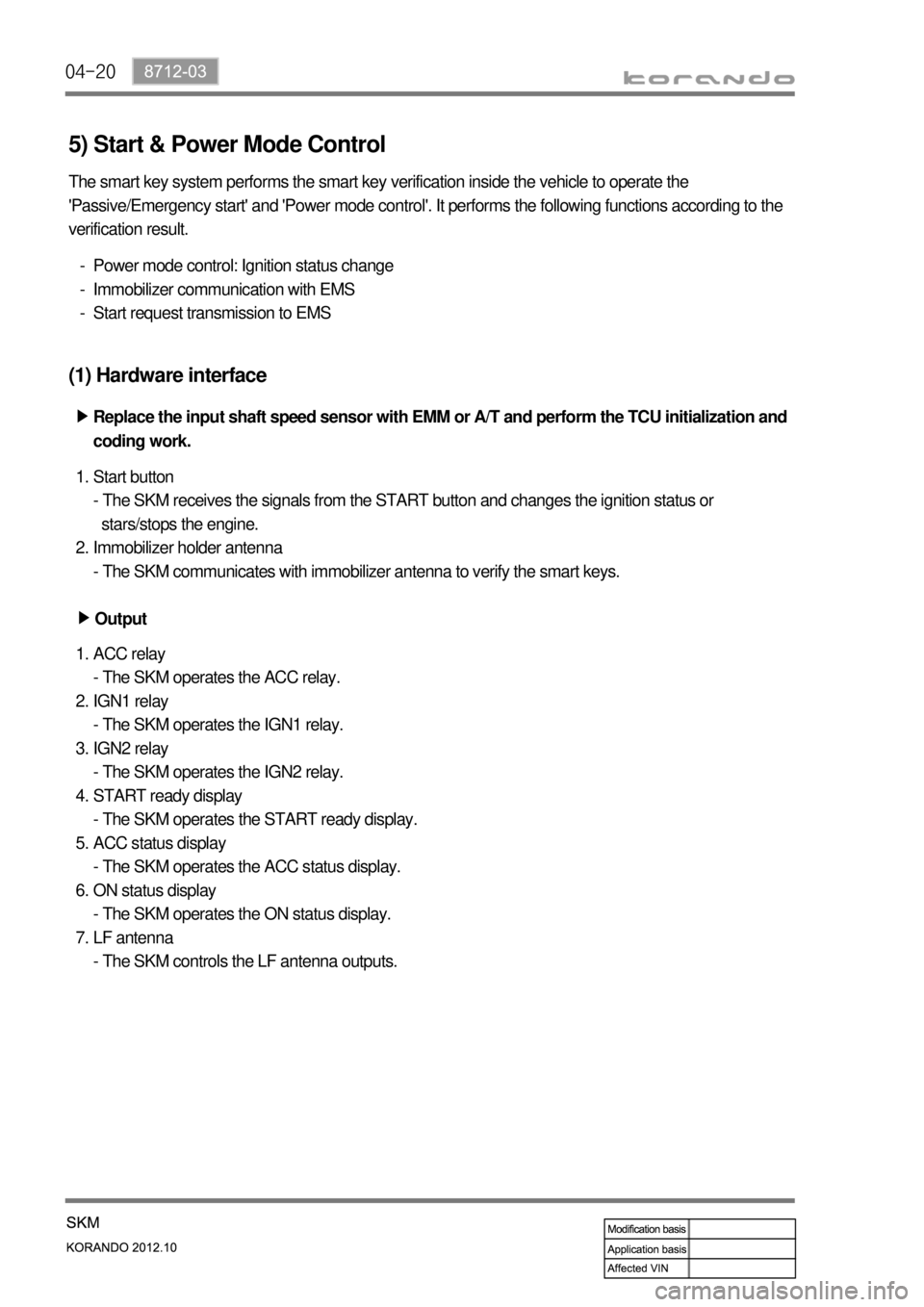
04-20
5) Start & Power Mode Control
The smart key system performs the smart key verification inside the vehicle to operate the
'Passive/Emergency start' and 'Power mode control'. It performs the following functions according to the
verification result.
Power mode control: Ignition status change
Immobilizer communication with EMS
Start request transmission to EMS -
-
-
(1) Hardware interface
Replace the input shaft speed sensor with EMM or A/T and perform the TCU initialization and
coding work. ▶
Start button
- The SKM receives the signals from the START button and changes the ignition status or
stars/stops the engine.
Immobilizer holder antenna
- The SKM communicates with immobilizer antenna to verify the smart keys. 1.
2.
Output ▶
ACC relay
- The SKM operates the ACC relay.
IGN1 relay
- The SKM operates the IGN1 relay.
IGN2 relay
- The SKM operates the IGN2 relay.
START ready display
- The SKM operates the START ready display.
ACC status display
- The SKM operates the ACC status display.
ON status display
- The SKM operates the ON status display.
LF antenna
- The SKM controls the LF antenna outputs. 1.
2.
3.
4.
5.
6.
7.
Page 655 of 1082
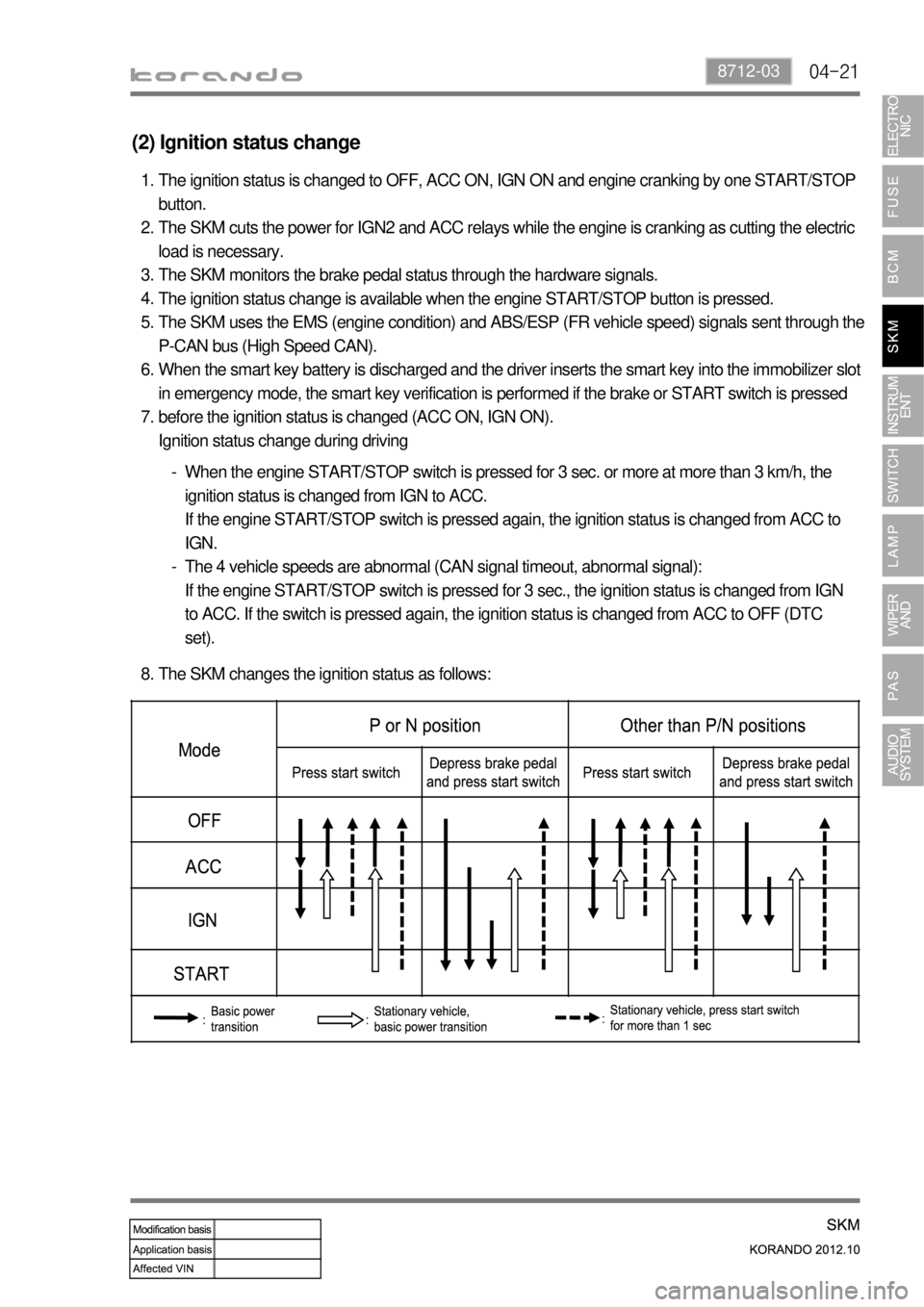
04-218712-03
(2) Ignition status change
The ignition status is changed to OFF, ACC ON, IGN ON and engine cranking by one START/STOP
button.
The SKM cuts the power for IGN2 and ACC relays while the engine is cranking as cutting the electric
load is necessary.
The SKM monitors the brake pedal status through the hardware signals.
The ignition status change is available when the engine START/STOP button is pressed.
The SKM uses the EMS (engine condition) and ABS/ESP (FR vehicle speed) signals sent through the
P-CAN bus (High Speed CAN).
When the smart key battery is discharged and the driver inserts the smart key into the immobilizer slot
in emergency mode, the smart key verification is performed if the brake or START switch is pressed
before the ignition status is changed (ACC ON, IGN ON).
Ignition status change during driving 1.
2.
3.
4.
5.
6.
7.
When the engine START/STOP switch is pressed for 3 sec. or more at more than 3 km/h, the
ignition status is changed from IGN to ACC.
If the engine START/STOP switch is pressed again, the ignition status is changed from ACC to
IGN.
The 4 vehicle speeds are abnormal (CAN signal timeout, abnormal signal):
If the engine START/STOP switch is pressed for 3 sec., the ignition status is changed from IGN
to ACC. If the switch is pressed again, the ignition status is changed from ACC to OFF (DTC
set). -
-
The SKM changes the ignition status as follows: 8.
Page 656 of 1082
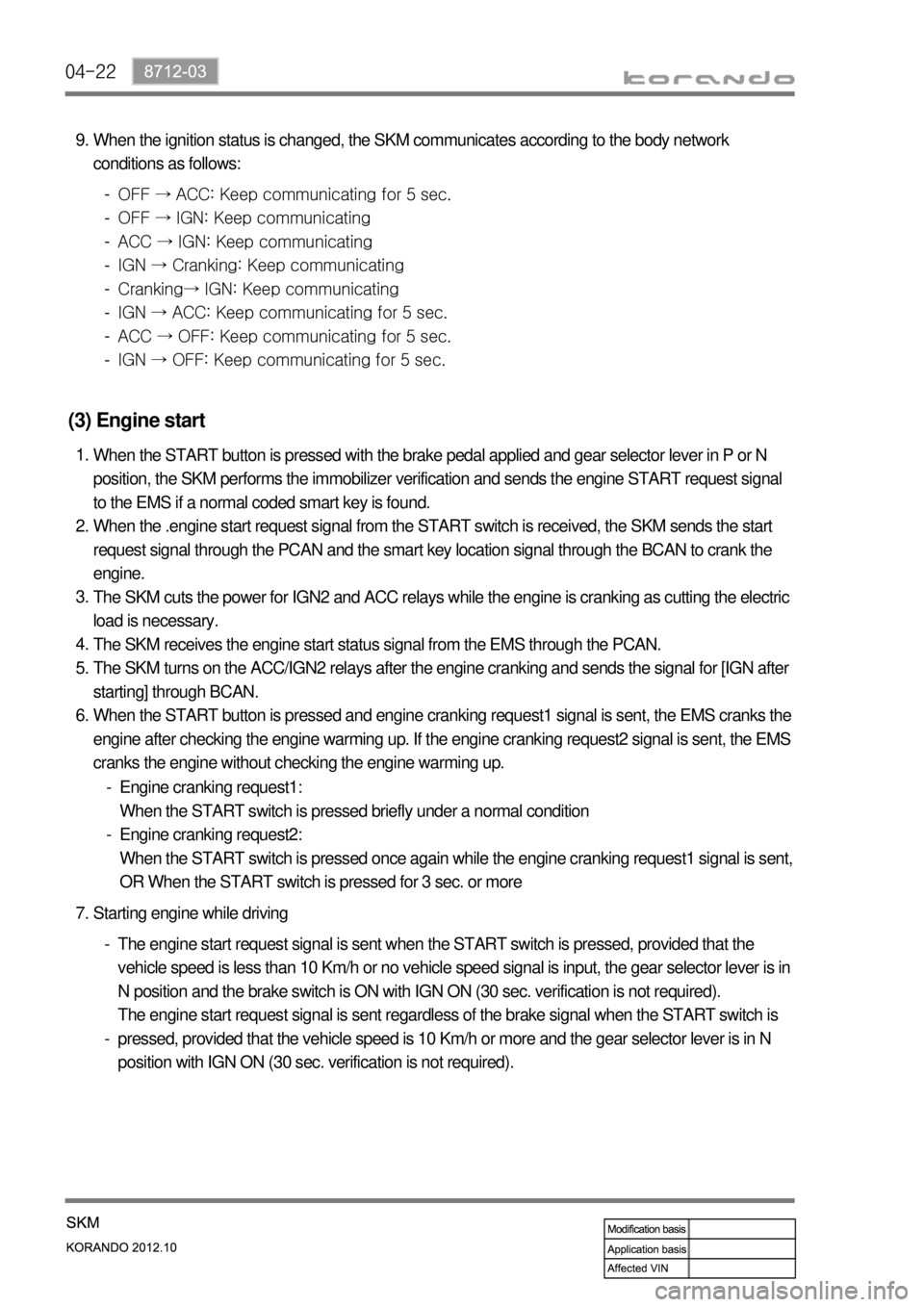
04-22
When the ignition status is changed, the SKM communicates according to the body network
conditions as follows: 9.
OFF → ACC: Keep communicating for 5 sec.
OFF → IGN: Keep communicating
ACC → IGN: Keep communicating
IGN → Cranking: Keep communicating
Cranking→ IGN: Keep communicating
IGN → ACC: Keep communicating for 5 sec.
ACC → OFF: Keep communicating for 5 sec.
IGN → OFF: Keep communicating for 5 sec. -
-
-
-
-
-
-
-
(3) Engine start
When the START button is pressed with the brake pedal applied and gear selector lever in P or N
position, the SKM performs the immobilizer verification and sends the engine START request signal
to the EMS if a normal coded smart key is found.
When the .engine start request signal from the START switch is received, the SKM sends the start
request signal through the PCAN and the smart key location signal through the BCAN to crank the
engine.
The SKM cuts the power for IGN2 and ACC relays while the engine is cranking as cutting the electric
load is necessary.
The SKM receives the engine start status signal from the EMS through the PCAN.
The SKM turns on the ACC/IGN2 relays after the engine cranking and sends the signal for [IGN after
starting] through BCAN.
When the START button is pressed and engine cranking request1 signal is sent, the EMS cranks the
engine after checking the engine warming up. If the engine cranking request2 signal is sent, the EMS
cranks the engine without checking the engine warming up. 1.
2.
3.
4.
5.
6.
Engine cranking request1:
When the START switch is pressed briefly under a normal condition
Engine cranking request2:
When the START switch is pressed once again while the engine cranking request1 signal is sent,
OR When the START switch is pressed for 3 sec. or more -
-
Starting engine while driving 7.
The engine start request signal is sent when the START switch is pressed, provided that the
vehicle speed is less than 10 Km/h or no vehicle speed signal is input, the gear selector lever is in
N position and the brake switch is ON with IGN ON (30 sec. verification is not required).
The engine start request signal is sent regardless of the brake signal when the START switch is
pressed, provided that the vehicle speed is 10 Km/h or more and the gear selector lever is in N
position with IGN ON (30 sec. verification is not required). -
-
Page 662 of 1082
![SSANGYONG KORANDO 2012 Service Manual 04-28
Smart key not found warning deactivation conditions
If below conditions are met, the SKM sends the signal for [Smart key not found warning
deactivation] to deactivate the warning. -
A smart key SSANGYONG KORANDO 2012 Service Manual 04-28
Smart key not found warning deactivation conditions
If below conditions are met, the SKM sends the signal for [Smart key not found warning
deactivation] to deactivate the warning. -
A smart key](/manual-img/67/57504/w960_57504-661.png)
04-28
Smart key not found warning deactivation conditions
If below conditions are met, the SKM sends the signal for [Smart key not found warning
deactivation] to deactivate the warning. -
A smart key is found while the smart not found warning signal is output.
2.
(2) Smart key detection warning
When a valid smart key sends the LOCK signal from outside of the vehicle or the outside door handle
switch is pressed with no smart key outside, the smart key detection warning signal is output, provided
that all the doors or the tailgate is closed with IGN OFF or ACC ON and a smart key is in the vehicle.
Smart key detection warning conditions ▶
When a valid smart key sends the LOCK signal from outside of the vehicle, the SKM sends the signals
for [external buzzer] and [smart key detection warning] to the BCM and instrument cluster through the
BCAN to inform the driver of the existence of a verified key inside the vehicle, provided that all the doors
or the tailgate is closed with IGN OFF or ACC ON and a smart key is in the vehicle.
Smart key inside vehicle warning 2.
If a smart key including immobilizer slot is identified as being in the vehicle after the outside door handle
switch is pressed, the SKM sends the signals for [external buzzer] and [smart key detection warning] to
the BCM and instrument cluster through the BCAN to inform the driver of the existence of a verified key
inside the vehicle.
These 2 warnings (external buzzer, smart key detection warning) continue for up to 10 sec. until the
warning conditions are deactivated under the above conditions.
The SKM stops these warnings immediately after the warning conditions are deactivated. -
Smart key detection warning deactivation conditions ▶Deactivation warning 1.
Function stop warning deactivation conditions 1.
When theft deterrent deactivated
The SKM sends the signals for [external buzzer] and [smart key detection warning
deactivation].
Smart key inside vehicle warning deactivation conditions
When the door is opened and then closed and no smart key is found, the SKM sends the
signals for [external buzzer] and [smart key detection warning deactivation]. -
-
Page 663 of 1082

04-298712-03
(4) Smart key battery discharge warning (3) Smart key verification fail warning
When the verification is requested for ignition status change or engine starting and no verified smart key
is in the vehicle, the SKM sends the [smart key verification status] signal, which indicates that the
verification has failed, for up to 10 sec. until the verification fail conditions are deactivated.
Verification fail detection and transmission conditions ▶
When the ignition status is changed after a smart key is verified by the START switch ON input, the
SKM sends the verification status for 10 sec. -Normally, the smart key verification warning is one of the smart key fail conditions. -
Ignition status change
(OFF ->ACC) / (OFF ->IGN)/(ACC ->IGN) / (IGN -> engine ON) *
If above conditions are met again, the SKM re-verifies a smart key and sends the verification status for
another 10 sec.
When the ignition status is changed by the transponder verification while the smart key status is sent
through the BCAN, the SKM sends the smart key verification signal and also sends the transponder
verification signal for 10 sec. -
-
If low smart key battery is detected during the verification process for ignition status change or engine
start, the SKM sends the signal for [smart key battery low voltage warning] to the BCM and instrument
cluster through the BCAN for up to 10 sec. until the warning condition is deactivated.
Smart key battery discharge confirmation and deactivation ▶
If the smart key battery low voltage is confirmed, the SKM sends the smart key battery low voltage
warning signal.
If the smart key battery is in normal condition, the SKM sends the smart key battery low voltage
warning deactivation signal.
The smart key is the last used key. -
-
*
(5) Transponder verification fail warning
If a verified smart key is not found by the key verification process, the SKM sends the information that
indicates the key is not verified to the instrument cluster through the BCAN for up to 10 sec. until the
verification fail condition is deactivated.
The SKM sends the transponder verification warning when the verification has failed with the smart key
inserted into the immobilizer holder. -
Transponder verification fail detection and transmission conditions ▶
When the ignition status is changed after the transponder is verified by the START switch ON input,
the SKM sends the transponder verification status for 10 sec. -
Page 677 of 1082

05-14
Indicator
(amber)
Brake warning lamp (brake fluid) ▶
ABS warning lamp ▶
Passenger air bag disable indicator ▶
Indicator
(red)
Indicator
(amber)
Indicator
(red)
EPS ▶
Indicator
(amber)
Immobilizer indicator ▶This indicator comes on when the passenger air bag OFF switch is operated.
This indicator comes on the immobilizer (transponder) is not certified.This lamp comes on when the parking brake is applied or the brake fluid
is insufficient.
If this lamp doesn't go off after the parking brake is released, check the
brake fluid level first and then fluid leakage. -
-
This warning light comes on when the ignition switch is turned to ON
and should go out if the system is normal -
This indicator comes on when the EPS system is faulty.