Page 474 of 1082
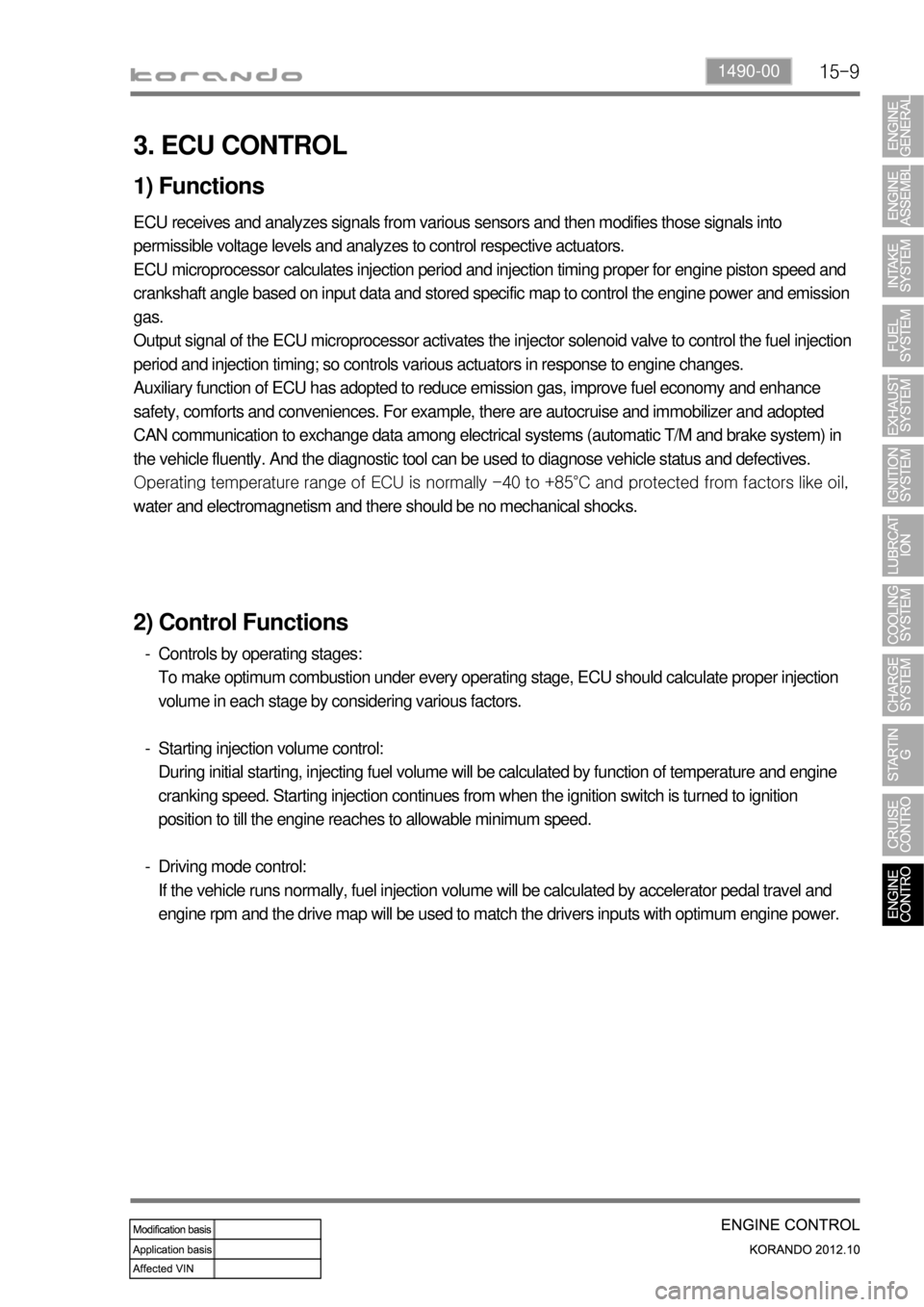
15-91490-00
3. ECU CONTROL
1) Functions
ECU receives and analyzes signals from various sensors and then modifies those signals into
permissible voltage levels and analyzes to control respective actuators.
ECU microprocessor calculates injection period and injection timing proper for engine piston speed and
crankshaft angle based on input data and stored specific map to control the engine power and emission
gas.
Output signal of the ECU microprocessor activates the injector solenoid valve to control the fuel injection
period and injection timing; so controls various actuators in response to engine changes.
Auxiliary function of ECU has adopted to reduce emission gas, improve fuel economy and enhance
safety, comforts and conveniences. For example, there are autocruise and immobilizer and adopted
CAN communication to exchange data among electrical systems (automatic T/M and brake system) in
the vehicle fluently. And the diagnostic tool can be used to diagnose vehicle status and defectives.
<00760097008c00990088009b00900095008e0047009b008c00940097008c00990088009b009c0099008c0047009900880095008e008c00470096008d0047006c006a007c00470090009a0047009500960099009400880093009300a000470054005b005700
47009b009600470052005f005c00b6006a004700880095008b> protected from factors like oil,
water and electromagnetism and there should be no mechanical shocks.
2) Control Functions
Controls by operating stages:
To make optimum combustion under every operating stage, ECU should calculate proper injection
volume in each stage by considering various factors.
Starting injection volume control:
During initial starting, injecting fuel volume will be calculated by function of temperature and engine
cranking speed. Starting injection continues from when the ignition switch is turned to ignition
position to till the engine reaches to allowable minimum speed.
Driving mode control:
If the vehicle runs normally, fuel injection volume will be calculated by accelerator pedal travel and
engine rpm and the drive map will be used to match the drivers inputs with optimum engine power. -
-
-
Page 741 of 1082
06-30
Tip switch (D-)
Gear change switch
-Change up
SEEK UP/DOWN switch
Volume UP/DOWN
switch
Increases/decreases
volume
Tip switch (D-)
Gear change switch
-Change down
CD mode
Select next/previous track and
FF/REW
Radio mode
Change frequency UP or DOWN
Press and hold to auto search -
-
MUTE & MODE switch
To eliminate the sound (MUTE), briefly
press this switch. To change the audio
mode (Radio-CD-USB-AUX-Radio),
press and hold this switch.
Handsfree switch
To make/receive/end a call,
press and hold this switch.
Page 808 of 1082
10-6
Front door speaker
Remote control switch on steering
wheel
1. LAYOUT
Audio
CDP (MP3)
Radio
USB/AUX
Bluetooth hands-free -
-
-
-
-
Front door tweeter speaker
Page 809 of 1082
10-78910-05
Hands-free microphoneRear door speaker
USB/AUX
Audio assembly
CDP (MP3) + Bluetooth CDP(MP3) + RDS + Bluetooth
Page 810 of 1082
10-8
1) Audio Control Switch
No. Name
1 Power/Mute/Pause/Enter/Volume button
2 Station memory button (1~6) and Audio function button
3 Bluetooth hands-free CALL button
4 Bluetooth hands-free END button
5 Previous (≪) and Next (≫) button
6 SCAN/INFO button
7 BAND/AS button
8 SETTING button
9 Display window (LCD)
10 USB/AUX button
11 Disc Play button
12 Disc Eject button
13 Disc slot
CDP (MP3) + Bluetooth ▶
Page 811 of 1082
10-98910-05
No. Name
1 Display window
2 RDS button
3 AF/TA button
4 SEEK button
5 CALL button
6 Disc slot
7 CD/AUX/USB button
8 POWER button with VOLUME dial
9 Station memory button (1~6)
10 BAND/AST button
11 SCAN / INFO button with dial
12 EQ/SOUND button
13 END button
14 Disc Eject button
CDP (MP3) + RDS + Bluetooth ▶