2012 SKODA YETI traction control
[x] Cancel search: traction controlPage 7 of 225

Abbreviations
Abbreviation Definition rpm Engine revolutions per minute
ABS Anti-lock brake system AF Multi-purpose vehicles
TCS Traction control
CO 2 in g/km discharged quantity of carbon dioxide in grams per driven kilo-
meter
DPF Diesel particle filter
DSG Automatic double clutch gearbox
DSR Active driver-steering recommendation EDL Electronic differential lock
EPC EPC fault light ESC Electronic Stability Control kW Kilowatt, measuring unit for the engine outputMG Manual gearbox
MFD Multifunction display N1 Panel van intended exclusively or mainly for the transporta- tion of goods
Nm Newton meter, measuring unit for the engine torque
TDI CR Diesel engine with turbocharging and common rail injection system
TSI Petrol engine with turbocharging and direct injection Ð 5
Abbreviations
Page 20 of 225

Warning symbols
Engine oil pressure too low
» page 21
Clutches of the automatic gearbox DSG are
too hot » page 18
Check engine oil level,
engine oil sensor faulty
» page 172
Problem with engine oil pressure
» page 18Clutches of the automatic gearbox are too hot
A symbol in the information display indicates that the temperature of the
clutches of the automatic gearbox is too high.
The following is displayed in the information display: Gearbox overheated. Stop! Owner's man.!
Stop the vehicle, switch off the engine, and wait until the symbol disappears -
risk of gearbox damage! You can continue your journey as soon as the symbol dis-
appears.
Problem with the engine oil pressure
If the symbol is shown in the information display, you must have your vehicle
checked immediately by a
ŠKODA specialist garage. The information about the
maximum permissible engine speed is displayed together with this symbol. WARNING
If you have to stop for technical reasons, then park the vehicle at a safe dis-
tance from the traffic, switch off the engine and activate the hazard warning
light system » page 44. Note
■ If warning messages are shown in the information display, these messages
must be confirmed with the button B
or with the adjustment wheel D
» Fig. 7
on page 15 to open the main menu. ■ As long as the operational faults are not rectified, the symbols are always indi-
cated again. After they are displayed for the first time, the symbols continue to be
indicated without any extra messages for the driver. Ð Indicator lights
Overview
The indicator lights show certain functions/faults and may be accompanied by au-
dible signals.
When switching on the ignition, some indicator lights illuminate briefly as a func-
tion test. These indicator lights will disappear several seconds after the vehicle is
started.
Handbrake
» page 19
Brake system
» page 19
Seat belt warning light
» page 20
Generator
» page 20
Open door
» page 20
Coolant temperature/coolant level
» page 20
Boot lid
» page 21
Electromechanical power steering
» page 21
Engine oil
» page 21
Traction control (TCS)
» page 22
Electronic Stability Control (ESC)
» page 22
Traction control (TCS) switched off
» page 22£18
Using the system
Page 24 of 225
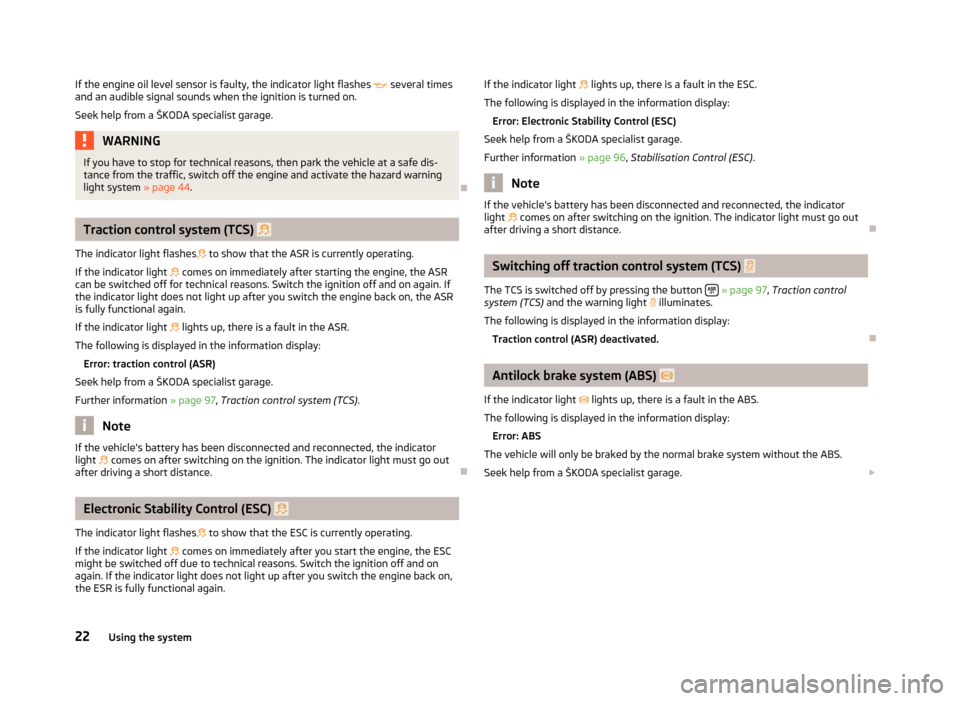
If the engine oil level sensor is faulty, the indicator light flashes
several times
and an audible signal sounds when the ignition is turned on.
Seek help from a
ŠKODA specialist garage.WARNING
If you have to stop for technical reasons, then park the vehicle at a safe dis-
tance from the traffic, switch off the engine and activate the hazard warning
light system » page 44. ÐTraction control system (TCS)
The indicator light flashes to show that the ASR is currently operating.
If the indicator light comes on immediately after starting the engine, the ASR
can be switched off for technical reasons. Switch the ignition off and on again. If
the indicator light does not light up after you switch the engine back on, the ASR
is fully functional again.
If the indicator light lights up, there is a fault in the ASR.
The following is displayed in the information display: Error: traction control (ASR)
Seek help from a ŠKODA
specialist garage.
Further information » page 97, Traction control system (TCS).Note
If the vehicle's battery has been disconnected and reconnected, the indicator
light comes on after switching on the ignition. The indicator light must go out
after driving a short distance. ÐElectronic Stability Control (ESC)
The indicator light flashes to show that the ESC is currently operating.
If the indicator light comes on immediately after you start the engine, the ESC
might be switched off due to technical reasons. Switch the ignition off and on
again. If the indicator light does not light up after you switch the engine back on,
the ESR is fully functional again. If the indicator light
lights up, there is a fault in the ESC.
The following is displayed in the information display: Error: Electronic Stability Control (ESC)
Seek help from a
ŠKODA specialist garage.
Further information » page 96, Stabilisation Control (ESC) . Note
If the vehicle's battery has been disconnected and reconnected, the indicator
light comes on after switching on the ignition. The indicator light must go out
after driving a short distance. Ð Switching off traction control system (TCS)
The TCS is switched off by pressing the button » page 97, Traction control
system (TCS) and the warning light illuminates.
The following is displayed in the information display: Traction control (ASR) deactivated. Ð Antilock brake system (ABS)
If the indicator light lights up, there is a fault in the ABS.
The following is displayed in the information display: Error: ABS
The vehicle will only be braked by the normal brake system without the ABS.
Seek help from a
ŠKODA specialist garage. £
22 Using the system
Page 97 of 225

Antilock brake system (ABS) 97
Traction control system (TCS) 97
Electronic differential lock (EDL) 98
WARNING
■ The brake booster only operates when the engine is running. Greater physi-
cal effort for braking is required when the engine is switched off - risk of acci-
dent!
■ Depress the clutch pedal when stopping or braking a vehicle with a petrol
engine and manual transmission in the low rev range. If you fail to do so, the
functionality of the brake booster can be impaired - risk of accident!
■ If a front spoiler, full wheel trim, etc. is mounted retrospectively, it must be
ensured that the air supply to the front wheel brakes is not reduced. Other-
wise, the functionality of the brake system could be impaired - risk of acci-
dent! ■ Please note that the handbrake must be fully released. A handbrake which
is only partially released can result in the rear brakes overheating, which can
have a negative effect on the operation of the brake system - risk of accident!
■ Never leave children unattended in the vehicle. The children might, for ex-
ample, release the handbrake or take the vehicle out of gear. The vehicle
might then move off - risk of accident!
■ A lack of fuel can cause irregular engine running or cause the engine to shut
down. The brake assist systems would then be without function - risk of acci-
dent! ■ Adjust the speed and driving style to the current visibility, weather, road and
traffic conditions. The increased safety offered by the brake assist systems
must not tempt you to take greater risks than otherwise - risk of an accident!
■ The normal braking system is still fully functional if there is an ABS fault.
Visit a ŠKODA specialist garage immediately and adjust your style of driving
according to the damage to the ABS as you will not know how great the dam-
age is and the limitation it is placing on the braking efficiency. CAUTION
■ Observe the recommendations on the new brake pads » page 146.
■ Never let the brakes slip with light pressure on the pedal if braking is not neces-
sary. This causes the brakes to overheat and can also result in a longer braking
distance and excessive wear. ■ All four wheels must be fitted with the same tyres approved by the manufactur-
er to ensure the brake assist systems operate correctly. Note
■ If the brakes are applied in full and the control unit for the braking system con-
siders the situation to be dangerous for the following traffic, the brake light
flashes automatically. After the speed was reduced below around 10 km/h or the
vehicle was stopped, the brake light stops flashing and the hazard warning light
system switches on. The hazard warning light system is switched off automatical-
ly after accelerating or driving off again. ■ Before negotiating a steep downhill section, reduce the speed, shift down into
the next lower gear (manual gearbox) or select a lower drive position (automatic
gearbox). As a result, the braking effect of the engine will be used, reducing the
load on the brakes. Any additional braking should be completed intermittently,
not continuously. ■ Changes to the vehicle (e.g. to the engine, brakes, chassis or another combina-
tion of tyres and wheels) can influence the functionality of the brake assist sys-
tems »
page 189 , Accessories, changes and replacement of parts .
■ If a fault occurs in the ABS system, the ESC, ASR and EDL also do not work. A
indicator light » page 22 comes on if a fault occurs in the ABS system. Ð Information for braking
First read and observe the introductory information and safety warn-
ings on page 94.
Wear-and-tear
The wear of the brake pads is dependent on the operating conditions and driving
style. The brake pads wear more quickly if a lot of journeys are completed in
towns and over short distances or if a very sporty style of driving is adopted. If
operated under severe conditions, the thickness of the brake pads must be
checked by a ŠKODA specialist garage before the next service appointment.
Wet roads or road salt
The performance of the brakes can be delayed as the brake discs and brake pads
may be moist or have a coating of ice or layer of salt on them in winter. The
brakes are cleaned and dried by applying the brakes several times.
Corrosion
Corrosion on the brake discs and dirt on the bake pads occur if the vehicle has
been parked for a long period and if you do not make much use of the braking
system. If the brake system is not used much or if there is corrosion on the sur-
face, we recommend cleaning the brake discs by firmly applying the brakes from a
fairly high speed. £
ä
95
Starting-off and Driving
Page 98 of 225
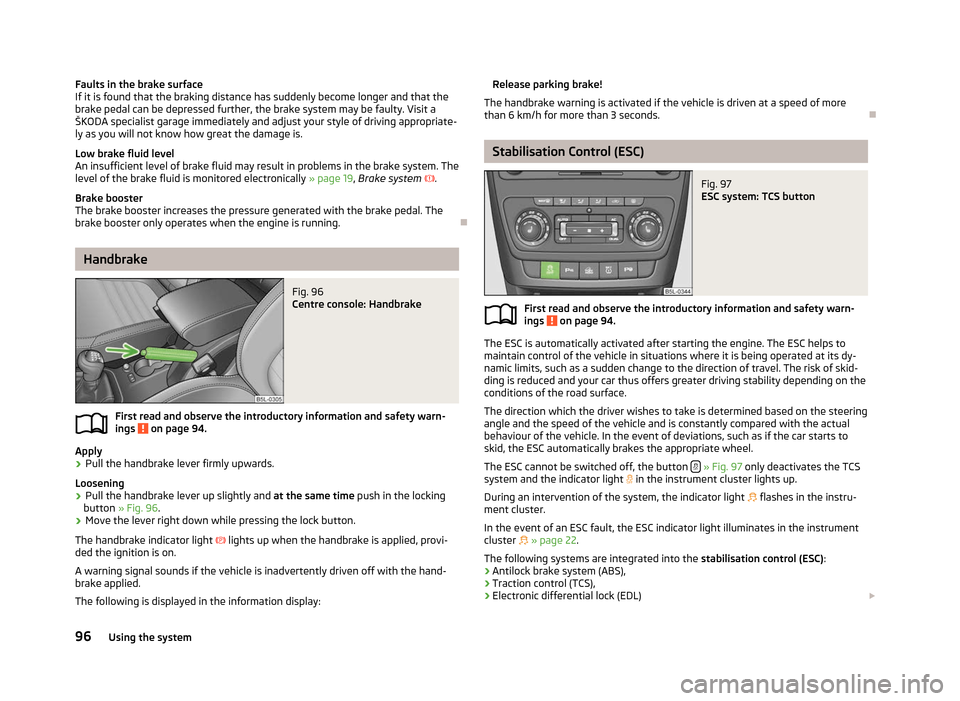
Faults in the brake surface
If it is found that the braking distance has suddenly become longer and that the
brake pedal can be depressed further, the brake system may be faulty. Visit a
ŠKODA specialist garage immediately and adjust your style of driving appropriate-
ly as you will not know how great the damage is.
Low brake fluid level
An insufficient level of brake fluid may result in problems in the brake system. The
level of the brake fluid is monitored electronically
» page 19, Brake system .
Brake booster
The brake booster increases the pressure generated with the brake pedal. The
brake booster only operates when the engine is running. ÐHandbrake
Fig. 96
Centre console: Handbrake
First read and observe the introductory information and safety warn-
ings on page 94.
Apply
›
Pull the handbrake lever firmly upwards.
Loosening
› Pull the handbrake lever up slightly and
at the same time push in the locking
button » Fig. 96 .
› Move the lever right down while pressing the lock button.
The handbrake indicator light lights up when the handbrake is applied, provi-
ded the ignition is on.
A warning signal sounds if the vehicle is inadvertently driven off with the hand-
brake applied.
The following is displayed in the information display: ä Release parking brake!
The handbrake warning is activated if the vehicle is driven at a speed of more
than 6 km/h for more than 3
seconds. Ð Stabilisation Control (ESC)
Fig. 97
ESC system: TCS button
First read and observe the introductory information and safety warn-
ings on page 94.
The ESC is automatically activated after starting the engine. The ESC helps to
maintain control of the vehicle in situations where it is being operated at its dy-
namic limits, such as a sudden change to the direction of travel. The risk of skid-
ding is reduced and your car thus offers greater driving stability depending on the
conditions of the road surface.
The direction which the driver wishes to take is determined based on the steering
angle and the speed of the vehicle and is constantly compared with the actual
behaviour of the vehicle. In the event of deviations, such as if the car starts to
skid, the ESC automatically brakes the appropriate wheel.
The ESC cannot be switched off, the button » Fig. 97 only deactivates the TCS
system and the indicator light in the instrument cluster lights up.
During an intervention of the system, the indicator light flashes in the instru-
ment cluster.
In the event of an ESC fault, the ESC indicator light illuminates in the instrument
cluster » page 22.
The following systems are integrated into the stabilisation control (ESC):
› Antilock brake system (ABS),
› Traction control (TCS),
› Electronic differential lock (EDL)
£
ä
96 Using the system
Page 99 of 225
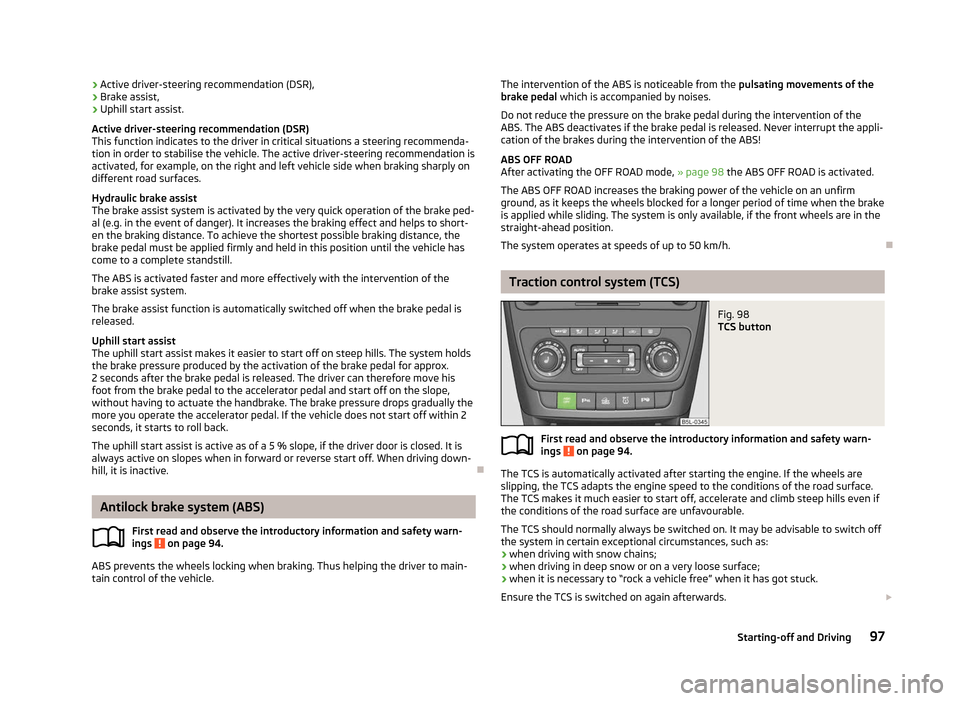
›
Active driver-steering recommendation (DSR),
› Brake assist,
› Uphill start assist.
Active driver-steering recommendation (DSR)
This function indicates to the driver in critical situations a steering recommenda-
tion in order to stabilise the vehicle. The active driver-steering recommendation is
activated, for example, on the right and left vehicle side when braking sharply on
different road surfaces.
Hydraulic brake assist
The brake assist system is activated by the very quick operation of the brake ped-
al (e.g. in the event of danger). It increases the braking effect and helps to short-
en the braking distance. To achieve the shortest possible braking distance, the
brake pedal must be applied firmly and held in this position until the vehicle has
come to a complete standstill.
The ABS is activated faster and more effectively with the intervention of the
brake assist system.
The brake assist function is automatically switched off when the brake pedal is
released.
Uphill start assist
The uphill start assist makes it easier to start off on steep hills. The system holds
the brake pressure produced by the activation of the brake pedal for approx.
2 seconds after the brake pedal is released. The driver can therefore move his
foot from the brake pedal to the accelerator pedal and start off on the slope,
without having to actuate the handbrake. The brake pressure drops gradually the
more you operate the accelerator pedal. If the vehicle does not start off within 2
seconds, it starts to roll back.
The uphill start assist is active as of a 5 % slope, if the driver door is closed. It is
always active on slopes when in forward or reverse start off. When driving down-
hill, it is inactive. ÐAntilock brake system (ABS)
First read and observe the introductory information and safety warn-
ings on page 94.
ABS prevents the wheels locking when braking. Thus helping the driver to main-
tain control of the vehicle.
ä The intervention of the ABS is noticeable from the
pulsating movements of the
brake pedal which is accompanied by noises.
Do not reduce the pressure on the brake pedal during the intervention of the
ABS. The ABS deactivates if the brake pedal is released. Never interrupt the appli-
cation of the brakes during the intervention of the ABS!
ABS OFF ROAD
After activating the
OFF ROAD mode, » page 98 the ABS OFF ROAD is activated.
The ABS OFF ROAD increases the braking power of the vehicle on an unfirm
ground, as it keeps the wheels blocked for a longer period of time when the brake
is applied while sliding. The system is only available, if the front wheels are in the
straight-ahead position.
The system operates at speeds of up to 50 km/h. Ð Traction control system (TCS)
Fig. 98
TCS button
First read and observe the introductory information and safety warn-
ings on page 94.
The TCS is automatically activated after starting the engine. If the wheels are
slipping, the TCS adapts the engine speed to the conditions of the road surface.
The TCS makes it much easier to start off, accelerate and climb steep hills even if
the conditions of the road surface are unfavourable.
The TCS should normally always be switched on. It may be advisable to switch off
the system in certain exceptional circumstances, such as:
› when driving with snow chains;
› when driving in deep snow or on a very loose surface;
› when it is necessary to
“rock a vehicle free” when it has got stuck.
Ensure the TCS is switched on again afterwards. £
ä
97
Starting-off and Driving
Page 104 of 225

WARNING
■ The park assist does not take away the responsibility from the driver when
parking.
■ External sound sources can have a detrimental effect on the park assist sys-
tem and parking aid. Under unfavourable conditions, objects or people may
not be recognised. CAUTION
■ If other vehicles are parked behind or on the kerb, the park assist guides your
vehicle beyond the kerb or onto it. Ensure that the wheels or the wheel rims of
your vehicle are not damaged and if necessary intervene in time.
■ Under certain circumstances, surfaces or structures of certain objects, such as
wire mesh fences, powder snow etc., cannot be recognised by the system.
■ The evaluation of the parking space and the parking procedure depends on the
circumference of the wheels. The system only works correctly if the vehicle is fit-
ted with the wheel size approved by the manufacturer. If wheels other than
those approved by the manufacturer are mounted, the resulting position of the
vehicle in the parking space can differ slightly. This can be avoided by readjusting
the system at a ŠKODA
specialist garage. Under certain circumstances, the sys-
tem may not function correctly, for example, if the vehicle is fitted with snow
chains or a temporary spare wheel. Note
■ The traction control system (TCS) must always be switched on when parking.
■ Only the front parking aid operates if you are towing a trailer (applies only to ve-
hicles with a factory-fitted towing device). This is why it is not possible to reverse
into a parking space with the help of the park assist system when towing a trailer.
■ If the sensors find a suitable parking space, they store its parameters until an-
other suitable parking space has been found or until a distance of 10
m had been
driven after finding the parking space. This is why it is possible to switch on the
park assist after driving past the parking space and the information on whether
this parking space is suitable for parking appears in the information display. Ð Park assist display on the information display
Fig. 102
Switch on display of the park assist in the information display/in-
formation display: Finding a suitable parking space
First read and observe the introductory information and safety warn-
ings on page 101.
Switching on
›
Press the button
» Fig. 102.
› Drive past the parking space at up to maximum 30 km/h and a distance of
0.5
– 1.5 m » Fig. 102.
The search area for the parking space on the driver's side is automatically indica-
ted on the information display.
Activate the turn signal on the driver's side if you wish to park on this side of the
road. In the information display the search area for the parking space is indicated
on the driver's side.
If the button is pressed at a speed greater than 30 km/h and less than 50 km/h,
the message indicating that the speed for detecting the space has been excee-
ded will be shown on the display of the instrument cluster. If the speed drops be-
low 30 km/h, the condition of the park assist system is automatically displayed in
the display of the instrument cluster. When exceeding a speed of 50 km/h, it is
necessary to activate the display again by pressing the button » Fig. 102.Ð
ä
102 Using the system
Page 154 of 225

WARNING
■ Be very alert and look ahead when driving off-road. Always adjust your driv-
ing to the current of-road, traffic and weather conditions. Excessive speed or
incorrect driving manoeuvres can cause damage to the vehicle and lead to se-
rious injuries.
■ The Assistance systems of your vehicle cannot overcome the physical limits
of your vehicle.
■ Do not drive over embankments, ramps or hillsides at too high a speed. This
can lead to the wheels of the vehicle lifting off the ground so that you can no
longer steer and control the vehicle.
■ If the wheels lose contact with the ground, for example when the vehicle re-
bounds while driving over corrugations, steer straight ahead. If the wheels are
turned when making the contact with the ground again, the vehicle can roll
over.
■ There should never be any person in front or behind the vehicle when rocks,
scrub, wood pieces or other objects are placed under the wheels in order to
achieve traction on a sandy or slippery ground. Turning the wheels can trans-
form these objects into dangerous
“bullets” – risk of death!
■ Luggage and other items, which are transported on the roof of the vehicle,
additionally raise the centre of gravity and thus increase the risk of a rollover. ■ Never attempt to drive uphill or downhill if it is too steep for your vehicle.
The vehicle could slip, tilt or roll over - risk of accident! » table on page 153
■ Never attempt to make a turn on a hillside. The vehicle could tilt or roll over.
This can result in serious accidents.
■ Never let the vehicle roll down the hillside at idling speed. You can lose the
control over your vehicle.
■ If the engine cuts out, stop and restart the engine.
■ Objects trapped under the floor of the vehicle can damage the fuel lines, the
brake system, the seals and other parts of the chassis. Check the underside of
the vehicle and remove the trapped objects. Combustible objects such as dry
leaves or twigs could ignite on hot vehicle parts - risk of fire! CAUTION
■ Pay attention to the ground clearance of the vehicle! When driving over objects
which are larger than the ground clearance, the chassis and its components can
get damaged. ■ Do not leave your foot on the clutch pedal or let the clutch slip when driving off-
road. Overwise you may unintentionally depress the clutch pedal on uneven
ground leading to a loss of control over the vehicle. For the sake of the environment
Pay attention to the environment when driving off-road. Ð Explanation of technical terms
Fig. 135
Embankment angle/slope angle Fig. 136
Ground clearance/ramp angle
First read and observe the introductory information and safety warn-
ings on page 151.
The technical data » table on page 153
refer to ideal conditions. These values
may differ depending on the load and composition of the soil and the environ-
ment. The driver is responsible to decide whether a vehicle can overcome a cer-
tain situation. £
ä
152 Driving Tips