2012 SKODA YETI driver seat adjustment
[x] Cancel search: driver seat adjustmentPage 9 of 225

Using the system
Cockpit
Overview
Electric exterior mirror adjustment 53
Air outlet vents 81
Lever for the multifunction switch:
› Turn signal light, headlight and parking light, headlight flasher 45
› Speed regulating system 104
Steering wheel:
› With horn
› With driver’s front airbag 138
› With pushbuttons for radio, navigation system and mobile
phone 114
Instrument cluster: Instruments and indicator lights 8
Lever for the multifunction switch:
› Multifunction display 12
› Windscreen wiper and wash system 48
Air outlet vents 81
Regulator for front left seat heating 58
Switch for hazard warning lights 44
Warning light for the deactivated front seat passenger airbag 142
Storage compartment on the dash panel 73
Depending on equipment fitted:
› Radio
› Navigation system
Regulator for front right seat heating 58
Storage compartment on the front passenger side 72
Front passenger airbag 138
Key switch for switching off the front passenger airbag (in front
passenger storage compartment) 142
Electric windows 34
Fuse box (on side of dash panel) 202
Light switch 401
2
3
4
5
6
7
8
9
10
11
12
13
14
15
16
17
18
19 Bonnet release lever 171
Regulator for the instrument lighting and regulator for the head-
light beam range adjustment 43, 44
Lever for adjusting the steering wheel 93
Driver’s knee airbag 139
Ignition lock 94
TCS switch 94
Front and rear parking aid 100
Central locking system 29
Depending on equipment fitted:
› Gearshift lever (manual gearbox) 100
› Selector lever (automatic gearbox) 110
Storage compartment 73
Offroad 98
Tyre pressure monitoring system 186
Park Assist 101
Depending on equipment fitted:
› Operating controls for the heating 82
› Operating controls for the air conditioning system 83
› Operating controls for Climatronic 86
Note
The arrangement of the controls and switches and the location of some items on
right-hand drive models may differ from that shown in »
Fig. 1. The symbols on
the controls and switches are the same as for left-hand drive models. Ð 20
21
22
23
24
25
26
27
28
29
30
31
32
33
7
Cockpit
Page 20 of 225

Warning symbols
Engine oil pressure too low
» page 21
Clutches of the automatic gearbox DSG are
too hot » page 18
Check engine oil level,
engine oil sensor faulty
» page 172
Problem with engine oil pressure
» page 18Clutches of the automatic gearbox are too hot
A symbol in the information display indicates that the temperature of the
clutches of the automatic gearbox is too high.
The following is displayed in the information display: Gearbox overheated. Stop! Owner's man.!
Stop the vehicle, switch off the engine, and wait until the symbol disappears -
risk of gearbox damage! You can continue your journey as soon as the symbol dis-
appears.
Problem with the engine oil pressure
If the symbol is shown in the information display, you must have your vehicle
checked immediately by a
ŠKODA specialist garage. The information about the
maximum permissible engine speed is displayed together with this symbol. WARNING
If you have to stop for technical reasons, then park the vehicle at a safe dis-
tance from the traffic, switch off the engine and activate the hazard warning
light system » page 44. Note
■ If warning messages are shown in the information display, these messages
must be confirmed with the button B
or with the adjustment wheel D
» Fig. 7
on page 15 to open the main menu. ■ As long as the operational faults are not rectified, the symbols are always indi-
cated again. After they are displayed for the first time, the symbols continue to be
indicated without any extra messages for the driver. Ð Indicator lights
Overview
The indicator lights show certain functions/faults and may be accompanied by au-
dible signals.
When switching on the ignition, some indicator lights illuminate briefly as a func-
tion test. These indicator lights will disappear several seconds after the vehicle is
started.
Handbrake
» page 19
Brake system
» page 19
Seat belt warning light
» page 20
Generator
» page 20
Open door
» page 20
Coolant temperature/coolant level
» page 20
Boot lid
» page 21
Electromechanical power steering
» page 21
Engine oil
» page 21
Traction control (TCS)
» page 22
Electronic Stability Control (ESC)
» page 22
Traction control (TCS) switched off
» page 22£18
Using the system
Page 46 of 225

Headlight beam adjustment
Fig. 27
Dash panel: Lights and visibility
First read and observe the introductory information and safety warn-
ings on page 39.
›
Turn the control dial
» Fig. 27 to the desired width of illumination.
Settings
The positions correspond approximately to the following car load. Front seats occupied, boot empty.
All seats occupied, boot empty.
All seats occupied, boot loaded.
Driver seat occupied, boot loaded. CAUTION
Always adjust the headlight range adjustment in such a way that:
■ it does not dazzle other road users, especially oncoming traffic;
■ and the range is sufficient for safe driving. Note
■ We recommend you adjust the headlight beam when the low beam is switched
on. ■ Headlights fitted with Xenon bulbs adapt automatically to the load and driving
state of the vehicle (e.g. accelerating, braking) when the ignition is switched on
and when driving. Vehicles which are equipped with Xenon bulbs do not have a
manual headlight range adjustment control. Ð
ä -
1
2
3 Switches for the hazard warning light system
Fig. 28
Dash panel: Switch for hazard
warning lights
First read and observe the introductory information and safety warn-
ings on page 39.
›
Press switch
» Fig. 28 to switch the hazard warning light system on or off.
All the turn signal lights on the vehicle flash at the same time when the hazard
warning light system is switched on. The indicator light for the turn signals and
the indicator light in the switch also flash at the same time. The hazard warning
light system can also be operated if the ignition is switched off.
The hazard warning light system is switched on automatically if an airbag is de-
ployed in the event of an accident. Note
The hazard warning light system must be switched on if, for example:
■ you encounter a traffic congestion;
■ your vehicle breaks down or an emergency situation occurs. Ð
ä
44 Using the system
Page 55 of 225

Additional rear-view mirror
Fig. 40
Additional interior mirror
The additional interior mirror allows the driver a wider field of view of the rear
seats.
Adjusting the angle › Adjust the mirror in direction of arrow to the desired position. WARNING
Concentrate fully at all times on your driving! As the driver you are fully re-
sponsible for the operation of your vehicle. Use the additional interior mirror
only to such an extent that you are in full control of your vehicle at any time. ÐExterior mirror
Fig. 41
Inner part of door: Rotary knob
Adjust the rear mirror before commencing to drive so that there is a clear view to
the rear. Heating of the external mirror
› Place the rotary knob into the position
» Fig. 41.
The exterior mirror heater only operates when the engine is running and up to an
outside temperature of +20 °C.
Adjusting left and right exterior mirrors simultaneously
› Place the rotary knob into the position
» Fig. 41. The movement of the mirror
surface is identical to the movement of the rotary knob.
The adjustment of both mirrors simultaneously or each individual mirror is possi-
ble in the Information display » table on page 16 in the menu point Mirror adjust. .
Adjusting the right-hand exterior mirror
› Place the rotary knob into the position
» Fig. 41. The movement of the mirror
surface is identical to the movement of the rotary knob.
Switching off operating control
› Place the rotary knob into the position
» Fig. 41.
Folding-in both of the exterior mirrors with the rotary knob
› Place the rotary knob into the position
.
The mirrors are folded back into the driving position after the rotary knob is
turned from the position to a different one.
It is only possible to fold in both exterior mirrors when the ignition is switched on
and at a speed of up to 15
km/h.
Folding-in both of the exterior mirrors using the remote control key
› If all of the windows are closed, press and hold the lock button 3
» Fig. 13 on
page 30 on the radio remote control for approx. 2
seconds.
The exterior mirrors are folded back into the driving position after opening the
door or switching on the ignition.
Tilting surface of front passenger exterior mirror
On vehicles fitted with the memory function for the driver seat, the surface of the
mirror tilts down slightly when the reverse gear is engaged and the rotary knob is
in the position » Fig. 41. This provides an aid in seeing the kerb of the pavement
when parking the car.
The mirror returns into its initial position, after the rotary knob is moved out of
the position and put into another position or if the speed is more than 15 km/h. £
53
Lights and visibility
Page 57 of 225

Seats and Stowage
Front seats
ä
Introduction
This chapter contains information on the following subjects:
Manually adjusting the front seats 56
Foldable front passenger seat 56
Adjusting front seats electrically 57
Memory function of the power seat 57
Memory function of the remote control key 58
Front seat heating 58
The driver's seat should be adjusted in such a way that the pedals can be fully
pressed to the floor with slightly bent legs.
The seat backrest on the driver's seat should be adjusted in such a way that the
upper point of the steering wheel can be easily reached with slightly bent arms.
Correct adjustment of the seats is particularly important for:
› safely and quickly reaching the controls;
› a relaxed, fatigue-free body position;
› achieving the maximum protection offered by the seat belts and the airbag
system. WARNING
■ Only adjust the driver's seat when the vehicle is stationary - risk of accident!
■ Caution when adjusting the seat! You may suffer injuries or bruises as a re-
sult of adjusting the seat without paying proper attention. ■ As the electric front seats can also be adjusted when the ignition is switch-
ed off (even when the ignition key is withdrawn), never leave children unat-
tended in the car. ■ The seat backrests must not be angled too far back when driving otherwise
this will affect proper operation of the seat belts and of the airbag system -
risk of injury! ■ Never carry more people than the number of seats in the vehicle. WARNING (Continued)
■ Each occupant must correctly fasten the seat belt belonging to the seat.
Children must be fastened » page 143, Transporting children safely with a
suitable restraint system.
■ The front seats and the head restraints must always be adjusted to match
the body size of the seat occupant as well as the seat belts must always be
correctly fastened in order to provide an optimal protection for you and your
occupants.
■ Always keep your feet in the footwell when the car is being driven - never
place your feet on the instrument panel, out of the window or on the surfaces
of the seats. This is particularly important for the front seat passenger. You
will be exposed to increased risk of injury if it becomes necessary to apply the
brake or in the event of an accident. If an airbag is deployed, you may suffer
fatal injuries when adopting an incorrect seated position!
■ It is important for the driver and front passenger to maintain a distance of at
least 25 cm from the steering wheel or dash panel. Not maintaining this mini-
mum distance will mean that the airbag system will not be able to properly
protect you - hazard!
■ Ensure that there are no objects in the footwell as they may get caught be-
hind the pedals when driving or applying the braking. You would then no lon-
ger be able to operate the clutch, brake or accelerate.
■ Do not transport any objects on the front passenger seat except objects
(e.g. child safety seat) provided for this purpose - risk of accident! Note
■ After a certain time, play can develop within the adjustment mechanism of the
backrest angle. ■ For safety reasons, it is not possible to store the seated position in the seat
memory and remote control key memory if the inclination angle of the seat back-
rest is more than 102° in relation to the seat cushion.
■ When saving the driver's seat and exterior mirror settings, any previous settings
will be deleted. Ð
55
Seats and Stowage
Page 59 of 225

WARNING (Continued)
■ If the front passenger seat backrest is folded, passengers may only be con-
veyed on the outer seat behind the driver.
■ Never transport objects on the seat backrest which was folded forwards,
which: ■ impair driver visibility;
■ make it impossible for the driver to control the vehicle, e.g. if they are
placed under the pedals, or could protrude into the driver's zone;
■ could lead to injury to passengers due to a change of direction or braking
manouvre when accelerating sharply. ÐAdjusting front seats electrically
Fig. 44
Controls for the electric seat adjustment
First read and observe the introductory information and safety warn-
ings on page 55.
Adjusting a seat in a forward/back direction
›
Press the switch B
» Fig. 44
forwards or backwards in the direction of arrow 1.
Set the height of the seat cushion
› Press the switch B
»
Fig. 44
upwards or downwards.
Adjust the angle of the seat cushion
› Press the switch B
»
Fig. 44
in the direction of the arrow 2 or 3.
Adjusting the angle of the seat backrest
› Press the switch C
»
Fig. 44
in the direction of the desired setting.
ä Reducing or increasing the curvature of the lumbar support
› Press the switch A
»
Fig. 44
forwards or backwards.
Raising or lowering the curvature of the lumbar support
› Press the switch A
»
Fig. 44
upwards or downwards.
The adjusted driver's seat position can be set in the memory of the
seat » page 57 or the remote control key » page 58. Note
If the movement of the seat is inadvertently interrupted during an adjustment,
once again press the switch in the appropriate direction and complete the adjust-
ment of the seat. Ð Memory function of the power seat
Fig. 45
Memory buttons and SET button
First read and observe the introductory information and safety warn-
ings on page 55.
The memory function for the driver's seat provides the option to store the individ-
ual positions of the driver's seat and the external mirrors. A setting position can
be allocated to each of the three memory buttons B
» Fig. 45, i.e. three in total.
Storing seat and exterior mirror settings for driving forward
› Switch on the ignition.
› Adjust the seat to the desired position.
› Adjust both of the exterior mirrors
» page 53.
› Press the button
SET A
» Fig. 45.
› Within 10 seconds after pressing the
SET button, press the desired memory
button B
.
An acknowledgment sound confirms the storage in the seat memory. £
ä
57
Seats and Stowage
Page 60 of 225
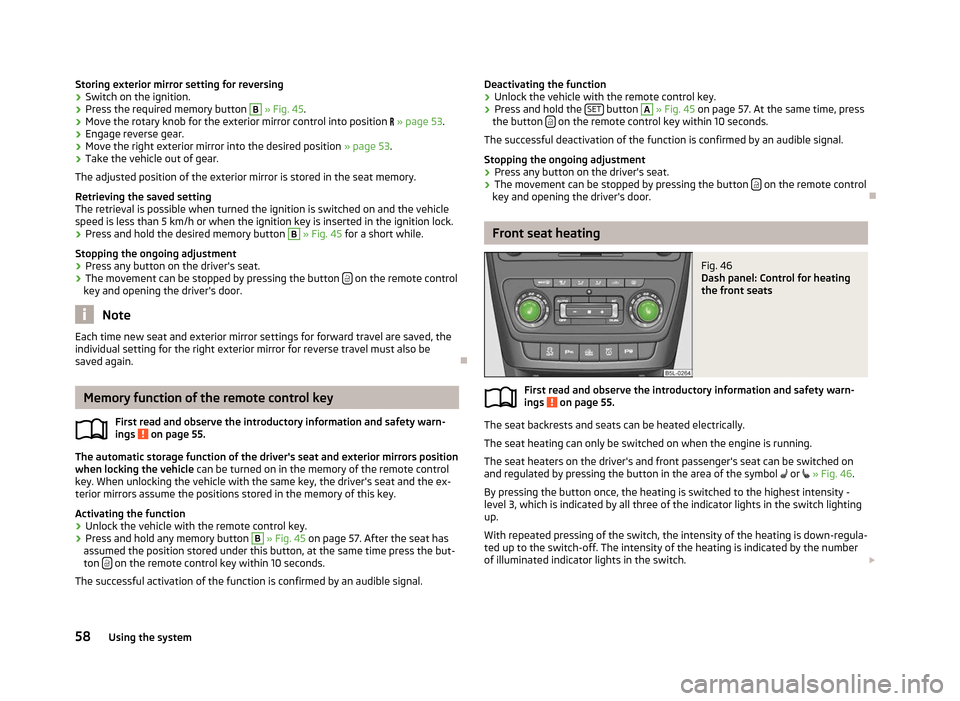
Storing exterior mirror setting for reversing
›
Switch on the ignition.
› Press the required memory button B
» Fig. 45.
› Move the rotary knob for the exterior mirror control into position
» page 53.
› Engage reverse gear.
› Move the right exterior mirror into the desired position
» page 53.
› Take the vehicle out of gear.
The adjusted position of the exterior mirror is stored in the seat memory.
Retrieving the saved setting
The retrieval is possible when turned the ignition is switched on and the vehicle
speed is less than 5
km/h or when the ignition key is inserted in the ignition lock.
› Press and hold the desired memory button B
» Fig. 45 for a short while.
Stopping the ongoing adjustment
› Press any button on the driver's seat.
› The movement can be stopped by pressing the button
on the remote control
key and opening the driver's door. Note
Each time new seat and exterior mirror settings for forward travel are saved, the
individual setting for the right exterior mirror for reverse travel must also be
saved again. ÐMemory function of the remote control key
First read and observe the introductory information and safety warn-
ings on page 55.
The automatic storage function of the driver's seat and exterior mirrors position
when locking the vehicle
can be turned on in the memory of the remote control
key. When unlocking the vehicle with the same key, the driver's seat and the ex-
terior mirrors assume the positions stored in the memory of this key.
Activating the function
› Unlock the vehicle with the remote control key.
› Press and hold any memory button B
» Fig. 45 on page 57. After the seat has
assumed the position stored under this button, at the same time press the but-
ton on the remote control key within 10 seconds.
The successful activation of the function is confirmed by an audible signal. ä Deactivating the function
› Unlock the vehicle with the remote control key.
› Press and hold the
SET button A
» Fig. 45 on page 57. At the same time, press
the button on the remote control key within 10 seconds.
The successful deactivation of the function is confirmed by an audible signal.
Stopping the ongoing adjustment
› Press any button on the driver's seat.
› The movement can be stopped by pressing the button
on the remote control
key and opening the driver's door. Ð Front seat heating
Fig. 46
Dash panel: Control for heating
the front seats
First read and observe the introductory information and safety warn-
ings on page 55.
The seat backrests and seats can be heated electrically.
The seat heating can only be switched on when the engine is running.
The seat heaters on the driver's and front passenger's seat can be switched on
and regulated by pressing the button in the area of the symbol or » Fig. 46 .
By pressing the button once, the heating is switched to the highest intensity -
level
3, which is indicated by all three of the indicator lights in the switch lighting
up.
With repeated pressing of the switch, the intensity of the heating is down-regula-
ted up to the switch-off. The intensity of the heating is indicated by the number
of illuminated indicator lights in the switch. £
ä
58 Using the system
Page 132 of 225

Correct seated position for the driver
Fig. 116
The correct distance of the driver from the steering wheel and dash
panel/The correct head restraint adjustment
First read and observe the introductory information and safety warn-
ings on page 129.
For your own safety and to reduce the risk of injury in the event of an accident,
we recommend the following setting.
› Position the steering wheel so that there is a gap of at least 25
cm between the
steering wheel and the chest A
» Fig. 116
, and that the distance between the
legs and the dash panel at the height of the knee airbag is at least 10
cm B
.
› Adjust the driver’s seat in the forward/back direction so that the pedals can be
fully depressed with slightly bent legs.
› Adjust the seat backrest so that the highest point of the steering wheel can be
reached with your arms at a slight angle.
› Adjust the head restraint so that the top edge of the head restraint is at the
same level as the upper part of your head C
.
› Correctly fasten the seat belt
» page 134, Fastening and unfastening seat
belts.
Manual driver seat adjustment » page 56, Manually adjusting the front seats .
Electrical driver seat adjustment » page 57, Adjusting front seats electrically .Ð Correct seated position for the front passenger
First read and observe the introductory information and safety warn-
ings on page 129.ä
ä For the safety of the front passenger and to reduce the risk of injury in the event
of an accident, we recommend the following setting.
› Position the front passenger seat back as far as possible. The front passenger
must maintain a distance of at least 25 cm to the dash panel so that the airbag
offers the greatest possible safety if it is deployed.
› Adjust the head restraint so that the top edge of the head restraint is at the
same level as the upper part of your head C
» Fig. 116
on page 130.
› Correctly fasten the seat belt
» page 134, Fastening and unfastening seat
belts.
In exceptional cases the front passenger airbag can be deactivated » page 141,
Deactivating airbags .
Manual front passenger adjustment »
page 56 .
Electrical front passenger seat adjustment » page 57.Ð Correct seated position for the occupants on the rear seats
First read and observe the introductory information and safety warn-
ings on page 129.
To reduce the risk of injury in the event of a sudden braking manoeuvre or an ac-
cident, the occupants on the rear seats must observe the following.
› Adjust the head restraint so that the top edge of the head restraint is at the
same level as the upper part of the head C
» Fig. 116 on page 130.
› Correctly fasten the seat belt
» page 134, Fastening and unfastening seat
belts .
› Use a suitable child restraint system if transporting children in the vehi-
cle » page 143, Transporting children safely . Ð
ä
130 Safety