Page 19 of 31
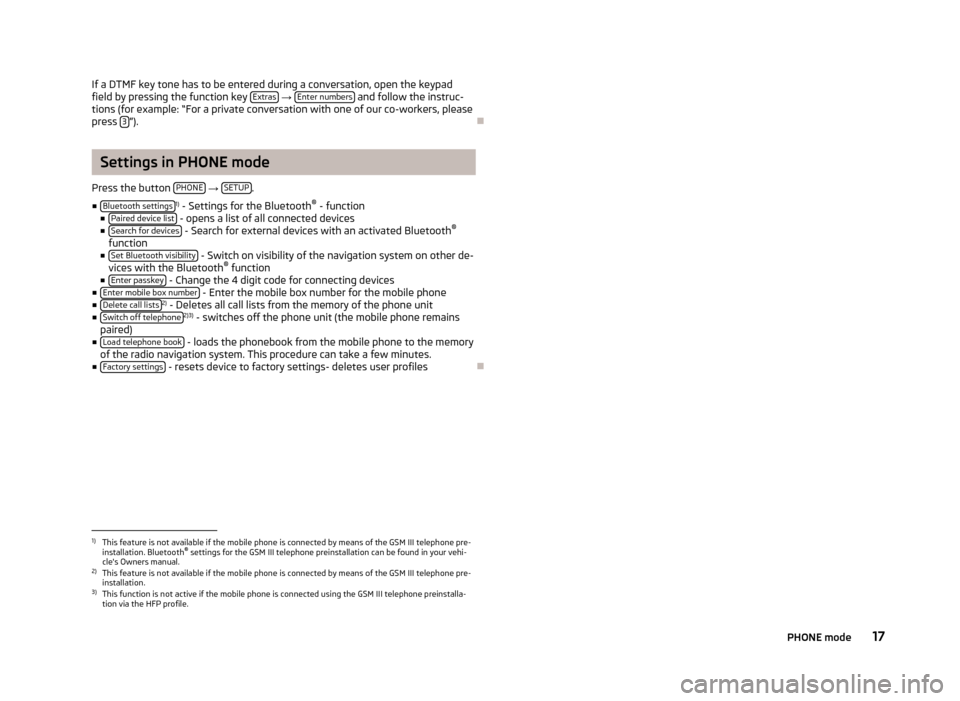
If a DTMF key tone has to be entered during a conversation, open the keypadfield by pressing the function key Extras
→ Enter numbers and follow the instruc-
tions (for example: “For a private conversation with one of our co-workers, please
press 3
”).
Ð
Settings in PHONE mode
Press the button PHONE
→ SETUP.
■ Bluetooth settings
1)
- Settings for the Bluetooth ®
- function
■ Paired device list
- opens a list of all connected devices
■ Search for devices - Search for external devices with an activated Bluetooth ®
function
■ Set Bluetooth visibility
- Switch on visibility of the navigation system on other de-
vices with the Bluetooth ®
function
■ Enter passkey
- Change the 4 digit code for connecting devices
■ Enter mobile box number - Enter the mobile box number for the mobile phone
■ Delete call lists2)
- Deletes all call lists from the memory of the phone unit
■ Switch off telephone2)3)
- switches off the phone unit (the mobile phone remains
paired)
■ Load telephone book
- loads the phonebook from the mobile phone to the memory
of the radio navigation system. This procedure can take a few minutes.
■ Factory settings
- resets device to factory settings- deletes user profiles
Ð1)
This feature is not available if the mobile phone is connected by means of the GSM III telephone pre-
installation. Bluetooth ®
settings for the GSM III telephone preinstallation can be found in your vehi-
cle's Owners manual.
2)
This feature is not available if the mobile phone is connected by means of the GSM III telephone pre-
installation.
3)
This function is not active if the mobile phone is connected using the GSM III telephone preinstalla-
tion via the HFP profile.
17PHONE mode
Page 27 of 31

Index
A
Anti-theft protection3AUX13
C
Car park21CDEject12Insert12CD modeCD not legible12
D
DAB10DestinationFlagged destination21Input20Point of interest21Route guidance22Save20DisplayCleaning3DTMF16DTMF key tones16Dynamic route guidance23
E
External inputAUX13MDI13External sources13
G
General information3
I
Input screen with keypad6iPod13
M
Main menuMEDIA11Navigation19RADIO9TELEPHONE15MDI13MediaMain menu11Pairing Bluetooth device15Playback options11Requirements for audio files14Requirements for media sources14Settings11Memory card12Mobile phoneFunctions during a telephone call16Pairing mobile phone with Bluetooth15Phonebook16Settings17Telephone call16ModeMEDIA11NAVIGATION18PHONE15RADIO9TMC24
N
NavigationDisplaying stretches of the journey23Enter and save destination20Main menu19Manually block22Navigation from the SD card18Orientation in the map22Settings20Starting route guidance22Stopping route guidance22Updating the navigation data18
O
OperationSETUP8
P
Petrol station21Product Overview5
R
RadioDAB10Deletes the stored stations9Main menu9Save station9Select frequency band9Settings9RDS9
S
Safety information3Screen3Operation5
25Index
Page 28 of 31
SD card12
Navigation from the SD card18
Updating the navigation data18
Setting Volume
5
Settings Basic system settings
8
Media11
Mobile phone17
Navigation20
Radio9
Sound8
System8
TMC traffic reports24
TP traffic information24
Switching the unit off5
Switching the unit on5
T
Telephone Enter the phone number
16
Main menu15
TELEPHONE mode Main menu
15
TMC Dynamic route guidance
23
Text traffic reports24
TP Display
10
Traffic Programme10
Traffic Programme10
V
Volume - Setting
5
W
Warranty
3
26Index