2012 SKODA RAPID lights
[x] Cancel search: lightsPage 28 of 180

Note
■ Upon request you can have custom settings activated by a ŠKODA Service Part-
ner. ■ In the event of an accident in which the airbags are deployed, the locked doors
are automatically unlocked in order to enable rescuers to gain access to the vehi-
cle. ■ Only the driver's door can be unlocked or locked using the key if the central
locking system fails » page 27. The other doors and the boot lid can be manually
locked or unlocked. ■ Emergency locking of the door »
page 30.
■ Emergency unlocking of the boot lid » page 31. ÐSafe securing system
The central locking system is equipped with a safe securing system. The door
locks are blocked automatically if the vehicle is locked from the outside. The
warning light flashes for around 2 seconds in quick succession, afterwards it be-
gins to flash evenly at longer intervals. It is not possible to open the doors with
the door handle either from the inside or from the outside. This acts as an effec-
tive deterrent for attempts to break into your vehicle.
The safe securing system can be deactivated within 2
seconds by double locking
the vehicle.
If the safe securing system is not operating, the warning light in the driver door
flashes for about 2 seconds fast, goes out and starts to flash evenly at longer in-
tervals after about 30 seconds.
The safe securing system is activated again the next time the vehicle is unlocked
and locked.
If the vehicle is locked and the safe securing system is deactivated, the door can
be opened from the inside by a single pull on opening lever of the respective
door. WARNING
If the vehicle is locked from the outside and the safe securing system is acti-
vated, there must not be any person in the vehicle as it is then no longer pos-
sible to open either a door or a window from the inside. The locked doors
make it more difficult for rescuers to get into the vehicle in an emergency –
hazard! Note
■ The anti-theft alarm system is activated when the vehicle is locked even if the
safe securing system is deactivated. The interior monitor is however not activa-
ted. ■ After locking the vehicle, you will be informed that the safe securing system is
activated by means of the message CHECK DEADLOCK on the instrument cluster
display. On vehicles that are equipped with an information display, the following
message will appear Check SAFELOCK! Owner's manual! Ð Unlocking the vehicle using the key
Fig. 10
Turning the key for unlocking
and locking the vehicle
› Turn the key in the locking cylinder of the driver's door in the direction of travel
(unlocking position) A
» Fig. 10
.
› Pull the door handle and open the door.
› All the doors (only the driver's door on vehicles with anti-theft alarm system)
are unlocked.
› The boot lid is then unlocked.
› The switched on interior lights come on over the door contact.
› The safe securing system is deactivated.
› The warning light in the driver door stops flashing if the car is not fitted with an
anti-theft alarm system
» page 29. Note
If the vehicle is equipped with an anti-theft alarm system, you must insert the key
into the ignition lock and switch the ignition on within 15 seconds after unlocking
the door in order to deactivate the anti-theft alarm system. The alarm is trig-
gered if the ignition is not switched on within 15 seconds. Ð
26 Using the system
Page 29 of 180

Locking the vehicle with the key
› Turn the key in the locking cylinder of the driver's door in the opposite direction
of travel (lock position) B
» Fig. 10
on page 26.
› All the doors and the boot lid are locked.
› The switched on interior lights will switch off over the door contact.
› The safe securing system is immediately activated.
› The warning light in the driver door begins flashing. Note
If the driver's door has been opened, the vehicle cannot be locked. ÐVehicle locking/unlocking from the inside
Fig. 11
Central locking button
If the vehicle was not locked from the outside, you can also unlock and lock it
with the button » Fig. 11 without the ignition switched on.
Locking all doors and the boot lid › Press the button
» Fig. 11 . The symbol in the button comes on.
Unlocking all doors and the boot lid
› Press the button
» Fig. 11 . The symbol in the button is no longer illuminated.
The following applies if your vehicle has been locked using the central locking
button.
› It is not possible to open the doors or the boot lid from the outside (safety fea-
ture, e.g. when stopping at traffic lights etc.).
› The doors can be unlocked and opened from the inside by a single pull on the
opening lever of the respective door. ›
If at least one door has been opened, the vehicle cannot be locked.
› In the event of an accident in which the airbags are deployed, the locked doors
are automatically unlocked from the inside in order to enable rescuers to gain
access to the vehicle. WARNING
The central locking system also operates if the ignition is switched off. Chil-
dren should never be left unattended in the vehicle since it is difficult to pro-
vide assistance from the outside when the doors are locked. Locked doors
make it difficult for rescuers to get into the vehicle in an emergency – hazard! Note
If the safe securing system is activated » page 26, the door opening lever and the
central locking buttons do not operate. Ð Remote control
Introductory information
You can use the remote control key to:
› unlock and lock the vehicle,
› unlocking boot lid.
The transmitter with the battery is housed in the handle of the remote control
key. The receiver is located in the interior of the vehicle. The operating range of
the remote control key is approx. 30 m. But this range of the remote control can
be reduced if the batteries are weak.
The key has a fold-open key bit which can be used for unlocking and locking the
car manually and also for starting the engine.
If a lost key is replaced or if the receiver unit has been repaired or replaced, the
system must be initialised by a ŠKODA
Service Partner. Only then can the remote
control key be used again. £
27
Unlocking and locking
Page 30 of 180
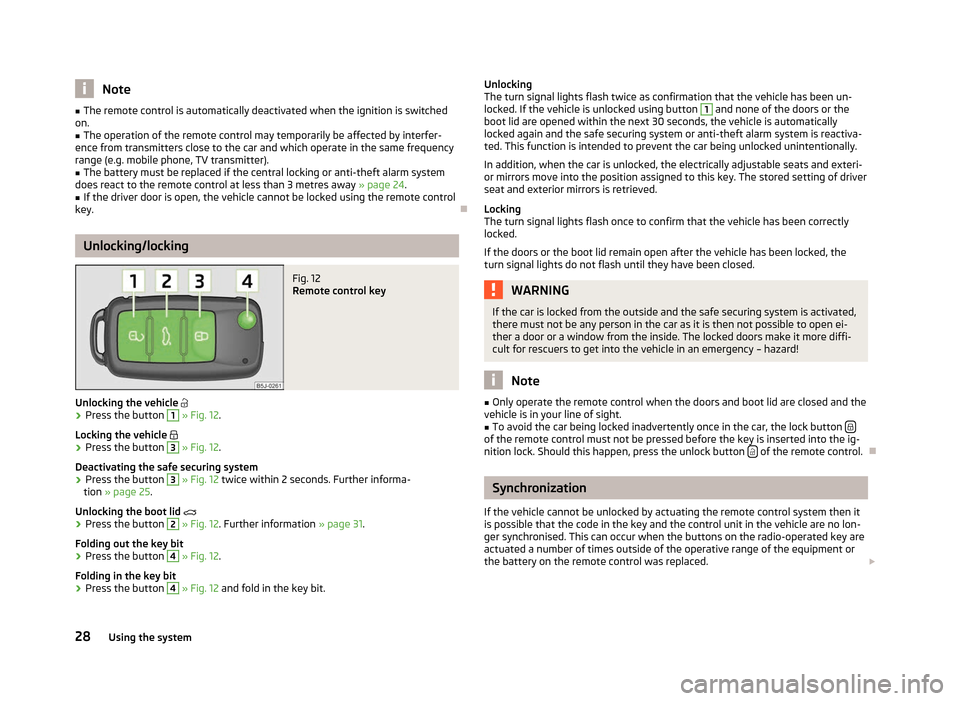
Note
■ The remote control is automatically deactivated when the ignition is switched
on. ■ The operation of the remote control may temporarily be affected by interfer-
ence from transmitters close to the car and which operate in the same frequency
range (e.g. mobile phone, TV transmitter).
■ The battery must be replaced if the central locking or anti-theft alarm system
does react to the remote control at less than 3 metres away » page 24.
■ If the driver door is open, the vehicle cannot be locked using the remote control
key. ÐUnlocking/locking
Fig. 12
Remote control key
Unlocking the vehicle
› Press the button 1
» Fig. 12.
Locking the vehicle
› Press the button 3
» Fig. 12.
Deactivating the safe securing system
› Press the button 3
» Fig. 12 twice within 2
seconds. Further informa-
tion » page 25.
Unlocking the boot lid
› Press the button 2
» Fig. 12. Further information
» page 31.
Folding out the key bit
› Press the button 4
» Fig. 12.
Folding in the key bit
› Press the button 4
» Fig. 12 and fold in the key bit. Unlocking
The turn signal lights flash twice as confirmation that the vehicle has been un-
locked. If the vehicle is unlocked using button 1
and none of the doors or the
boot lid are opened within the next 30 seconds, the vehicle is automatically
locked again and the safe securing system or anti-theft alarm system is reactiva-
ted. This function is intended to prevent the car being unlocked unintentionally.
In addition, when the car is unlocked, the electrically adjustable seats and exteri-
or mirrors move into the position assigned to this key. The stored setting of driver
seat and exterior mirrors is retrieved.
Locking
The turn signal lights flash once to confirm that the vehicle has been correctly
locked.
If the doors or the boot lid remain open after the vehicle has been locked, the
turn signal lights do not flash until they have been closed. WARNING
If the car is locked from the outside and the safe securing system is activated,
there must not be any person in the car as it is then not possible to open ei-
ther a door or a window from the inside. The locked doors make it more diffi-
cult for rescuers to get into the vehicle in an emergency – hazard! Note
■ Only operate the remote control when the doors and boot lid are closed and the
vehicle is in your line of sight. ■ To avoid the car being locked inadvertently once in the car, the lock button of the remote control must not be pressed before the key is inserted into the ig-
nition lock. Should this happen, press the unlock button
of the remote control.
Ð Synchronization
If the vehicle cannot be unlocked by actuating the remote control system then it
is possible that the code in the key and the control unit in the vehicle are no lon-
ger synchronised. This can occur when the buttons on the radio-operated key are
actuated a number of times outside of the operative range of the equipment or
the battery on the remote control was replaced. £
28 Using the system
Page 31 of 180

This means it is necessary to synchronise the code as follows:
› press any button on the remote control key;
› pressing of the button means that the door will unlock with the key within 1 mi-
nute. ÐAnti-theft alarm system
Introductory information
The anti-theft alarm system increases the level of protection against people
seeking to break into the vehicle. The system triggers audible and visual warning
signals if an attempt is made to break into the vehicle.
How is the alarm system activated?
The anti-theft alarm system is activated when the vehicle is locked with the radio
remote control or the key in the driver's door . It is activated 30 seconds after
locking the door.
How is the alarm system deactivated?
The alarm system is deactivated by pressing the unlock button on the radio re-
mote control. The anti-theft alarm system is reactivated if the vehicle is not
opened within 30 seconds after transmitting the radio signal.
If the vehicle is unlocked by inserting the key into the driver door, the key must
be inserted into the ignition lock and the ignition switched on within 15
seconds
of unlocking the door to deactivate the alarm system. The alarm is triggered if
the ignition is not switched on within 15 seconds.
When is the alarm triggered?
The following security areas of the locked vehicle are monitored: › bonnet;
› boot lid;
› doors;
› ignition lock;
› Vehicle inclination
» page 29;
› Interior of the vehicle
» page 29;
› A drop in voltage of the on-board power supply;
› Socket of the factory-fitted towing device.
An alarm is immediately triggered if either of the two battery terminals is discon-
nected while the anti-theft alarm system is activated. How is the alarm switched off?
The alarm is switched off by unlocking the vehicle with the radio remote control
or switching on the ignition. Note
■ The working life of the alarm siren is 5 years.
■ Before leaving the vehicle, check that all the doors and windows are closed in
order to ensure that the anti-theft alarm system is fully operational. ■ Coding of the radio remote control and the receiver unit precludes the use of
the radio remote control from other vehicles. Ð Interior monitor and towing protection
Fig. 13
Button for interior monitor and
towing protection
The interior monitor detects movements inside the car and then triggers the
alarm.
Switching off
› Switch off the ignition.
› Open the driver door.
› Press the button
» Fig. 13 on the centre column on the driver side, the sym-
bol that lights up in the button changes from red to orange.
› Lock the vehicle within 30 seconds.
The interior monitor and the towing protection are switched on again automati-
cally the next time the car is locked. £
29
Unlocking and locking
Page 35 of 180

If the buttons for the rear doors are deactivated, the warning light
in the safe-
ty switch S
lights up.
Note
The window lift mechanism is equipped with protection against overheating. Re-
peated opening and closing of the window can cause this mechanism to over-
heat. If this happens, it will not be possible to operate the window for a short
time. You will be able to operate the window again as soon as the overheating
protection has cooled down. Ð 33
Unlocking and locking
Page 36 of 180

Lights and visibility
Lights
ä
Introduction
This chapter contains information on the following subjects:
Switching lights on and off 34
Function DAY LIGHT (daytime running lights) 35
Fog lights 35
Rear fog light 35
Headlamp range adjustment 36
Turn signal and main beam lever 36
Parking light 37
Fog lights with the function CORNER 37
Switches for the hazard warning light system 37
On models fitted with right-hand steering the position of certain switches differs
from that shown in » Fig. 18 on page 34. The symbols which mark the switch po-
sitions are identical, however. WARNING
Never drive with only the side lights on! The side lights are not bright enough
to light up the road sufficiently in front of you or to be seen by other oncom-
ing traffic. Therefore always switch on the low beam when it is dark or if visi-
bility is poor. CAUTION
■ The activation of the lights should only be undertaken in accordance with na-
tional legal requirements.
■ The driver is always responsible for the correct settings and use of the lights. Note
■ If the light switch is in the position , the ignition key is removed and the driv-
er's door is open, an audible warning signal will sound. The audible warning signal
is switched off by means of the door contact when the driver's door is closed (ig-
nition off), however, the side lights remain on to illuminate the parked vehicle if
necessary. ■ In the event of cool or humid weather conditions, the headlights can be misted
up from inside. The temperature difference between interior and external area of
the headlight lenses is decisive. When the driving lights are switched on, the light
outlet surfaces are free from mist after a short period, although the headlight
lenses may still be misted up in the peripheral areas. It also concerns reverse light
and turn signal lights. This mist has no influence on the life of the lighting system. Ð Switching lights on and off
Fig. 18
Dash panel: Light switch/fuse box: Switch for daytime running lights
First read and observe the introductory information and safety warn-
ings on page 34.
Switching on the parking light
›
Turn the light switch
» Fig. 18 – to position .
Switching on the low beam
› Turn the light switch
» Fig. 18 – to position .
Switching off lights (except daytime running lights)
› Turn the light switch
» Fig. 18 – to position 0.Ð
ä
34 Using the system
Page 37 of 180

Function DAY LIGHT (daytime running lights)
First read and observe the introductory information and safety warn-
ings on page 34.
Switching on daytime running lights
Turn the light switch
» Fig. 18 on page 34 – to position 0.
Deactivating daytime running lights
› Remove the cover of the fuse box
» page 157, Fuses in the dash panel.
› Press the button
» Fig. 18 on page 34 – on the right.
Activating daytime running lights
› Remove the cover of the fuse box
» page 157, Fuses in the dash panel.
› Press the button
» Fig. 18 on page 34 – on the left .
Deactivating daytime running lights on vehicles with the START-STOP system
› Switch off the ignition.
› At the same time, pull the turn signal light lever
» Fig. 21 on page 36 towards
the steering wheel, push it downwards, and hold it in this position.
› Switch on the ignition – wait until the left-turn signal light flashes 4x.
› Switch off the ignition – an audible signal sounds which confirms the deactiva-
tion of the daytime running lights.
› Release the turn signal lever.
Activating daytime running lights on vehicles with the
START-STOP system
› Switch off the ignition.
› At the same time, pull the turn signal light lever
» Fig. 21 on page 36 towards
the steering wheel, push it upwards, and hold it in this position.
› Switch on the ignition – wait until the right-turn signal light flashes 4x.
› Switch off the ignition – an audible signal sounds which confirms the activation
of the daytime running lights.
› Release the turn signal lever. Note
The daytime running lights will come on when the ignition is switched on. Ð
ä Fog lights
Fig. 19
Dash panel: Light switch
First read and observe the introductory information and safety warn-
ings on page 34.
Switching on
›
First of all, turn the light switch
» Fig. 19 to position or .
› Pull the light switch to position 1
.
The warning light lights up in the instrument cluster when the fog lights are
switched on » page 16. Ð Rear fog light
First read and observe the introductory information and safety warn-
ings on page 34.
Switching on
›
First of all, turn the light switch
» Fig. 19 on page 35 to position or .
› Pull the light switch to position 2
.
If the vehicle is not fitted with fog lights » page 35, the rear fog light is switched
on by turning the light switch to the position and is pulled out directly to the
position 2
. This switch does not have two positions, but only one position.
The warning light
lights up in the instrument cluster when the rear fog light is
switched on » page 16.
Only the rear fog light on the trailer lights up if the vehicle has a factory-fitted
towing device or a towing device from ŠKODA original accessories and it is driven
with a trailer and the rear fog light switched on. Ð
ä
ä
35
Lights and visibility
Page 38 of 180

Headlamp range adjustment
Fig. 20
Dash panel: Lights and visibility
First read and observe the introductory information and safety warn-
ings on page 34.
›
Turn the control dial
» Fig. 20 to the desired width of illumination.
Settings
The positions correspond approximately to the following car load. Front seats occupied, boot empty.
All seats occupied, boot empty.
All seats occupied, boot loaded.
Driver seat occupied, boot loaded. CAUTION
Always adjust the headlight range adjustment in such a way that:
■ it does not dazzle other road users, especially oncoming traffic;
■ and the range is sufficient for safe driving. Note
We recommend you adjust the headlight beam when the low beam is switched
on. Ð
ä -
1
2
3 Turn signal and main beam lever
Fig. 21
Turn signal and main beam lever
First read and observe the introductory information and safety warn-
ings on page 34.
The parking light and headlight flasher are also operated with the turn signal and
main beam lever.
Right and left turn signal light
› Push the lever
» Fig. 21 upwards A
or downwards B
.
› If you only wish to flash three times (the "convenience turn signal"), briefly
push the lever to the upper or lower pressure point and release again.
› Turn signal for changing lanes – to only flash briefly, move the lever up or down
to the pressure point and hold it in this position.
Main beam
› Switch on the low beam » page 34
.
› Press the lever
» Fig. 21 in the direction of arrow C
.
› The main beam is switched off by pulling the lever into the initial position in the
direction of arrow D
.
Headlight flasher
› Pull the lever
» Fig. 21 towards the steering wheel (spring-tensioned position)
in the direction of the arrow D
.
Parking light
Description of the operation » page 37 CAUTION
Only use the main beam or the headlight flasher if other road users will not be
dazzled. £
ä
36 Using the system