2012 SKODA OCTAVIA seats
[x] Cancel search: seatsPage 5 of 222

Table of Contents
Abbreviations
Using the system
Cockpit
7
Overview
6
Instruments and warning lights
9
Instrument cluster
9
Warning lights
12
Information system
21
Introductory information
21
Outside temperature
21
Recommended gear
21
Door, boot lid and bonnet warning
21
Eco tips
21
Driving data (Multifunction display)
22
Information display
25
Traffic sign recognition
25
Fatigue detection (break recommendation)
27
Unlocking and locking
28
Vehicle key
28
Child safety lock
29
Open door and close
29
Central locking system
29
Locking/unlocking with the key
31
Vehicle locking/unlocking from the inside
32
Remote control
32
KESSY system
33
Anti-theft alarm system
35
Emergency unlocking/locking
36
Luggage compartment lid
37
Electrical power windows
38
Power panoramic sliding/sliding tilting roof
41Lights and visibility43Lights43
Interior light
51
Visibility
52
Windscreen wipers and washers
53
Rear mirror
56
Seats and Stowage
59
Front seats
59
Seat heaters
62
Head restraints
63
Rear seats
63
Boot
64
Roof rack system
68
Cup holder
69
Ashtray
70
Cigarette lighter
70
Sockets
71
Storage compartments
72
Clothes hooks
79
Parking ticket holder
80
Heating and air conditioning system
81
Heating and air conditioning system
81
Air outlets
82
Heating
83
Air conditioning system (manual air conditioning system)
84
Climatronic (automatic air conditioningsystem)
86
Auxiliary heating (auxiliary heating andventilation)
88
Starting-off and Driving
92
Starting and stopping the engine
92
KESSY system
95
Brakes
97
Shifting
99
Pedals
99Driving and the Environment100Running in100
Catalytic converter
100
Economical and environmentally friendly
driving
101
Environmental compatibility
103
Driving abroad
104
Driving through water on the street
104
Towing a trailer
106
Towing device
106
Loading a trailer
109
Driving with a trailer
110
Assist systems
112
Brake assist systems
112
Parking aid
114
Park Assist
116
Cruise control system (CCS)
119
START/STOP
121
Select driving mode
124
ProActive passenger protection
125
Lane Assist
126
Automatic gearbox
129
Automatic transmission
129
Communication
134
Introductory information
134
Declaration of conformity
134
Warning statement
134
Phonebox
135
Multimedia
135
Safety
Passive Safety
138
General information
138
Correct seated position
1393Table of Contents
Page 40 of 222

Automatic lockingFirst read and observe the introductory information and safety warn-
ings
on page 37.
If the vehicle was locked before the boot lid was closed, the lid is automatically
locked right away as soon as it is closed.
This feature can be activated/deactivated by a ŠKODA Partner.
Delayed locking
If the boot lid was unlocked with the button
on the remote control key, then it
is possible to open the lid within a limited period of it being closed.
There is a risk of unwanted entry into the vehicle before the boot lid is locked au- tomatically. Always lock the vehicle using the button
on the remote control or
with the key if no remote control is available » page 31.
Note
More detailed information is available from your authorised ŠKODA Partner.
Emergency unlocking
Fig. 21
Emergency unlocking of the lug-
gage compartment lid
First read and observe the introductory information and safety warn-
ings on page 37.
›
Fold the rear seat backrest forward » page 63.
›
Insert the vehicle key into the slot in the trim panel as far as the stop.
›
Unlock the lid by moving it in the direction of the arrow.
›
Open the luggage compartment lid.
Electrical power windows
Introduction
This chapter contains information on the following subjects:
Opening/closing the window from the driver seat
39
Opening the windows in the front passenger door and in the rear doors
40
Force limiter
40
Window convenience operation
40
Operational faults in the automatic power windows
41
The electrical power windows can only be operated when the ignition is switched
on.
After switching the ignition off, it is still possible to open or close the windows for
approx. 10 minutes. The electrical power windows are only switched off com- pletely once the driver's door or front passenger door are opened.
When driving always use the existing heating, air conditioning and ventilation
system for ventilating the interior of the vehicle. If the windows are opened, dust
as well as other dirt can get into the vehicle and in addition the wind noise is
more at certain speeds.
The prerequisite for ensuring that the convenience operating feature correctly is the automatic opening/closing of all windows is operational.
WARNING■ Ensure that no persons are still left in the vehicle when locking the vehicle.
In an emergency, the windows will no longer be able to be opened from the
inside.■
The system is fitted with a force limiter » page 40. If there is an obstacle,
the closing process is stopped and the window goes down by several centi-
metres. The windows should nevertheless be closed carefully! Otherwise
these can cause severe crushing injuries!
■
It is recommended to deactivate the electrical power windows in the rear
doors (safety pushbutton)
S
» Fig. 22 on page 39 when children are being
transported on the rear seats.
38Using the system
Page 46 of 222

Side lights and the low beamFig. 25
Dash panel: Light switch and
control dial for the headlight
beam range regulation
First read and observe the introductory information and safety warn- ings on page 43.
Switching on the parking light
›
Turn the light switch to position
A
» Fig. 25 .
Switching on the low beam
›
Turn the light switch to position
A
» Fig. 25 .
Switching off lights (except daytime running lights)
›
Turn the light switch to position 0
A
» Fig. 25 .
Switching on the side light on both sides
›
Turn the light switch into the position
A
» Fig. 25 and lock the vehicle.
Headlight beam adjustment
›
Turn the control dial
B
» Fig. 25 to the desired width of illumination.
The positions of the width of illumination correspond approximately to the fol-
lowing car load.
Front seats occupied, luggage compartment empty.All seats occupied, luggage compartment empty.All seats occupied, luggage compartment loaded.
Driver seat occupied, luggage compartment loaded.
WARNINGAlways adjust the headlight range adjustment in such a way that:■it does not dazzle other road users, especially oncoming traffic;■
and the range is sufficient for safe driving.-123Note■ The Bi-Xenon bulbs adapt automatically to the load and driving state of the ve-
hicle when the ignition is switched on and when driving. Vehicles that are equip- ped with Bi-Xenon headlights do not have a manual headlight range adjustment
control.■
We recommend you adjust the headlight beam when the low beam is switched
on.
Daylight driving light function (DAY LIGHT)
First read and observe the introductory information and safety warn-ings
on page 43.
Switching on daytime running lights
›
Turn the light switch to position 0 or
» Fig. 27 on page 45.
Deactivating the daytime running lights feature on vehicles without
Infotainment
›
Pull the turn signal and main beam lever to the steering wheel and push down-
wards » Fig. 26 on page 45.
›
At the same time switch on the ignition and hold the lever down in this position
for at least 3 seconds.
Activating the daytime running lights feature on vehicles without Infotainment
›
Pull the turn signal and main beam lever to the steering wheel and push up- wards » Fig. 26 on page 45.
›
At the same time switch on the ignition and hold the lever down in this position
for at least 3 seconds.
The daytime running light can be activated/deactivated in the Infotainment » op-
erating instructions for Infotainment , chapter Setting vehicle systems (CAR but-
ton) .
Note
When the daytime running light is switched on, the side lights (neither at the
front or rear) and the number plate lights are not lit.
44Using the system
Page 61 of 222

Seats and Stowage
Front seats
Introduction
This chapter contains information on the following subjects:
Manually adjusting the front seats
60
Electrically adjusting the front seats
60
Memory function of the power seat
61
Memory function of the remote control key
61
The driver's seat should be adjusted in such a way that the pedals can be fully
pressed to the floor with slightly bent legs.
The seat backrest on the driver's seat should be adjusted in such a way that the
upper point of the steering wheel can be easily reached with slightly bent arms.
Correct adjustment of the seats is particularly important for:
› safely and quickly reaching the controls;
› a relaxed, fatigue-free body position;
› achieving the maximum protection offered by the seat belts and the airbag
system.
WARNING■ Only adjust the driver's seat when the vehicle is stationary – risk of accident!■Caution when adjusting the seat! You may suffer injuries or bruises as a re-
sult of adjusting the seat without paying proper attention.■
As the electric front seats can also be adjusted when the ignition is switch-
ed off (even when the ignition key is withdrawn), never leave children unat-
tended in the car.
■
The seat backrests must not be angled too far back when driving otherwise
this will affect proper operation of the seat belts and of the airbag system –
risk of injury!
■
Never carry more people than the number of seats in the vehicle.
WARNING (Continued)■ Each occupant must correctly fasten the seat belt belonging to the seat.
Children must be fastened » page 154, Transporting children safely with a
suitable restraint system.■
At all times, the front seats and head restraints must be adjusted to match
the person's body size and the seat belt must be attached properly to provide
the most effective levels of protection to passengers.
■
Always keep your feet in the footwell when the car is being driven – never
place your feet on the instrument panel, out of the window or on the surfaces
of the seats. This is particularly important for the front seat passenger. You
will be exposed to increased risk of injury if it becomes necessary to apply the
brake or in the event of an accident. If an airbag is deployed, you may suffer
fatal injuries when adopting an incorrect seated position!
■
The driver must maintain a distance of at least 25 cm from the steering
wheel, and a distance of at least 10 cm between the legs and the dash panel at the height of the knee airbag. The front passenger must maintain a dis-
tance of at least 25 cm to the dash panel. Not maintaining this minimum dis-
tance will mean that the airbag system will not be able to properly protect you
– hazard!
■
Ensure that there are no objects in the driver's footwell as they may get
caught behind the pedals when driving or applying the braking. You would
then no longer be able to operate the clutch, brake or accelerate.
■
Do not transport any objects on the front passenger seat except objects
(e.g. child safety seat) provided for this purpose – risk of accident!
Note
■ After a certain time, play can develop within the adjustment mechanism of the
backrest angle.■
For safety reasons, it is not possible to store the seated position in the seat
memory and remote control key memory if the inclination angle of the seat back-
rest is more than 102° in relation to the seat cushion.
■
Each new driver seat and external mirror position that is saved will overwrite
the existing setting.
59Seats and Stowage
Page 62 of 222
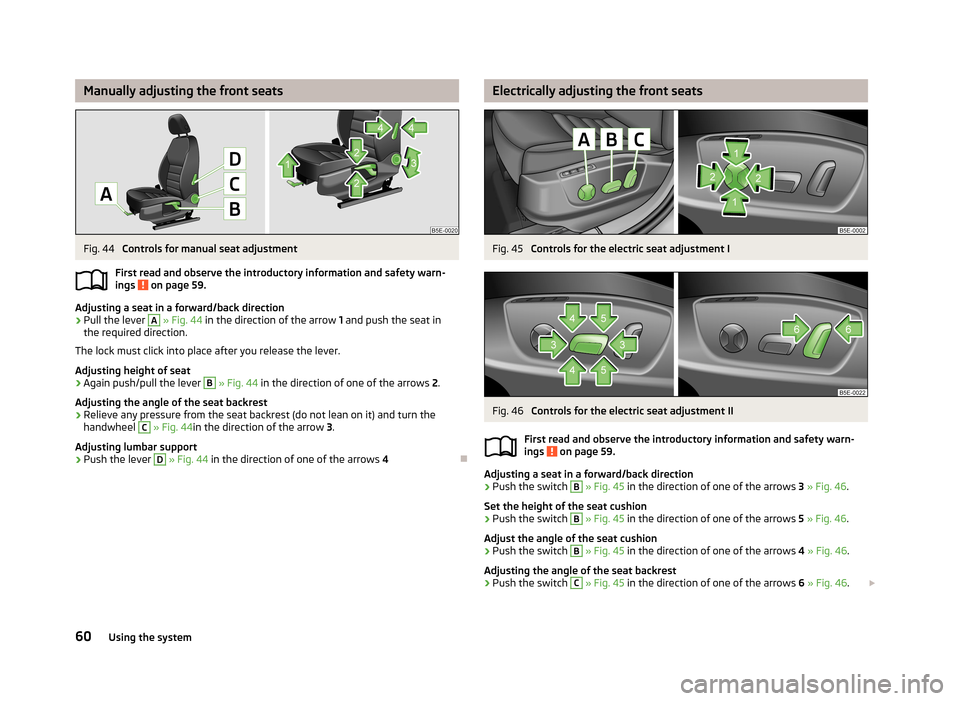
Manually adjusting the front seatsFig. 44
Controls for manual seat adjustment
First read and observe the introductory information and safety warn- ings
on page 59.
Adjusting a seat in a forward/back direction
›
Pull the lever
A
» Fig. 44 in the direction of the arrow 1 and push the seat in
the required direction.
The lock must click into place after you release the lever.
Adjusting height of seat
›
Again push/pull the lever
B
» Fig. 44 in the direction of one of the arrows 2.
Adjusting the angle of the seat backrest
›
Relieve any pressure from the seat backrest (do not lean on it) and turn the handwheel
C
» Fig. 44 in the direction of the arrow 3.
Adjusting lumbar support
›
Push the lever
D
» Fig. 44 in the direction of one of the arrows 4
Electrically adjusting the front seatsFig. 45
Controls for the electric seat adjustment I
Fig. 46
Controls for the electric seat adjustment II
First read and observe the introductory information and safety warn-
ings
on page 59.
Adjusting a seat in a forward/back direction
›
Push the switch
B
» Fig. 45 in the direction of one of the arrows 3 » Fig. 46 .
Set the height of the seat cushion
›
Push the switch
B
» Fig. 45 in the direction of one of the arrows 5 » Fig. 46 .
Adjust the angle of the seat cushion
›
Push the switch
B
» Fig. 45 in the direction of one of the arrows 4 » Fig. 46 .
Adjusting the angle of the seat backrest
›
Push the switch
C
» Fig. 45 in the direction of one of the arrows 6 » Fig. 46 .
60Using the system
Page 63 of 222

Reducing or increasing the curvature of the lumbar support›Push the switch A » Fig. 45 in the region of one of the arrows 2.
Raising or lowering the curvature of the lumbar support›
Push the switch
A
» Fig. 45 in the region of one of the arrows 1.
The adjusted driver's seat position can be set in the memory of the
seat » page 61 or the remote control key » page 61.
Note
If the setting procedure is interrupted, you will need to press the button again.
Memory function of the power seat
Fig. 47
Memory buttons and SET button
First read and observe the introductory information and safety warn-
ings on page 59.
The memory function for the driver's seat provides the option to store the posi- tions of the driver's seat and the external mirrors. Each of the three memory but-
tons
B
» Fig. 47 can be assigned a set position.
Storing seat and exterior mirror settings for driving forward
›
Switch on the ignition.
›
Adjust the seat to the desired position.
›
Adjust both of the exterior mirrors » page 58.
›
Press the button SET
A
» Fig. 47 .
›
Within 10 seconds after pressing the SET button, press the desired memory
button
B
.
An acknowledgment sound confirms the storage.
Saving front passenger mirror settings when reversing›Switch on the ignition.›
Press the required memory button
B
» Fig. 47 .
›
Move the rotary knob for the exterior mirror control into position » page 58 .
›
Engage reverse gear.
›
Move the right exterior mirror into the desired position » page 58.
›
Take the vehicle out of gear.
The set position of the exterior mirror is stored.
Retrieving the saved setting
›
Tap the desired memory button
B
» Fig. 47 when the ignition is switched off
and the driver's door is opened.
›
Press down on the desired memory button
B
when the ignition is switched on
and the driver's door is closed.
Stopping the ongoing adjustment
›
Press any button on the driver's seat or the button on the remote control
key.
Note
Each time you store the seat and exterior mirror settings for driving forward you
also have to re-store the setting of the exterior mirror on the passenger side for
reversing.
Memory function of the remote control key
First read and observe the introductory information and safety warn-ings
on page 59.
The automatic storage function of the driver's seat and exterior mirrors position
when locking the vehicle can be activated in the memory of the remote control
key.
When this function is activated, each time the vehicle is locked, the current posi-
tions of the driver's seat and the external mirrors are saved in the memory of the remote control key. After subsequently unlocking the vehicle with the same key,the driver's seat and the exterior mirrors assume the positions stored in the
memory of this key.
This function can also be activated/deactivated in the Infotainment » Bedienung-
sanleitung Infotainment, chapter operating instructions for Infotainment Setting
vehicle systems (CAR button).
61Seats and Stowage
Page 64 of 222

Activating the function›Unlock the vehicle with the remote control key.›
Press and hold any memory button
B
» Fig. 47 on page 61. After the seat has
assumed the position stored under this button, at the same time press the but-
ton
on the remote control key within 10 seconds.
The successful activation of the function is confirmed by an audible signal. The seat and exterior mirror settings are not saved in the memory of the key,
which is already saved in the memory button.
The seat can be adjusted to the required position if necessary » page 60.
After locking the vehicle, the current positions of the driver's seat and the exter-
nal mirrors are saved in the memory of the remote control key.
Deactivating the function
›
Unlock the vehicle with the remote control key.
›
Press and hold the SET button
A
» Fig. 47 on page 61. At the same time, press
the button on the remote control key within 10 seconds.
The successful deactivation of the function is confirmed by an audible signal.
Stopping the ongoing adjustment
›
Press any button on the driver's seat or the button on the remote control
key.
Seat heaters
Fig. 48
Heating: Front seats/ rear seats
The seat backrests and surfaces of the front seats and the two outer rear seats can be heated electrically.
The seat heating can only be switched on when the engine is running.
Switching on›
Press the button or
» Fig. 48 .
By pressing the button once, the heating is switched to the highest intensity - level 3, which is indicated by three of the warning lights underneath theswitch » Fig. 48 - or in the button » Fig. 48 - lighting up.
With repeated pressing of the switch, the level of the seat heating is down-regu- lated up to the switch-off. The level of the seat heating is indicated by the num-
ber of illuminated warning lights underneath/in the switch.
WARNINGIf, as an occupant, you have a subdued pain and/or temperature sensitivity,
e.g. through medication, paralysis or because of chronic illness (e.g. diabetes),
we recommend not to use the seat heating. This can lead to burns on the
back, the posterior and the legs which are difficult to heal. If the seat heating
is used, we recommend to make regular breaks in your journey when driving
long distances, so that the body can recuperate from the stress of the jour- ney. Please consult your doctor, who can evaluate your specific condition.
CAUTION
■ Do not kneel on the seats or otherwise apply concentrated pressure to them.■Do not use the seat heaters if the seats are not occupied by persons or if ob-
jects, such as a child seat, bag, etc., are fastened or stored on them. A fault of the
heating elements in the seat heating can occur.■
Do not clean the seats using moisture » page 164, Fabric covers on electrically
heated seats .
Note
■
If the on-board voltage drops, the seat heating is switched off automatically, in
order to provide sufficient electrical energy for the engine control » page 180,
Automatic load deactivation .■
If the heaters for the rear seats are set to the highest intensity - level 3, they
are automatically switched over to level 2 after 10 minutes.
62Using the system
Page 65 of 222

Head restraintsFig. 49
Head restraint: front/rear
Setting height
›
Hold the front head restraints on the sides with both hands, press and hold the
safety button
A
» Fig. 49 and move the head restraints into position.
›
Hold the rear head restraints on the sides with both hands and move them up-
wards » Fig. 49 .
To move the head restraint downwards, press and hold the safety button
1
with
one hand and press the head restraint downwards with the other hand.
Removing/installing
Only the real head restraints may be removed.
›
Pull the head restraint out of the seat backrest as far as the stop.
›
Press the locking button in the direction of arrow
1
» Fig. 49 , simultaneously
press the locking button into the opening
2
using a flat screwdriver with a
width of maximum 5 mm and pull out the head restraint.
›
To re-insert the head restraint, push it far enough down into the seat backrest
until the locking button clicks into place.
Best protection is achieved if the top edge of the head restraint is at the same
level as the upper part of your head.
The head restraints must be adjusted to match the size of the seat occupant. Cor-rectly adjusted head restraints together with the seat belts offer effective protec-
tion for the occupants » page 139, Correct seated position .
WARNING■
The head restraints must be correctly adjusted in order to offer effective
protection for the occupants in the event of an accident.■
Never drive with the head restraints removed - risk of injury.
■
If the rear seats are occupied, the rear head restraint must not be in the
lower position.
Note
The middle rear head restraint is only adjustable in two positions.
Rear seats
Seat backrest
Fig. 50
Seat backrest: Locking/unlocking
The luggage compartment can be increased in size by folding the seat backrests forward. The seat backrests can be folded forward individually on vehicles with
divided rear seats.
Folding forward
Before folding the seat backrests forwards, adapt the position of the front seats in such a way that they are not damaged by the folded seat backrests 1)
.
1)
If the front seats are too far back, we recommend that you have the rear head restraints removed
before the seat backrests are folded forward. Store the removed head restraints in such a way that
they are not be damaged or soiled.
63Seats and Stowage