2012 SKODA OCTAVIA tow
[x] Cancel search: towPage 120 of 222

›If the arrow in the display is flashing to the front
» Fig. 110 , engage 1st gear or
move the selector lever into the position D.›
Wait until the steering wheel automatically turns into the required position and
then carefully drive forwards.
›
When the arrow in the display is flashing towards the rear » Fig. 110 - , engage
the reverse gear or move the selector lever to the position R.
›
Wait until the steering wheel automatically turns into the required position and
then carefully reverse.
You can repeat these steps several times.
As soon as the parking procedure is completed, an audible signal sounds and the
following message appears in the instrument cluster display:
Steering interven. stopped. Take over steering!
Automatic termination
The system terminates the parking procedure if one of the following cases arises: › Speed of around 7 km/h repeatedly exceeded during the parking procedure;
› Time limit of 6 minutes exceeded for the parking procedure;
› System button pressed;
› TCS system switched off;
› Automatic steering procedure interrupted by the driver (stopping the steering
wheel);
› Reverse gear disengaged or selector lever taken out of position
R when revers-
ing into the parking space;
› Shift the selector lever to
P position;
› when there is a system fault (system temporarily not available).
Manoeuvring out of a parallel parking space
First read and observe the introductory information and safety warn-
ings
on page 116.
Manoeuvring out
›
Press the button
» Fig. 109 on page 117 once.
›
Activate the turn signal for side of the vehicle where the parking space is out of
which you wish to manoeuvre.
›
Engage reverse gear.
›
As soon as the following message is shown in the information display: Steering
int. active. Check around veh.! , let go of the steering wheel and the steering is
taken over by the system.
›
Observe the direct vicinity of the vehicle and reverse carefully.
› Follow the instructions of the system shown in the instrument cluster display.
As soon as the manoeuvring procedure is completed, an audible signal sounds
and the following message appears in the instrument cluster display:
Steering interven. stopped. Take over steering!
Automatic termination
The system terminates the manoeuvring procedure if one of the following cases
arises:
› Speed of around 7 km/h repeatedly exceeded during the manoeuvring proce-
dure;
› System button pressed;
› TCS system switched off;
› Automatic steering procedure interrupted by the driver (stopping the steering
wheel);
› when there is a system fault (system temporarily not available).
Automatic brake assist
First read and observe the introductory information and safety warn-
ings
on page 116.
The system provides assistance to the driver with automatic brake assist. The au-
tomatic brake assist does not exempt the driver from his/her responsibility for
the accelerator, brake and clutch.
Automatic braking for preventing cancellations caused by excessive speeds
To prevent the speed from exceeding 7 km/h and to subsequently prevent can-
cellation of the parking procedure, automatic brake support is initiated. The park-
ing procedure can be resumed after automatic braking.
Automatic braking takes place only once per parking procedure.
Automatic braking for damage limitationThe system detects an imminent collision based on the driving speed and the dis-
tance from the obstacle, automatic brake support is initiated.
The system function is ended after this automatic brake assist for damage limita-tion.
118Using the system
Page 127 of 222
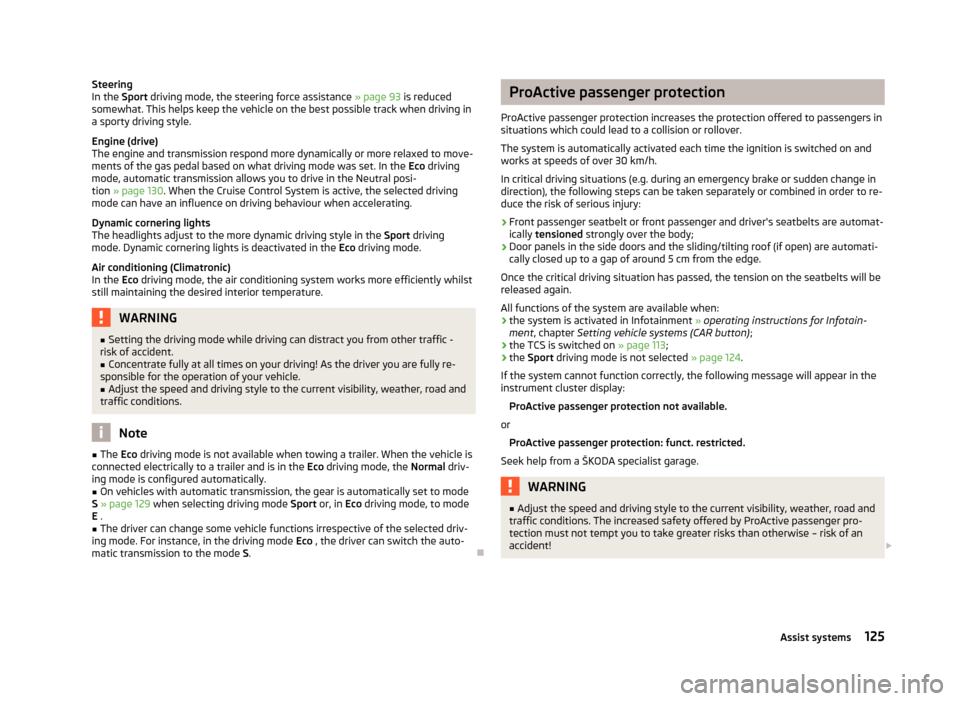
Steering
In the Sport driving mode, the steering force assistance » page 93 is reduced
somewhat. This helps keep the vehicle on the best possible track when driving in
a sporty driving style.
Engine (drive)
The engine and transmission respond more dynamically or more relaxed to move- ments of the gas pedal based on what driving mode was set. In the Eco driving
mode, automatic transmission allows you to drive in the Neutral posi- tion » page 130 . When the Cruise Control System is active, the selected driving
mode can have an influence on driving behaviour when accelerating.
Dynamic cornering lights
The headlights adjust to the more dynamic driving style in the Sport driving
mode. Dynamic cornering lights is deactivated in the Eco driving mode.
Air conditioning (Climatronic)
In the Eco driving mode, the air conditioning system works more efficiently whilst
still maintaining the desired interior temperature.WARNING■ Setting the driving mode while driving can distract you from other traffic -
risk of accident.■
Concentrate fully at all times on your driving! As the driver you are fully re-
sponsible for the operation of your vehicle.
■
Adjust the speed and driving style to the current visibility, weather, road and
traffic conditions.
Note
■ The Eco driving mode is not available when towing a trailer. When the vehicle is
connected electrically to a trailer and is in the Eco driving mode, the Normal driv-
ing mode is configured automatically.■
On vehicles with automatic transmission, the gear is automatically set to mode
S » page 129 when selecting driving mode Sport or, in Eco driving mode, to mode
E .
■
The driver can change some vehicle functions irrespective of the selected driv-
ing mode. For instance, in the driving mode Eco , the driver can switch the auto-
matic transmission to the mode S.
ProActive passenger protection
ProActive passenger protection increases the protection offered to passengers in situations which could lead to a collision or rollover.
The system is automatically activated each time the ignition is switched on and
works at speeds of over 30 km/h.
In critical driving situations (e.g. during an emergency brake or sudden change in direction), the following steps can be taken separately or combined in order to re-
duce the risk of serious injury:
› Front passenger seatbelt or front passenger and driver's seatbelts are automat-
ically tensioned strongly over the body;
› Door panels in the side doors and the sliding/tilting roof (if open) are automati-
cally closed up to a gap of around 5 cm from the edge.
Once the critical driving situation has passed, the tension on the seatbelts will be released again.
All functions of the system are available when:
› the system is activated in Infotainment
» operating instructions for Infotain-
ment , chapter Setting vehicle systems (CAR button) ;
› the TCS is switched on
» page 113;
› the
Sport driving mode is not selected » page 124.
If the system cannot function correctly, the following message will appear in the
instrument cluster display:
ProActive passenger protection not available.
or ProActive passenger protection: funct. restricted.
Seek help from a ŠKODA specialist garage.WARNING■ Adjust the speed and driving style to the current visibility, weather, road and
traffic conditions. The increased safety offered by ProActive passenger pro-
tection must not tempt you to take greater risks than otherwise – risk of an
accident! 125Assist systems
Page 133 of 222

N – Neutral
The brake pedal must be depressed to move the selector lever out of the position
N (if the lever is in this position for longer than 2 seconds) into the position D/S or
R when the vehicle is travelling at less than 5 km/h and the ignition is switched
on.D/S
- mode for driving forward (Normal program)/mode for driving forward
(Sport program)
The system switches from one mode to the other by moving the selector lever in- to the spring-tensioned position » Fig. 120 .
In the D or S mode, the forward gears are shifted up and down, depending on the
selected driving mode, engine load, driving speed and dynamic shifting program.
In the S mode, shifting up later into a higher gear makes it possible to fully exploit
the power potential of the engine. The gearbox also then shifts down at higher engine speeds as in the position D.
The brake pedal must be depressed to move the selector lever into position D/S
from Nwhen the vehicle is travelling at less than 5 km/h.
Manual shifting of gears (Tiptronic)
Fig. 121
Selector lever and multifunction steering wheel
First read and observe the introductory information and safety warn-
ings
on page 129.
Tiptronic mode makes it possible to manually shift gears with the selector lever or
multifunction steering wheel.
It may be of benefit, e.g. when towing a trailer or driving in mountains to adapt
the gearbox ratios manually to the driving situations.
Switching to manual shifting›Push the selector lever to the right out of position D/S. The selector lever posi-
tion you have engaged appears in the instrument cluster display.
Shifting up gears›
Press the selector lever forwards
+
» Fig. 121 .
›
Pull the right rocker switch +
» Fig. 121 towards the multifunction steering
wheel.
Shifting down gears
›
Press the selector lever backwards
-
» Fig. 121 .
›
Pull the left rocker switch -
» Fig. 121 towards the multifunction steering wheel.
Temporarily switching to manual shifting
›
If the selector lever is in position D/S, pull the left rocker switch -
» Fig. 121 or
the right rocker switch + towards the multifunction steering wheel.
›
Manual shifting switches off if the rocker switches
- or + are not actuated for 1
minute or more. You can also switch off the temporary switch-over to manual shifting by pressing the right rocker switch +
for more than 1 second.
It is possible to switch to manual shifting when the car is stationary and when
driving.
When accelerating, the gearbox automatically shifts up into the higher gear just before the maximum permissible engine speed is reached.
If a lower gear is selected, the gearbox does not shift down until there is no risk
of the engine overrevving.
Selector lever lock
First read and observe the introductory information and safety warn-ings
on page 129.
With the ignition on, the selector lever is locked when it is in the positions P and
N . The indicator light
» page 20 , Selector lever lock
illuminates in the instru-
ment cluster. The brake pedal must be depressed to move the selector lever out
of this position.
The selector lever is not locked when quickly moving across the position N (e.g.
from R to D/S ). This, for example, helps to rock out a vehicle that is stuck. The se-
lector lever lock will click into place if the lever is in the N position for more than 2
seconds without the brake pedal being pressed.
131Automatic gearbox
Page 135 of 222
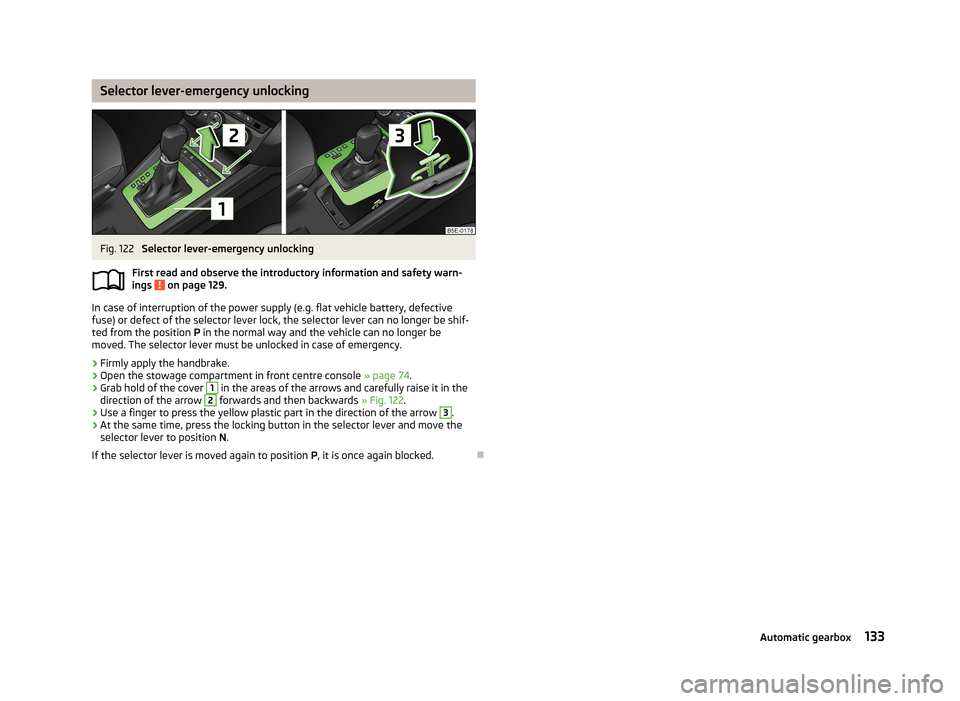
Selector lever-emergency unlockingFig. 122
Selector lever-emergency unlocking
First read and observe the introductory information and safety warn- ings
on page 129.
In case of interruption of the power supply (e.g. flat vehicle battery, defective
fuse) or defect of the selector lever lock, the selector lever can no longer be shif-
ted from the position P in the normal way and the vehicle can no longer be
moved. The selector lever must be unlocked in case of emergency.
›
Firmly apply the handbrake.
›
Open the stowage compartment in front centre console » page 74.
›
Grab hold of the cover
1
in the areas of the arrows and carefully raise it in the
direction of the arrow
2
forwards and then backwards » Fig. 122.
›
Use a finger to press the yellow plastic part in the direction of the arrow
3
.
›
At the same time, press the locking button in the selector lever and move the
selector lever to position N.
If the selector lever is moved again to position P, it is once again blocked.
133Automatic gearbox
Page 137 of 222

INDUSTRY CANADA Statements
Le présent appareil est conforme aux CNR d'Industrie Canada applicables aux
appareils radio exempts de licence. L'exploitation est autorisée aux deux
conditions suivantes : (1) l'appareil ne doit pas produire de brouillage, et (2)
l'utilisateur de l'appareil doit accepter tout brouillage radioélectrique subi, même
si le brouillage est susceptible d'en compromettre le fonctionnement.
Phonebox
The vehicle body partially interferes with the telephone signal and makes use of
the mobile telephone somewhat more difficult in regions with a weak signal. The
current consumption and the telephone battery discharges more quickly.
To reduce the effects of these defects, an induction plate is located on the bot-
tom of the stowage compartment in the centre console » Fig. 68 on page 74. The
induction plate generates a induction field for the telephone signal which is direc- ted to the plate on the roof aerial where it is amplified.
The mobile phone kept in the stowage compartment with the underside on the
induction plate can use a signal boosted by around 20 %.
As a result:
› the sending and receiving power of the telephone is improved;
› the discharge of the phone battery is reduced;
› the electromagnetic radiation is reduced in the vehicle interior.
Multimedia
Operating Infotainment from the multifunction steering wheel
Fig. 123
Multifunction steering wheel: Control buttons and dials
Buttons and dials are located on the multifunction steering wheel for operating
some Infotainment functions » Fig. 123.
The buttons and dials operate the functions for the current operating mode of the Infotainment.Button/ adjust- ment
wheel
ActionRadio, traffic report, TVAudio, Video, DVD, DVD menuNavigation
1Press brieflyChange audio source, change frequency range1Press button for a
long period of timeChange the audio source and call up the last context status (e.g. the last radio station that was played or title a)
)2Press brieflySwitch off/on tone b)
135Communication
Page 139 of 222

USB-, AUX- and MEDIA IN inputsFig. 124
USB- and AUX inputs/MEDIA IN input
The USB and AUX inputs or MEDIA IN input are located above the stowage com- partment in the front centre console » Fig. 124.
A data carrier or audio system can be connected directly to the USB/AUX input or via an adapter from the ŠKODA range of original accessories.
The USB input can be used to charge the batteries of most devices which allow
charging via USB.
An audio system cab be attached to the MEDIA IN input via an adapter from the
ŠKODA original range of accessories.
137Communication
Page 144 of 222

Seat belts
Seat belts
Introduction
Fig. 126
Driver wearing seat belt
This chapter contains information on the following subjects:
The physical principle of a frontal collision
143
Fastening and unfastening seat belts
144
Seat belt height adjuster on the front seats
145
Intertia reel
145
Belt tensioners
145
Seat belts that are fastened correctly offer good protection in the event of an ac-
cident. They reduce the risk of an injury and increase the chance of survival in the
event of a major accident.
Correctly fastened seat belts hold occupants of the car in the correct seated posi-
tion » Fig. 126 .
The seat belts reduce the kinetic energy (energy of motion) to a considerable ex-
tent. They also prevent uncontrolled movements which, in turn, may well result in
severe injuries.
The occupants of a vehicle who have fastened and correctly adjusted their seat belt profit to a major extent from the fact that the kinetic energy is as much as
possible absorbed by the belts. The structure of the front end of the vehicle and
other passive safety measures, such as the airbag system, also contribute to re-
ducing the kinetic energy in the best possible way. The energy produced is thus
absorbed and there is less risk of injury.
Particular safety aspects must be observed when transporting children in the ve-
hicle » page 154 .WARNING■
Fasten your seat belt before each journey – even when driving in town! This
also applies to the people seated at the rear – risk of injury!■
Expectant women must also always wear a seat belt. This is the only way of
ensuring optimal protection for the unborn child » page 144, Fastening and
unfastening seat belts .
■
Adjust the height of the belt in such a way that the shoulder part of the belt
is roughly positioned across the middle of your shoulder – on no account
across your neck.
■
Always ensure that the webbing of the seat belts is properly routed. Seat
belts which are not correctly adjusted can themselves cause injuries even in
minor accidents.
■
The maximum protection which seat belts can offer is only achieved if you
are correctly seated » page 139, Correct seated position .
■
The seat backrests of the front seats must not be tilted too far to the rear
otherwise the seatbelts can lose their effectiveness.
■
The belt webbing must not be jammed in-between at any point or twisted,
or chafe against any sharp edges.
■
Make sure you do not catch the seat belt in the door when closing it.
■
A seat belt which is hanging too loose can result in injuries as your body is
moved forward by the kinetic energy produced in an accident and is then sud-
denly held firm by the belt.
■
The belt webbing must not run across solid or fragile objects (e.g. specta-
cles, ball-point pens, keys etc.) as this may be a cause of injuries.
■
Never use a seatbelt to secure two persons (not children either). The seat-
belt must not be placed over a child who is sat on the lap of an occupant ei- ther.
■
The lock tongue should only be inserted into the lock which is the correct
one for your seat. Wrong use of the safety belt will reduce its capacity to pro-
tect and the risk of injury increases.
■
The slot of the belt tongue must not be blocked otherwise the belt tongue
will not lock in place properly.
■
Many layers of clothing and loose clothing (e. g. a winter coat over a jacket)
do not allow you to be correctly seated and impairs proper operation of the
seat belts.
142Safety
Page 149 of 222

during the collision remains below the prescribed reference values specified in
the control unit, the airbags are not deployed although the vehicle may well suf-
fer severe damage to the bodywork as a consequence of the accident.
The following will be deployed in the event of a severe frontal collision: › driver’s front airbag;
› passenger’s front airbag;
› driver’s knee airbag.
The following will be deployed in the event of a severe side collision: › front side airbag on the side of the accident;
› rear side airbag on the side of the accident;
› head airbags on the side of the accident.
In the event of an accident in which the airbags are deployed:
› the interior lighting comes on (if the switch for the interior light is in the door
contact position),
› the hazard warning light is switched on;
› all the doors are unlocked;
› the fuel supply to the engine is interrupted.
Front airbags
Fig. 131
Driver airbag in the steering wheel/front passenger airbag in the
dashboard
Fig. 132
Safe distance to steering wheel/inflated airbags
In the event of a severe frontal collision, the front airbag system offers additional
protection for the head and chest area of the driver and front passenger.
The front airbag for the driver is housed in the steering wheel » Fig. 131 –
.
The front airbag for the front seat passenger is located in the dash panel above
the stowage compartment
– » Fig. 131 .
When the airbags are deployed, they inflate in front of the driver and front pas-
senger » Fig. 132 -
. The forward movement of the driver and of the front pas-
senger is cushioned when they make contact with the fully inflated airbag and
the risk of injury to head and chest is thus reduced.
The airbag allows the gas to flow out of the inflated airbag in a controlled manner(depending on the load of the particular car occupant) in order to cushion head
and chest areas. The airbag then deflates subsequently to such an extent, after
an accident, to again provide a clear view forward.
WARNING■ For the driver and front passenger, it is important to maintain a distance of
at least 25 cm to the steering wheel or dashboard A » Fig. 132 . Not maintain-
ing this minimum distance will mean that the airbag system will not be able to
properly protect you – hazard! The front seats and the head restraints must always also be correctly adjusted to match the body size of the occupant.■
The airbag develops enormous forces when triggered, which can lead to in-
juries if the sitting position or seated position is not correct.
■
There must not by any further persons, animals or objects positioned be-
tween the front seated occupants and the deployment area of the airbag.
147Airbag system