2012 SKODA OCTAVIA change time
[x] Cancel search: change timePage 5 of 24
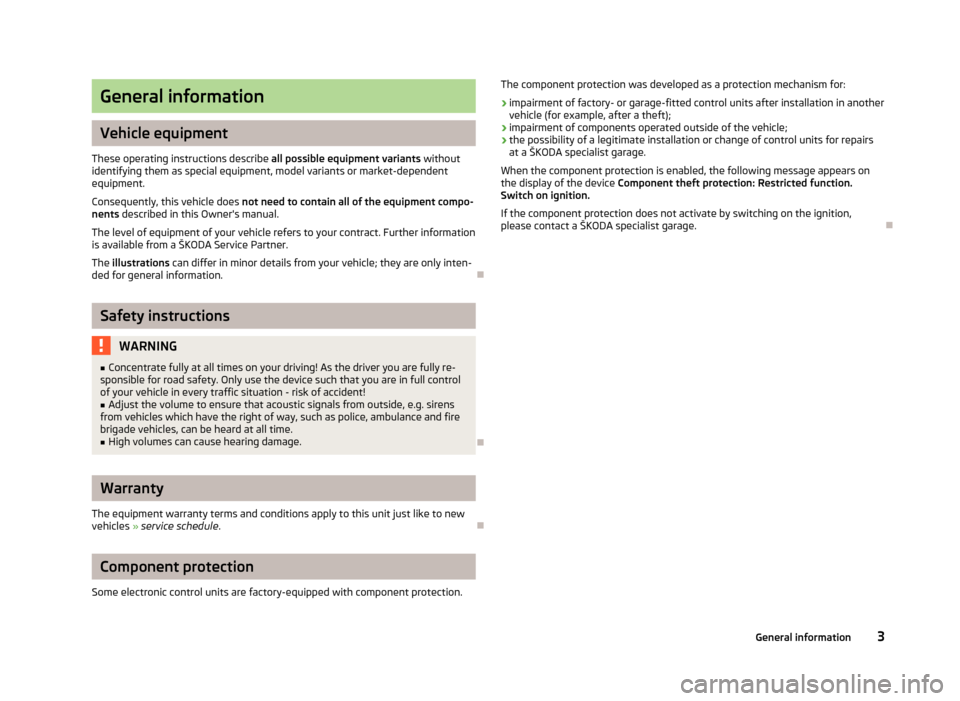
General information
Vehicle equipment
These operating instructions describe all possible equipment variants without
identifying them as special equipment, model variants or market-dependent
equipment.
Consequently, this vehicle does not need to contain all of the equipment compo-
nents described in this Owner's manual.
The level of equipment of your vehicle refers to your contract. Further information
is available from a ŠKODA Service Partner.
The illustrations can differ in minor details from your vehicle; they are only inten-
ded for general information.
Ð
Safety instructions
WARNING■ Concentrate fully at all times on your driving! As the driver you are fully re-
sponsible for road safety. Only use the device such that you are in full control
of your vehicle in every traffic situation - risk of accident!■
Adjust the volume to ensure that acoustic signals from outside, e.g. sirens
from vehicles which have the right of way, such as police, ambulance and fire
brigade vehicles, can be heard at all time.
■
High volumes can cause hearing damage.
Ð
Warranty
The equipment warranty terms and conditions apply to this unit just like to new
vehicles » service schedule .
Ð
Component protection
Some electronic control units are factory-equipped with component protection.
The component protection was developed as a protection mechanism for: › impairment of factory- or garage-fitted control units after installation in another
vehicle (for example, after a theft);
› impairment of components operated outside of the vehicle;
› the possibility of a legitimate installation or change of control units for repairs
at a ŠKODA specialist garage.
When the component protection is enabled, the following message appears on the display of the device Component theft protection: Restricted function.
Switch on ignition.
If the component protection does not activate by switching on the ignition,
please contact a ŠKODA specialist garage.Ð
3General information
Page 13 of 24

Media
Main menu
Fig. 5
Main menu/CD mode
First and foremost, pay attention to the safety instructions » page 3 , Safety in-
structions .
Select and confirm all functions as described at the beginning of this man- ual » page 4 , Unit overview and operation .
Accessing main menu in media mode
›
Press the button MEDIA.
■
USB - Changes to a connected external audio source at the USB in-
put 1)
» page 12
■ AUX - Changes to a connected external audio source at the AUX in-
put » page 12
Symbols in the displaySymbolImportanceSound is mutedTrack repeatRandom play , Currently selected audio sourceAuto-play of tracks
Ð
Using buttons
The buttons
or will always affect the currently heard audio source, irrespec-
tive of the current menu used.
It is also possible to change tracks in the menu of the currently played audio source using the function keys
3
.
Button
ActionOperationPress brieflyChanges to the beginning of the track being
played » table on page 12Each time you pressChanges to the beginning of the previous trackPress button for a long
period of timeFast-reverse of the track
Button
ActionOperationPress brieflyChanges to the beginning of the next trackPress button for a long
period of timeFast-forward of the track £1)
Operating an externally connected audio source is possible with certain restrictions, depending pri-
marily on the type of the connected device.
11Media
Page 14 of 24
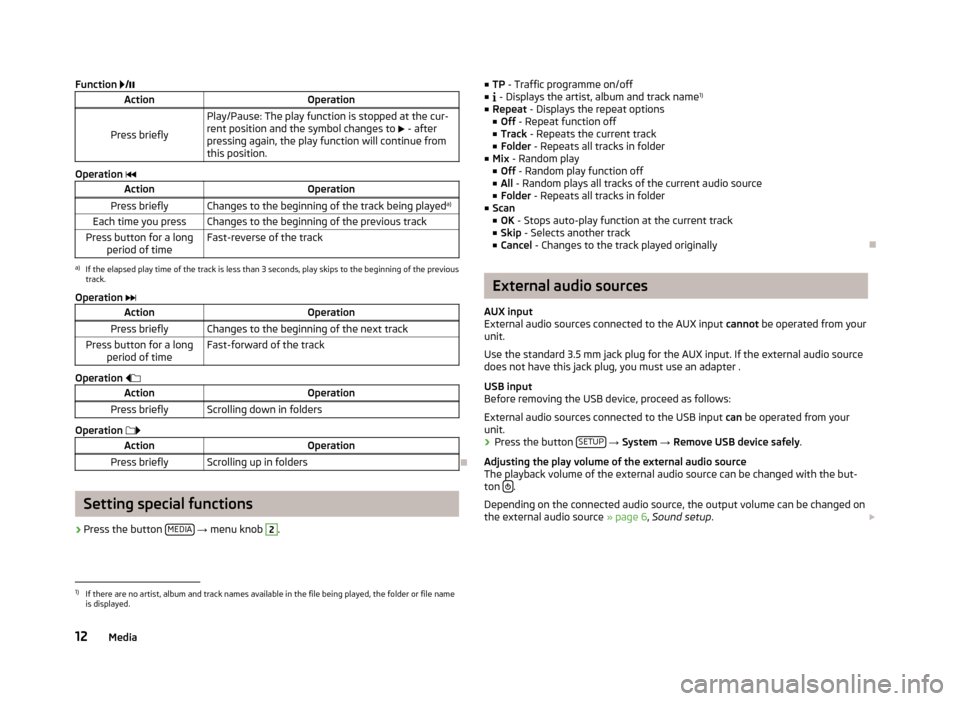
Function /ActionOperation
Press briefly
Play/Pause: The play function is stopped at the cur-
rent position and the symbol changes to £ - after
pressing again, the play function will continue from
this position.
Operation
ActionOperationPress brieflyChanges to the beginning of the track being played a)Each time you pressChanges to the beginning of the previous trackPress button for a long
period of timeFast-reverse of the tracka)
If the elapsed play time of the track is less than 3 seconds, play skips to the beginning of the previous
track.
Operation
ActionOperationPress brieflyChanges to the beginning of the next trackPress button for a long
period of timeFast-forward of the track
Operation
ActionOperationPress brieflyScrolling down in folders
Operation
ActionOperationPress brieflyScrolling up in folders
Ð
Setting special functions
› Press the button
MEDIA
→ menu knob
2
.
■
TP - Traffic programme on/off
■ - Displays the artist, album and track name 1)
■ Repeat - Displays the repeat options
■ Off - Repeat function off
■ Track - Repeats the current track
■ Folder - Repeats all tracks in folder
■ Mix - Random play
■ Off - Random play function off
■ All - Random plays all tracks of the current audio source
■ Folder - Repeats all tracks in folder
■ Scan
■ OK - Stops auto-play function at the current track
■ Skip - Selects another track
■ Cancel - Changes to the track played originallyÐ
External audio sources
AUX input
External audio sources connected to the AUX input cannot be operated from your
unit.
Use the standard 3.5 mm jack plug for the AUX input. If the external audio source does not have this jack plug, you must use an adapter .
USB input
Before removing the USB device, proceed as follows:
External audio sources connected to the USB input can be operated from your
unit.
›
Press the button SETUP
→ System → Remove USB device safely .
Adjusting the play volume of the external audio source
The playback volume of the external audio source can be changed with the but-
ton
.
Depending on the connected audio source, the output volume can be changed on
the external audio source » page 6, Sound setup . £
1)
If there are no artist, album and track names available in the file being played, the folder or file name
is displayed.
12Media
Page 17 of 24

■Settings - Sets the day and time when the vehicle is to be ready for use
■ Timer 1 - Sets the preset time 1
■ Timer 2 - Sets the preset time 2
■ Timer 3 - Sets the preset time 3
■ Set running time - Sets the time frame in which to run the device (10 - 60 mi-
nutes)
After setting the desired time, press the button BACK
to save the preset time.
Note
■
Only one preset time can be active. The activated preset time will be deactiva-
ted again after it has started automatically. For the next start, activate one of the preset times.■
In the selection of the day in the preset time, there is an option between Sun-
day and Monday without the specified day. If this setting is made, the vehicle will
be ready for use at the selected time, regardless of the current day.
■
The running system deactivates after expiration of the operating period or can
be deactivated earlier by pressing the button for directly switching on/off on
the Climatronic control unit or by using the radio remote control.
■
If a different time is set » page 7, Unit system setup , the activated preset time is
automatically deactivated. The preset time must be reactivated.
Ð
Driving assistant
›
Press the button CAR
→ Assistants .
■ Front assist - Sets the assistant for distance monitoring to the vehicles ahead
■ Active - Assistant on/off
■ Advance warning - Advance warning on/off
■ Display distance warning - Distance display on/off
■ ACC (Adaptive Cruise Control) - Sets the adaptive cruise control
■ Distance - Sets the distance monitoring to the vehicles ahead
■ Very close - Very small distance
■ Close - Small distance
■ Medium - Medium distance
■ Far - Large distance
■ Very far - Very large distance
■ Last distance selected - Last selected distance on/off
■
Driving programme - Sets the vehicle acceleration when adaptive cruise con-
trol is active
■ Normal - Normal
■ Sport - Sports
■ Eco - Economical
■ Park Assist - Sets the park assist
■ Front volume - Adjusts the volume of the front sensors
■ Front tone setting - Adjusts the tone of the front sensors
■ Rear volume - Adjusts the volume of the rear sensors
■ Rear tone setting - Adjusts the tone of the rear sensors
■ Audio lowering - Lowers the volume
■ Off - No lowering of the volume
■ Weak - Weak lowering of the volume
■ Medium - Medium lowering of the volume
■ Strong - Strong lowering of the volume
■ ProActive passenger protection - Proactive passenger protection on/off
■ Fatigue detection - Fatigue detection on/offÐ
Lights
›
Press the button CAR
→ Lights .
■ Light Assist - Sets the light assist
■ Switch-on time - Sets the sensibility of the light sensor against the intensity
of the ambient light
■ Early - Low sensibility
■ Medium - Medium sensibility
■ Late - High sensibility
■ Head Light Assist - Automatic head light control on/off
■ Automatic headlight control (rain) - Automatic head light control in rain on/
off
■ Daytime running lights - Daytime running lights on/off
■ Lane change flash - Convenience flashing on/off
■ Travel mode - Travel mode on/off
■ Left-hand traffic - For left-hand traffic
■ Right-hand traffic - For right-hand traffic
■ Interior lighting - Sets the interior lighting
■ Instrument lighting - Sets the brightness of the instrument lighting
■ Footwell light - Sets the brightness of the footwell light
■ Coming home - COMING HOME function on/off, timer setting
■ Leaving home - LEAVING HOME function on/off, timer setting
Ð
15Vehicle systems setup
Page 18 of 24

Vision›
Press the button CAR
→ Vision .
■ Mirrors - Adjusts the mirrors
■ Synchronous mirror adjustment - Synchronous mirror adjustment on/off
■ Lowering in reverse - Lowering of front passenger mirror in reverse on/off
■ Fold in while parking - Folding the mirrors after parking on/off
■ Wipers - Adjusts the windscreen wipers
■ Automatic wiping in rain - Automatic wiping in rain on/off
■ Automatic rear wiper - Automatic rear wiper on/off
Ð
Opening/closing
›
Press the button CAR
→ Opening/closing .
■ Windows - Sets the windows
■ Convenience opening - Sets the convenience opening
■ Off - No window
■ All windows - All windows
■ Driver - Driver's window only
■ Central locking - Sets the doors
■ Door unlocking - Sets the door unlocking
■ All - All doors
■ Single door - Single door
■ Driver side - Door on the driver's side
■ Automatic locking - Automatic locking on/off
■ Alarm system confirmation - Acoustic signals on/off when locking/unlocking a
vehicle with an anti-theft alarm system
Ð
Seats
›
Press the button CAR
→ Seats .
■ Store driver's seat position on key - Storing driver's seat position on key on/off
Ð
Driving data
›
Press the button CAR
→ Driving data .
■
Current consumption - Display of current fuel consumption on/off
■ Travelling time - Display of travelling time on/off
■ Distance travelled - Display of distance travelled on/off
■ Avg. speed - Display of average speed on/off
■ Avg. consumption - Display of average fuel consumption on/off
■ Digital speed - Display of current speed on/off
■ Oil temperature - Display of oil temperature on/off
■ Winter tyres warning - Winter tyres warning on/off
■ Coolant temperature - Coolant temperature on/off
■ Refuel quantity - Display of refuel quantity on/off
■ Eco tips - Display of tips for economical driving on/off
■ Convenience consumers - Display of fuel consumption of convenience consum-
ers on/off
■ Reset since “start driving data ” - Resets the single-trip memory
■ Reset “long-term driving data ” - Resets the long-term memoryÐ
Winter tyres limit
›
Press the button CAR
→ Winter tyres limit .
■ Winter tyres warning - Winter tyres warning on/off
■ Warning at: --- km/h - Sets the speed for the warning
Note
This function is, for example, used for winter tyres where the maximum permissi-
ble speed is lower than the maximum speed of the vehicle.Ð
Service
›
Press the button CAR
→ Service .
■ Oil change service - Oil change due
■ Oil change service due in … days / ... km - Displays the days and distance trav-
elled until the next engine oil change
■ Inspection - Mandatory inspection service
■ Inspection due in … days / ... km - Displays the day and distance travelled until
the mandatory inspection service
■ Vehicle ID - Displays the vehicle identification number
Ð
16Vehicle systems setup
Page 23 of 24
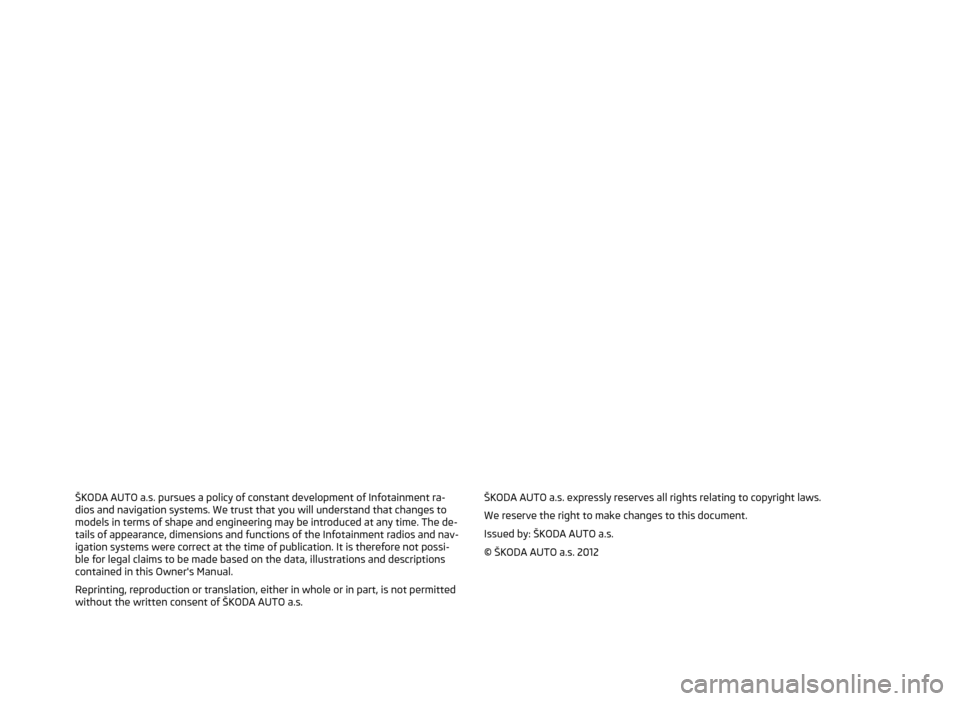
ŠKODA AUTO a.s. pursues a policy of constant development of Infotainment ra-
dios and navigation systems. We trust that you will understand that changes to
models in terms of shape and engineering may be introduced at any time. The de-
tails of appearance, dimensions and functions of the Infotainment radios and nav- igation systems were correct at the time of publication. It is therefore not possi-
ble for legal claims to be made based on the data, illustrations and descriptions
contained in this Owner's Manual.
Reprinting, reproduction or translation, either in whole or in part, is not permitted without the written consent of ŠKODA AUTO a.s.ŠKODA AUTO a.s. expressly reserves all rights relating to copyright laws.
We reserve the right to make changes to this document.Issued by: ŠKODA AUTO a.s.
© ŠKODA AUTO a.s. 2012