2012 SKODA FABIA locking
[x] Cancel search: lockingPage 5 of 196

Table of Contents
Abbreviations
Using the system
Cockpit 7
Overview 6
Instruments and Indicator Lights 8
Instrument cluster 8
Multifunction display (onboard computer) 12
MAXI DOT (information display) 15
Warning lights 17
Unlocking and locking 25
Vehicle key 25
Locking/unlocking the vehicle without central
locking 26
Central locking system 27
Remote control 29
Anti-theft alarm system 31
Interior monitor and towing protection 31
Emergency locking of the doors 32
Boot lid 32
Electrical power windows 34
Electric sliding/tilting roof 36
Lights and visibility 38
Lights 38
Interior light 43
Visibility 44
Windscreen wipers and washers 44
Rear window 47
Seats and Stowage 49
Front seats 49
Head restraints 51
Rear seats 52Boot 53
Variable loading floor in the luggage
compartment (Combi) 57
Net partition (Combi) 58
Bicycle carrier in the luggage compartment 60
Roof rack system 62
Cup holders 63
Ashtray 64
Cigarette lighter, 12-volt power socket 64
Storage compartments 65
Clothes hooks 69
Parking ticket holder 69
Heating and air conditioning system 70
Heating and air conditioning system 70
Air outlet vents 71
Heating 71
Air conditioning system (manual air conditioning
system) 73
Climatronic (automatic air conditioning
system) 76
Starting-off and Driving 79
Starting and stopping the engine 79
Brakes and brake assist systems 81
Shifting (manual gearbox) 85
pedals 85
Parking aid 85
Cruise control system (CCS) 86
START/STOP 88
Automatic gearbox 90
Automatic gearbox 90
Communication 95
Mobile phones and two-way radio systems 95
Universal telephone preinstallation GSM II 95
Voice control 99
Multimedia 101 Safety
Passive Safety 103
General information 103
Correct seated position 104
Seat belts 107
Seat belts 107
Airbag system 111
Description of the airbag system 111
Front airbags 112
Side airbags 113
Head airbags 114
Deactivating airbags 115
Transporting children safely 117
Child seat 117
Driving Tips
Driving and the Environment 121
The first 1 500 km 121
Catalytic converter 121
Economical and environmentally friendly
driving 122
Environmental compatibility 124
Driving abroad 125
Avoiding damage to your vehicle 125
Driving through water on the street 126
Towing a trailer 127
Towing a trailer 127
General Maintenance
Taking care of and cleaning the vehicle 129
Taking care of your vehicle 129
3
Table of Contents
Page 9 of 196
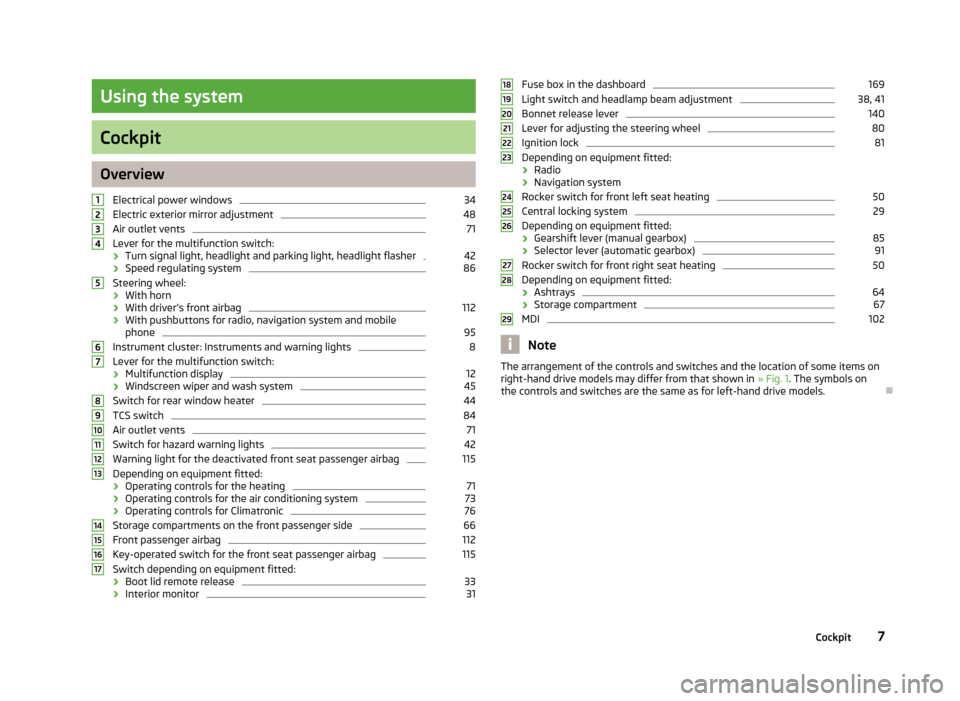
Using the system
Cockpit
Overview
Electrical power windows 34
Electric exterior mirror adjustment 48
Air outlet vents 71
Lever for the multifunction switch:
› Turn signal light, headlight and parking light, headlight flasher 42
› Speed regulating system 86
Steering wheel:
› With horn
› With driver’s front airbag 112
› With pushbuttons for radio, navigation system and mobile
phone 95
Instrument cluster: Instruments and warning lights 8
Lever for the multifunction switch:
› Multifunction display 12
› Windscreen wiper and wash system 45
Switch for rear window heater 44
TCS switch 84
Air outlet vents 71
Switch for hazard warning lights 42
Warning light for the deactivated front seat passenger airbag 115
Depending on equipment fitted:
› Operating controls for the heating 71
› Operating controls for the air conditioning system 73
› Operating controls for Climatronic 76
Storage compartments on the front passenger side 66
Front passenger airbag 112
Key-operated switch for the front seat passenger airbag 115
Switch depending on equipment fitted:
› Boot lid remote release 33
› Interior monitor 311
2
3
4
5
6
7
8
9
10
11
12
13
14
15
16
17 Fuse box in the dashboard 169
Light switch and headlamp beam adjustment 38, 41
Bonnet release lever 140
Lever for adjusting the steering wheel 80
Ignition lock 81
Depending on equipment fitted:
› Radio
› Navigation system
Rocker switch for front left seat heating 50
Central locking system 29
Depending on equipment fitted:
› Gearshift lever (manual gearbox) 85
› Selector lever (automatic gearbox) 91
Rocker switch for front right seat heating 50
Depending on equipment fitted:
› Ashtrays 64
› Storage compartment 67
MDI 102
Note
The arrangement of the controls and switches and the location of some items on
right-hand drive models may differ from that shown in »
Fig. 1. The symbols on
the controls and switches are the same as for left-hand drive models. Ð 18
19
20
21
22
23
24
25
26
27
28
29
7
Cockpit
Page 27 of 196

Unlocking and locking
Vehicle key
Introductory information
Fig. 8
Key without remote control/key with remote control (remote control
key)
Two keys are provided with the vehicle. Depending on the equipment, your vehi-
cle can be equipped with keys without radio remote control » Fig. 8 - or with
radio remote control»
Fig. 8 - . WARNING
■ Always withdraw the key whenever you leave the vehicle - even if it is only
for a short time. This is particularly important if children are left in the vehicle.
The children might otherwise start the engine or operate electrical equipment
(e.g. electrical power windows) - risk of injury!
■ Do not withdraw the ignition key from the ignition lock until the vehicle has
come to a stop. The steering lock might otherwise engage unintentionally -
risk of accident! CAUTION
■ Each key contains electronic components; therefore it must be protected
against moisture and severe shocks.
■ Keep the groove of the keys absolutely clean. Impurities (textile fibres, dust,
etc.) have a negative effect on the functionality of the locking cylinder and igni-
tion lock. Note
Please contact a ŠKODA Service Partner if you lose a key as they can obtain a new
one for you. Ð Replacing the battery in the remote control key
Fig. 9
Remote control key: Remove cover/remove battery
Each remote control key contains a battery that is located under the cover A
» Fig. 9. The battery needs replacing if red warning light
» Fig. 8 on page 25 -
does not go on when you press a button on the remote control key. We recom-
mend that you ask a ŠKODA
Service Partner to replace the key battery. However,
if you would like to replace the discharged battery yourself proceed as follows.
› Flip out the key.
› Press off the battery cover with your thumb or using a flat screwdriver in the
region of arrows 1
» Fig. 9.
› Remove the discharged battery from the key by pressing the battery down-
wards in the region of arrow 2
.
› Insert the new battery. Ensure that the “+” symbol on the battery is facing up-
wards. The correct polarity is shown on the battery cover.
› Place the battery cover on the key and press it down until it clicks into place.
£
25
Unlocking and locking
Page 28 of 196

CAUTION
■ Pay attention to the correct polarity when changing the battery.
■ The replacement battery must have the same specification as the original bat-
tery. For the sake of the environment
Dispose of the used battery in accordance with national legal provisions. Note
■ Please contact a ŠKODA Service Partner if you lose a key as they can obtain a
new one for you. ■ The system has to be synchronised, if the vehicle cannot be unlocked or locked
with the remote control key after replacing the battery » page 30.ÐChild safety lock
Fig. 10
Switching child safety lock on: for vehicles without or with central
locking system
The child safety lock prevents the rear door from being opened from the inside.
The door can only be opened from the outside.
You can switch the child safety lock on and off using the vehicle key.
Switching on › On vehicles without central locking, turn the slot of the lock on the left-hand
door anti-clockwise » Fig. 10 - and clockwise on the right-hand door.
› On vehicles with central locking, turn the slot of the lock on the left-hand door
clockwise » Fig. 10 - and anti-clockwise on the right-hand door. Switching off
›
On vehicles without central locking, turn the slot of the lock on the left-hand
door clockwise and anti-clockwise on the right-hand door.
› On vehicles with central locking, turn the slot of the lock on the left-hand door
anti-clockwise and clockwise on the right-hand door. Ð Locking/unlocking the vehicle without central locking
Fig. 11
Securing knob in the front door/rear door
When you unlock/lock the door, the respective securing knob » Fig. 11 will move
upwards or downwards.
Unlocking from the outside › Unlock the front door with the key
» page 28.
Unlocking from the inside
› Pull on the door opening lever.
Locking from the outside
› Lock the front door with the key
» page 28.
Locking from the inside
› Push the securing knob down
» Fig. 11. WARNING
Locked doors prevent unwanted entry into the vehicle from outside, for exam-
ple at road crossings. Locked doors do, however, make it more difficult for res-
cuers to get into the vehicle in an emergency - danger to life! £
26 Using the system
Page 29 of 196

Note
■ Lock the opened rear doors and front passenger door by closing them and
pressing the securing knob. ■ It is not possible to lock the opened driver's door using the securing knob. This
prevents against inadvertently locking the key in the vehicle. ÐCentral locking system
Introductory information
When using central locking or unlocking, all doors are locked or unlocked simulta-
neously. The boot lid is unlocked when opening. It can be opened by pressing the
handle above the licence plate » page 33, Opening/closing .
Warning light in the driver's door
After locking the vehicle, the warning light flashes for around 2 seconds in quick
succession, afterwards it begins to flash evenly at longer intervals.
If the vehicle is locked and the safe securing system » page 27 is not operating,
the warning light in the driver door flashes for about 2
seconds fast, goes out and
starts to flash evenly at longer intervals after about 30 seconds.
If the indicator light first flashes fast for about 2 seconds, then lights up for about
30 seconds continuously and then flashes slowly, there is a fault in the central
locking system or in the interior monitor and in the towing protection » page 31.
Seek help from a ŠKODA specialist garage.
Convenience operation of windows
The windows can be opened and closed when unlocking and locking the vehi-
cle » page 35. ÐIndividual settings
Opening a single door
This selection function makes it possible to only unlock the driver's door. The oth-
er doors remain locked and are only unlocked when the command is repeated.
Automatic locking and unlocking
All the doors and the boot lid are locked automatically once the car reaches a
speed of about 15 km/h. If the ignition key is withdrawn, the car is then automatically unlocked again. In
addition, it is possible for the driver or front passenger to unlock the car by press-
ing the central locking button » page 29.
The doors can be unlocked and opened from the inside by a single pull on the
opening lever of the respective door. WARNING
Locked doors prevent unwanted entry into the vehicle from outside, for exam-
ple at road crossings. Locked doors do, however, make it more difficult for res-
cuers to get into the vehicle in an emergency - danger to life! Note
■ Upon request you can have custom settings activated by a
ŠKODA Service Part-
ner. ■ In the event of an accident in which the airbags are deployed, the locked doors
are automatically unlocked in order to enable rescuers to gain access to the vehi-
cle. ■ Only the driver's door can be unlocked or locked using the key if the central
locking system fails » page 28. The other doors and the boot lid can be manually
locked or unlocked. ■ Emergency locking of the door »
page 32.
■ Emergency unlocking of the boot lid » page 33. Ð Safe securing system
The central locking system is equipped with a safe securing system. The door
locks are blocked automatically if the vehicle is locked from the outside. The
warning light flashes for around 2 seconds in quick succession, afterwards it be-
gins to flash evenly at longer intervals. It is not possible to open the doors with
the door handle either from the inside or from the outside. This acts as an effec-
tive deterrent for attempts to break into your vehicle.
The safe securing system can be deactivated within 2
seconds by double locking
the vehicle.
If the safe securing system is not operating, the warning light in the driver door
flashes for about 2 seconds fast, goes out and starts to flash evenly at longer in-
tervals after about 30 seconds. £
27
Unlocking and locking
Page 30 of 196

The safe securing system is activated again the next time the vehicle is unlocked
and locked.
If the vehicle is locked and the safe securing system is deactivated, the door can
be opened from the inside by a single pull on opening lever of the respective
door.
WARNING
If the vehicle is locked from the outside and the safe securing system is acti-
vated, there must not be any person in the vehicle as it is then no longer pos-
sible to open either a door or a window from the inside. The locked doors
make it more difficult for rescuers to get into the vehicle in an emergency -
hazard! Note
■ The anti-theft alarm system is activated when the vehicle is locked even if the
safe securing system is deactivated. The interior monitor is however not activa-
ted. ■ After locking the vehicle, you will be informed that the safe securing system is
activated by means of the message CHECK DEADLOCK on the instrument cluster
display. On vehicles that are equipped with an information display, the following
message will appear Check deadlock! Owner's manual! appears.ÐUnlocking the vehicle using the key
Fig. 12
Turning the key for unlocking
and locking the vehicle
› Turn the key in the locking cylinder of the driver's door in the direction of travel
(unlocking position) A
» Fig. 12.
› Pull the door handle and open the door. ›
All the doors (only the driver's door on vehicles with anti-theft alarm system)
are unlocked.
› The boot lid is then unlocked.
› The switched on interior lights come on over the door contact.
› The safe securing system is deactivated.
› The windows open while the key
is held in the unlock position.
› The warning light in the driver door stops flashing if the car is not fitted with an
anti-theft alarm system » page 31. Note
If the vehicle is equipped with an anti-theft alarm system, you must insert the key
into the ignition lock and switch the ignition on within 15 seconds after unlocking
the door in order to deactivate the anti-theft alarm system. The alarm is trig-
gered if the ignition is not switched on within 15 seconds. Ð Locking the vehicle with the key
› Turn the key in the locking cylinder of the driver's door in the opposite direction
of travel (lock position) B
» Fig. 12 on page 28.
› All the doors and the boot lid are locked.
› The switched on interior lights will switch off over the door contact.
› The windows and the electric sliding/tilting roof close while the key
is held in
the lock position.
› The safe securing system is immediately activated.
› The warning light in the driver door begins flashing. Note
If the driver's door has been opened, the vehicle cannot be locked. Ð
28 Using the system
Page 31 of 196

Vehicle locking/unlocking from the inside
Fig. 13
Centre console: Central locking
button
If the vehicle was not locked from the outside, you can also unlock and lock it
with the rocker switch » Fig. 13 without the ignition switched on.
Locking all doors and the boot lid › Press the button in the area
» Fig. 13. The symbol in the button comes
on.
Unlocking all doors and the boot lid
› Press the button in the area
» Fig. 13. The symbol in the button is no lon-
ger illuminated.
The following applies if your vehicle has been locked using the central locking
button.
› It is not possible to open the doors or the boot lid from the outside (safety fea-
ture, e.g. when stopping at traffic lights etc.).
› The doors can be unlocked and opened from the inside by a single pull on the
opening lever of the respective door.
› If at least one door has been opened, the vehicle cannot be locked.
› In the event of an accident in which the airbags are deployed, the locked doors
are automatically unlocked from the inside in order to enable rescuers to gain
access to the vehicle. WARNING
The central locking system also operates if the ignition is switched off. Chil-
dren should never be left unattended in the vehicle since it is difficult to pro-
vide assistance from the outside when the doors are locked. Locked doors
make it difficult for rescuers to get into the vehicle in an emergency - hazard! Note
If the safe securing system is activated » page 27, the door opening lever and the
central locking buttons do not operate. Ð Remote control
Introductory information
You can use the remote control key to:
› unlock and lock the vehicle,
› unlocking boot lid;
› open and close the windows
» page 35, Window convenience operation .
The transmitter with the battery is housed in the handle of the remote control
key. The receiver is located in the interior of the vehicle. The operating range of
the remote control key is approx. 30 m. But this range of the remote control can
be reduced if the batteries are weak.
The key has a fold-open key bit which can be used for unlocking and locking the
car manually and also for starting the engine.
If a lost key is replaced or if the receiver unit has been repaired or replaced, the
system must be initialised by a ŠKODA Service Partner. Only then can the remote
control key be used again. Note
■ The remote control is automatically deactivated when the ignition is switched
on. ■ The operation of the remote control may temporarily be affected by interfer-
ence from transmitters close to the car and which operate in the same frequency
range (e.g. mobile phone, TV transmitter).
■ The battery must be replaced if the central locking or anti-theft alarm system
does react to the remote control at less than 3 metres away » page 25.
■ If the driver door is open, the vehicle cannot be locked using the remote control
key. Ð
29
Unlocking and locking
Page 32 of 196

Unlocking/locking
Fig. 14
Remote control key
Unlocking the vehicle
› Press the button 1
» Fig. 14.
Locking the vehicle
› Press the button 3
» Fig. 14.
Deactivating the safe securing system
› Press the button 3
» Fig. 14 twice within 2
seconds. Further informa-
tion » page 27.
Unlocking the boot lid
› Press the button 2
» Fig. 14. Further information
» page 33.
Folding out the key bit
› Press the button 4
» Fig. 14.
Folding in the key bit
› Press the button 4
» Fig. 14 and fold in the key bit.
Unlocking
The turn signal lights flash twice as confirmation that the vehicle has been un-
locked. If the vehicle is unlocked using button 1
» Fig. 14 and none of the doors
or the boot lid are opened within the next 30 seconds, the vehicle is automatical-
ly locked again and the safe securing system or anti-theft alarm system is reacti-
vated. This function is intended to prevent the car being unlocked unintentional-
ly.
In addition, when the car is unlocked, the electrically adjustable seats and exteri-
or mirrors move into the position assigned to this key. The stored setting of driver
seat and exterior mirrors is retrieved. Locking
The turn signal lights flash once to confirm that the vehicle has been correctly
locked.
If the doors or the boot lid remain open after the vehicle has been locked, the
turn signal lights do not flash until they have been closed. WARNING
If the car is locked from the outside and the safe securing system is activated,
there must not be any person in the car as it is then not possible to open ei-
ther a door or a window from the inside. The locked doors make it more diffi-
cult for rescuers to get into the vehicle in an emergency - hazard! Note
■ Only operate the remote control when the doors and boot lid are closed and the
vehicle is in your line of sight. ■ To avoid the car being locked inadvertently once in the car, the lock button of the remote control must not be pressed before the key is inserted into the ig-
nition lock. Should this happen, press the unlock button
of the remote control.
Ð Synchronization
If the vehicle cannot be unlocked by actuating the remote control system then it
is possible that the code in the key and the control unit in the vehicle are no lon-
ger synchronised. This can occur when the buttons on the radio-operated key are
actuated a number of times outside of the operative range of the equipment or
the battery on the remote control was replaced.
This means it is necessary to synchronise the code as follows:
› press any button on the remote control key;
› pressing of the button means that the door will unlock with the key within 1 mi-
nute. Ð
30 Using the system