2012 SKODA CITIGO clock
[x] Cancel search: clockPage 11 of 157

›
With service interval display
» page 10
› With multifunction display
» page 11
Reset button for the display of the daily trip counter
(trip) » page 10
Fuel gauge » page 9
Engine revolutions counter » page 9
Adjust button for the clock » page 12. ÐSpeedometer
First read and observe the introductory information and safety warn-
ings on page 8.
The speed is shown in km/h or mph and km/h depending on the vehicle.
ÐFuel gauge
Fig. 4
Fuel gauge Fig. 5
Fuel gauge - CNG 3
4
5
6
ä
First read and observe the introductory information and safety warn-
ings on page 8.
Vehicles running on petrol
The fuel gauge
» Fig. 4 only operates if the ignition is switched on.
The fuel tank has a capacity of about 35 litres. If the fuel gauge in the fuel tank
reaches the reserve capacity level, the warning symbol » Fig. 4 - will appear
in the Instrument cluster. or the symbol will flash for 10 seconds together with
the remaining segments in the instrument cluster display » Fig. 4 - . There are
now about 4 litres of fuel remaining in the tank. This symbol is a reminder for you,
that you must refuel .
An audible signal sounds as a warning signal.
Vehicles running on CNG (compressed natural gas)
The fuel gauge » Fig. 5 only operates if the ignition is switched on.
When the vehicle runs on petrol, the pointer of the fuel gauge is in the range 1
» Fig. 5. When the vehicle runs on CNG, the pointer of the fuel gauge is in the
range 2
.
If the fuel level in the fuel tank for petrol reaches the reserve level, the warning
symbol will appear in the instrument cluster. The pointer is in the red range of
the gauge 1
» Fig. 5. There are now about 5 litres of fuel remaining in the tank.
If the fuel level in the fuel tank for CNG reaches the reserve level, the warning
symbol will appear in the instrument cluster. The pointer is in the red range of
the gauge 2
» Fig. 5. There are now about 1.5
kg of fuel remaining in the tank. Ð Engine revolutions counter
First read and observe the introductory information and safety warn-
ings on page 8.
The red scale of the rev counter 5
» Fig. 3 on page 8 indicates the range in which
the engine control unit begins to limit the engine speed. The engine control unit
restricts the engine speed to a steady limit.
Before reaching the red zone of the rev counter scale, shift up into the next high-
er gear.
To maintain the optimum motor speed, observe the gearshift indica-
tor » page 10. £
ä
ä 9
Instruments and warning lights
Page 13 of 157
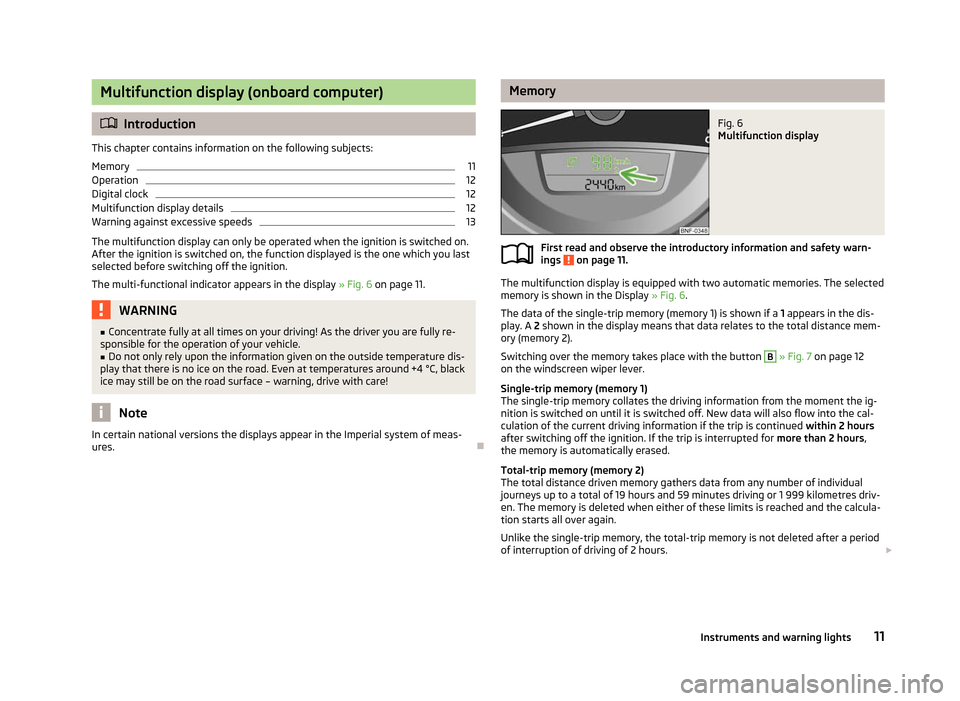
Multifunction display (onboard computer)
ä
Introduction
This chapter contains information on the following subjects:
Memory 11
Operation 12
Digital clock 12
Multifunction display details 12
Warning against excessive speeds 13
The multifunction display can only be operated when the ignition is switched on.
After the ignition is switched on, the function displayed is the one which you last
selected before switching off the ignition.
The multi-functional indicator appears in the display » Fig. 6 on page 11. WARNING
■ Concentrate fully at all times on your driving! As the driver you are fully re-
sponsible for the operation of your vehicle.
■ Do not only rely upon the information given on the outside temperature dis-
play that there is no ice on the road. Even at temperatures around +4 °C, black
ice may still be on the road surface – warning, drive with care! Note
In certain national versions the displays appear in the Imperial system of meas-
ures. Ð Memory
Fig. 6
Multifunction display
First read and observe the introductory information and safety warn-
ings on page 11.
The multifunction display is equipped with two automatic memories. The selected
memory is shown in the Display » Fig. 6.
The data of the single-trip memory (memory 1) is shown if a 1 appears in the dis-
play. A 2 shown in the display means that data relates to the total distance mem-
ory (memory
2).
Switching over the memory takes place with the button B
» Fig. 7 on page 12
on the windscreen wiper lever.
Single-trip memory (memory 1)
The single-trip memory collates the driving information from the moment the ig-
nition is switched on until it is switched off. New data will also flow into the cal-
culation of the current driving information if the trip is continued within 2 hours
after switching off the ignition. If the trip is interrupted for more than 2 hours,
the memory is automatically erased.
Total-trip memory (memory 2)
The total distance driven memory gathers data from any number of individual
journeys up to a total of 19 hours and 59
minutes driving or 1 999 kilometres driv-
en. The memory is deleted when either of these limits is reached and the calcula-
tion starts all over again.
Unlike the single-trip memory, the total-trip memory is not deleted after a period
of interruption of driving of 2 hours. £
ä
11
Instruments and warning lights
Page 14 of 157

Note
All information in the memory 1 and 2 is erased if the battery of the vehicle is dis-
connected. ÐOperation
Fig. 7
Multifunction display: Control el-
ements
First read and observe the introductory information and safety warn-
ings on page 11.
The rocker switch A
and the button B
are located on the windscreen wiper lev-
er »
Fig. 7.
Select memory
› Press the button B
» Fig. 7
.
Selecting functions
› Briefly press the rocker switch A
» Fig. 7 up or down. This opens the individual
functions of the multifunction display one after the other.
Resetting
› Select the desired memory.
› Press the button B
» Fig. 7
for longer.
The following readouts of the selected memory will be set to zero by button B
:
› Average fuel consumption
› Distance driven
› Average speed
› Driving time Ð
ä Digital clock
First read and observe the introductory information and safety warn-
ings on page 11.
The time is set as follows:
›
Press the rocker switch A
» Fig. 7
on page 12 up or down to change the display
of the time.
› Press the button 6
» Fig. 3
on page 8 to select the hour display so that it
flashes.
› Press button 3
to continue setting the time. Keep the button pressed to run
through the numbers quickly.
› Press the button 6
to select the minutes display so that it flashes.
› Press button 3
to continue setting the time. Keep the button pressed to run
through the numbers quickly.
› Confirm the set value by pressing the button 6
again, or wait for around 5 sec-
onds. The setting is saved automatically (the value stops flashing). Ð Multifunction display details
First read and observe the introductory information and safety warn-
ings on page 11.
Outside temperature
The current outside temperature is shown in the display.
If the outside temperature drops below +4 °C, the temperature indicator appears
and a snow flake symbol (black ice warning) flashes for a few seconds, then re-
mains displayed together with the outside temperature.
Driving time
The driving time which has elapsed since the memory was last erased, appears in
the display » page 11. If you want to measure the driving time from a particular
moment in time on, at this moment, reset the memory by setting the button B
» Fig. 7 on page
12 to zero.
The maximum distance indicated in both memories is 19 hours and 59 minutes.
The indicator is set back to zero if this period is exceeded. £
ä
ä
12 Using the system
Page 23 of 157

CAUTION
■ Pay attention to the correct polarity when changing the battery.
■ The replacement battery must have the same specification as the original bat-
tery. For the sake of the environment
Dispose of the used battery in accordance with national legal provisions. Note
■ Please contact a ŠKODA Service Partner if you lose a key as they can obtain a
new one for you. ■ The system has to be synchronised, if the vehicle cannot be unlocked or locked
with the remote control key after replacing the battery » page 24.ÐChild safety lock
Fig. 10
Child safety locks on the rear
doors
The child safety lock prevents the rear door from being opened from the inside.
The door can only be opened from the outside.
You can switch the child safety lock on and off using the vehicle key.
Switching on › Turn the slot of the lock on the left-hand door clockwise
»
Fig. 10 – do the same
anti-clockwise on the right-hand door.
Switching off
› Turn the slot of the lock on the left-hand door anti-clockwise – do the same
clockwise on the right-hand door. Ð Central locking system
Introductory information
When using central locking or unlocking, all doors are locked or unlocked simulta-
neously. The luggage compartment lid is then unlocked. You can then open the
luggage compartment lid by pressing the button » page 25.
Automatic locking and unlocking
All the doors and the luggage compartment lid are locked automatically once the
car reaches a speed of about 15
km/h.
If the ignition key is withdrawn, the car is then automatically unlocked again. In
addition, it is possible for the driver to unlock the car by pressing the central lock-
ing button » page 23.
The doors can be unlocked and opened from the inside by a single pull on the
opening lever of the respective door.
Upon request you can have automatic locking and unlocking activated by a
ŠKODA Service Partner. WARNING
Locked doors prevent unwanted entry into the vehicle from outside, for exam-
ple at road crossings. Locked doors do, however, make it more difficult for res-
cuers to get into the vehicle in an emergency – danger to life! Note
■ In the event of an accident in which the airbags are deployed, the locked doors
are automatically unlocked in order to enable rescuers to gain access to the vehi-
cle. ■ Only the driver's door can be unlocked or locked using the key if the central
locking system fails » page 22. The other doors and the luggage compartment
lid can be manually locked or unlocked. ■ Emergency locking of the door » page 25.
■ Emergency unlocking of the luggage compartment lid » page 26.Ð
21
Unlocking and locking
Page 27 of 157
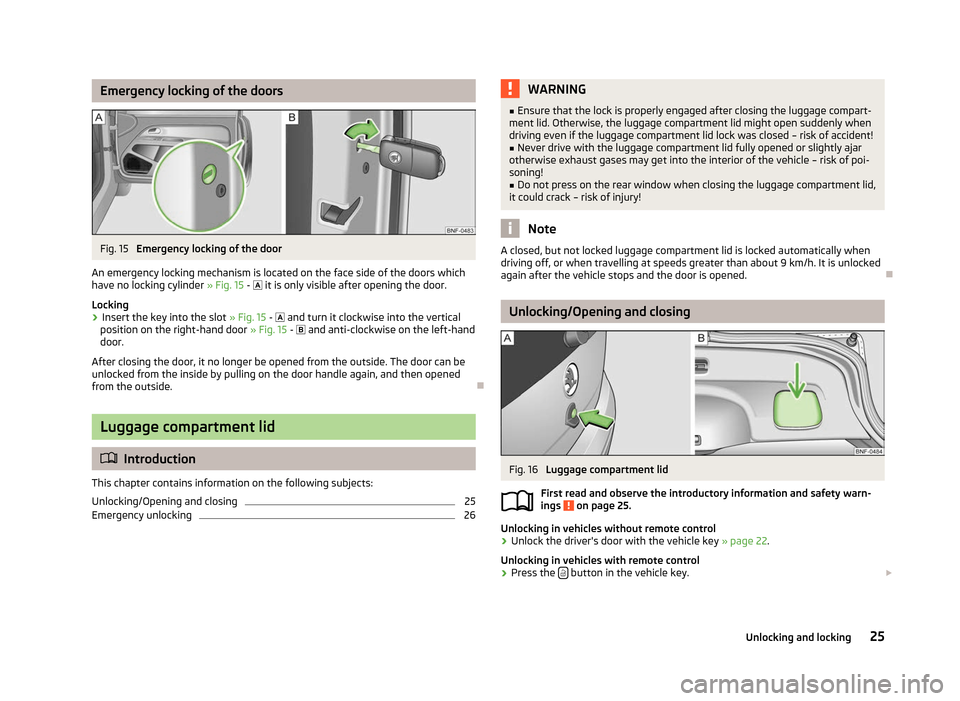
Emergency locking of the doors
Fig. 15
Emergency locking of the door
An emergency locking mechanism is located on the face side of the doors which
have no locking cylinder » Fig. 15 - it is only visible after opening the door.
Locking › Insert the key into the slot
» Fig. 15 - and turn it clockwise into the vertical
position on the right-hand door » Fig. 15 - and anti-clockwise on the left-hand
door.
After closing the door, it no longer be opened from the outside. The door can be
unlocked from the inside by pulling on the door handle again, and then opened
from the outside. ÐLuggage compartment lid
ä
Introduction
This chapter contains information on the following subjects:
Unlocking/Opening and closing 25
Emergency unlocking 26 WARNING
■ Ensure that the lock is properly engaged after closing the luggage compart-
ment lid. Otherwise, the luggage compartment lid might open suddenly when
driving even if the luggage compartment lid lock was closed – risk of accident!
■ Never drive with the luggage compartment lid fully opened or slightly ajar
otherwise exhaust gases may get into the interior of the vehicle – risk of poi-
soning! ■ Do not press on the rear window when closing the luggage compartment lid,
it could crack – risk of injury! Note
A closed, but not locked luggage compartment lid is locked automatically when
driving off, or when travelling at speeds greater than about 9 km/h. It is unlocked
again after the vehicle stops and the door is opened. Ð Unlocking/Opening and closing
Fig. 16
Luggage compartment lid
First read and observe the introductory information and safety warn-
ings on page 25.
Unlocking in vehicles without remote control
›
Unlock the driver's door with the vehicle key
» page 22.
Unlocking in vehicles with remote control
› Press the
button in the vehicle key.
£
ä
25
Unlocking and locking
Page 58 of 157

Starting-off and Driving
Starting and stopping the engine
ä
Introduction
This chapter contains information on the following subjects:
Adjusting the steering wheel position 57
Electromechanical power steering 57
Electronic immobiliser 57
Ignition lock 58
Starting engine 58
Switching the engine off 58
WARNING
■ Never adjust the steering wheel when the vehicle is moving only when the
vehicle is stationary!
■ Maintain a distance of 25 cm B
to the steering wheel
» Fig. 62 on page 57.
Not maintaining this minimum distance will mean that the airbag system will
not be able to properly protect you – hazard! ■ The lever for adjusting the steering wheel must be locked whilst driving so
that the position of the steering wheel cannot accidently change during the
journey – risk of accident! ■ If the steering wheel is adjusted further towards the head, the protection
provided by the driver airbag in the event of an accident is reduced. Check
that the steering wheel is aligned to the chest. ■ When driving, hold the steering wheel with both hands firmly on the outer
edge in the 9
o'clock and 3 o'clock position. Never hold the steering wheel in
the 12 o'clock position or in any other way (e.g. in the middle or inner edge of
the steering wheel). In such cases, you could injure the arms, hands and head
when the driver airbag is deployed. ■ When driving, the ignition key must always be in the position 2
» Fig. 63 on
page 58
(ignition switched on) without the engine running. This position is
indicated by the warning lights coming on. If this is not the case, it could result
in unexpected locking of the steering wheel – risk of accident! WARNING (Continued)
■ Only pull the ignition key from the ignition lock when the vehicle has come
to a complete stop (by applying the handbrake). Otherwise the steering wheel
could block – risk of accident!
■ When leaving the vehicle, the ignition must always be removed. This is par-
ticularly important if children are left in the vehicle. Otherwise the children
could, for example, start the engine – risk of accident or injury!
■ Never leave the engine running in unventilated or closed rooms. The ex-
haust gases of the engine contain besides the odorless and colourless carbon
monoxide a poisonous gas – hazard! Carbon monoxide can cause uncon-
sciousness and death. ■ Never leave the vehicle unattended with the engine running.
■ Never switch off the engine before the vehicle is stationary – risk of acci-
dent! CAUTION
■ The starter may only be operated (ignition key position 3
» page 58), if the
engine is not running. The starter or engine can be damaged if the starter is acti-
vated when the engine is running. ■ Let go of the ignition key as soon as the engine starts otherwise the starter
could be damaged. ■ Avoid high engine revolutions, full throttle and high engine loads as long as the
engine has not yet reached its operating temperature – risk of damaging the en-
gine!
■ Do not tow start the engine - danger of damaging the engine! On vehicles with
a catalytic converter, unburnt fuel may get into the catalytic converter where it
may ignite. This in turn may damage the catalytic converter. The battery from an-
other vehicle can be used as a jump-start aid » page 134, Jump-starting .
■ Do not switch the engine off immediately at the end of your journey after the
engine has been operated over a prolonged period at high loads but leave it to
run at an idling speed for about 1
minute. This prevents any possible accumulation
of heat when the engine is switched off. For the sake of the environment
Do not warm up the engine while the vehicle is stationary. If possible, start your
journey as soon as the engine has started. Through this the engine reaches its
operating temperature more rapidly and the pollutant emissions are lower. £
56 Using the system
Page 77 of 157

What influences the driving safety?
First read and observe the introductory information and safety warn-
ings on page 74.
The driver is fully responsible for himself and his occupants. If your driving safety
is effected, you place yourself and the oncoming traffic at risk.
The following guidelines must therefore be observed. › Do not get distracted from concentrating on the traffic situation, e.g. by your
passengers or mobile phone calls.
› Never drive when your driving ability is impaired, e.g. through medication, alco-
hol, drugs.
› Keep to the traffic regulations and the permissible speed limit.
› Always adjust the driving speed to the road, traffic and weather conditions.
› Take regular breaks on long journeys – at least every two hours. ÐCorrect seated position
ä
Introduction
This chapter contains information on the following subjects:
Correct seated position for the driver 76
Correct seated position for the front passenger 76
Correct seated position for the occupants on the rear seats 76
Examples of an incorrect seated position 76
WARNING
■ The front seats and rear head restraints must always be adjusted to match
the body size, in order to offer an optimal protection for you and your occu-
pants.
■ Always assume the correct seated position before setting off and do not
change this position while driving. Also advise your passengers to adopt the
correct seated position and not to change this position while the car is mov-
ing.
■ If the occupant adopts an incorrect seated position, he is exposed to life-
threatening injuries, in case he is hit by a deployed airbag.
ä WARNING (Continued)
■ If the occupants on the rear seats are not sitting upright, the risk of injury is
increased due to incorrect routing of the seat belt.
■ The driver must maintain a distance of at least 25 cm to the steering wheel.
The front passenger must maintain a distance of at least 25 cm to the dash
panel. Not maintaining this minimum distance will mean that the airbag sys-
tem will not be able to properly protect you – hazard!
■ When driving, hold the steering wheel with both hands firmly on the outer
edge in the 9
o'clock and 3 o'clock position. Never hold the steering wheel in
the 12 o'clock position or in any other way (e.g. in the middle or inner edge of
the steering wheel). In such cases, you could severely injure the arms, hands
and head when the driver airbag is deployed.
■ The seat backrests must not be angled too far back when driving otherwise
this will affect proper operation of the seat belts and of the airbag system –
risk of injury!
■ Ensure that there are no objects in the driver's footwell as they may get
caught behind the pedals when driving or applying the braking. You would
then no longer be able to operate the clutch, brake or accelerate.
■ Always keep your feet in the footwell when the car is being driven – never
place your feet on the instrument panel, out of the window or on the surfaces
of the seats. You will be exposed to increased risk of injury if it becomes nec-
essary to apply the brake or in the event of an accident. If an airbag is de-
ployed, you may suffer fatal injuries when adopting an incorrect seated posi-
tion! Ð
75
Passive Safety
Page 119 of 157

Operation in winter
First read and observe the introductory information and safety warn-
ings on page 115.
At low temperatures, the vehicle battery only has part of the initial power output
that it has at normal temperatures.
A discharged vehicle battery may already freeze at temperatures just below 0
°C.
We therefore recommend that you have the battery checked and, if necessary, re-
charged by a ŠKODA Service Partner before the start of the winter.
ÐCharging a vehicle battery
First read and observe the introductory information and safety warn-
ings on page 115.
A properly charged vehicle battery is essential for reliably starting the engine.
›
Switch off the ignition and all of the electrical components.
› Only for “quick-charging”: Disconnect both battery cables (first of all “negative”,
then “positive”).
› Attach the terminal clamps of the charger to the battery terminals (red =
“posi-
tive
”, black = “negative”).
› Only now plug the mains cable of the charger into the power socket and switch
on the device.
› When charging is completed: Switch off the charger and remove the mains ca-
ble from the power socket.
› Only then disconnect the charger's terminal clamps.
› Reconnect the cables to the battery, if necessary (first of all
“positive”, then
“negative
”).
It is not normally necessary to disconnect the cables of the battery if you re-
charge the vehicle battery using low amperages (as for example from a mini-
charger). Refer to the instructions of the charger manufacturer.
A charging current of 0.1 multiple of the total vehicle battery capacity (or lower)
must be used until full charging is achieved.
It is, however, necessary to disconnect both cables before charging the battery
with high amperages, so-called “ quick-charging”.
ä
ä “Quick-charging” the vehicle battery is
dangerous
and requires a special charger
and specialist knowledge. We therefore recommend having the quick charging of
vehicle batteries undertaken by a ŠKODA specialist garage.
The vent plugs of the vehicle battery should not be opened for charging. CAUTION
On vehicles with the START/STOP system, the pole terminal of the charger must
not be connected directly to the negative terminal of the vehicle battery, but only
to the engine earth » page 136, Jump-starting in vehicles with the
START-STOP
system . Ð Disconnecting and reconnecting the vehicle battery
First read and observe the introductory information and safety warn-
ings on page 115.
On disconnecting and reconnecting the vehicle battery the following functions
are initially deactivated or are no longer able to operate fault-free:
Operation Operating measure
Enter radio code number » Radio manual
Setting the clock » page 12
Data in the multifunction display are deleted. » page 11 Note
We recommend having the vehicle checked by a ŠKODA Service Partner to ensure
the full functionality of all electrical systems. Ð Replacing the vehicle battery
First read and observe the introductory information and safety warn-
ings on page 115.
When replacing a battery, the new vehicle battery must have the same capacity,
voltage, amperage and be the same size. Suitable types of vehicle batteries can
be purchased from a
ŠKODA Service Partner. £
ä
ä
117
Inspecting and replenishing