2012 SKODA CITIGO warning
[x] Cancel search: warningPage 2 of 157

Layout of this Owner's Manual
(explanations)
This Owner's Manual has been systematically designed to make it easy for you to
search for and obtain the information you require.
Chapters, table of contents and subject index
The text of the Owner's manual is divided into relatively short sections which are
combined into easy-to-read chapters. The chapter you are reading at any particular
moment is always specified on the bottom right of the page.
The Table of contents is arranged according to the chapters and the detailed Sub-
ject index at the end of the Owner's Manual helps you to rapidly find the informa-
tion you are looking for.
Direction indications
All direction indications such as
“left”, “right”, “front”, “rear” relate to the direction of
travel of the vehicle.
Units of measurement
All values are expressed in metric units.
Explanation of symbols
Denotes a reference to a section with important information and safety
advice in a chapter.
Denotes the end of a section.
Denotes the continuation of a section on the next page.
Indicates situations where the vehicle must be stopped as soon as possi-
ble.
® Denotes a registered trademark.
Notes WARNING
The most important notes are marked with the heading WARNING. These
WARNING notes draw your attention to a serious risk of accident or injury.CAUTION
A Caution note draws your attention to the possibility of damage to your vehicle
(e.g. damage to gearbox), or points out general risks of an accident. For the sake of the environment
An Environmental note draws your attention to environmental protection aspects.
This is where you will, for example, find tips aimed at reducing your fuel consump-
tion. Note
A normal Note draws your attention to important information about the operation
of your vehicle.
Page 5 of 157

Table of Contents
Abbreviations
Using the system
Cockpit 7
Overview 6
Instruments and warning lights 8
Instrument cluster 8
Multifunction display (onboard computer) 11
Warning lights 14
Unlocking and locking 20
Vehicle key 20
Central locking system 21
Remote control 23
Luggage compartment lid 25
Electrical power windows 26
Rear windows 27
Power panoramic sliding/sliding tilting roof 27
Lights and visibility 29
Lights 29
Interior light 32
Visibility 33
Windscreen wipers and washers 33
Rear window 35
Seats and Stowage 38
Front seats 38
Head restraints 40
Rear seats 40
Luggage compartment 41
Roof rack system 44
Cup holder 45
Ash tray 45Cigarette lighter, 12-volt power socket 46
Storage compartments 47
Clothes hooks 50
Parking ticket holder 50
Heating and air conditioning system 51
Heating and air conditioning system 51
Air outlet vents 52
Heating 52
Air conditioning system 53
Starting-off and Driving 56
Starting and stopping the engine 56
Brakes and brake assist systems 58
Shifting (manual gearbox) 61
pedals 62
Parking aid 62
Visual parking system 63
Cruise control system (CCS) 63
START/STOP 65
City Safe Drive 66
Automatic gearbox 69
Automatic gearbox AGB 69
Communication 72
Mobile phones and two-way radio systems 72
Multifunction device Move & Fun 72
Safety
Passive Safety 74
General information 74
Correct seated position 75
Seat belts 78
Seat belts 78
Airbag system 82
Description of the airbag system 82
Front airbags 83Side airbags Head-Thorax 84
Switching off the airbags 85
Transporting children safely 87
Child seat 87
Driving Tips
Driving and the Environment 91
The first 1 500 km 91
Catalytic converter 91
Economical and environmentally friendly
driving 92
Environmental compatibility 94
Driving abroad 95
Avoiding damage to your vehicle 95
Driving through water on the street 96
General Maintenance
Taking care of and cleaning the vehicle 97
Taking care of your vehicle 97
Inspecting and replenishing 104
Fuel 104
Vehicle running on CNG (compressed natural
gas) 106
Engine compartment 108
Vehicle battery 115
Wheels and Tyres 119
Tyres 119
Accessories, changes and replacement of parts 125
Introductory information 125
Changes and impairments of the airbag
system 125
Towing a trailer 126
3
Table of Contents
Page 6 of 157

Do-it-yourself
Do-it-yourself 127
First-aid kit and warning triangle 127
Fire extinguisher 127
Vehicle tool kit 127
Changing a wheel 128
Breakdown kit 132
Jump-starting 134
Towing the vehicle 136
Fuses and light bulbs 138
Fuses 138
Bulbs 141
Technical data
Technical data 145
Introductory information 145
Data on the vehicle sticker and the type plate 145
Dimensions 146
Specifications and engine oil capacity 146
Vehicle-specific information depending on
engine type 147
Index
4 Table of Contents
Page 9 of 157

Using the system
Cockpit
Overview
Electrical power window in the driver's door 26
Central locking system 23
Electric exterior mirror adjustment 36
Air outlet vents 52
Lever for the multifunction switch:
› Turn signal lights and main beam, headlight flasher 31
› Speed regulating system 63
Steering wheel:
› With horn
› With driver’s front airbag 83
Instrument cluster: Instruments and warning lights 8
Lever for the multifunction switch:
› Multifunction display 11
› Windscreen wiper and wash system 33
Regulator for left seat heating 39
Depending on equipment fitted:
› Operating controls for the heating 52
› Operating controls for the air conditioning system 53
Socket for the cradle for the multifunction device Move & Fun 72
Warning light for the deactivated front seat passenger airbag 86
Switch for hazard warning lights 31
Storage compartment on the front passenger side 48
Front passenger airbag 83
Air outlet vents 52
Light switch 29
Bonnet release lever 108
Regulator for headlamp beam adjustment for the headlights 30
Lever for adjusting the steering wheel 57
Ignition lock 581
2
3
4
5
6
7
8
9
10
11
12
13
14
15
16
17
18
19
20
21 Radio
Button for
City Safe Drive system 66
Depending on equipment fitted:
› Gearshift lever (manual gearbox) 61
› Selector lever (automated gearbox) 70
Storage compartment 49
Regulator for right seat heating 39
Note
■ Cars with factory-fitted radio are supplied with separate instructions for operat-
ing such equipment. ■ The arrangement of the controls and switches and the location of some items
on right-hand drive models may differ from that shown in » Fig. 1. The symbols on
the controls and switches are the same as for left-hand drive models. Ð 22
23
24
25
26
7
Cockpit
Page 10 of 157
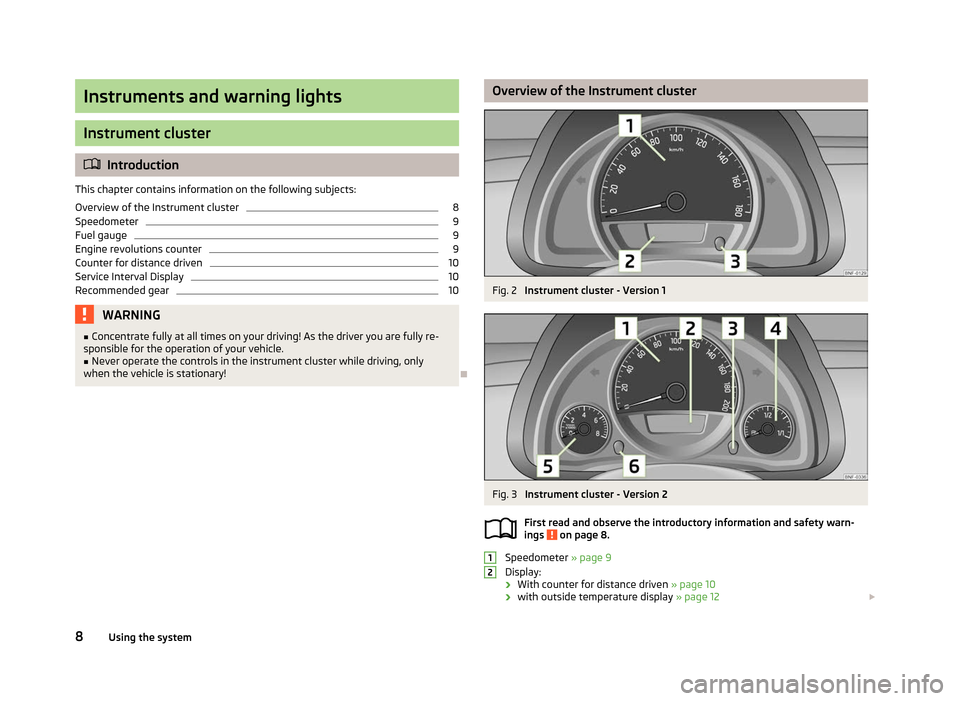
Instruments and warning lights
Instrument cluster
ä
Introduction
This chapter contains information on the following subjects:
Overview of the Instrument cluster 8
Speedometer 9
Fuel gauge 9
Engine revolutions counter 9
Counter for distance driven 10
Service Interval Display 10
Recommended gear 10
WARNING
■ Concentrate fully at all times on your driving! As the driver you are fully re-
sponsible for the operation of your vehicle.
■ Never operate the controls in the instrument cluster while driving, only
when the vehicle is stationary! Ð Overview of the Instrument cluster
Fig. 2
Instrument cluster - Version 1 Fig. 3
Instrument cluster - Version 2
First read and observe the introductory information and safety warn-
ings on page 8.
Speedometer » page 9
Display:
› With counter for distance driven
» page 10
› with outside temperature display
» page 12 £
ä 1
2
8
Using the system
Page 11 of 157

›
With service interval display
» page 10
› With multifunction display
» page 11
Reset button for the display of the daily trip counter
(trip) » page 10
Fuel gauge » page 9
Engine revolutions counter » page 9
Adjust button for the clock » page 12. ÐSpeedometer
First read and observe the introductory information and safety warn-
ings on page 8.
The speed is shown in km/h or mph and km/h depending on the vehicle.
ÐFuel gauge
Fig. 4
Fuel gauge Fig. 5
Fuel gauge - CNG 3
4
5
6
ä
First read and observe the introductory information and safety warn-
ings on page 8.
Vehicles running on petrol
The fuel gauge
» Fig. 4 only operates if the ignition is switched on.
The fuel tank has a capacity of about 35 litres. If the fuel gauge in the fuel tank
reaches the reserve capacity level, the warning symbol » Fig. 4 - will appear
in the Instrument cluster. or the symbol will flash for 10 seconds together with
the remaining segments in the instrument cluster display » Fig. 4 - . There are
now about 4 litres of fuel remaining in the tank. This symbol is a reminder for you,
that you must refuel .
An audible signal sounds as a warning signal.
Vehicles running on CNG (compressed natural gas)
The fuel gauge » Fig. 5 only operates if the ignition is switched on.
When the vehicle runs on petrol, the pointer of the fuel gauge is in the range 1
» Fig. 5. When the vehicle runs on CNG, the pointer of the fuel gauge is in the
range 2
.
If the fuel level in the fuel tank for petrol reaches the reserve level, the warning
symbol will appear in the instrument cluster. The pointer is in the red range of
the gauge 1
» Fig. 5. There are now about 5 litres of fuel remaining in the tank.
If the fuel level in the fuel tank for CNG reaches the reserve level, the warning
symbol will appear in the instrument cluster. The pointer is in the red range of
the gauge 2
» Fig. 5. There are now about 1.5
kg of fuel remaining in the tank. Ð Engine revolutions counter
First read and observe the introductory information and safety warn-
ings on page 8.
The red scale of the rev counter 5
» Fig. 3 on page 8 indicates the range in which
the engine control unit begins to limit the engine speed. The engine control unit
restricts the engine speed to a steady limit.
Before reaching the red zone of the rev counter scale, shift up into the next high-
er gear.
To maintain the optimum motor speed, observe the gearshift indica-
tor » page 10. £
ä
ä 9
Instruments and warning lights
Page 13 of 157
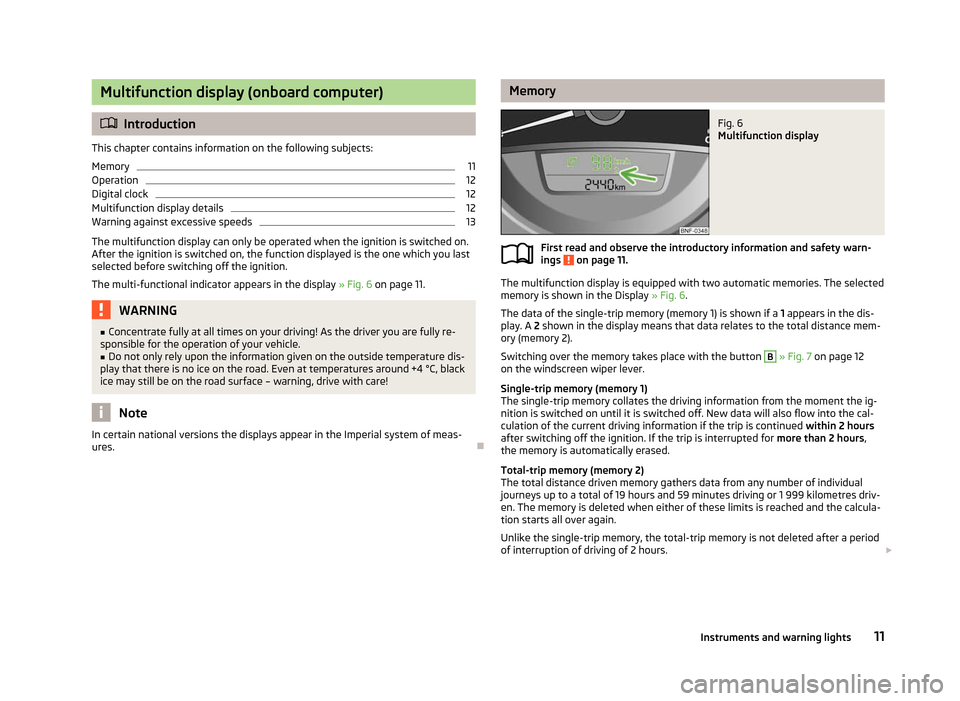
Multifunction display (onboard computer)
ä
Introduction
This chapter contains information on the following subjects:
Memory 11
Operation 12
Digital clock 12
Multifunction display details 12
Warning against excessive speeds 13
The multifunction display can only be operated when the ignition is switched on.
After the ignition is switched on, the function displayed is the one which you last
selected before switching off the ignition.
The multi-functional indicator appears in the display » Fig. 6 on page 11. WARNING
■ Concentrate fully at all times on your driving! As the driver you are fully re-
sponsible for the operation of your vehicle.
■ Do not only rely upon the information given on the outside temperature dis-
play that there is no ice on the road. Even at temperatures around +4 °C, black
ice may still be on the road surface – warning, drive with care! Note
In certain national versions the displays appear in the Imperial system of meas-
ures. Ð Memory
Fig. 6
Multifunction display
First read and observe the introductory information and safety warn-
ings on page 11.
The multifunction display is equipped with two automatic memories. The selected
memory is shown in the Display » Fig. 6.
The data of the single-trip memory (memory 1) is shown if a 1 appears in the dis-
play. A 2 shown in the display means that data relates to the total distance mem-
ory (memory
2).
Switching over the memory takes place with the button B
» Fig. 7 on page 12
on the windscreen wiper lever.
Single-trip memory (memory 1)
The single-trip memory collates the driving information from the moment the ig-
nition is switched on until it is switched off. New data will also flow into the cal-
culation of the current driving information if the trip is continued within 2 hours
after switching off the ignition. If the trip is interrupted for more than 2 hours,
the memory is automatically erased.
Total-trip memory (memory 2)
The total distance driven memory gathers data from any number of individual
journeys up to a total of 19 hours and 59
minutes driving or 1 999 kilometres driv-
en. The memory is deleted when either of these limits is reached and the calcula-
tion starts all over again.
Unlike the single-trip memory, the total-trip memory is not deleted after a period
of interruption of driving of 2 hours. £
ä
11
Instruments and warning lights
Page 14 of 157

Note
All information in the memory 1 and 2 is erased if the battery of the vehicle is dis-
connected. ÐOperation
Fig. 7
Multifunction display: Control el-
ements
First read and observe the introductory information and safety warn-
ings on page 11.
The rocker switch A
and the button B
are located on the windscreen wiper lev-
er »
Fig. 7.
Select memory
› Press the button B
» Fig. 7
.
Selecting functions
› Briefly press the rocker switch A
» Fig. 7 up or down. This opens the individual
functions of the multifunction display one after the other.
Resetting
› Select the desired memory.
› Press the button B
» Fig. 7
for longer.
The following readouts of the selected memory will be set to zero by button B
:
› Average fuel consumption
› Distance driven
› Average speed
› Driving time Ð
ä Digital clock
First read and observe the introductory information and safety warn-
ings on page 11.
The time is set as follows:
›
Press the rocker switch A
» Fig. 7
on page 12 up or down to change the display
of the time.
› Press the button 6
» Fig. 3
on page 8 to select the hour display so that it
flashes.
› Press button 3
to continue setting the time. Keep the button pressed to run
through the numbers quickly.
› Press the button 6
to select the minutes display so that it flashes.
› Press button 3
to continue setting the time. Keep the button pressed to run
through the numbers quickly.
› Confirm the set value by pressing the button 6
again, or wait for around 5 sec-
onds. The setting is saved automatically (the value stops flashing). Ð Multifunction display details
First read and observe the introductory information and safety warn-
ings on page 11.
Outside temperature
The current outside temperature is shown in the display.
If the outside temperature drops below +4 °C, the temperature indicator appears
and a snow flake symbol (black ice warning) flashes for a few seconds, then re-
mains displayed together with the outside temperature.
Driving time
The driving time which has elapsed since the memory was last erased, appears in
the display » page 11. If you want to measure the driving time from a particular
moment in time on, at this moment, reset the memory by setting the button B
» Fig. 7 on page
12 to zero.
The maximum distance indicated in both memories is 19 hours and 59 minutes.
The indicator is set back to zero if this period is exceeded. £
ä
ä
12 Using the system