2012 Seat Toledo low oil pressure
[x] Cancel search: low oil pressurePage 65 of 249
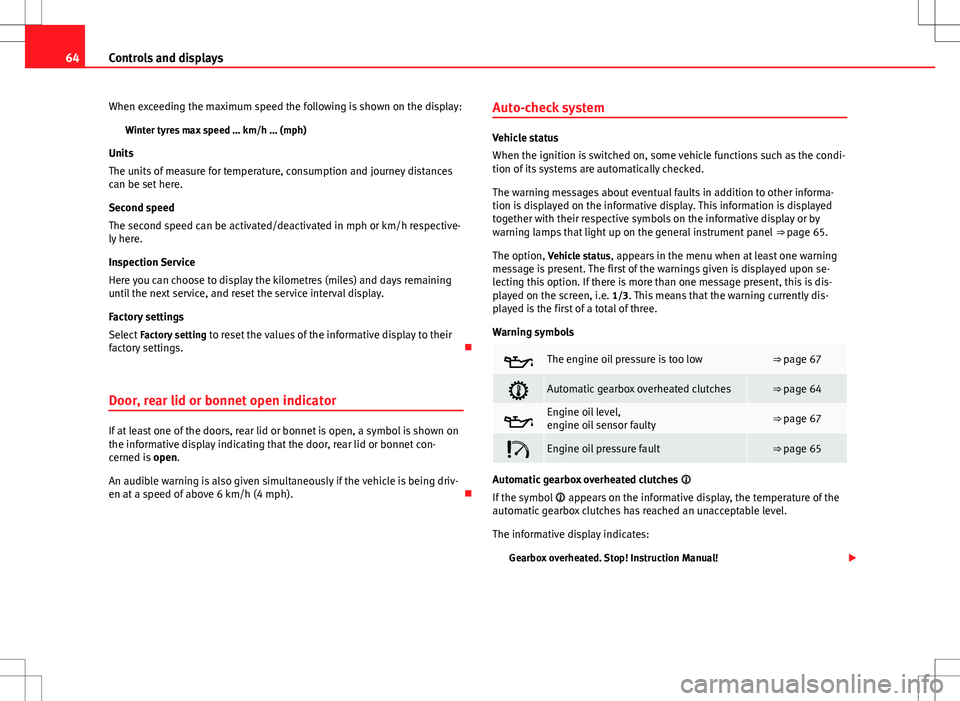
64Controls and displays
When exceeding the maximum speed the following is shown on the display: Winter tyres max speed … km/h … (mph)
Units
The units of measure for temperature, consumption and journey distances
can be set here.
Second speed
The second speed can be activated/deactivated in mph or km/h respective-
ly here.
Inspection Service
Here you can choose to display the kilometres (miles) and days remaining
until the next service, and reset the service interval display.
Factory settings
Select Factory setting to reset the values of the informative display to their
factory settings.
Door, rear lid or bonnet open indicator
If at least one of the doors, rear lid or bonnet is open, a symbol is shown on
the informative display indicating that the door, rear lid or bonnet con-
cerned is open.
An audible warning is also given simultaneously if the vehicle is being driv-
en at a speed of above 6 km/h (4 mph). Auto-check system
Vehicle status
When the ignition is switched on, some vehicle functions such as the condi-
tion of its systems are automatically checked.
The warning messages about eventual faults in addition to other informa-
tion is displayed on the informative display. This information is displayed
together with their respective symbols on the informative display or by
warning lamps that light up on the general instrument panel
⇒ page 65.
The option, Vehicle status, appears in the menu when at least one warning
message is present. The first of the warnings given is displayed upon se-
lecting this option. If there is more than one message present, this is dis-
played on the screen, i.e. 1/3. This means that the warning currently dis- played is the first of a total of three.
Warning symbols
The engine oil pressure is too low⇒ page 67
Automatic gearbox overheated clutches⇒ page 64
Engine oil level,
engine oil sensor faulty⇒ page 67
Engine oil pressure fault⇒ page 65
Automatic gearbox overheated clutches
If the symbol appears on the informative display, the temperature of the
automatic gearbox clutches has reached an unacceptable level.
The informative display indicates:
Gearbox overheated. Stop! Instruction Manual!
Page 66 of 249

65
Controls and displays
Stop the vehicle in this case, stop the engine and wait until the symbol
has switched off. Danger of damage to the gearbox! You can continue driv-
ing once the symbol is switched off.
Engine oil pressure fault
If the symbol appears on the informative display, the vehicle must be im-
mediately taken to a specialised service. Information regarding the maxi-
mum engine speed is displayed together with this symbol.
WARNING
If the vehicle has to be stopped for technical reasons, park it a safe dis-
tance away from moving traffic, switch off the engine and turn on the
hazard warning lights ⇒ page 98.
Note
● If a warning appears on the informative display it must be confirmed by
pressing the button, B
⇒ Fig. 35 ⇒
page 63 before proceeding to the main
menu.
● The symbols are displayed again until the fault is corrected. After the
first time a symbol is displayed they reappear, but without a message for
the driver.
Control lamps Summary
The control lamps indicate certain functions or faults accompanied by an
audible warning.
When the ignition is switched on some of the warning lamps light up for
several seconds for the purpose of the control systems of the vehicle. These warning lamps must switch off several seconds after the ignition is switched
on.
Handbrake⇒ page 66
Brake system⇒ page 66
Fasten your seat belt⇒ page 67
Alternator⇒ page 67
Door open⇒ page 67
Engine oil (red or yellow colour)⇒ page 67
Coolant temperature/level (red or blue colour)⇒ page 68
Power steering⇒ page 69
Electronic stability control (ESC)⇒ page 69
Traction control system (ASR)⇒ page 69
Anti-lock brake system (ABS)⇒ page 70
Rear fog light⇒ page 70
Bulb fault⇒ page 70
Emission control system⇒ page 70
Glow plug system (diesel engines)⇒ page 70
Safety FirstOperating instructionsPractical TipsTechnical specifications
Page 68 of 249

67
Controls and displays
WARNING (Continued)
● If the warning lamp lights up together with the warning lamp
⇒ page 70, Anti-lock system (ABS) , , Stop the vehicle! Seek pro-
fessional help.
● A fault in the brake system or in the Anti-lock brake system (ABS) can
lead to longer braking distances – Risk of accident!
Fastening seat belts
After switching on the ignition, the warning lamp lights up to instruct the
driver or front passenger to fasten their seat belt. The warning lamp switch-
ed off when the driver or front passenger fastens their seat belt.
While driving at a speed in excess of 20 km/h (12 mph), and if the driver or
front passenger does not have their seat belt fastened an audible warning
is given and the control lamp lights up.
If the driver or front passenger does not fasten their seat belt during the fol-
lowing 90 seconds the audible warning switches off while the warning lamp
will remain up.
Alternator
If the control lamp is lit up while the engine is running, the battery is not
charging.
Seek professional help. Have the car's electrical equipment inspected.
WARNING
If the vehicle has to be stopped for technical reasons, park it a safe dis-
tance away from moving traffic, switch off the engine and turn on the
hazard warning lights ⇒ page 98, Hazard warning light switch.
CAUTION
Additionally, if the warning lamp lights up while driving, the warning
lamp also lights up (cooling system fault). Stop the vehicle and switch off
the engine – Risk of engine damage!
Door open
If the control lamp, lights up, one of the doors, the rear lid or the bonnet
is open.
WARNING
If the vehicle has to be stopped for technical reasons, park it a safe dis-
tance away from moving traffic, switch off the engine and turn on the
hazard warning lights ⇒ page 98.
Engine oil
The control lamp
flashes red (oil pressure low)
The informative display indicates:
Oil pressure. Switch off the engine! Instruction Manual!
Stop the vehicle, switch off the engine and check the engine oil level
⇒ page 177
Safety FirstOperating instructionsPractical TipsTechnical specifications
Page 181 of 249

180Checking and refilling levels
B
(min.) and A (max.). When the engine is hot, it may be
slightly above mark A (max.).
The warning lamp (red) in the general instrument panel ⇒ page 68, Cool-
ant level and temperature will appear when the coolant level is too low.
However, we recommend checking the coolant level directly in the tank.
Coolant loss
Any loss of coolant normally indicates a leak. It is not sufficient merely to
top up the coolant. The cooling system should be inspected by an Official
Service without delay.
CAUTION
In the event of a fault that causes the engine to overheat, contact an author-
ised SEAT dealer immediately, as this could damage the engine.
Topping up coolant
– Switch the ignition off.
– Wait for the engine to cool down.
– Cover the cap on the coolant expansion tank ⇒ Fig. 119 with a
cloth and carefully unscrew the cap.
– Refill the level of coolant.
– Screw the cap on again until it clicks into place.
Do not use a different type of additive if the prescribed anti-freeze additive
is not available, in the event of an emergency. In this case, use only water
and bring the coolant concentration back up to the correct level as soon as
possible at an Official Service. Always top up with unused coolant.
Never fill the coolant tank above mark
A
(max.) ⇒ Fig. 119 Excess coolant
is forced out of the cooling system through the overpressure valve in the fill-
er cap of the expansion tank when the engine heats up.
WARNING
● The anti-freeze additive and, therefore, the entire coolant, are a
health hazard. Avoid touching the coolant. Coolant fumes are also a
health hazard. Store the coolant additive in a safe place out of the reach
of children. Risk of poisoning!
● If splashed into eyes, rinse immediately with clean water and seek
immediate medical advice.
● Seek immediate medical advice if the coolant is accidentally inges-
ted.
CAUTION
If the engine oil cannot be topped up under the given conditions, do not
drive on. We recommend contacting an authorised SEAT dealer, as this can
damage the engine.
Radiator fan
The radiator is driven by an electric motor and controlled according to the
temperature of the coolant.
After the engine has been stopped and the ignition switched off, the radia-
tor fan may continue running for around 10 minutes.
Page 201 of 249

200Self-help
–Lower the vehicle.
– Tighten the wheel bolts firmly in diagonal sequence with the
box spanner and then the anti-theft wheel bolt ⇒ page 200.
– Replace the hub cap and/or the bolt covers.
Note
● All bolts must be clean and turn easily.
● Never grease or oil the wheel bolts!
● Note the direction of rotation when putting on a tyre with directional
tread pattern ⇒ page 187.
After changing a wheel
Tasks that must be carried out after changing a wheel.
– Place the wheel with the defective tyre in the spare wheel well
and secure it using a special bolt ⇒ page 190.
– Put the vehicle tools back in their storage location.
– Check the tyre pressure of the newly fitted spare wheel as soon
as possible.
– Have the tightening torque of the wheel bolts checked as soon
as possible with a torque wrench.
– Have the flat tyre replaced or ask an Official Service about the
possibility of repair.
Note
● If you notice that the wheel bolts are rusty and difficult to turn when
changing a wheel, they must be replaced before having the tightening tor-
que checked.
● Drive carefully and at moderate speeds until the tightening torque of the
wheel bolts has been checked.
Loosening and tightening wheel bolts
Fig. 131 Changing a
wheel: Loosening wheel
bolts
Loosening wheel bolts
– Fit the box spanner as far as it will go over the wheel bolt 1)
.
– Grip the end of the box spanner and turn the wheel bolt about
one turn anti-clockwise ⇒ Fig. 131.
Tightening wheel bolts
– Fit the box spanner as far as it will go over the wheel bolt 1)
.
1)
The corresponding adapter is required to unscrew or tighten the anti-theft wheel bolts
⇒ page 202.
Page 205 of 249

204Self-help
Before using the tyre repair kit
The following jobs must be performed before using the tyre repair
kit:
–If you have a flat tyre, stop the vehicle well away from moving
traffic. Stop on flat, solid ground.
– All vehicle occupants should leave the vehicle. Vehicle occu-
pants should waiting in a safe place, e.g. behind the roadside
crash barrier) while the wheel is being changed.
– Switch off the ignition and engage neutral or move the selector
lever on the automatic gearbox to position P.
– Apply the handbrake firmly.
– Check whether the tyre can be repaired using the tyre repair kit
⇒ page 202.
– If towing a trailer, unhitch it.
– Take the tyre repair kit out of the luggage compartment.
– Fix the sticker 2
⇒ Fig. 135 ⇒
page 203 onto the dash panel
where the driver will see it.
– Do not remove the foreign body, e.g. bolts or nails, from the
tyre.
– Unscrew the tyre valve cap.
– Using the valve extractor 1
, unscrew the valve insert and place
it onto a clean surface (cloth, paper, etc.) Filling and inflating the tyre
Filling the tyre
–
Shake the tyre sealant can 10
⇒ Fig. 135 ⇒ page 203 thorough-
ly several times.
– Attach the flexible filling hose 3
onto the can 10. The foil seal-
ing the can will be automatically pierced.
– Remove the cap from the flexible filling hose 3
and insert the
open end as far as it will go into the tyre valve.
– Hold the can 10
upside down and fill the complete contents of
the can into the tyre.
– Remove the empty can from the tyre.
– Screw the valve insert back into the tyre valve using the valve
extractor 1
.
Inflating the tyre
– Screw the tyre filling hose 5
⇒ Fig. 135 ⇒ page 203 firmly onto
the tyre valve.
– Make sure that the bleed screw 7
is closed.
– Start the vehicle engine and leave it running.
– Plug the connector 9
into the 12-volt power socket.
– Turn the air compressor on with the switch 8
.
– Leave the air compressor running until the tyre pressure has
reached 2.0 - 2.5 bar. Max. operating time for the compressor is
8 minutes ⇒
!