2012 Seat Toledo warning
[x] Cancel search: warningPage 63 of 249

62Controls and displays
Speed warning
Adjust the speed limit while the vehicle is stopped
–Press the button, A
⇒ Fig. 34 ⇒
page 60 select Speed warning.
– Press the button, B
to activate the possibility of adjusting the
speed limit.
– Press the button, A
to select the required speed limit, i.e.
50 km/h (31 mph).
– Press the button, B
to confirm the selected speed or wait sev-
eral seconds until the adjustment is automatically stored.
The speed limit can be adjusted in 5 km/h (mph) intervals.
Adjust the speed limit while driving
– Press the button, A
⇒ Fig. 34 ⇒
page 60 select Speed warning.
– Drive to the required speed, i.e. 50 km/h (31 mph).
– Press the button B
to set the current driving speed as the
speed limit.
If you want to change the speed limit, this will be regulated in 5
km/h (mph) intervals (i.e. the speed set at 47 km/h increases to
50 km/h or decreases to 45 km/h).
– Press the button, B
to confirm the selected speed or wait sev-
eral seconds until the adjustment is automatically stored.
Changing or resetting the speed limit
– Press the button, A
⇒ Fig. 34 ⇒
page 60 select Speed warning.
– Press the button, B
to reset the speed limit. –
Press the button, B
again to activate the possibility of adjust-
ing the speed limit.
If the indicated speed is exceeded at any time, an audible warning is given.
The message Speed warning appears simultaneously on the display with
the imputed speed limit.
The speed limit stays in the memory even after switching the ignition off
and on.
MAXI DOT* (Informative display) Introduction
The informative display informs about the current operational status of your
vehicle. Additionally, the screen also displays the information for the radio,
the multifunction display, the telephone, the navigation system, the devices
connected to the MDI input and the automatic gearbox ⇒ page 143.
WARNING
Always keep your attention on driving! As the driver, you have the full re-
sponsibility for the safety of traffic.
Page 64 of 249

63
Controls and displays
Main menu
Fig. 35 Window wiper
lever: informative display
controls
– Main menu is activated by keeping the rocker switch A
pressed
down ⇒ Fig. 35.
– The menu items can be selected with the button, A
. Briefly
press the button, B to display the selected information.
The following items can be selected:
■ MFD ⇒ page 59
■ Audio ⇒ Booklet audio system Instruction Manual
■ Navigation ⇒ Booklet Navigation system Instruction Manual
■ Telephone ⇒ Booklet Bluetooth system Instruction Manual
■ Vehicle status ⇒ page 64
■ Settings ⇒ page 63
The Audio and Navigation options are only displayed when these factory-fit-
ted systems are switched on.
Note
● If the multifunction display is not operated during 10 seconds, the menu
automatically returns to one of the superior levels. Settings
You can make certain adjustments using the informative display. The cur-
rent values are displayed directly in their respective places above or below
the line.
The following items can be selected:
■ Language
■ MFD data
■ Time
■ Winter tyres
■ Units
■ Second speed
■ Inspec. Service
■ Factory settings
■ Back
Select the option Back to return to the superior menu level.
Language
Here the language used to display the warning and information texts can be
selected.
MFD data
Here certain data shown on the multifunction display can be switched on or
off.
Time
In this menu you can set, the time, the display format (24 or 12 hours) and
changes from winter to summer time.
Winter tyres
The speed at which an audible warning is given can be adjusted here. This
function can be used with winter tyres, whose maximum permitted speed is
lower than the maximum speed of the vehicle.
Safety FirstOperating instructionsPractical TipsTechnical specifications
Page 65 of 249
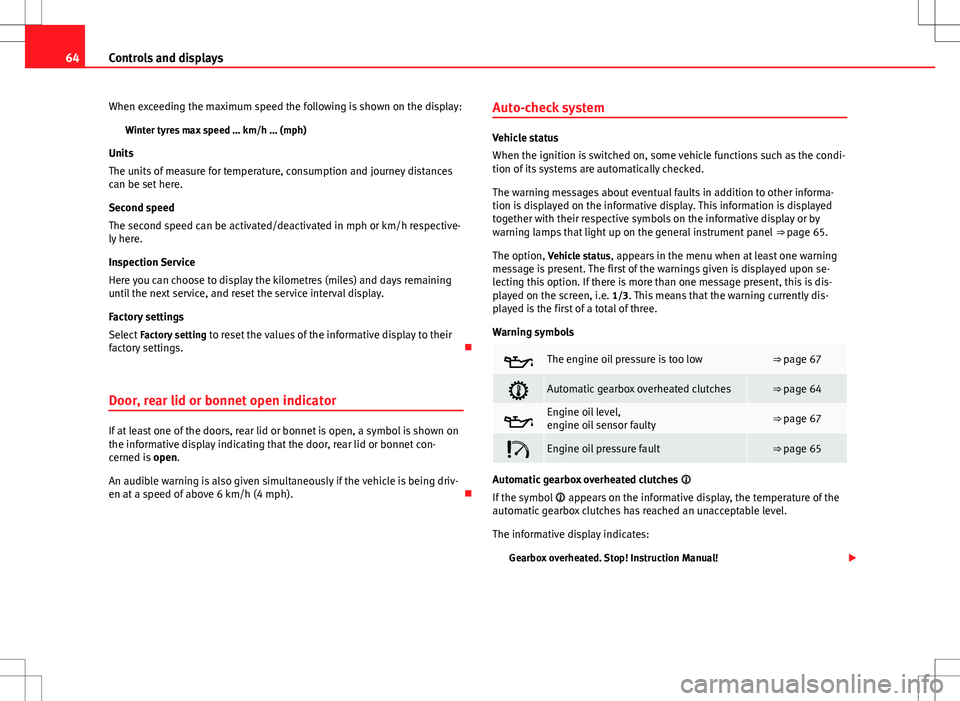
64Controls and displays
When exceeding the maximum speed the following is shown on the display: Winter tyres max speed … km/h … (mph)
Units
The units of measure for temperature, consumption and journey distances
can be set here.
Second speed
The second speed can be activated/deactivated in mph or km/h respective-
ly here.
Inspection Service
Here you can choose to display the kilometres (miles) and days remaining
until the next service, and reset the service interval display.
Factory settings
Select Factory setting to reset the values of the informative display to their
factory settings.
Door, rear lid or bonnet open indicator
If at least one of the doors, rear lid or bonnet is open, a symbol is shown on
the informative display indicating that the door, rear lid or bonnet con-
cerned is open.
An audible warning is also given simultaneously if the vehicle is being driv-
en at a speed of above 6 km/h (4 mph). Auto-check system
Vehicle status
When the ignition is switched on, some vehicle functions such as the condi-
tion of its systems are automatically checked.
The warning messages about eventual faults in addition to other informa-
tion is displayed on the informative display. This information is displayed
together with their respective symbols on the informative display or by
warning lamps that light up on the general instrument panel
⇒ page 65.
The option, Vehicle status, appears in the menu when at least one warning
message is present. The first of the warnings given is displayed upon se-
lecting this option. If there is more than one message present, this is dis-
played on the screen, i.e. 1/3. This means that the warning currently dis- played is the first of a total of three.
Warning symbols
The engine oil pressure is too low⇒ page 67
Automatic gearbox overheated clutches⇒ page 64
Engine oil level,
engine oil sensor faulty⇒ page 67
Engine oil pressure fault⇒ page 65
Automatic gearbox overheated clutches
If the symbol appears on the informative display, the temperature of the
automatic gearbox clutches has reached an unacceptable level.
The informative display indicates:
Gearbox overheated. Stop! Instruction Manual!
Page 66 of 249

65
Controls and displays
Stop the vehicle in this case, stop the engine and wait until the symbol
has switched off. Danger of damage to the gearbox! You can continue driv-
ing once the symbol is switched off.
Engine oil pressure fault
If the symbol appears on the informative display, the vehicle must be im-
mediately taken to a specialised service. Information regarding the maxi-
mum engine speed is displayed together with this symbol.
WARNING
If the vehicle has to be stopped for technical reasons, park it a safe dis-
tance away from moving traffic, switch off the engine and turn on the
hazard warning lights ⇒ page 98.
Note
● If a warning appears on the informative display it must be confirmed by
pressing the button, B
⇒ Fig. 35 ⇒
page 63 before proceeding to the main
menu.
● The symbols are displayed again until the fault is corrected. After the
first time a symbol is displayed they reappear, but without a message for
the driver.
Control lamps Summary
The control lamps indicate certain functions or faults accompanied by an
audible warning.
When the ignition is switched on some of the warning lamps light up for
several seconds for the purpose of the control systems of the vehicle. These warning lamps must switch off several seconds after the ignition is switched
on.
Handbrake⇒ page 66
Brake system⇒ page 66
Fasten your seat belt⇒ page 67
Alternator⇒ page 67
Door open⇒ page 67
Engine oil (red or yellow colour)⇒ page 67
Coolant temperature/level (red or blue colour)⇒ page 68
Power steering⇒ page 69
Electronic stability control (ESC)⇒ page 69
Traction control system (ASR)⇒ page 69
Anti-lock brake system (ABS)⇒ page 70
Rear fog light⇒ page 70
Bulb fault⇒ page 70
Emission control system⇒ page 70
Glow plug system (diesel engines)⇒ page 70
Safety FirstOperating instructionsPractical TipsTechnical specifications
Page 67 of 249

66Controls and displays
Engine electronics control (petrol engines)⇒ page 71
Particulate filter (diesel engines)⇒ page 71
Fuel reserve⇒ page 71
Airbag system⇒ page 72
Tyre pressure⇒ page 72
Liquid level in the window washer system⇒ page 73
Turn signals (left/right)⇒ page 73
Fog lights⇒ page 73
Cruise speed⇒ page 73
Selector lever lock⇒ page 73
Main beams⇒ page 73
WARNING
● Failure to observe control lamps and warning messages can result in
serious personal injuries or damage to your vehicle.
● The engine compartment is a dangerous area! Carrying out work in
the engine compartment, i.e. checking and filling service liquids, can
lead to injury, scalding, burns and fires. Therefore the corresponding
warnings must always be observed ⇒ page 173, Engine compartment.
Handbrake
If the
warning lamp lights up, the handbrake is applied. Additionally,
driving the vehicle at speeds exceeding 6 km/h (4 mph) for at least 3 sec-
onds produces an audible warning.
The informative display indicates:
Release the handbrake!
Brake system
The warning lamp lights up if the brake fluid level falls too low or if there
is a fault in the ABS system.
The informative display indicates:
Brake fluid Instruction Manual!
Stop the vehicle, switch off the engine and check the level of the brake fluid
⇒ page 181
WARNING
● If the vehicle has to be stopped for technical reasons, park it a safe
distance away from moving traffic, switch off the engine and turn on the
hazard warning lights ⇒ page 98.
● The following indications must be taken into account when opening
the engine compartment to check the brake fluid ⇒ page 173, Engine
compartment.
Page 68 of 249

67
Controls and displays
WARNING (Continued)
● If the warning lamp lights up together with the warning lamp
⇒ page 70, Anti-lock system (ABS) , , Stop the vehicle! Seek pro-
fessional help.
● A fault in the brake system or in the Anti-lock brake system (ABS) can
lead to longer braking distances – Risk of accident!
Fastening seat belts
After switching on the ignition, the warning lamp lights up to instruct the
driver or front passenger to fasten their seat belt. The warning lamp switch-
ed off when the driver or front passenger fastens their seat belt.
While driving at a speed in excess of 20 km/h (12 mph), and if the driver or
front passenger does not have their seat belt fastened an audible warning
is given and the control lamp lights up.
If the driver or front passenger does not fasten their seat belt during the fol-
lowing 90 seconds the audible warning switches off while the warning lamp
will remain up.
Alternator
If the control lamp is lit up while the engine is running, the battery is not
charging.
Seek professional help. Have the car's electrical equipment inspected.
WARNING
If the vehicle has to be stopped for technical reasons, park it a safe dis-
tance away from moving traffic, switch off the engine and turn on the
hazard warning lights ⇒ page 98, Hazard warning light switch.
CAUTION
Additionally, if the warning lamp lights up while driving, the warning
lamp also lights up (cooling system fault). Stop the vehicle and switch off
the engine – Risk of engine damage!
Door open
If the control lamp, lights up, one of the doors, the rear lid or the bonnet
is open.
WARNING
If the vehicle has to be stopped for technical reasons, park it a safe dis-
tance away from moving traffic, switch off the engine and turn on the
hazard warning lights ⇒ page 98.
Engine oil
The control lamp
flashes red (oil pressure low)
The informative display indicates:
Oil pressure. Switch off the engine! Instruction Manual!
Stop the vehicle, switch off the engine and check the engine oil level
⇒ page 177
Safety FirstOperating instructionsPractical TipsTechnical specifications
Page 69 of 249

68Controls and displays
If the symbol flashes although the oil level is correct, do not drive on. Do
not even run the engine at idle speed!
Seek professional help.
The control lamp lights up yellow (insufficient oil level)
The informative display indicates:
Check the oil level!
Stop the vehicle, switch off the engine and check the engine oil level
⇒ page 177
If the bonnet remains open for more than 30 seconds, the warning lamp
switches off. If the engine oil is not refilled, the warning lamp lights up
again after 100 km (62 miles).
The control lamp flashes yellow (oil level sensor faulty)
The informative display indicates:
Oil sensor. Workshop!
If the engine oil level sensor is faulty, The warning lamp flashes various
times after the ignition is switched on and an audible warning is given.
Seek professional help.
WARNING
If the vehicle has to be stopped for technical reasons, park it a safe dis-
tance away from moving traffic, switch off the engine and turn on the
hazard warning lights ⇒ page 98.
Coolant level and temperature
If the warning lamp (blue) is lit up, the engine has not yet reached its op-
erating temperature 1)
. Avoid high engine speeds, hard acceleration and
submitting the engine to high loads.
If the warning lamp (red) is lit up or flashing, the coolant temperature is
too high or its level is too low.
The informative display indicates:
Check coolant! Instruction Manual!
Stop the vehicle, switch off the engine, check the coolant level ⇒ page 179
and refill if necessary ⇒ page 180.
If the coolant is situated in the prescribed area, the high temperature may
be due to a fault in the cooling system fan. Check the radiator fan fuse and
replace it if necessary ⇒ page 214, Changing fuses in the engine compart-
ment.
If the warning lamp (red) remains lit up, despite both the coolant level
and the radiator fan fuse being in correct condition, stop the vehicle!
Seek professional help.
1)
This does not apply to vehicles equipped with an informative display.
Page 70 of 249

69
Controls and displays
WARNING
● If the vehicle has to be stopped for technical reasons, park it a safe
distance away from moving traffic, switch off the engine and turn on the
hazard warning lights ⇒ page 98.
● Take care when opening the coolant reservoir. When the engine is
warm or hot, the system is pressurised – Danger of burns! Wait for the
engine to cool before opening the cover.
● Do not touch the fan. The fan can switch on automatically regardless
of whether the ignition is switched on.
Power steering
If the warning lamp, is lit up there is a fault in the power steering.
The power steering system functions with reduced power steering effect.
Seek professional help.
Stability Control (ESC)
If the control lamp flashes, the ESC is working.
If the warning lamp lights up on ignition the ESC system may have
switched off due to technical reasons. Turn off the ignition and turn it on
again. Upon switching on the ignition again, if the warning lamp has switch-
ed off, this means the ESC is functioning correctly again.
If the warning lamp, is lit up there is a fault in the ESC.
The informative display indicates: Report No.: Stability control (ESC) or
Report No.: Traction control system (ASR)
Seek professional help.
Further information ⇒ page 141, Stability system (ESC).
Note
If the battery is disconnected and connected again, the yellow warning
lamp lights up when the ignition is switched on. This warning lamp must
switch off after covering a short distance.
Traction control system (ASR)
If the control lamp flashes, the ASR is working.
If the warning lamp lights up on ignition the ASR system may have
switched off due to technical reasons. Turn off the ignition and turn it on
again. Upon switching on the ignition again, if the warning lamp has switch-
ed off, this means the ASR is functioning correctly again.
If the warning lamp, remains lit up there is a fault in the ASR.
The informative display indicates: Report No.: Traction control system (ASR)
Seek professional help.
Further information ⇒ page 142, Traction control system (ASR).
Safety FirstOperating instructionsPractical TipsTechnical specifications