Page 76 of 249

75
Communication
Audio system adjustment
Fig. 36 Controls on the
steering wheelFig. 37 Steering wheel
controls (depending on
version of model)
ButtonRadioCD/MP3/USB*/iPod ®
*AUXAVolume upVolume upVolume upBVolume downVolume downVolume down
CSearch for next stationNext track
Hold down: Fast forwardNo function specified
DSearch for last stationPrevious track
Hold down: RewindNo function specified
ENo function specifiedNo function specifiedNo function specifiedFSilencePauseSilence
Ga)Operates on instrument panel displayOperates on instrument panel displayOperates on instrument panel displayNext preset b)Next trackb)No function specified b)
Ha)Operates on instrument panel displayOperates on instrument panel displayOperates on instrument panel displayPrevious presetb)Previous trackb)No function specified b)
Ia)Next presetChange folderNo function specifiedChange menu on instrument panelChange menu on instrument panelChange menu on instrument panel
Safety FirstOperating instructionsPractical TipsTechnical specifications
Page 77 of 249
76Communication
ButtonRadioCD/MP3/USB*/iPod ®
*AUX
Ja)Previous presetChange folderNo function specifiedChange menu on instrument panelChange menu on instrument panelChange menu on instrument panelKOperates on instrument panelOperates on instrument panelOperates on instrument panel
La)Change sourceChange sourceChange sourceOperates on instrument panelOperates on instrument panelOperates on instrument panela) Depending on the model version
b) Only if the panel is in Audio menu.
Audio + Telephone system operation
Fig. 38 Controls on the
steering wheelFig. 39 Steering wheel
controls (depending on
version of model)
ButtonRadioCD/MP3/USB*/iPod ®
*AUXTELEPHONEAVolume upVolume upVolume upVolume upBVolume downVolume downVolume downVolume down
CSearch for next stationNext track
Hold down: Fast forwardNo function specifiedNo function specified
Page 78 of 249
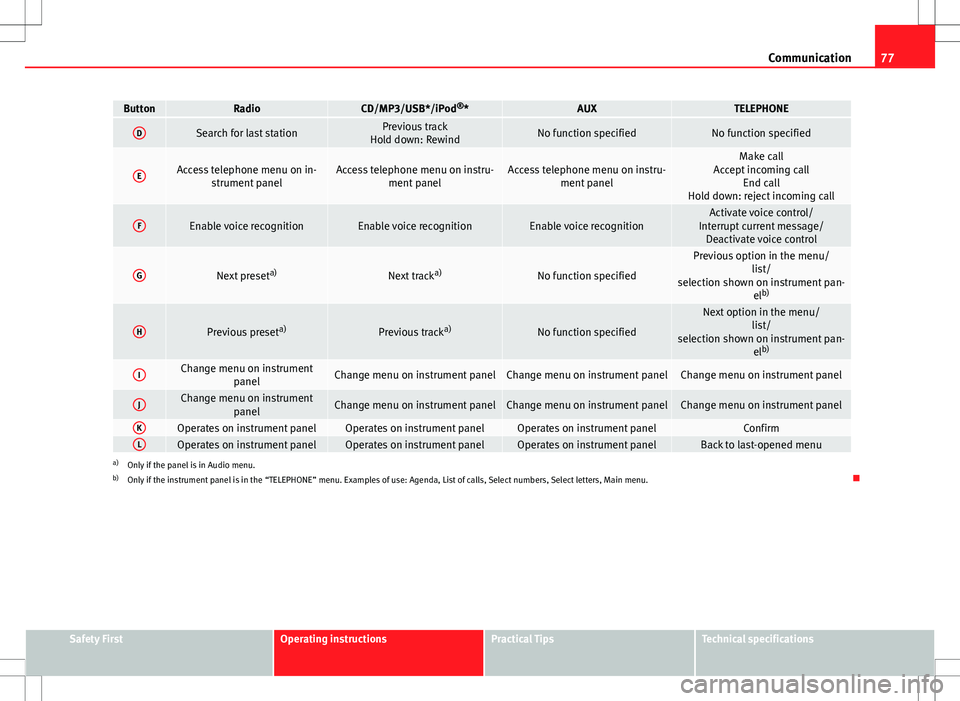
77
Communication
ButtonRadioCD/MP3/USB*/iPod ®
*AUXTELEPHONE
DSearch for last stationPrevious track
Hold down: RewindNo function specifiedNo function specified
EAccess telephone menu on in- strument panelAccess telephone menu on instru- ment panelAccess telephone menu on instru-ment panelMake call
Accept incoming call End call
Hold down: reject incoming call
FEnable voice recognitionEnable voice recognitionEnable voice recognitionActivate voice control/
Interrupt current message/ Deactivate voice control
GNext preset a)Next tracka)No function specified
Previous option in the menu/
list/
selection shown on instrument pan- elb)
HPrevious preset a)Previous tracka)No function specified
Next option in the menu/
list/
selection shown on instrument pan- elb)
IChange menu on instrument
panelChange menu on instrument panelChange menu on instrument panelChange menu on instrument panel
JChange menu on instrumentpanelChange menu on instrument panelChange menu on instrument panelChange menu on instrument panel
KOperates on instrument panelOperates on instrument panelOperates on instrument panelConfirmLOperates on instrument panelOperates on instrument panelOperates on instrument panelBack to last-opened menua)Only if the panel is in Audio menu.
b) Only if the instrument panel is in the “TELEPHONE” menu. Examples of use: Agenda, List of calls, Select numbers, Select letters, Main menu.
Safety FirstOperating instructionsPractical TipsTechnical specifications
Page 80 of 249

79
Communication
ButtonRadioCD/MP3/USB*/iPod ®
*AUXNAVIGATORTELEPHONE
EAccess telephone menu
in the instrument panelAccess telephone menu in the instrument panelAccess telephone menuin the instrument panelAccess telephone menu in the instrument panel
Accept incoming call (press brief- ly)
Access telephone menu in the in- strument panel
Reject incoming call (press and hold down)
End ongoing call/establish call (press briefly)
Switch to private mode (press and hold down)
Redial last number (press and hold down) a)
F
Activation of voice recog-
nition for mobile tele-
phone connected to the
system (if the telephone has this function)*Activation of voice recogni-tion for mobile telephone
connected to the system (if the telephone has this function)*Activation of voice recog-nition for mobile tele-
phone connected to the
system (if the telephone has this function)*Activation of voice recogni-tion for mobile telephone
connected to the system (if the telephone has this function)*Activation of voice recognition
for mobile telephone connected to the system (if the telephone has this function)*
GNext preset b)Next trackb)No function specifiedOperates on instrument
panelOperates on instrument panel/No function specified
HPrevious preset b)Previous trackb)No function specifiedOperates on instrument
panelOperates on instrument panel/No function specified
IChange menu on instru- ment panelChange menu on instru- ment panelChange menu on instru-ment panelChange menu on instru- ment panelChange menu on instrument panel
JChange menu on instru-ment panelChange menu on instru- ment panelChange menu on instru-ment panelChange menu on instru- ment panelChange menu on instrument panel
KOperates on instrumentpanelOperates on instrumentpanelOperates on instrument panelOperates on instrumentpanelOperates on instrument panel/No function specified
LOperates on instrument panelOperates on instrumentpanelOperates on instrument panelOperates on instrumentpanelOperates on instrument panel/No function specified
a)For a more detailed description of how to use this button, please refer to the Radio navigation System User Handbook (SEAT Media System 2.2)
b) Only if the panel is in Audio menu.
Safety FirstOperating instructionsPractical TipsTechnical specifications